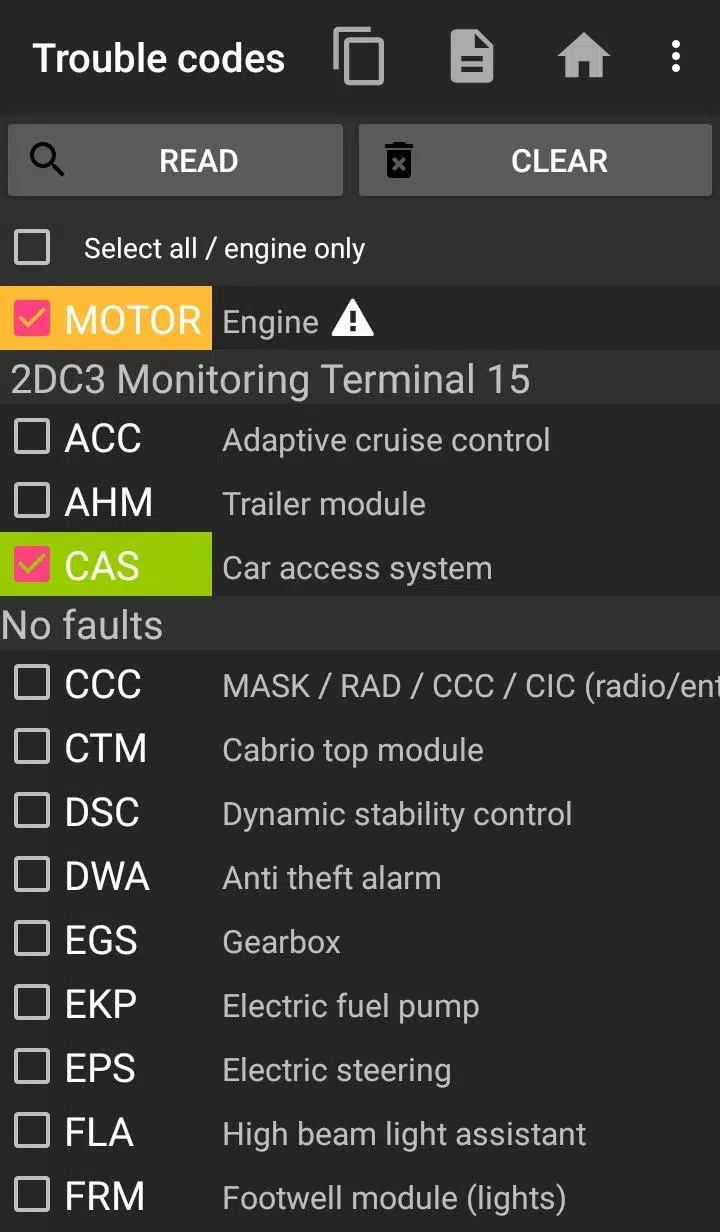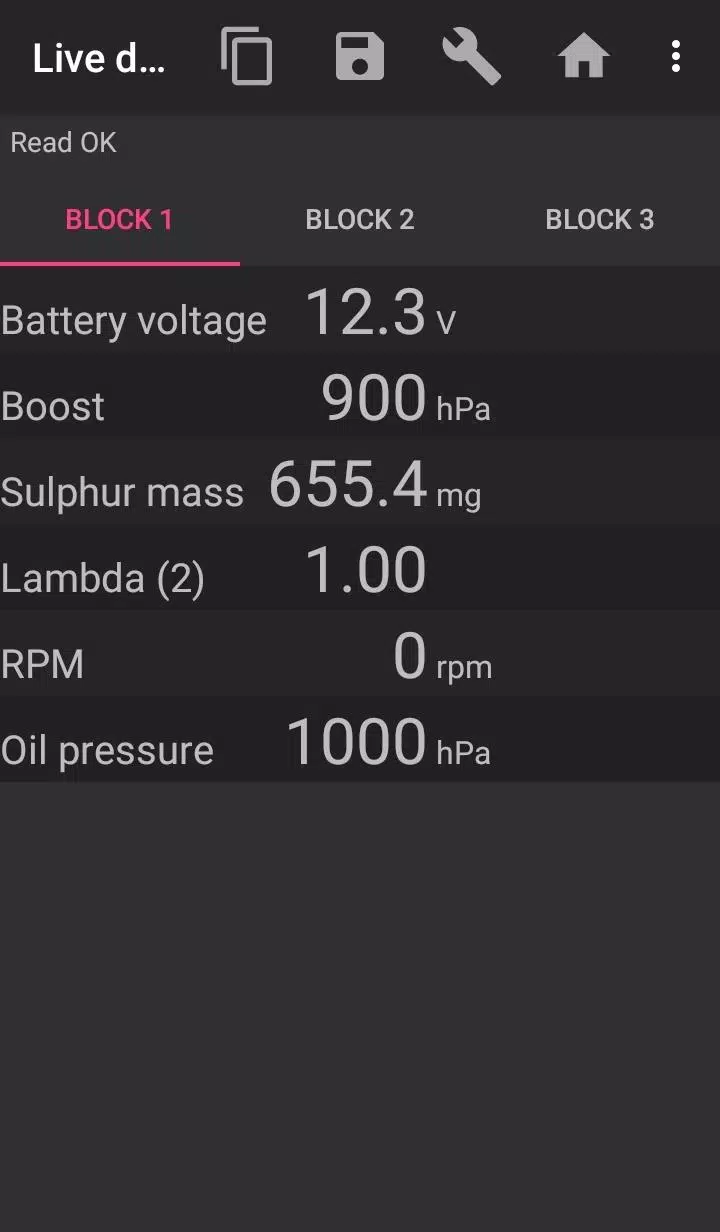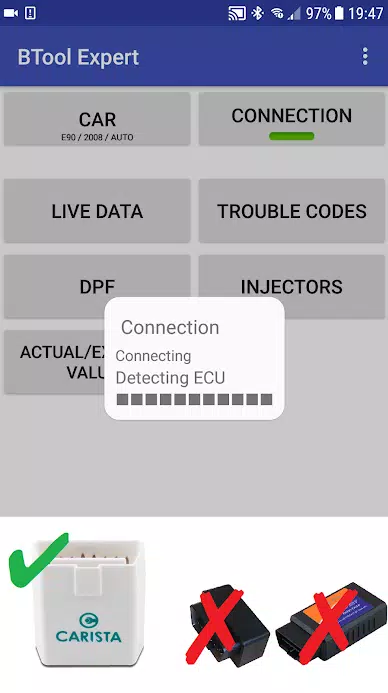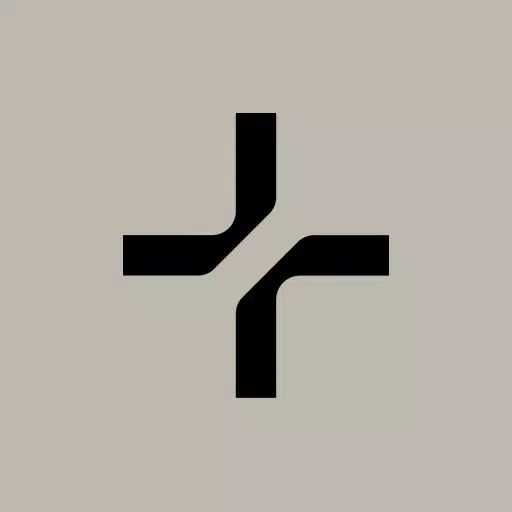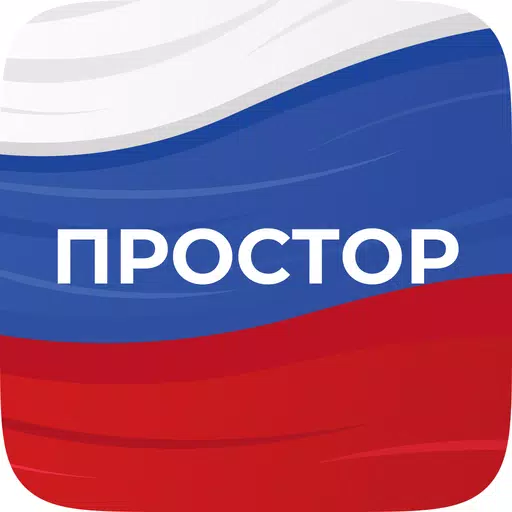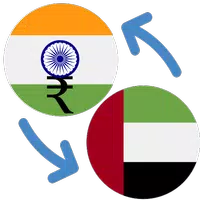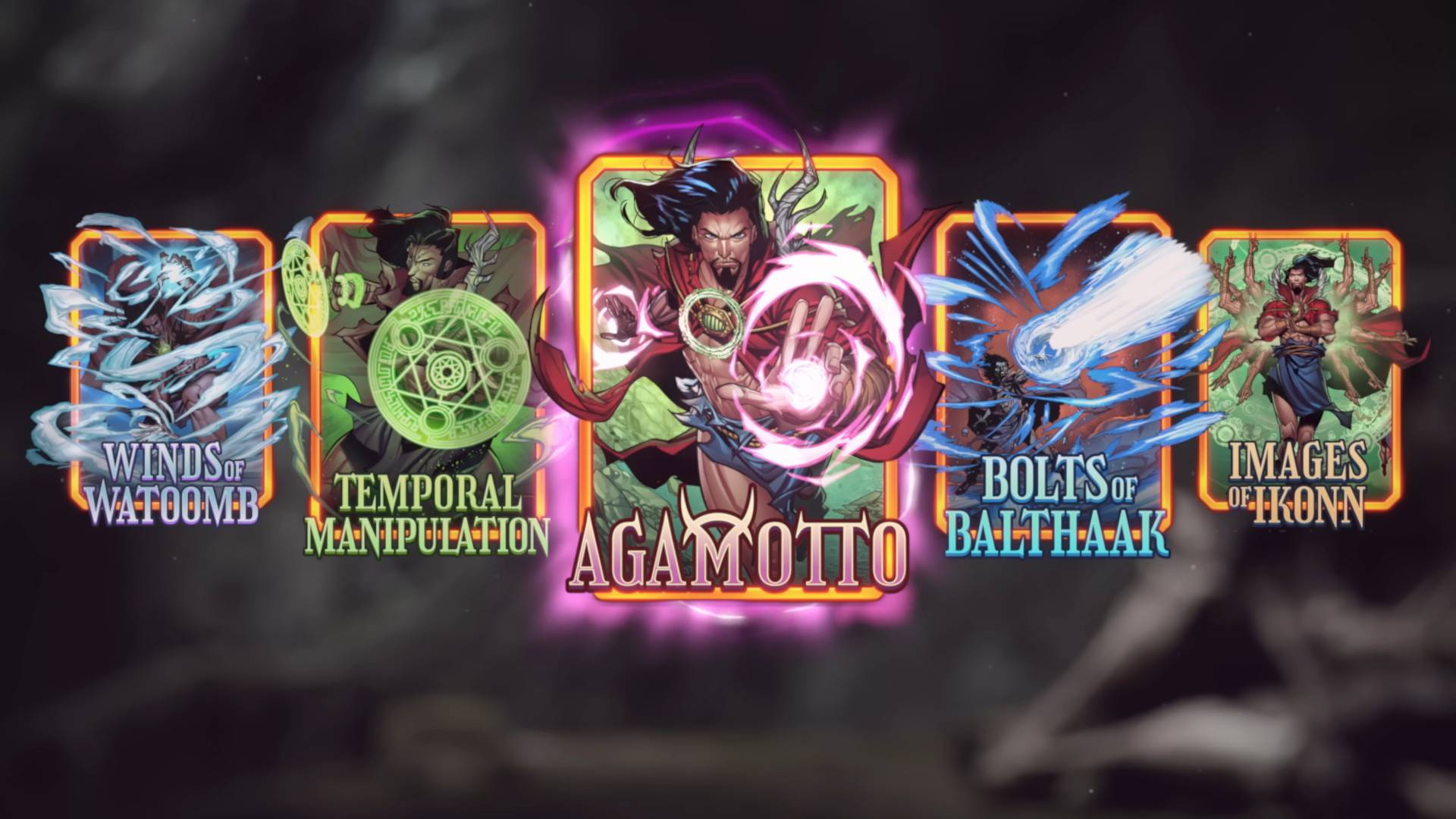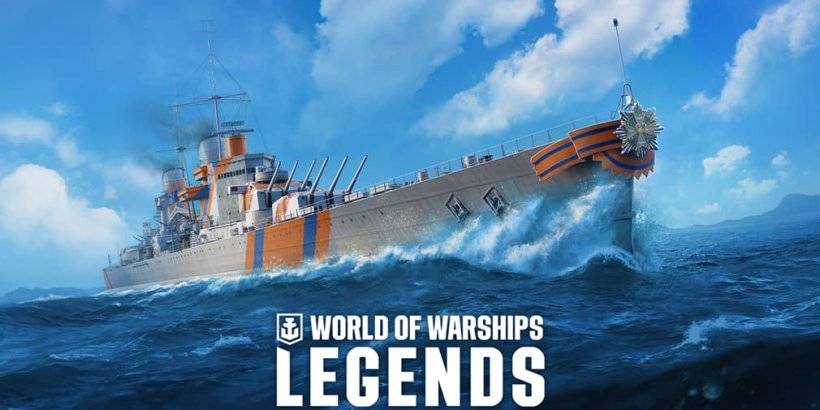Application Description
Diagnose and Manage Your BMW's Diesel Particulate Filter (DPF) with bimmer-tool
bimmer-tool offers comprehensive diagnostics and management capabilities for BMW vehicles, including fault code reading and clearing, DPF regeneration initiation, and real-time engine data monitoring. Functionality is somewhat limited for pre-2008 models, which are best served by a K+DCan USB cable connection. Wireless ELM adapter compatibility may be restricted for these older vehicles.
Crucial Note: A reliable OBD adapter is essential. The app recommends:
- Vgate vLinker MC/FS/BM/FD (https://www.vgatemall.com/products/)
- UniCarScan UCSI-2000/USCI-2100 (D-Can mode: MODE2) (https://www.wgsoft.de/shop/obd-2-komplettsysteme/unicarscan/114/unicarscan-ucsi-2000-diagnoseadapter, https://www.bmdiag.co.uk/unicarscan-ucsi-2000-bluetooth-obd2-adapter)
- Carista (https://caristaapp.com/adapter)
- Veepeak OBDCheck BLE (https://www.veepeak.com/product/obdcheck-ble)
Key Features:
- DPF regeneration status and detailed information retrieval.
- DPF regeneration initiation.
- DPF adaptation value reset (post-filter replacement).
- Exhaust back pressure monitoring.
- Injector adjustment data access.
- Real-time and target values for air mass, intake manifold pressure, and fuel pressure.
- Data logging to CSV for detailed analysis.
- Battery replacement registration (without altering battery properties).
- Resetting short-circuit-blocked lamp circuits.
- Oil/brake service and interval reset.
Supported OBD Adapters:
- K+D-Can USB (recommended, most reliable; requires USB-OTG cable).
- ENET cable/WiFi Adapter (recommended for F & G series; requires USB-C to Ethernet adapter for wired connections).
- ELM327 Bluetooth (slower than USB; only genuine ELM327 or PIC18-based adapters are compatible; may not function with older engines).
- ELM327 WiFi (potentially less stable than Bluetooth; may require disabling mobile data for optimal performance).
Quick Start Guide:
- Connect the adapter to the OBD II port.
- Turn the ignition on.
- Connect the adapter to your phone (USB via USB-OTG, Bluetooth pairing (PIN often 0000 or 1234), or WiFi connection).
- Launch the app, select your car's model and year.
- Choose the connection type, adapter type, and communication protocol.
- Tap "Connect."
Limitations (Pre-2008 Models & Specific BMW Series): K+DCan cable connection is mandatory; only the engine ECU is supported. Wireless ELM adapter connection may fail.
Troubleshooting:
- "No response" error (pre-2007 models with Bluetooth/WiFi): Try enabling the ATWM option in advanced connection settings.
- No connection: Ensure correct adapter and protocol settings; force-stop diagnostic apps (including bimmer-tool) or restart your phone.
Permissions: Storage (USB adapter support), Photos/Media/Files (CSV creation), Bluetooth access, Full network access (WiFi adapters), Approximate location (theoretically possible via Bluetooth, but not utilized by the app).
Version 3.7.6-L (November 10, 2024): Includes diesel idle speed adjustment and throttle body control.
Screenshot
Reviews
Apps like bimmer-tool Lite