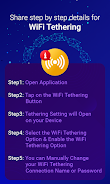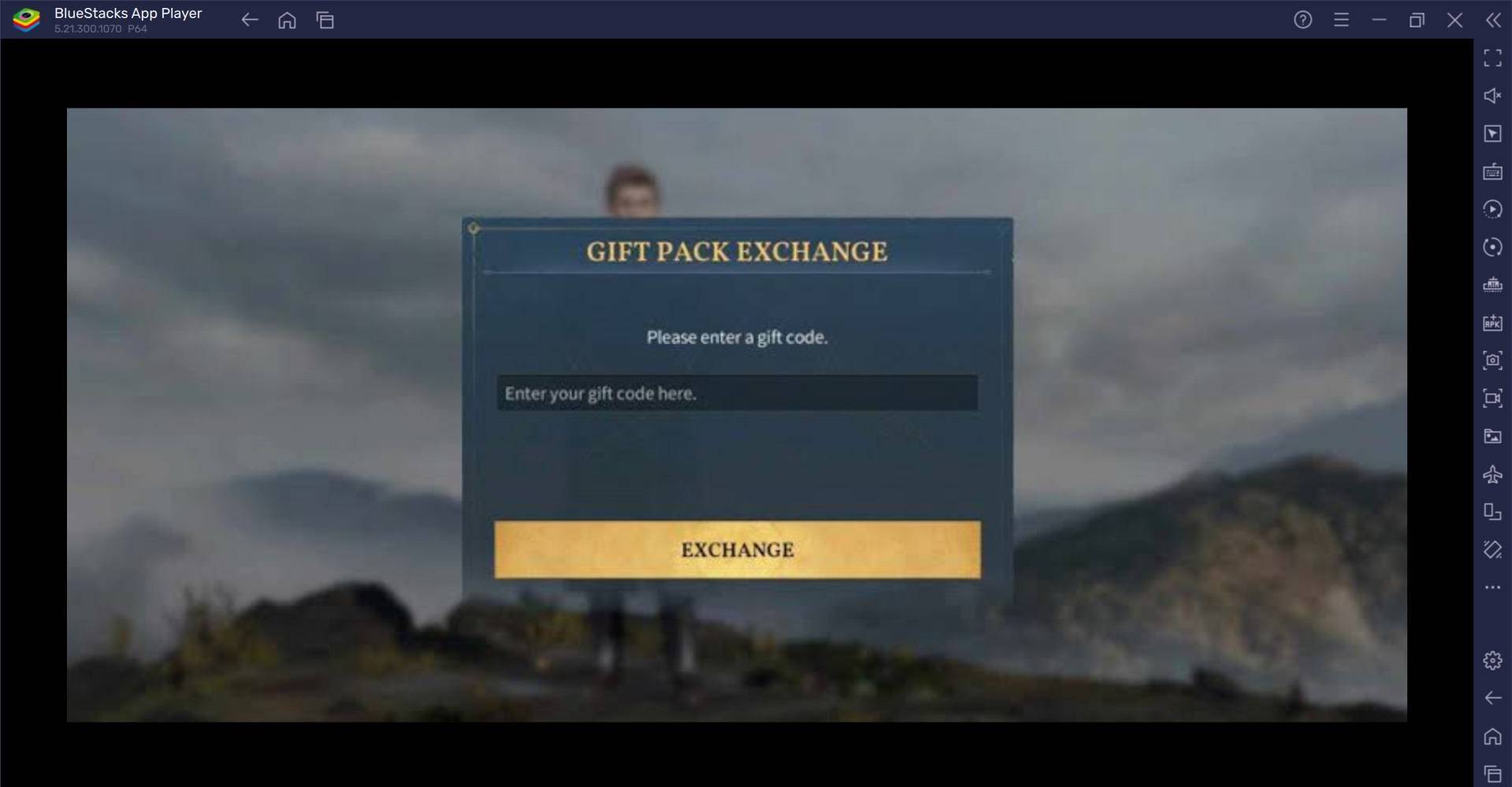Application Description
This app lets you share your internet connection wirelessly with other devices using Bluetooth or Wi-Fi tethering. Easily connect and manage multiple devices simultaneously, eliminating the need for cables.
Enable Bluetooth tethering by simply clicking the option and ensuring Bluetooth is activated on your device. Other devices can then connect to your internet via Bluetooth. Similarly, Wi-Fi tethering offers the same ease of use, with the added ability to customize your network name and password for enhanced security.
Key Features:
- Wireless Internet Sharing: Share your internet connection with multiple devices wirelessly.
- Cable-Free Convenience: No cables are needed for this convenient wireless solution.
- Effortless Connection Management: Easily connect and manage multiple connections simultaneously.
- Bluetooth & Wi-Fi Options: Choose between Bluetooth and Wi-Fi tethering depending on your needs.
- Network Customization: Personalize your Wi-Fi tethering network with a custom name and password.
- Intuitive Interface: Simple and user-friendly design for easy navigation and use.
This app provides a simple and efficient way to share your internet access across multiple devices.
Screenshot
Reviews
Apps like WiFi Tethering: Share Internet