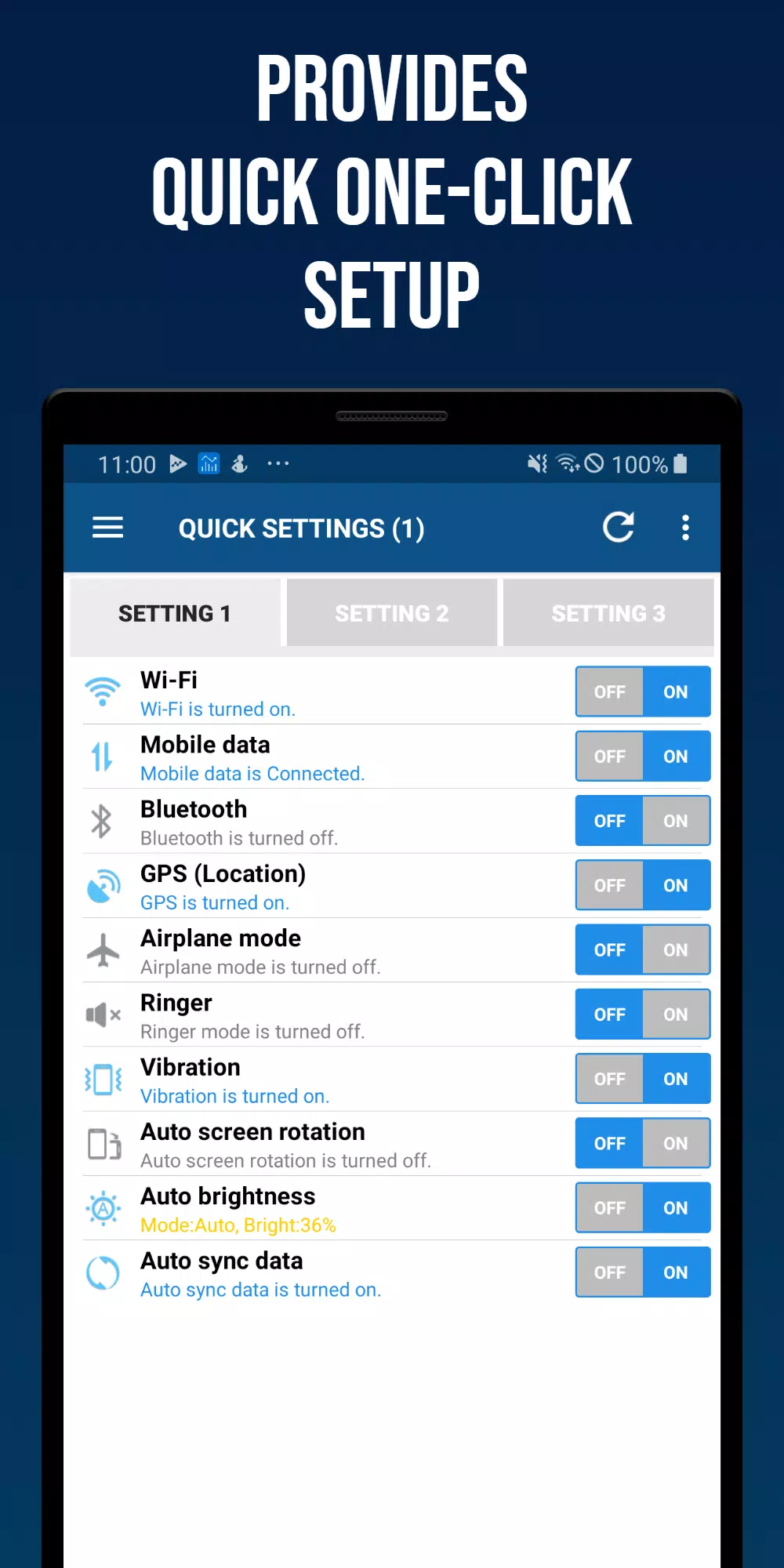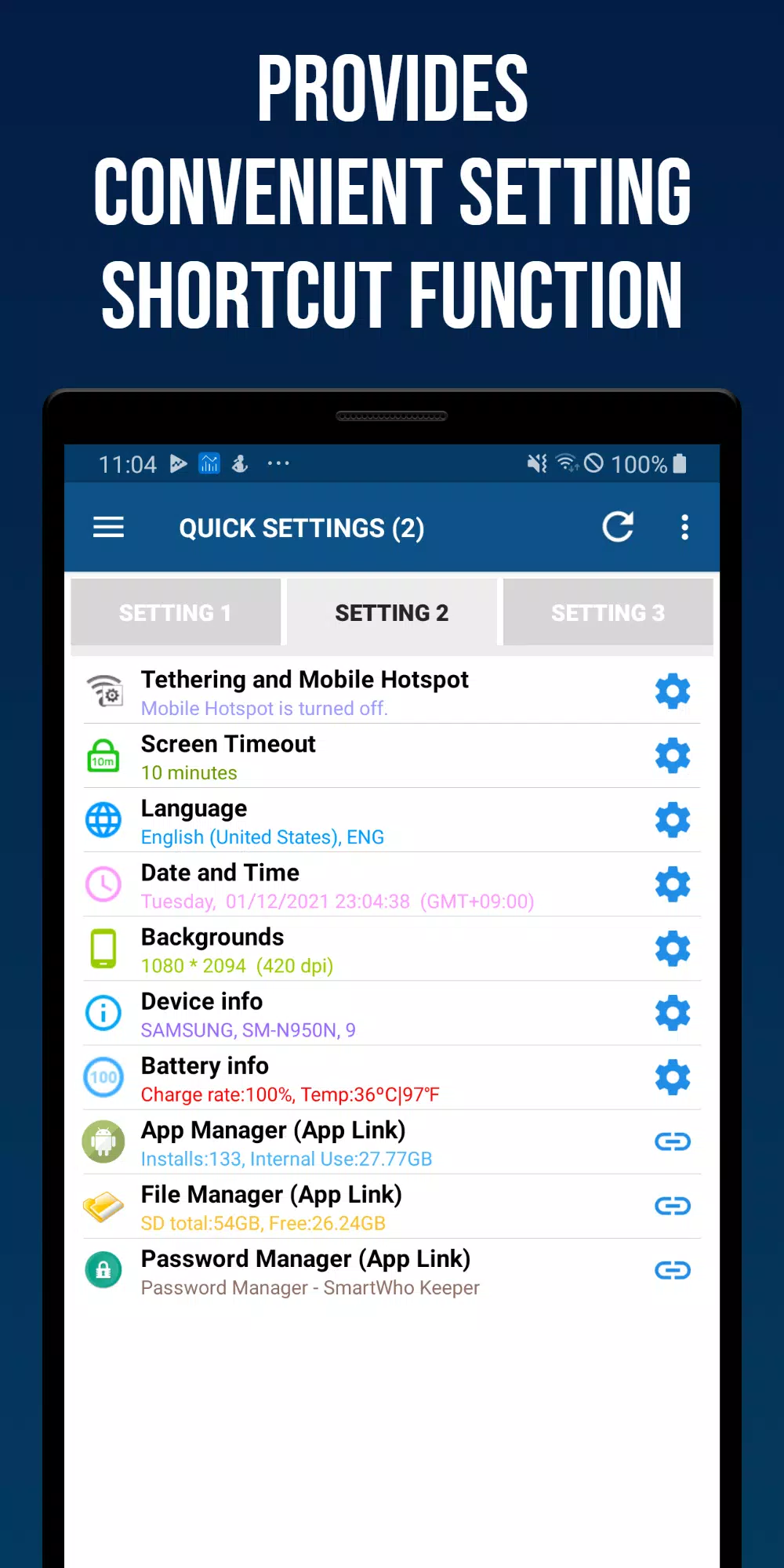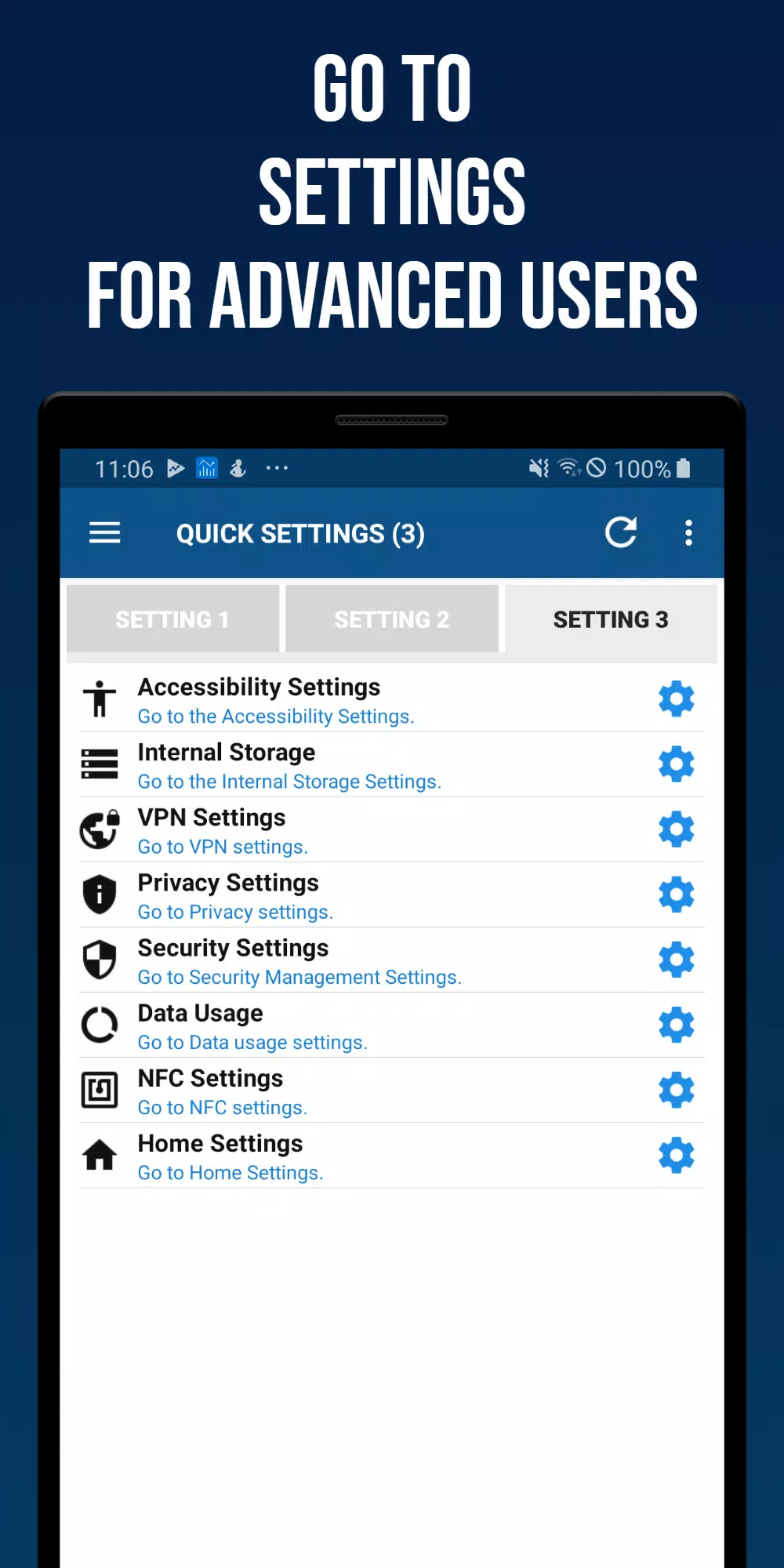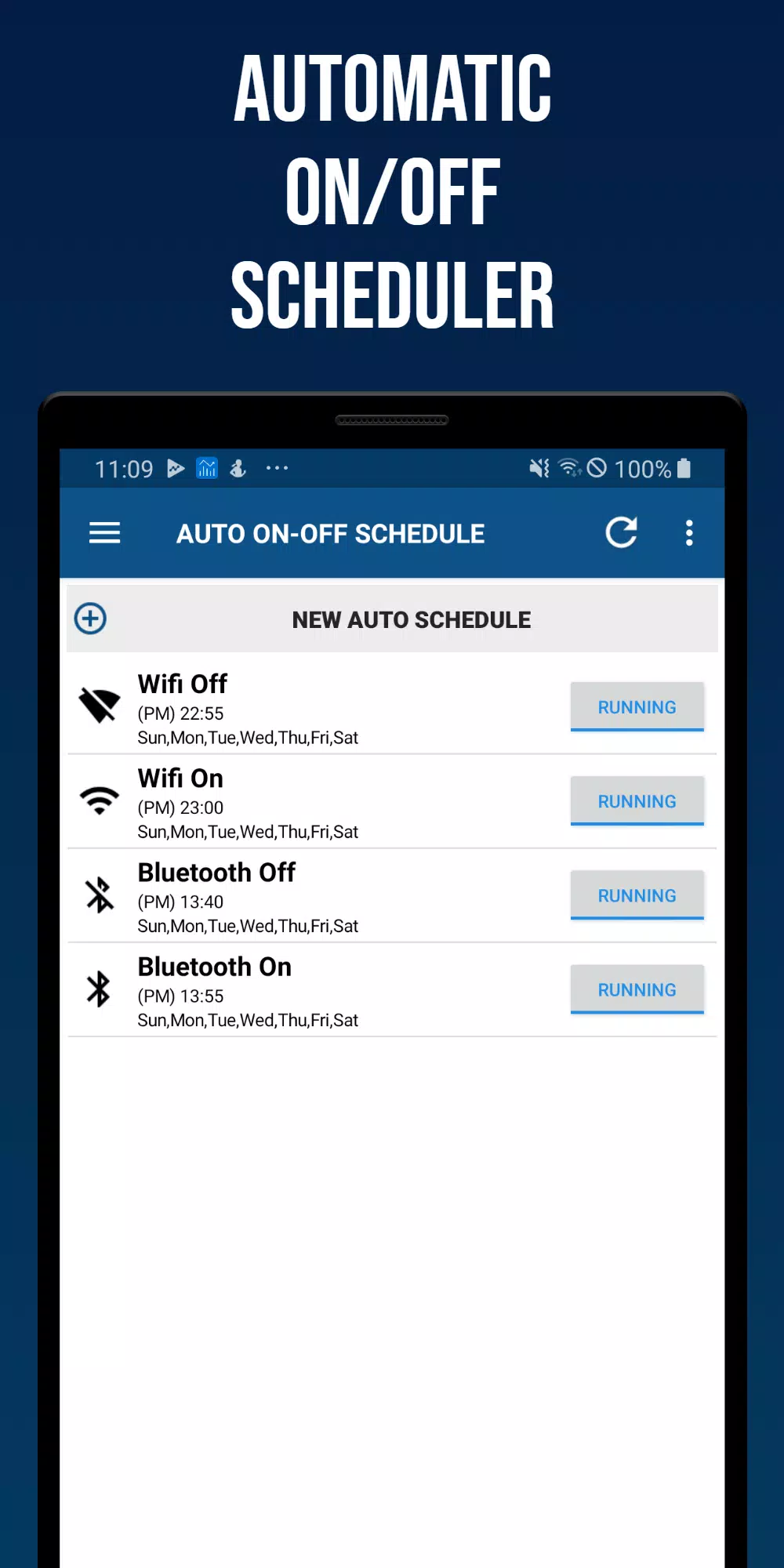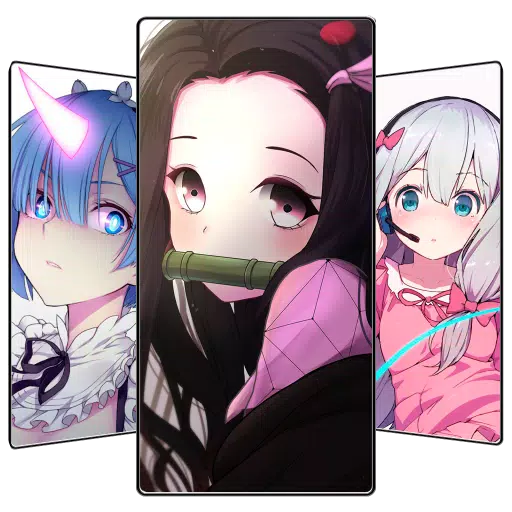Application Description
Effortlessly Manage Your Android Settings with Smart Quick Settings
Smart Quick Settings offers a streamlined and intuitive interface for quick access and control of essential Android device settings. Designed for ease of use across various Android versions and devices, Smart Quick Settings provides optimal UI/UX for a seamless user experience. Settings adjustable directly within the app are developed and maintained in-house. For settings requiring access to the device's native settings page, Smart Quick Settings provides direct and convenient links. Furthermore, the app offers a clear overview of your current setting status for each item. Trusted by users for over 10 years, Smart Quick Settings continues to evolve based on customer feedback.
Key Features of the Smart Quick Settings App:
Connectivity:
- Wi-Fi: Check Wi-Fi status and access quick settings.
- Mobile Data: Check mobile data (3G, LTE) status and access quick settings.
- GPS: Check GPS reception status and access quick settings.
- Flight Mode: Check flight mode status and access quick settings.
- Bluetooth: Toggle Bluetooth on/off and access quick settings.
- Tethering & Mobile Hotspot: Access quick settings for tethering and mobile hotspot.
Sound & Vibration:
- Ringtone Settings: Toggle ringtone on/off (supports detailed sound settings).
- Vibration Settings: Set vibration or sound (supports detailed vibration settings).
Display:
- Screen Auto Rotation: Toggle screen auto-rotation.
- Screen Auto Brightness: Set auto-brightness or adjust manual brightness.
- Screen Auto-Off Time: Check and adjust screen auto-off time.
- Wallpaper (Lock or Background): Access quick settings to change wallpaper.
System Settings:
- Auto Sync: Toggle auto-sync on/off.
- Language: Check current language and access quick settings.
- Date & Time: Check automatic time synchronization, adjust time zone, and date/time format via quick settings.
Device Information:
- Battery Information: View battery charge rate and temperature, with quick settings access.
- Device Information: View manufacturer, device name, model number, and Android version.
- App Manager: View installed apps, internal memory usage, and launch SmartWho's Smart App Manager.
- Password Manager: Launch SmartWho's Password Manager app.
Automated Scheduling:
Schedule automated on/off toggling for Wi-Fi, Bluetooth, vibration, sound, screen brightness, auto-sync, and auto-screen rotation based on custom days and times.
Additional Features:
- Status bar settings and settings reset.
Home Screen Widgets:
- (4X1) Smart Quick Settings Widget 1
- (4X1) Smart Quick Settings Widget 2
- (4X2) Smart Quick Settings Widget 3
Screenshot
Reviews
Apps like Smart Quick Settings