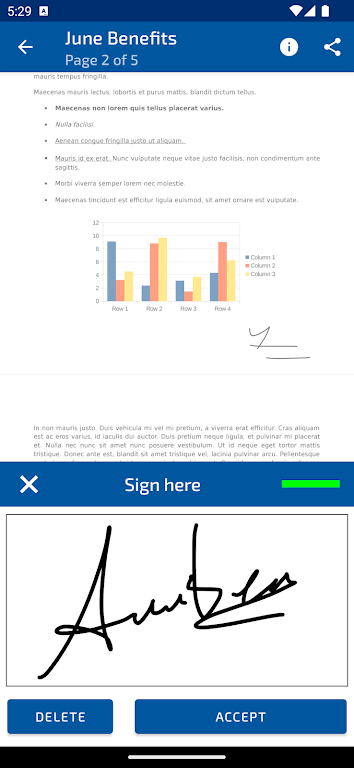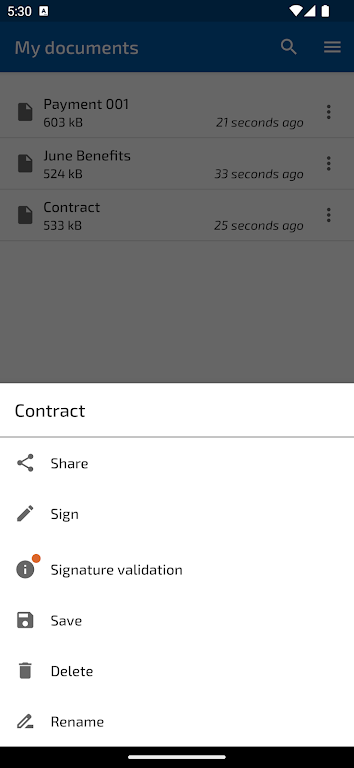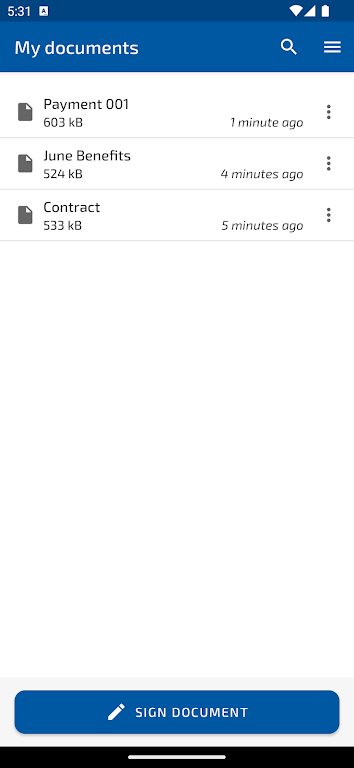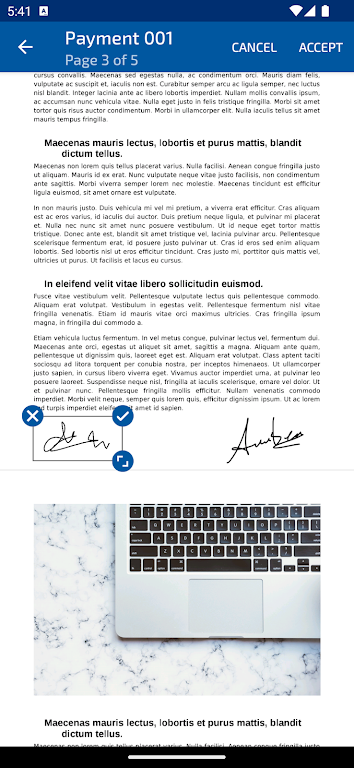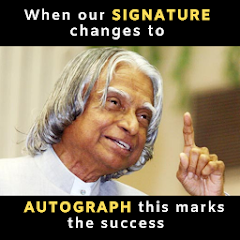Application Description
Key Features of SIGNply:
⭐️ Legally Binding e-Signatures: SIGNply provides secure, legally compliant electronic signatures, whether you sign using your finger or a stylus.
⭐️ Effortless PDF Signing: Sign PDFs directly on your mobile device with a handwritten digital signature. Supports a wide variety of document types, including contracts, GDPR compliance documents, purchase orders, and more.
⭐️ Intuitive and Comprehensive: SIGNply simplifies the signing process. Easily select documents from your email, cloud storage, or device, sign, and share with ease.
⭐️ Uncompromising Security: SIGNply adheres to European regulations and electronic signature laws. Advanced encryption (AES256) and secure HTTPS connections protect your data. Biometric data is collected for each signature.
⭐️ Free Plan Available: Enjoy a free plan that allows you to sign up to 100 PDF documents per month, ad-free. Self-sign or request signatures from others.
⭐️ SIGNply Premium: Unlock unlimited signatures, support for all document types (not just PDFs), document validation, priority support, and a 30-day free trial (cancel anytime) with the premium version.
Summary:
SIGNply is the ultimate solution for secure electronic document signing. Its user-friendly design, legal compliance, and robust feature set make it ideal for individuals and businesses alike. Download SIGNply now and experience the future of digital signatures.
Screenshot
Reviews
Apps like Sign PDF Documents SIGNply