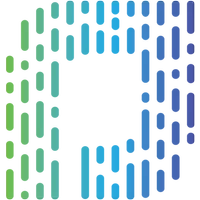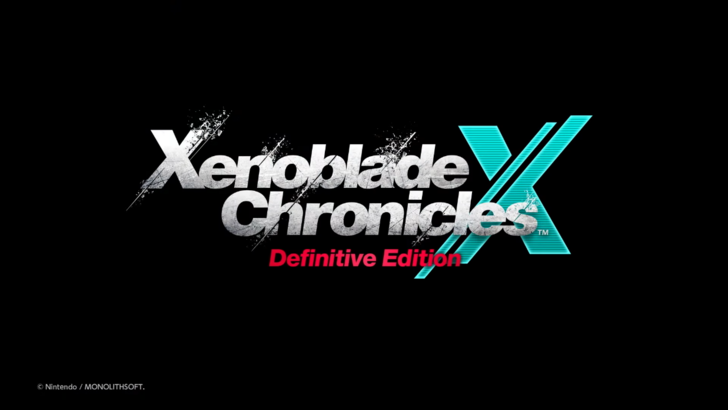Application Description
Notepad - Colorful Notes is the ultimate app for taking notes in a fun and organized way. With two distinct note-taking formats, including a lined-paper styled text option and a checklist option, you can effortlessly jot down your ideas and tasks. The app allows you to add an unlimited number of notes or items to your list, which conveniently appears on the app's home screen every time you open it. You can even organize your notes by color for enhanced visual representation. Whether you need a simple note or a detailed checklist, Notepad - Colorful Notes has got you covered. Download now and start staying organized with ease.
Features of this App:
- Two basic note-taking formats: lined-paper styled text option and checklist option.
- Add an unlimited number of notes to your checklist, organized by color.
- Checklist notes ideal for to-do lists and shopping lists.
- List/GridView view for easy browsing and management of your notes.
- Quick memo option for quickly jotting down notes.
- Option to edit, share, set reminders, and delete notes.
Conclusion:
Notepad - Colorful Notes App is the easiest and most versatile app for taking notes. Its two formats allow you to choose the style that best suits your needs. The checklist option is perfect for organizing your to-do lists and shopping lists, while the lined-paper styled text option enables you to take detailed notes. The app also offers the ability to organize your notes by color, making it visually appealing and easy to navigate. With features like quick memo and the ability to edit, share, set reminders, and delete notes, this app is the perfect tool for staying organized and productive. Don't miss out on the convenience and functionality of Notepad - Colorful Notes App, click to download now!
Screenshot
Reviews
Apps like Notepad - Colorful Notes