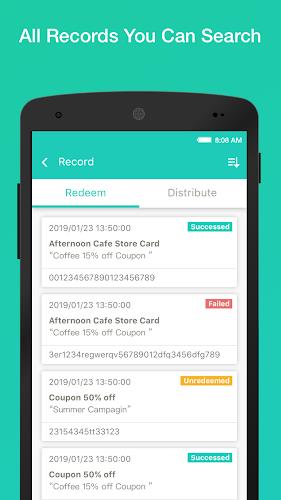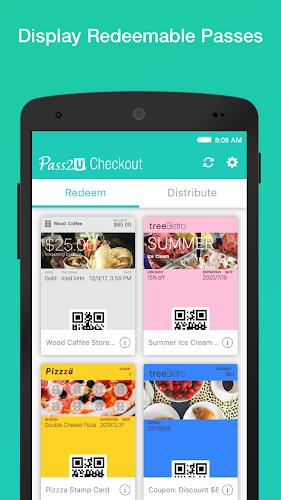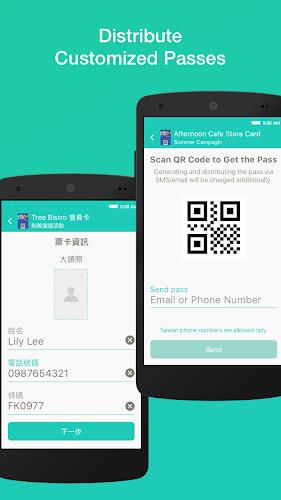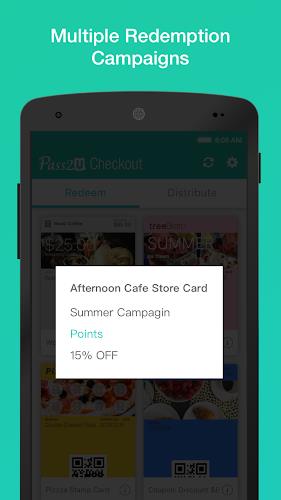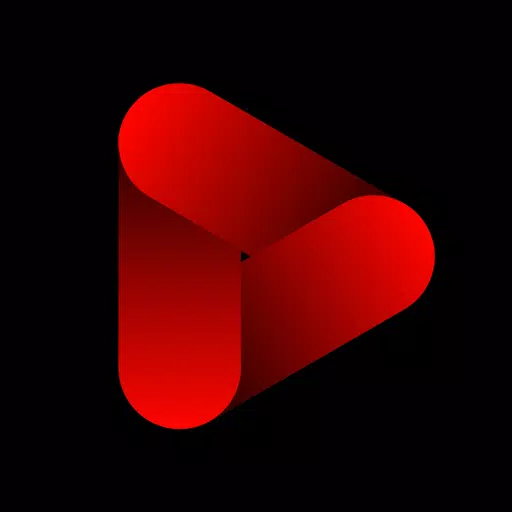Pass2U Checkout
4.5
Application Description
Pass2U Checkout: A revolutionary app streamlining pass verification and distribution via Apple Wallet and Passbook. Merchants can effortlessly distribute and redeem passes with a single click, fostering stronger customer relationships. This app's adaptability supports diverse promotions, courses, and campaigns, all managed within a single, versatile pass. Real-time updates to points and credits enhance customer engagement and drive repeat business. Comprehensive record-keeping ensures easy access to all transaction data. To begin, create a Pass2U account and configure your checkout service. Then, simply log in to the app and start redeeming passes.
### Key Features of Pass2U Checkout:
1. **Personalized Pass Distribution:** Build stronger customer connections with customized passes.
2. **Multi-Purpose Passes:** Offer various discounts, courses, and campaigns on a single pass.
3. **Instant Updates:** Keep customers engaged with real-time updates to points and credits, improving their experience and boosting repeat purchases.
4. **Effortless Record Management:** Access and review all transaction records at any time for efficient business oversight.
5. **Streamlined Pass Redemption:** Enjoy seamless pass redemption with the "Try It First" in-app option.
6. **Intuitive Account Management:** Register at pass2u.net, set up your checkout service, and easily log in to redeem passes.
### Summary:
Pass2U Checkout is the ideal solution for merchants seeking to optimize their pass management. Its customizable features, multiple redemption options, real-time updates, efficient record-keeping, and user-friendly design are crucial for cultivating loyal customers and enhancing business performance. Download the app today and elevate your business!
Screenshot
Reviews
Apps like Pass2U Checkout