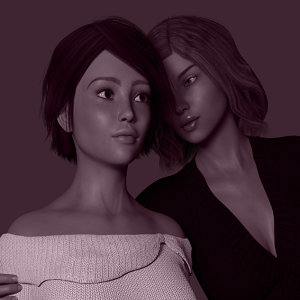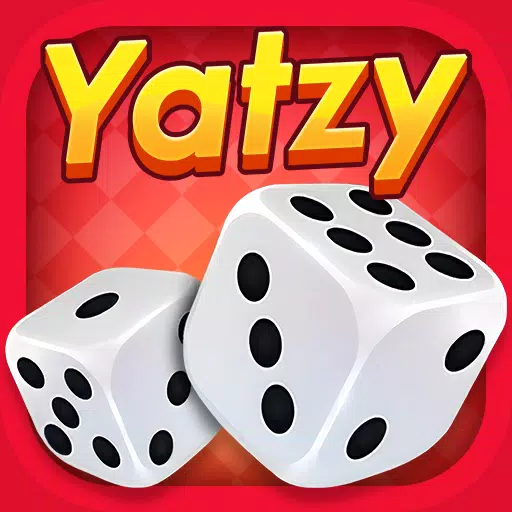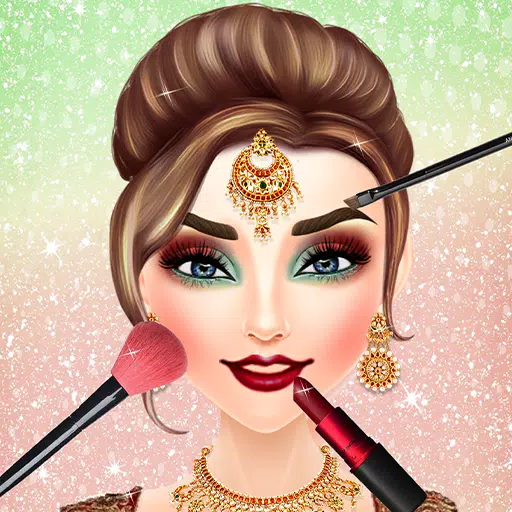Boost Your Steam Deck Gameplay: Top Docking Stations for TV Integration
Enhance your Steam Deck experience with a docking station! Playing on a larger screen significantly improves immersion. This guide reviews the best Steam Deck docks in 2025, considering features, price, and portability.
TL;DR - Best Steam Deck Docks:
 Our Top Pick: JSAUX Docking Station HB0603 (See it on Amazon!)
Our Top Pick: JSAUX Docking Station HB0603 (See it on Amazon!)
 Official Dock: Steam Deck Docking Station (See it on Steam!)
Official Dock: Steam Deck Docking Station (See it on Steam!)
 Budget Pick: iVoler Docking Station (See it on Amazon!)
Budget Pick: iVoler Docking Station (See it on Amazon!)
 Portable Pick: NewQ Steam Deck Dock (See it on Amazon!)
Portable Pick: NewQ Steam Deck Dock (See it on Amazon!)
 Dual Monitor: MOKiN Dual Monitor Docking Station (See it on MOKiN!)
Dual Monitor: MOKiN Dual Monitor Docking Station (See it on MOKiN!)
 Multi-Port: Park Sung Docking Station (See it on Amazon!)
Multi-Port: Park Sung Docking Station (See it on Amazon!)
 USB-C Hub: UGREEN USB-C Hub with Ethernet Port (See it on Amazon!)
USB-C Hub: UGREEN USB-C Hub with Ethernet Port (See it on Amazon!)
 Durable Dock: NYXI 8 in 1 Docking Station (See it on NYXI!)
Durable Dock: NYXI 8 in 1 Docking Station (See it on NYXI!)
These docks seamlessly connect your Steam Deck (or OLED model) to gaming TVs or monitors, providing a desktop-like experience. Many offer extra ports for peripherals and reliable ethernet connections, essential given the Steam Deck's battery limitations. Some even support multi-monitor setups.
Here's a closer look at our top picks:
1. JSAUX Docking Station HB0603 - Best Overall

- Pros: Affordable, many ports, fast charging (100W PD, though Steam Deck maxes at 45W), compact and portable, doubles as a stand.
- Cons: Lacks DisplayPort.
This budget-friendly option offers excellent value, providing essential connectivity (HDMI 2.0 for 4K@60Hz, USB 3.0 ports, Ethernet) and fast charging capabilities. Its compact design and integrated stand make it highly versatile.
2. Steam Deck Docking Station - Official Dock

- Pros: Official Valve product, guaranteed compatibility, DisplayPort 1.4 and HDMI 2.0 support, multiple ports.
- Cons: Expensive.
Valve's official dock offers reliable performance and comprehensive connectivity, including DisplayPort 1.4. However, its higher price point may deter some buyers.
3. iVoler Docking Station - Best Budget Option

- Pros: Affordable, HDMI 2.0 for 4K@60Hz, USB-C for fast charging, acts as a stand.
- Cons: No Ethernet port.
This budget-friendly dock provides excellent value for its price, offering essential features like HDMI 2.0 and fast charging. The lack of an Ethernet port is its main drawback.
4. NewQ Steam Deck Dock - Best Portable Option

- Pros: Extremely portable and lightweight, folds up for easy storage, 4K@60Hz output, 100W PD.
- Cons: No DisplayPort or Ethernet.
Prioritizes portability without sacrificing essential features. Ideal for users who frequently move their Steam Deck setup.
5. MOKiN Dual Monitor Docking Station - Best for Dual Monitors

- Pros: Supports dual monitors (DisplayPort 1.4 and HDMI 2.0), 4K@60Hz (or 2K@120Hz), fast charging.
- Cons: Cable length could be improved.
Perfect for users who want to utilize two monitors simultaneously. Offers a robust selection of ports and fast charging.
6. Park Sung Docking Station - Best for Multiple Ports

- Pros: Seven ports (including two USB-C and Ethernet), stand design doesn't block vents.
- Cons: Could benefit from a second USB-C charging port.
Provides extensive connectivity options, making it ideal for users with numerous peripherals.
7. UGREEN USB-C Hub with Ethernet Port - Best USB-C Hub

- Pros: Versatile, works with various devices, includes two memory card readers.
- Cons: No dedicated Steam Deck docking mechanism.
A versatile USB-C hub that also functions well with the Steam Deck, offering a good range of ports and memory card readers.
8. NYXI 8 in 1 Docking Station - Most Durable

- Pros: Durable build, angled USB-C cable, many ports (including DisplayPort 1.2 and VGA).
- Cons: More expensive than most options.
A premium option that prioritizes durability and offers a wide array of connectivity options.
What to Look For:
Essential features include a USB-C port for the Steam Deck, multiple USB ports for peripherals, an HDMI 2.0 (or DisplayPort 1.4) port for display output, and ideally, an Ethernet port and pass-through power delivery.
Steam Deck Dock FAQ:
- Charging: Most docks charge the Steam Deck while docked, but ensure sufficient power delivery (45W minimum).
- Included with Steam Deck: No, docks are sold separately.
- TV Connection: While a dock is recommended, a USB-C to HDMI adapter can also connect to a TV.
This comprehensive guide should help you choose the best Steam Deck dock to suit your needs and budget.