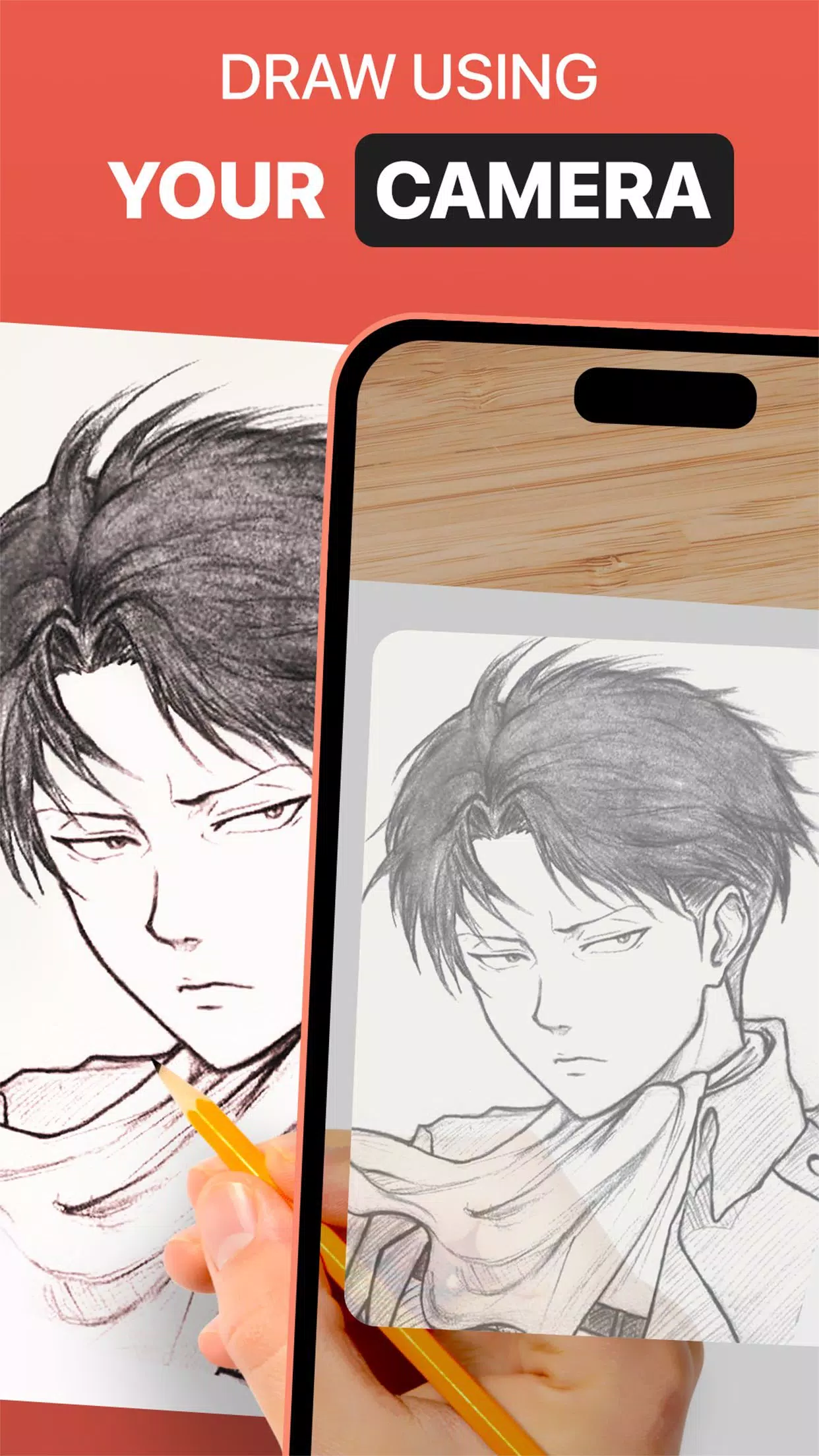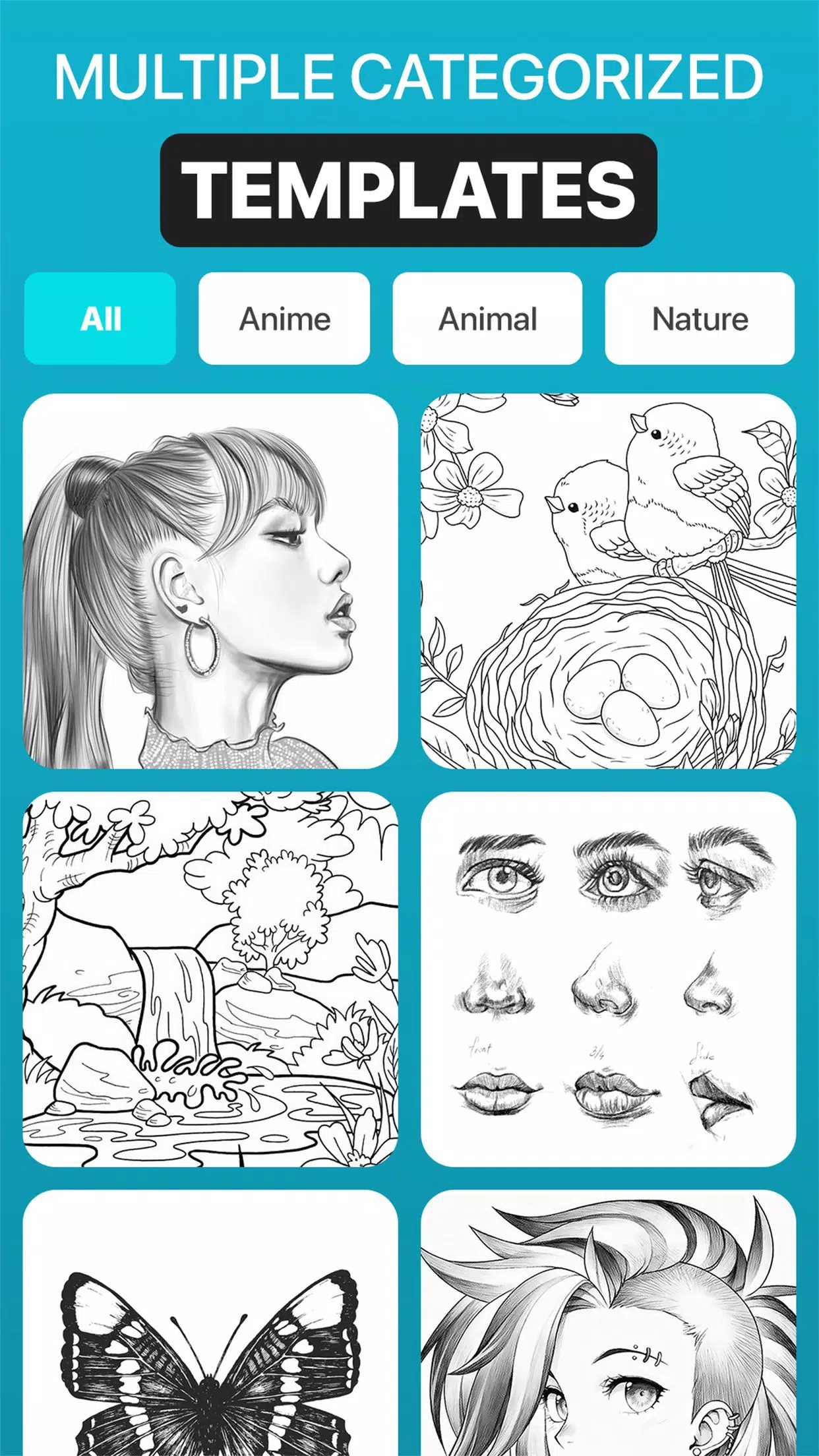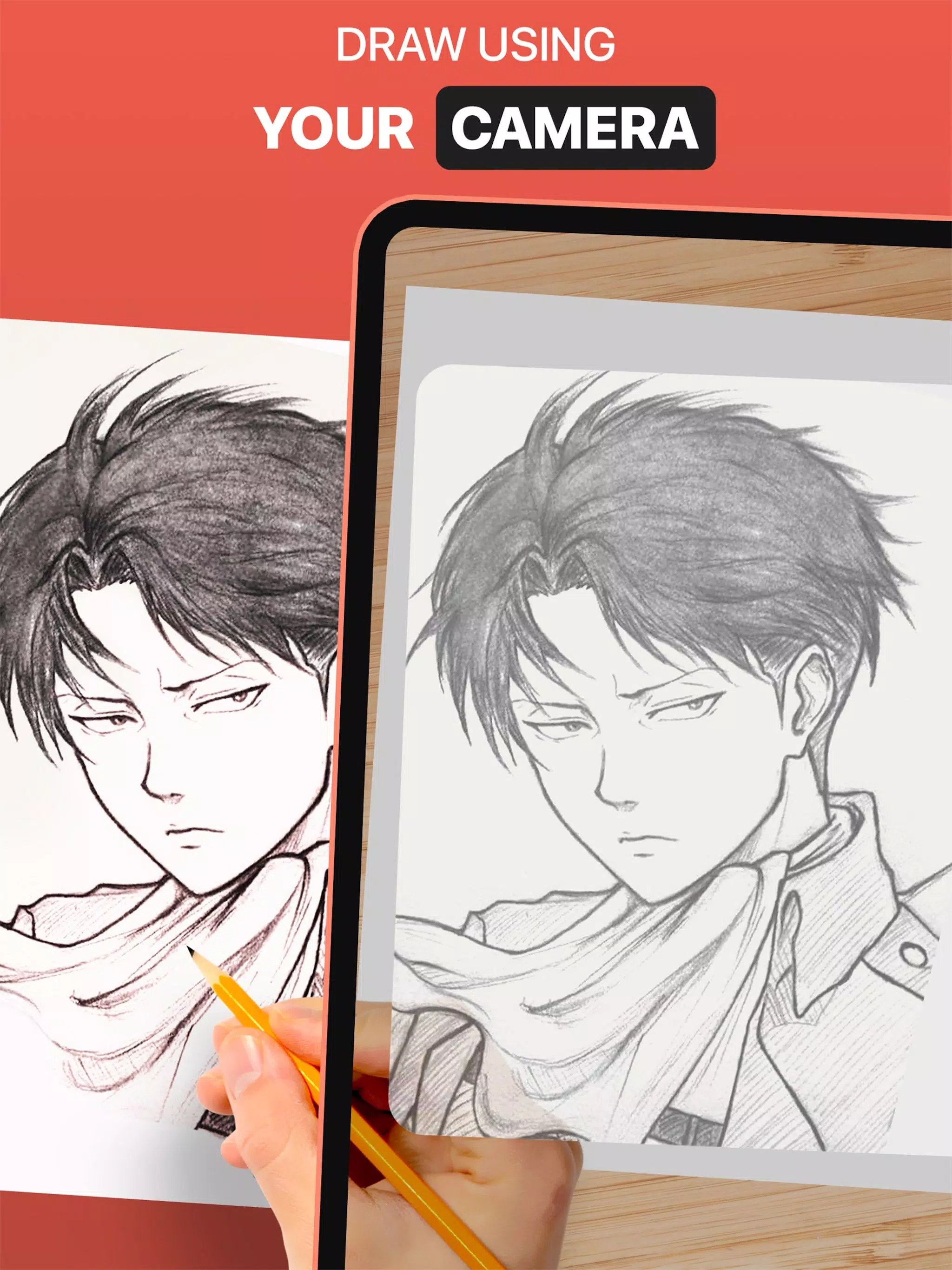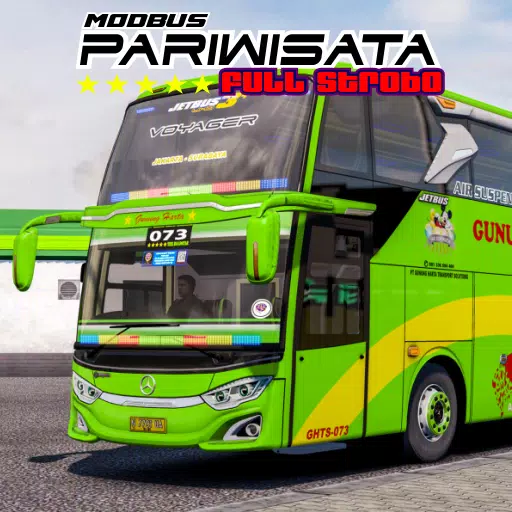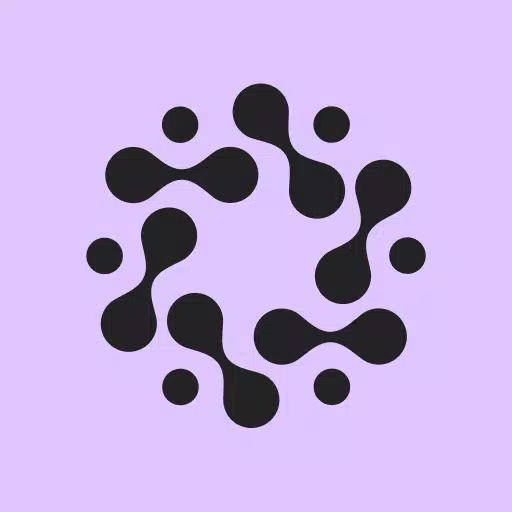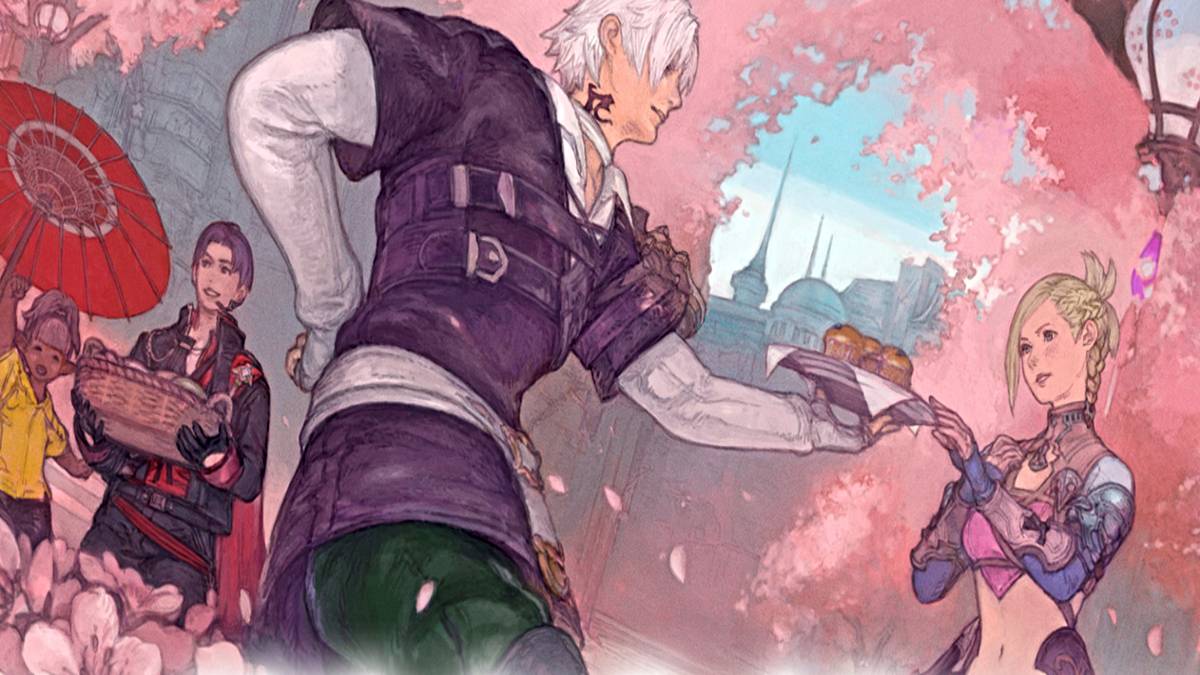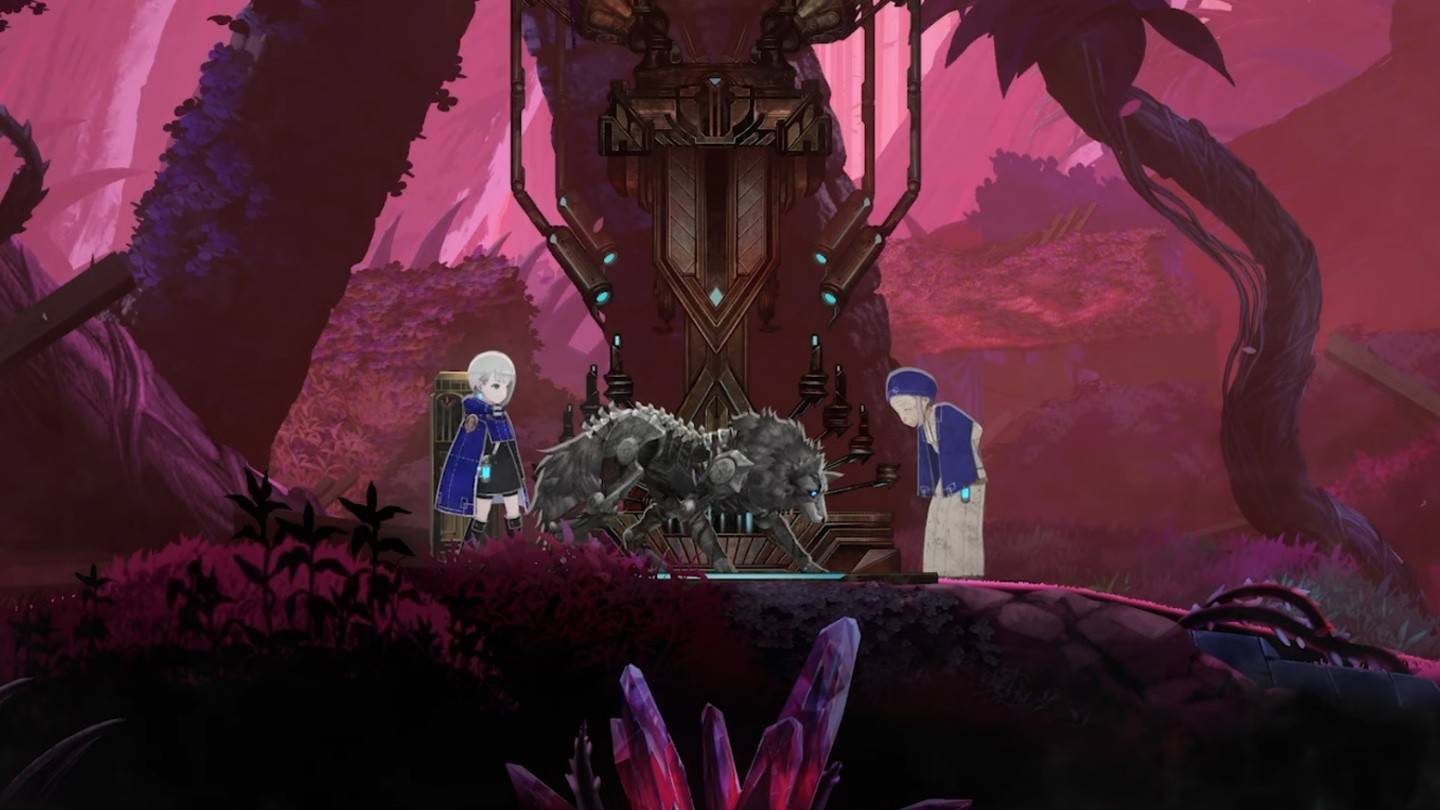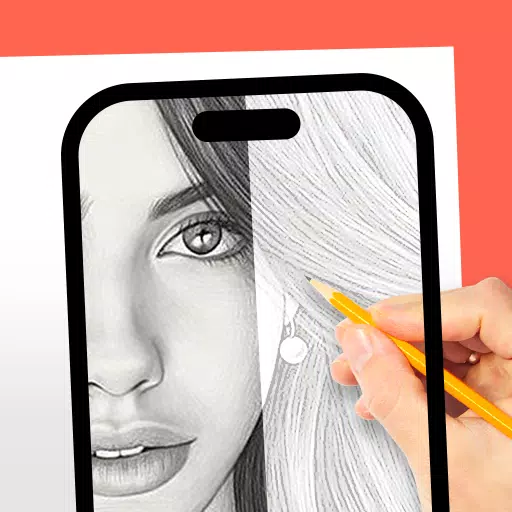
Application Description
DrawingAR: Your Guide to Augmented Reality Tracing
DrawingAR uses augmented reality (AR) to transform your screen image into a traceable guide on paper. Simply trace the projected image on your device's screen while drawing on paper for a guided drawing experience. This is ideal for replicating images, sketches, or even complex designs.
The app's intuitive interface makes it easy to use, even for beginners. Similar to other tracing apps like Easy Drawing and Trace Anything, DrawingAR allows importing images from your device's gallery or using pre-loaded images from various categories (animals, cartoons, food, etc.). You can adjust the image's opacity for optimal visibility and even create time-lapse videos of your progress.
Key Features:
-
Image Import & Overlay: Import images from your device's gallery, take a photo, or utilize the app's built-in browser to access a wide selection of pre-loaded sketches and images. The app overlays the image on your screen with adjustable transparency for easy tracing.
-
Intuitive Controls: Adjust image opacity, zoom in/out, and easily select different images. The app boasts a simple and user-friendly interface.
-
Recording Capabilities: Record your tracing process as a video, including time-lapse options. Videos are saved to your device's "Drawing AR" folder.
-
Image Capture: Capture images of your completed traced drawings, saving them directly to your device's gallery.
How to Use DrawingAR:
- Download and open the DrawingAR app.
- Import or choose your desired image.
- Position your paper in a well-lit area.
- Adjust the image overlay for optimal visibility.
- Begin tracing the image onto your paper.
DrawingAR is a powerful and versatile tool for artists, designers, and anyone who wants to easily trace images onto paper. Its AR capabilities and user-friendly design make it a fun and efficient way to improve your drawing skills.
Screenshot
Reviews
Apps like AR Drawing: Trace & Sketch