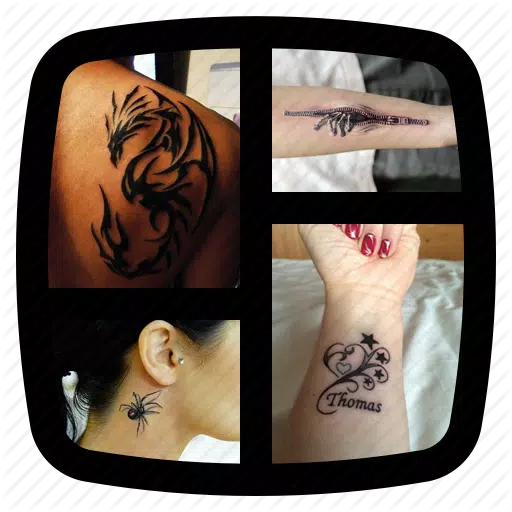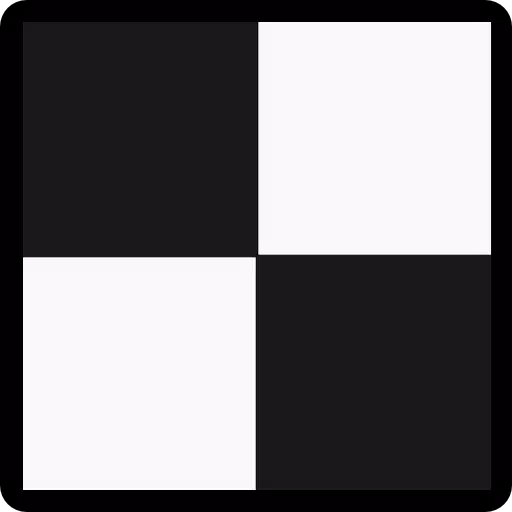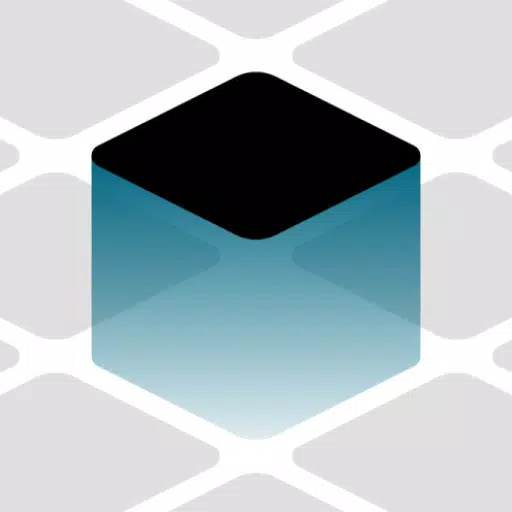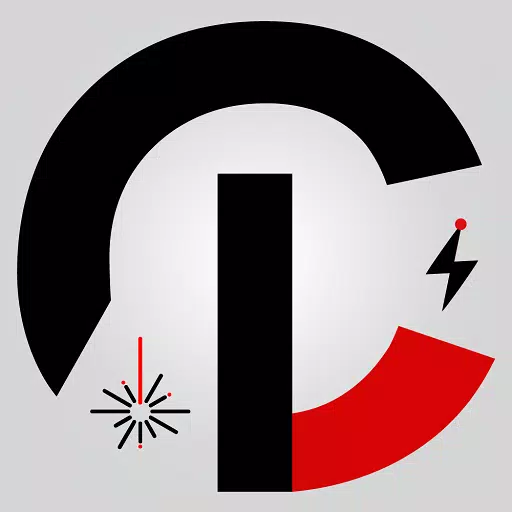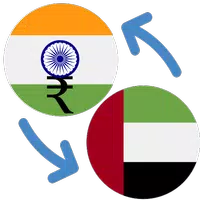Application Description
Unlock your artistic potential with the camera tracking feature on your smartphone, allowing you to trace any image directly onto paper with ease. This innovative method lets you project any image from your phone's screen onto your drawing surface, enabling you to replicate it with precision. The beauty of this technique is that the image doesn't appear on the paper itself, giving you the freedom to draw it exactly as you envision.
With this feature, you have the flexibility to modify, save, and reset your drawings at any time. You can also adjust the layout or transparency of the image to suit your creative needs. To get started, simply upload a picture or a line drawing that you wish to trace. If you're looking to practice, you can even find images online. Once you have your image, resize it to ensure clarity, and position your phone above the paper using a tripod, cup, or stack of books for stability.
This app is the easiest way to create sketches through tracing, making it perfect for artists of all skill levels. To use this feature, the app requires certain permissions:
- CAMERA: This permission is needed to open the camera and allow you to trace and draw directly from the image on your phone's screen.
- READ_EXTERNAL_STORAGE: This permission enables the app to access images from your device's gallery, making it simple to select the image you want to trace.
Start tracing today and bring your artistic visions to life with unparalleled ease and precision.
Screenshot
Reviews
Apps like Sketch Copy: Trace & Draw