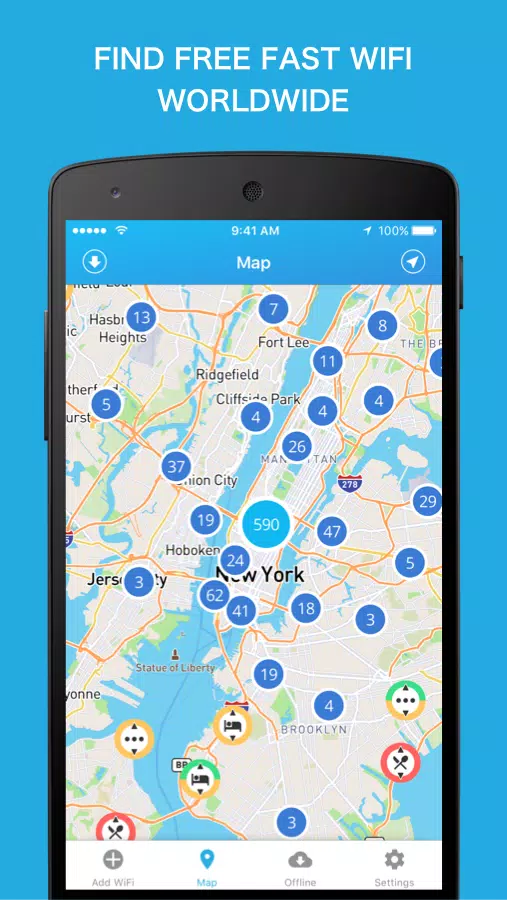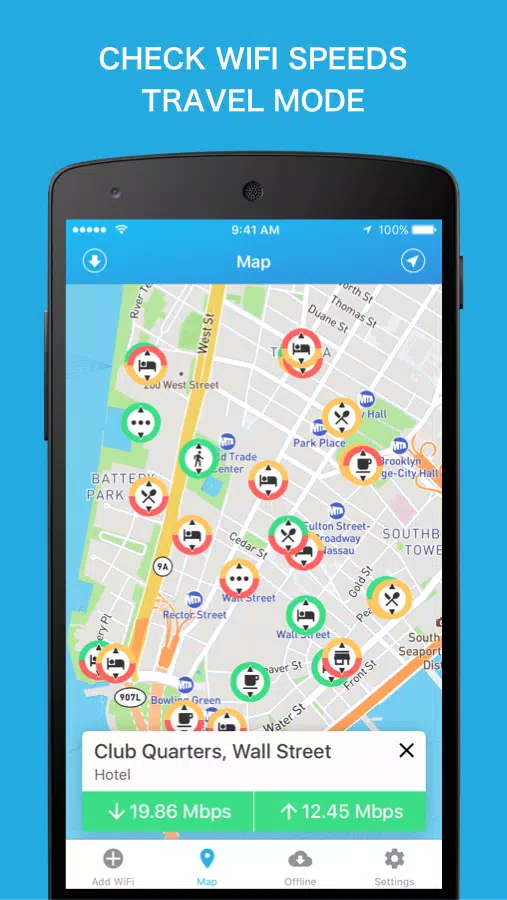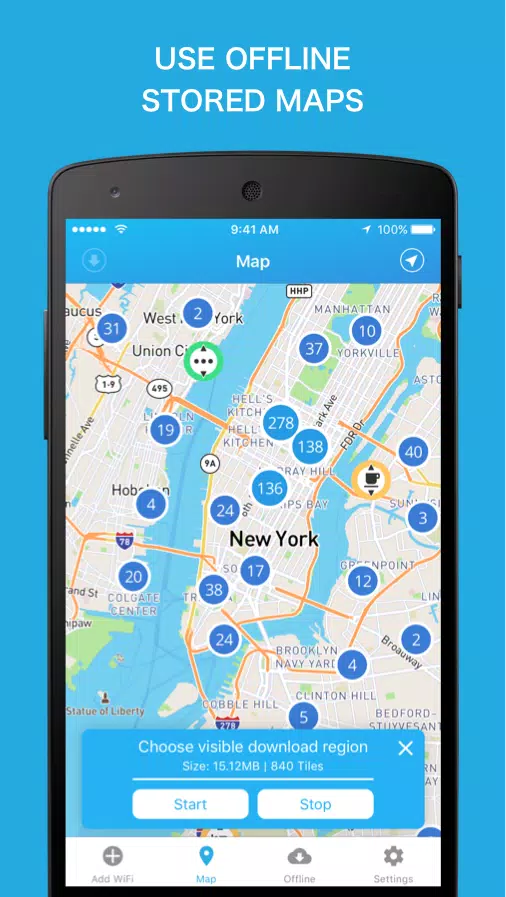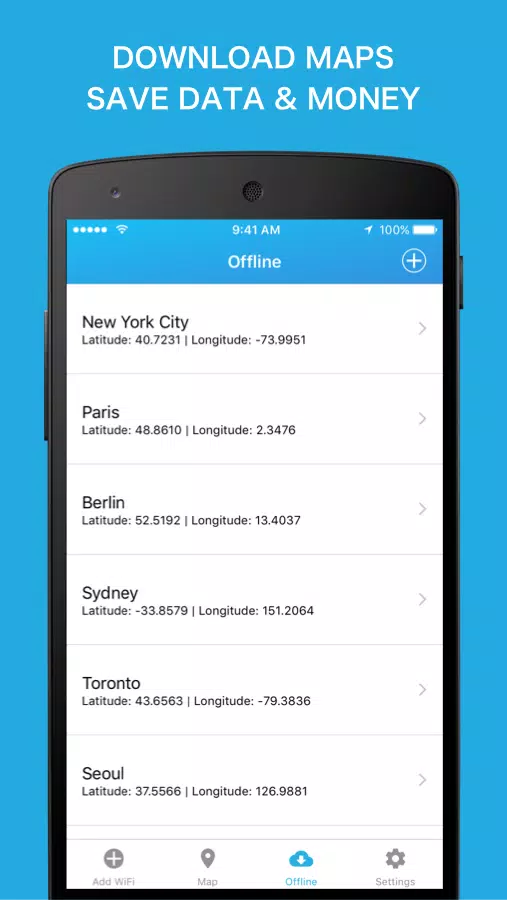Application Description
Discover the freedom of internet access with our WiFi Finder app, designed to help you find Fast WiFi wherever you go. Our innovative offline functionality allows you to download maps of your travel destinations, ensuring you can locate reliable WiFi hotspots even without an internet connection. Unlike most WiFi scanners that are cluttered with outdated or private hotspots, our WiFi Map features exclusively verified hotspots, complete with details on venue types and connection speeds.
Main Features:
✓ Search for WiFi Hotspots nearby
✓ Access Fast WiFi anywhere around the globe
✓ All Hotspots are rigorously verified and speed-tested
✓ Download Maps for Offline use during your travels (No internet required)
✓ Filter WiFi Map by venue type such as Hotel, Cafe, Restaurant, Bar, Store, etc.
✓ Seamless functionality both online and offline
Why We Focus on WiFi Speed
While many might prioritize passwords in a WiFi Database, we believe that connection quality and internet speed are far more crucial. Passwords change frequently and are often available once you're at the location. In hotels, guests typically receive individual login keys. If you've ever struggled to find a dependable WiFi connection, you understand the frustration of rushing to a hotspot only to encounter an unstable connection. Our app helps you locate internet services that meet your quality needs, with each hotspot marked by color-coded symbols indicating suitability for email, browsing, gaming, streaming, or video chatting.
Where Do Our Hotspots Come From?
Our WiFi Finder app sources data from SpeedSpots, a crowdsourced database boasting hundreds of thousands of WiFi Hotspots worldwide. It's the only database that rates WiFi by Hotspot Speed. Our WiFi analyzer tools gather critical data points:
✓ Stability and speed for both download and upload in Mbps, alongside connection latency in ms, ensuring the WiFi meets your requirements.
✓ WiFi signal strength in dBm, which helps us estimate connection stability to prevent interruptions.
✓ Encryption type (None, WEP, WPA, WPA2), providing insights into the hotspot's security level to protect against hacking.
✓ Usage charge information (free or paid), so you can avoid paying for subpar internet when better options are nearby.
These factors are meticulously considered when we add a WiFi Hotspot to our map, guaranteeing the best possible user experience.
More About SpeedSpot:
SpeedSpot boasts a vibrant community of over 10 million users, making it one of the world's fastest-growing WiFi sharing communities. With 100,000 tests conducted daily on our network across Edge, 2G, 3G, 4G, LTE, and WiFi, we ensure that SpeedSpots remain up-to-date and continuously expand our database. Join our community to "share & locate" WiFi wherever your adventures take you.
Wi-Fi Connection Recommendations:
WiFi networks operate on the IEEE 802.11 standard, available in 2.4 GHz and 5 GHz frequencies for newer routers. We recommend using the 5 GHz radio band, often labeled as 5G in the SSID name. This band typically offers higher speeds, especially at fast hotspots, compared to the 2.4 GHz band.
Screenshot
Reviews
Apps like WiFi Finder - WiFi Map