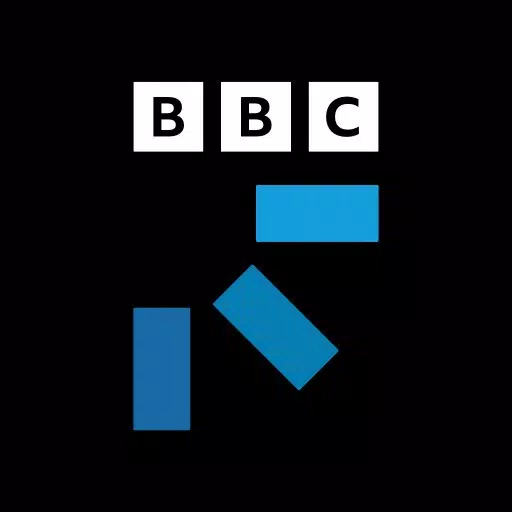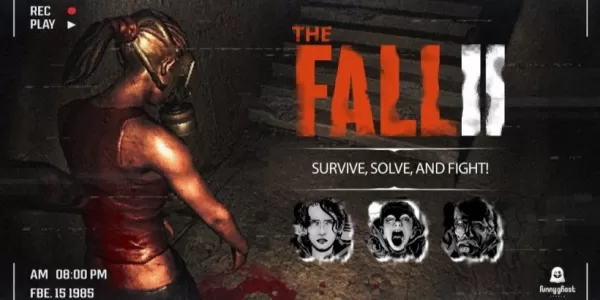Application Description
The Vizio TV Remote Control App, developed by AYYAN, is a powerful tool for effortlessly controlling your Vizio LED and Smart TVs. While not affiliated with Vizio, this app provides a user-friendly interface for accessing and managing your TV's features. Enjoy the convenience of plug-and-play installation, accessing all the functionalities of your physical remote directly from your smartphone. With WiFi functionality for Android Smart TV casting, you can seamlessly navigate through your favorite apps and channels. Easily access your last used Vizio remote through the saved option and personalize your experience with vibration ON/OFF options in the drawer menu. For control, an IR blaster is required. If you're unfamiliar with this, simply install the app and contact us via email for assistance.
Features of Vizio TV Remote Control:
⭐️ Plug and Play Install: Effortlessly install the app without any complex setup.
⭐️ All Functionalities in Physical Remote: Experience all the features of a physical Vizio TV remote within the app.
⭐️ WiFi Functionality: Connect your Android Smart TV to your smartphone and cast content using the app's WiFi capabilities.
⭐️ Saved Option for Last Used Vizio Remote: Quickly access and use your last used Vizio remote for convenience.
⭐️ Vibration ON/OFF Options: Customize your experience with vibration settings, accessible from the drawer menu.
⭐️ Assistance and Support: Reach out to the app support team via email for any queries or assistance.
Conclusion:
Take complete control of your Vizio TV with the Vizio TV Remote Control app. It offers easy installation, all the functionalities of a physical remote, WiFi casting, quick access to the last used remote, and customizable vibration settings. Whether you need assistance or have any questions, the app support team is ready to help. Download the app now to enhance your TV viewing experience.
Screenshot
Reviews
Apps like Vizio TV Remote Control