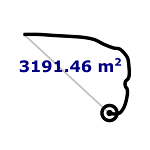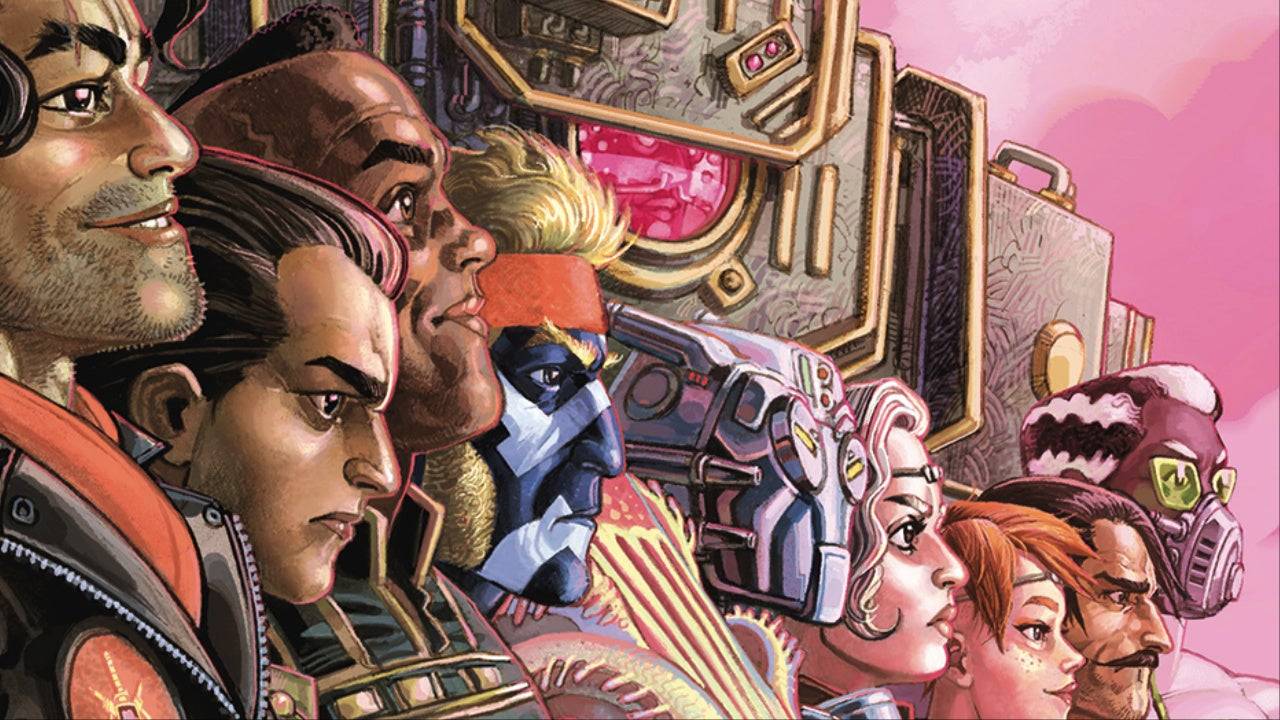Application Description
Introducing Tsridiopen: The Ultimate 3D CAD View and Edit App
Tsridiopen is a powerful and versatile 3D CAD viewer and editor app that empowers designers to effortlessly view, share, annotate, and exchange drawings across various platforms, including apps, browsers, and PCs. With support for over 30 types of 3D models and 2D drawings, including popular formats like DWG, DXF, DWF, and DWFx, Tsridiopen provides comprehensive compatibility for all your CAD needs.
Access your CAD files anytime, anywhere: Tsridiopen is available on Android and iOS phones, Windows clients, and web browsers, enabling you to seamlessly work with your CAD files online or offline. Whether you need to view, measure, annotate, dimension, find text, communicate, or store your designs in the cloud, Tsridiopen offers a complete solution.
Effortless collaboration and synchronization: Tsridiopen's intuitive sharing and synchronization capabilities allow you to create, share, and synchronize all your CAD drawings, facilitating seamless collaboration with users worldwide.
Experience a streamlined workflow: Tsridiopen provides accurate and fast access to your 3D models and 2D CAD drawings. The app supports essential operations like moving, zooming, rotating, and more, ensuring an efficient workflow. Explore structures, sections, exploded views, and other advanced viewing features for a comprehensive understanding of your designs.
Rapid measurement for precise results: Tsridiopen's rapid measurement feature allows you to quickly and easily measure dimensions, areas, volumes, and angles, providing accurate insights into your designs.
Secure sharing for peace of mind: Share your drawings and models confidently with others using Tsridiopen's secure sharing options. Choose between public sharing or encrypted sharing with added security measures like access passwords, limited validity periods, and viewing authority.
Unlock 3D VIP functionality and free 2D CAD editing: Enjoy the benefits of the 3D VIP function and edit your 2D CAD drawings for free. The Tsridiopen team is always available to provide timely help and technical support.
Download Tsridiopen today and elevate your mobile CAD experience. Work anytime, anywhere with the ultimate 3D CAD view and edit app.
Features of Tsridiopen - 3D CAD View & Edit App:
- Access to over 40 types of 3D models and 2D CAD drawings: View a wide range of 3D models and CAD drawings, including formats like SolidWorks, Creo, NX, CATIA, and more, with accuracy and speed.
- Interactive operations: Easily move, zoom in/out, rotate, and adjust the angle of 2D CAD drawings and 3D models with high speed and precision.
- Advanced viewing capabilities: Explore structures, sections, exploded views, and more for both 2D drawings and 3D models.
- Rapid measurement: Conveniently measure dimensions, areas, volumes, and angles of both 3D models and 2D CAD drawings.
- Secure sharing: Share your drawings and 3D models with others using public or encrypted sharing options. Encrypted sharing provides additional security measures like access passwords, limited validity periods, viewing authority, etc.
- 3D VIP function & Free 2D CAD editing: Enjoy the 3D VIP functionality and edit 2D CAD drawings for free.
Conclusion:
Tsridiopen - 3D CAD View & Edit App is a highly versatile and user-friendly software that offers a comprehensive suite of features to enhance the viewing, editing, and sharing of 3D models and 2D CAD drawings. Its wide compatibility, secure sharing options, rapid measurement functionality, and advanced viewing capabilities make it an invaluable tool for professionals and enthusiasts alike. Whether you're a seasoned designer or just starting out, Tsridiopen provides a comprehensive solution for all your CAD-related needs.
Screenshot
Reviews
Apps like Tsridiopen-3D CAD view& edit