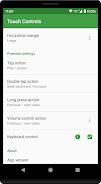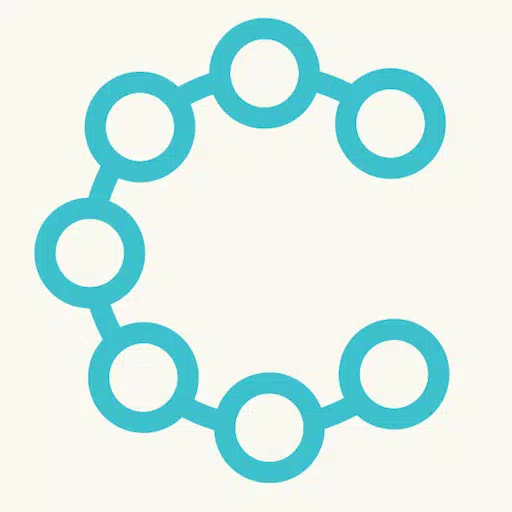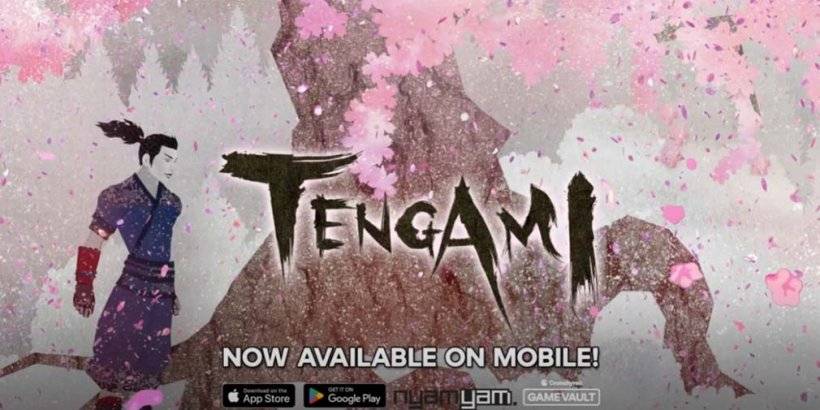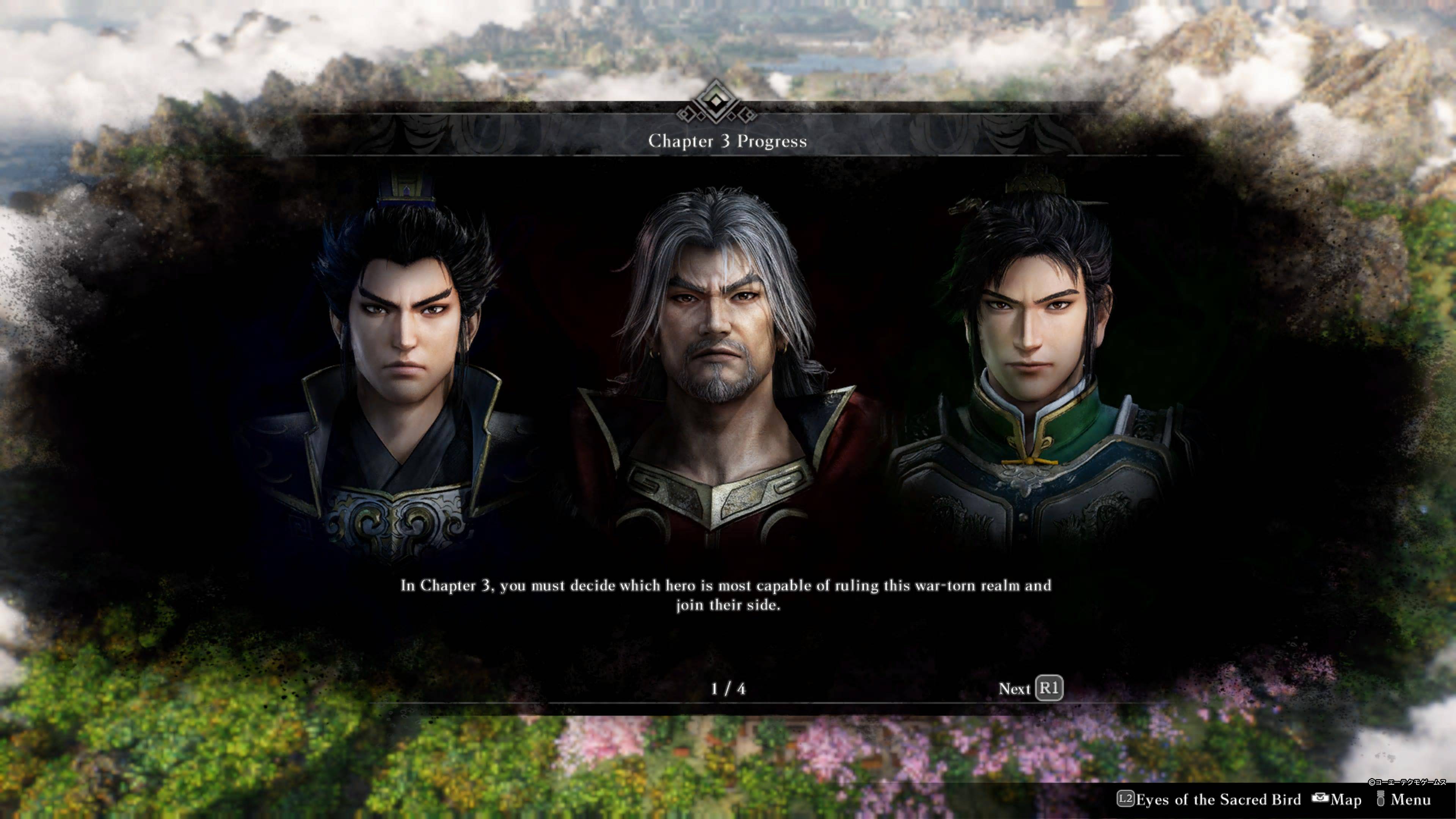Application Description
Enhance your YouTube viewing experience with Touch Controls, an innovative app offering VLC-style gesture controls for brightness and volume adjustments. This app simplifies video control within the official YouTube and YouTube Go apps.
Swipe right to adjust volume, left for brightness – all while enjoying full-screen video. A premium version unlocks even more functionality, including tap, double-tap, long-press actions, advanced volume control, seek support, and keyboard shortcuts.
Key Features of Touch Controls:
- Intuitive Gesture Controls: Control brightness and volume with simple, VLC-inspired swipes.
- Effortless Brightness & Volume Adjustment: Precisely fine-tune your viewing experience with smooth, responsive gestures.
- Official YouTube App Support: Works seamlessly with both the standard YouTube and YouTube Go apps.
- Premium Features Unleashed: Upgrade to access advanced controls like tap actions, double-tap actions, long press actions, refined volume control, seek functionality, and keyboard control.
- Accessibility Services Integration: The app leverages accessibility services to seamlessly integrate with full-screen YouTube playback, providing transparent overlay controls and enhanced usability. This also enables keyboard control.
- Privacy Focused: Your YouTube activity remains private; no personal data is collected.
Touch Controls provides a user-friendly and customizable solution for managing YouTube video playback. Download now and experience effortless control over your videos!
Screenshot
Reviews
Apps like Touch Controls