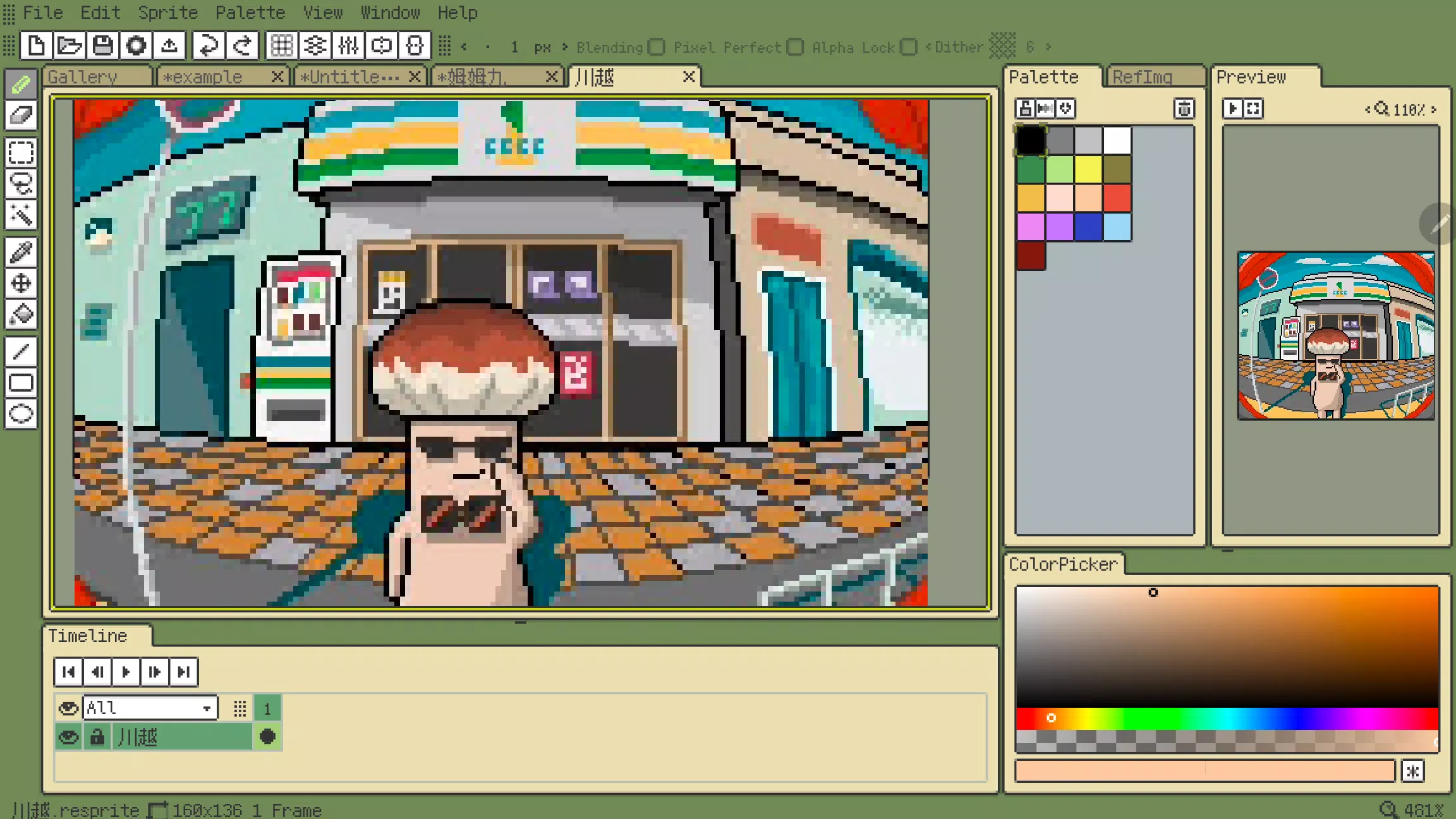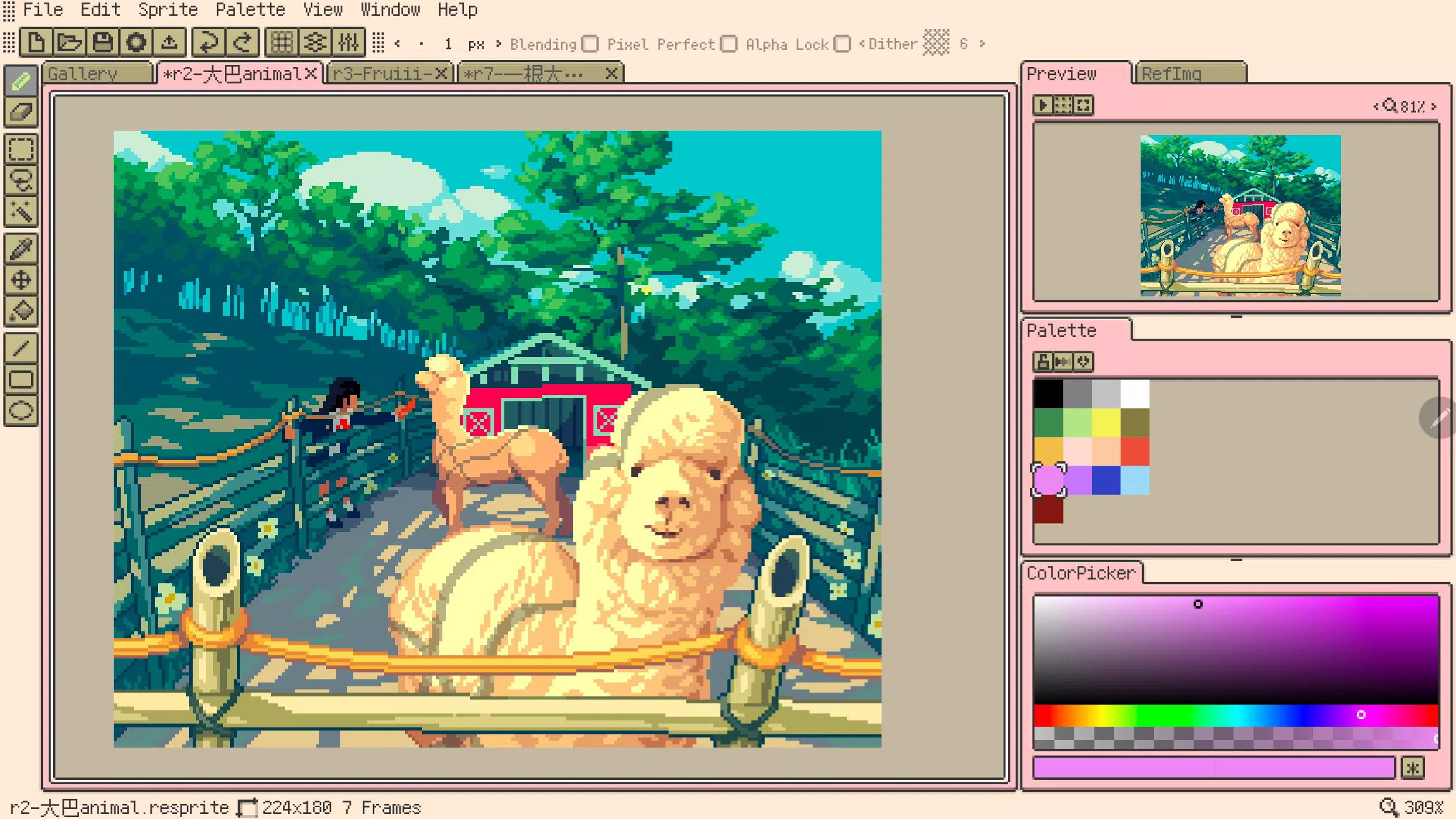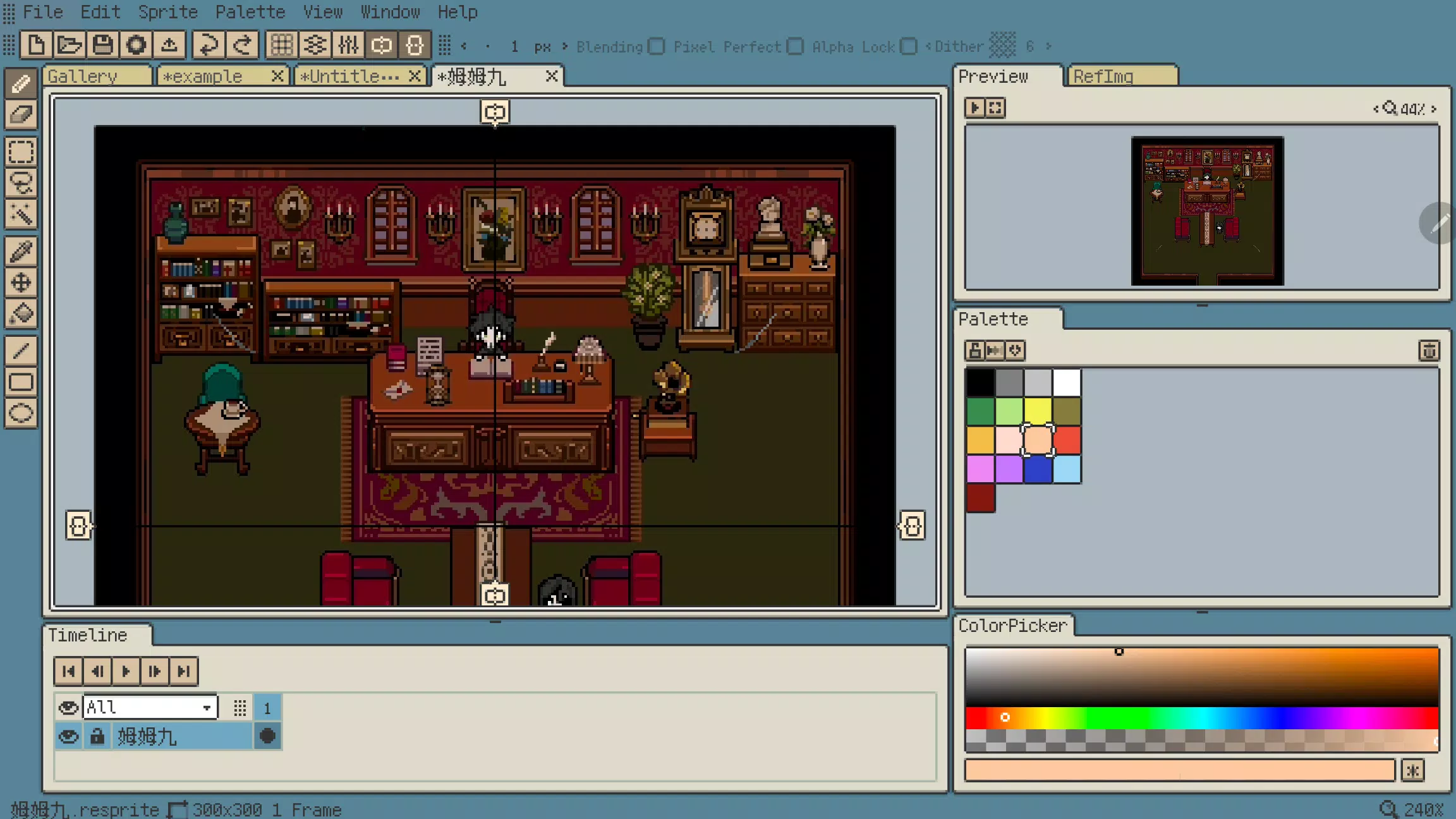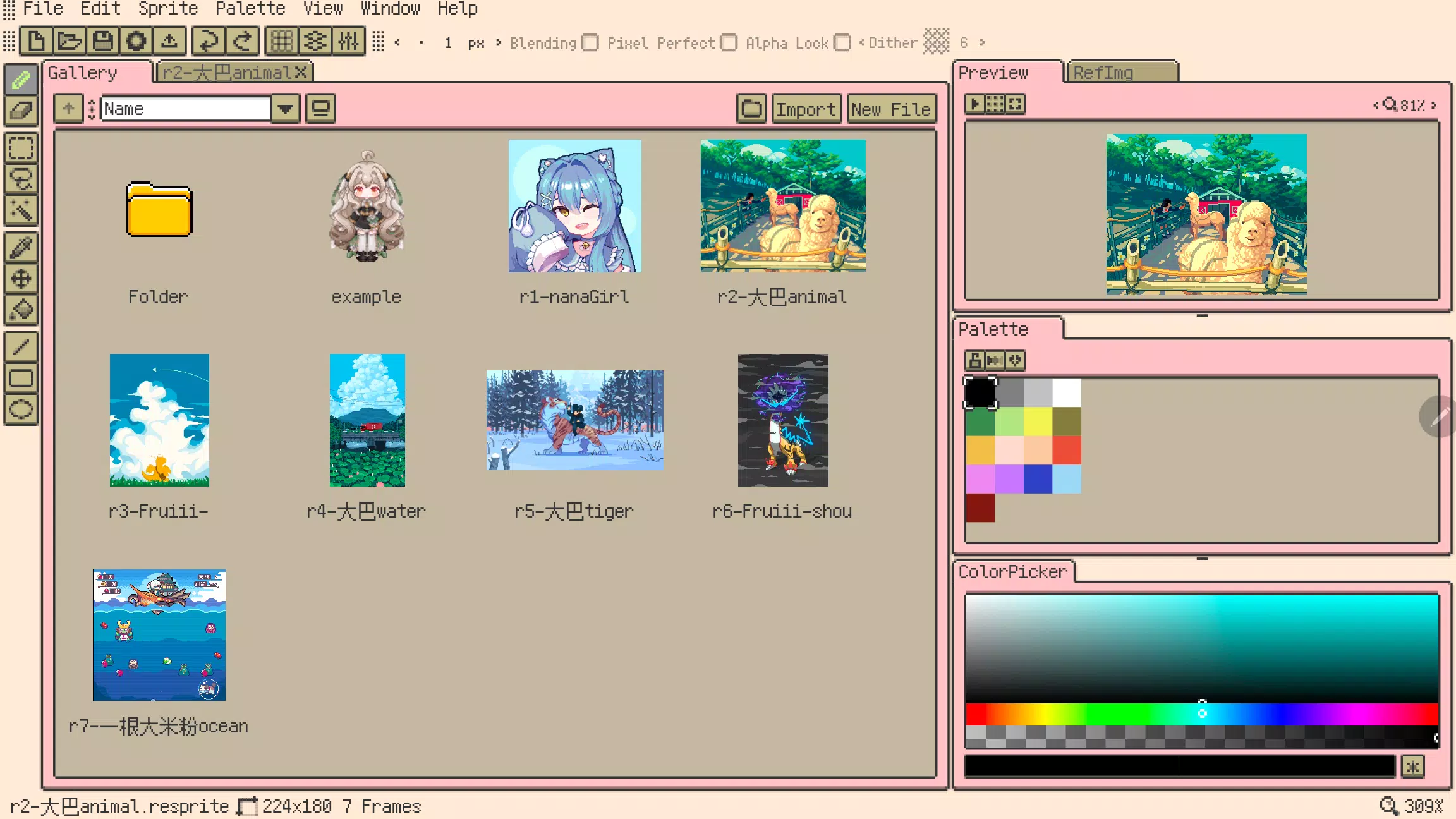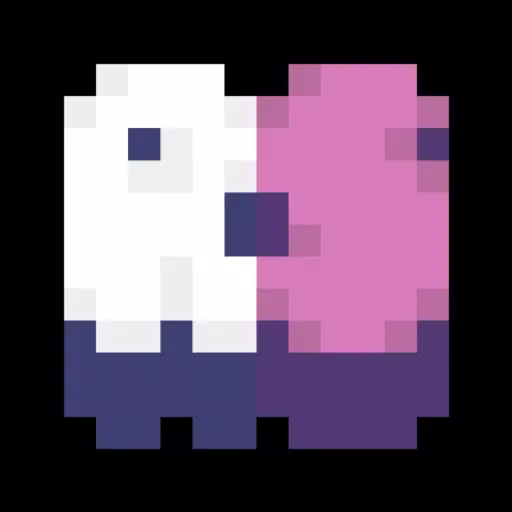
Application Description
Resprite: Your Mobile Pixel Art Studio
Resprite is a powerful pixel art and sprite animation editor designed for mobile devices. Built for both professional and aspiring creators, it boasts a comprehensive feature set rivaling desktop applications, all while being highly optimized for mobile use and stylus input. Create stunning pixel art anywhere—on the couch, at the beach, or even during a layover.
Resprite offers a complete suite of tools for pixel painting, including advanced layering and timeline systems, and a high-performance Vulkan-based rendering engine. Craft captivating pixel art, detailed spritesheets, expressive animated GIFs, and exceptional game assets with ease.
Key Features:
- High-Performance Engine: Enjoy smooth, responsive performance with low power consumption.
- Intuitive Tools: Innovative palette and color tools, comprehensive dithering support, and easily customizable brush sizes.
- Flexible Interface: A highly adaptable interface layout with handy floating windows optimizes workflow.
- Precision Control: Precise gesture and stylus control provide seamless editing.
- Complete Functionality: Undo/redo functionality, customizable themes, and support for a wide range of tools (brushes, selection tools, color picker, paint bucket, shape tools, etc.).
- Advanced Features: Pixel-perfect rendering, alpha locking, dithering, copy/paste (across files), flipping, rotation, scaling, canvas transformations, and more.
- Innovative Palette System: Freely arrange colors, create interpolated colors, import/export palettes, and automatically collect palettes from artboards.
- Import/Export Options: Export spritesheets, GIF/APNG animations, and Resprite packages. Customize export settings (magnification, margins, arrangement). Import and export palette files (GPL and RPL formats).
- Robust Layering and Timeline: Manage layers with advanced features (copying, merging, flattening, static layers). Create and manage multiple animation clips with smooth performance, even with hundreds of frames. Utilize color labels, multi-level grouping, and layer transparency. Clipping masks and blend modes are also supported.
- Intuitive Gestures: Utilize two-finger and three-finger gestures for quick actions like undo/redo, frame switching, and playback. Long-press gestures offer additional functionality.
Latest Update (Version 1.7.2 - November 5, 2024):
- Added hover tooltips for enhanced usability.
- Added support for importing GIF images.
- Added the ability to pick colors from reference images (long press, right-click, color picker).
- Added an auxiliary color picker with history and hue shift.
- Optimized pinch-zoom gestures for preview and reference images.
- Optimized brush size settings with a maximum size limit.
- Optimized menu bar closing behavior.
- Fixed an issue with exporting selected areas.
Premium Plan: Unlocks export limitations and grants access to all features.
Support:
- Documentation: https://resprite.fengeon.com/
- Email: [email protected]
Legal: Use of this application is governed by the User Agreement (https://resprite.fengeon.com/tos) and Privacy Policy (https://resprite.fengeon.com/privacy). Artwork in screenshots by 史大巴,斯尔娜娜,Fruiii-,一根大米粉,川越,姆姆九.
Screenshot
Reviews
Apps like Resprite