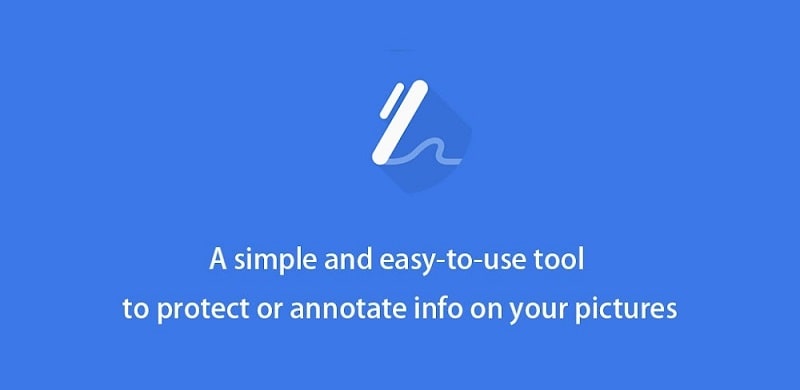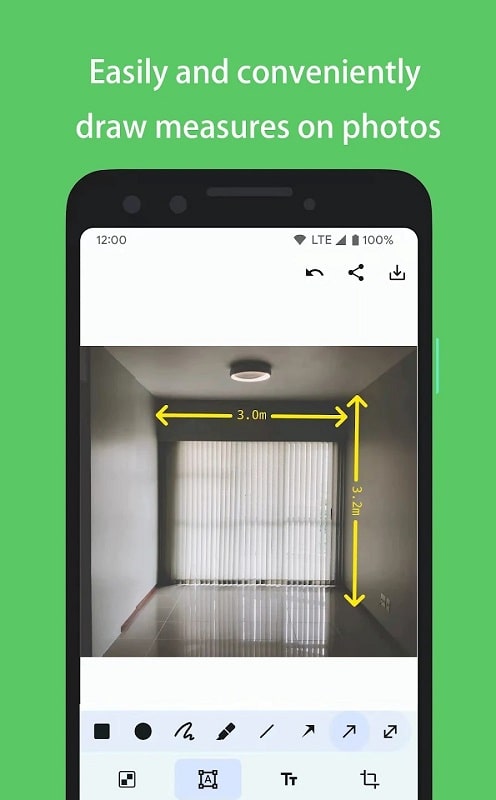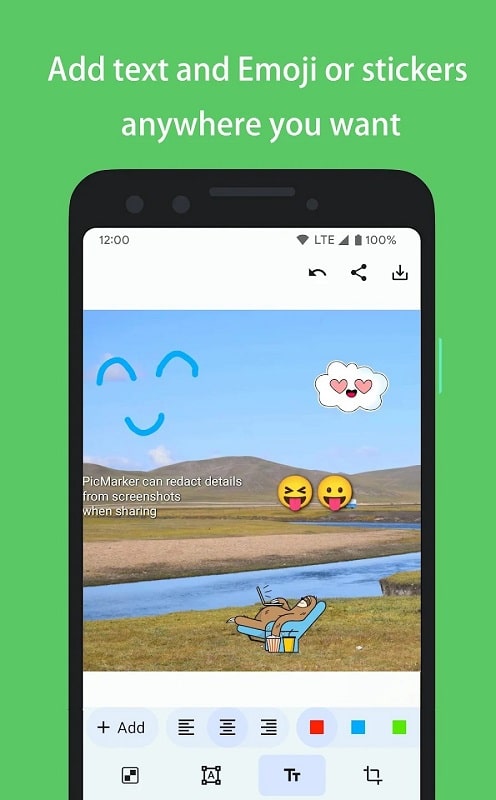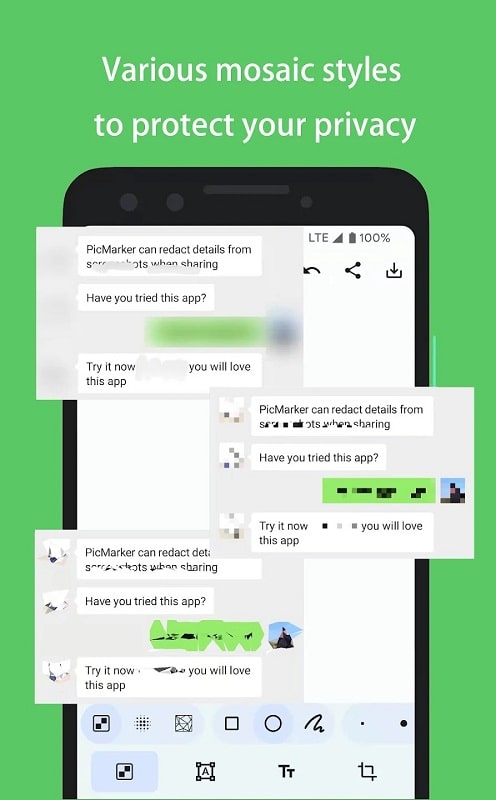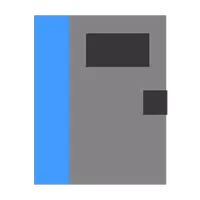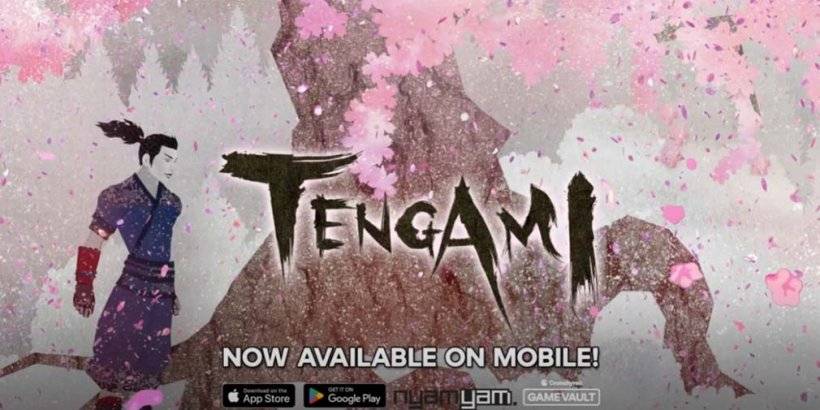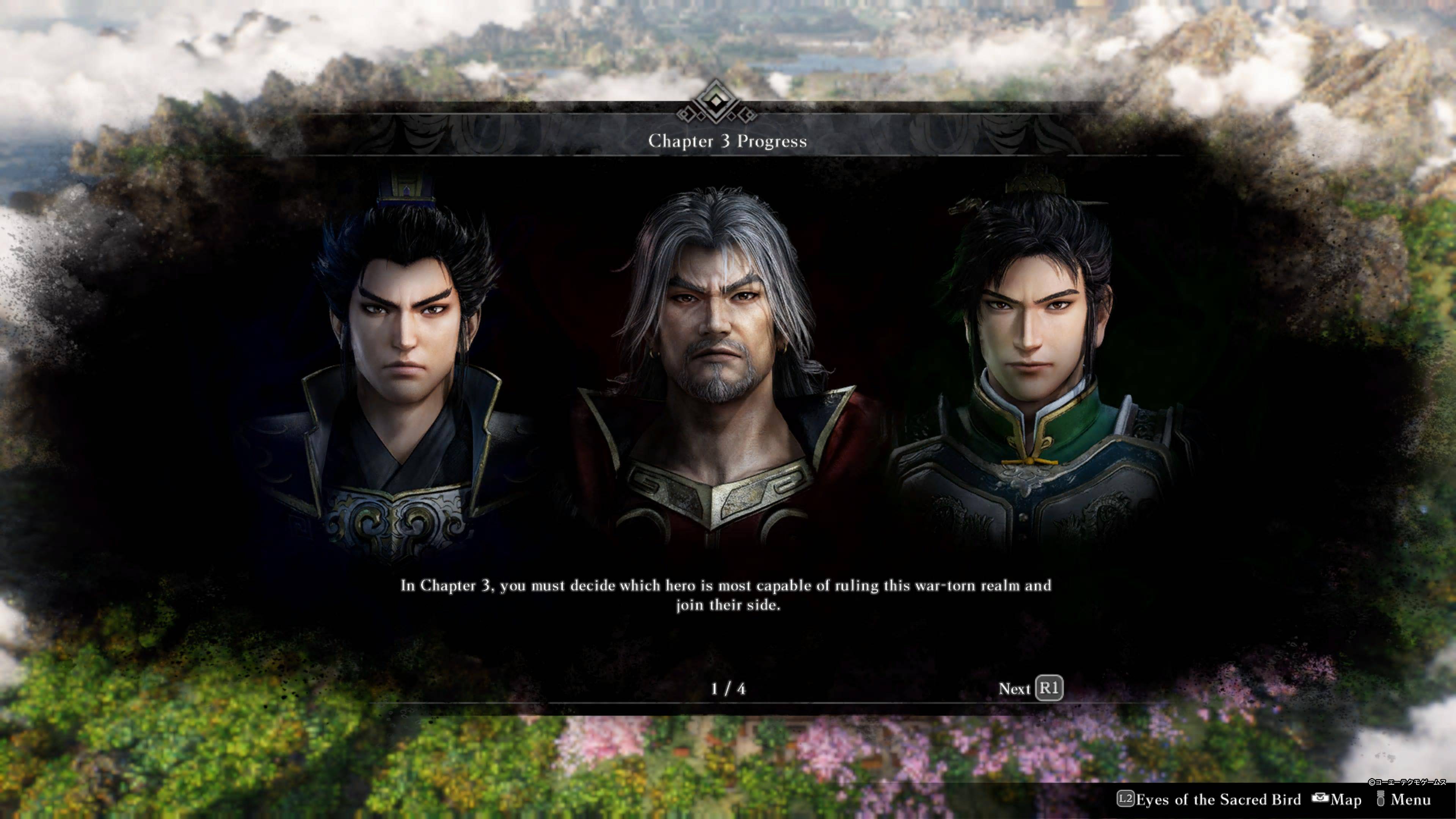Application Description
Key Features of PicMarker:
> User-Friendly Interface: Effortlessly edit photos, regardless of your experience level.
> Comprehensive Annotation Tools: Easily add captions, stickers, text, icons, and more to personalize your images.
> Privacy-Enhancing Blur Effects: Strategically blur sensitive areas for enhanced privacy and a polished look.
> Versatile Drawing Tools: Unleash your creativity with lines, shapes, and symbols to add unique visual elements.
Pro Tips for PicMarker:
> Explore Annotation Options: Experiment with the various annotation tools to create truly distinctive photos.
> Master Blur Effects: Fine-tune blur opacity and intensity for the perfect effect.
> Get Creative with Drawing Tools: Use shapes, lines, and icons to add a personal touch and enhance your image's impact.
Final Thoughts:
PicMarker is an essential tool for anyone wanting to enhance their photos with captions, stickers, blur effects, and more. Its user-friendly design and comprehensive tools ensure a smooth editing experience for all skill levels. Whether you're a novice or a pro, PicMarker empowers you to take your photos to the next level. Download PicMarker today and unlock your creative potential!
Screenshot
Reviews
Apps like PicMarker