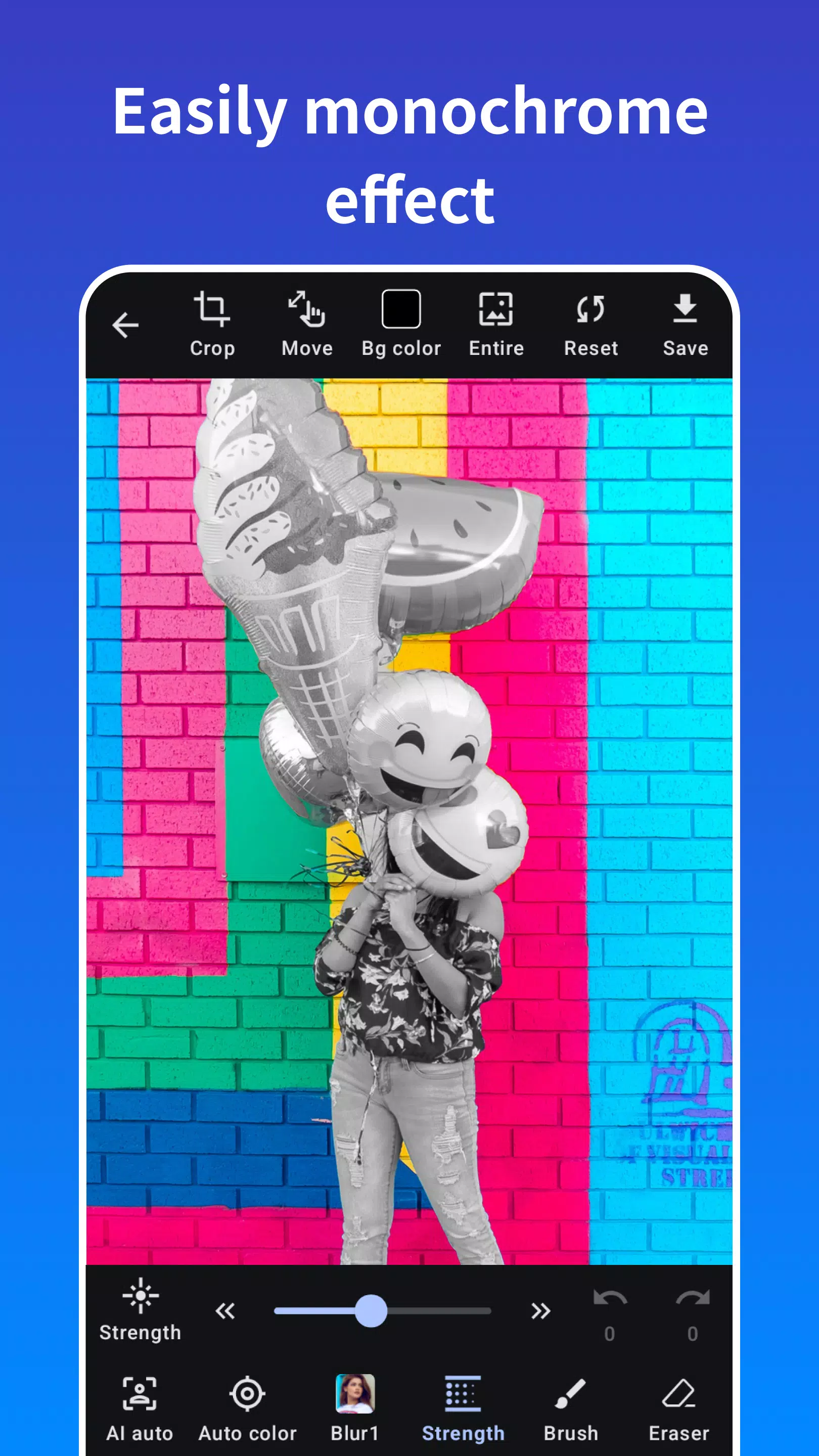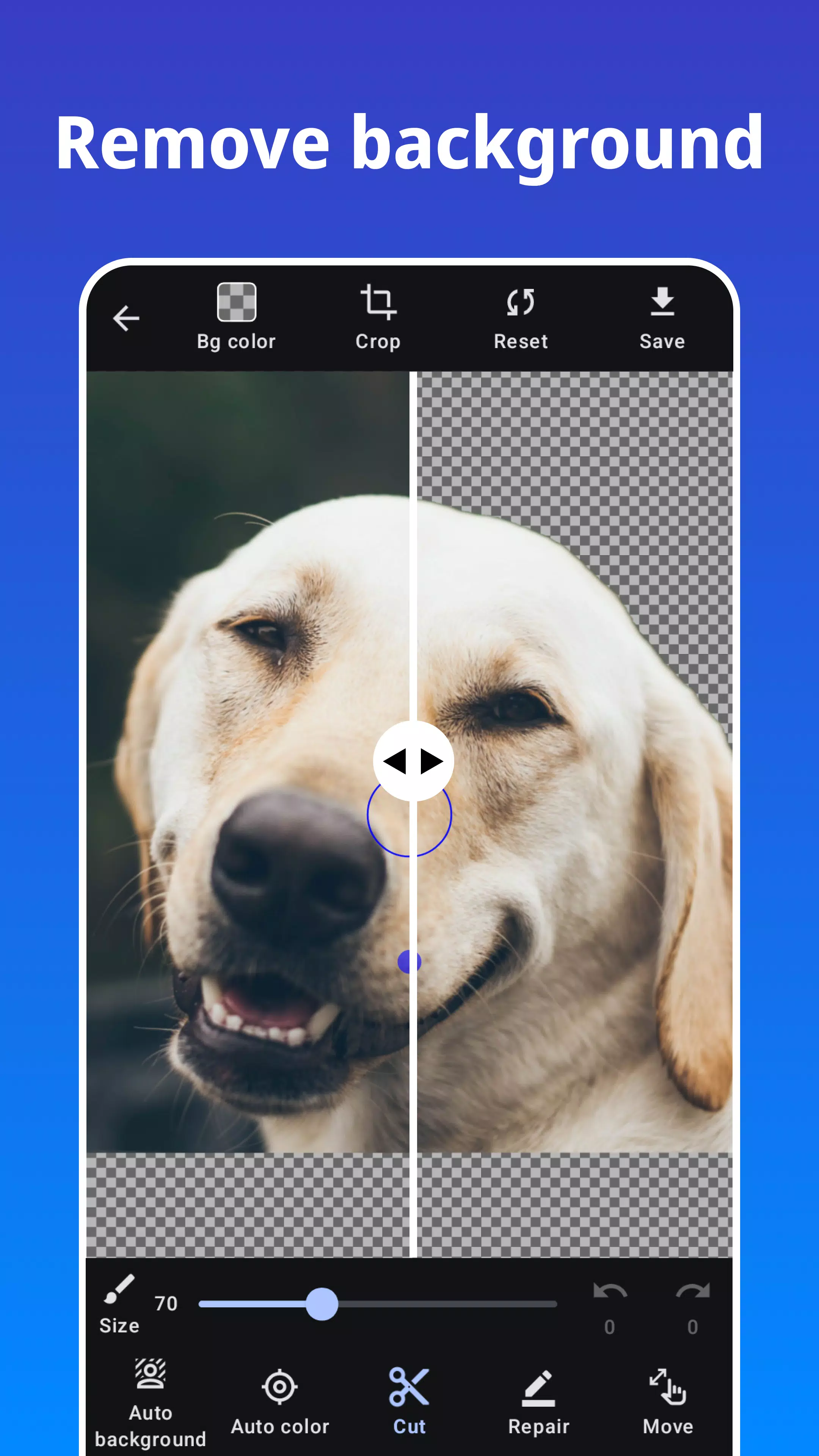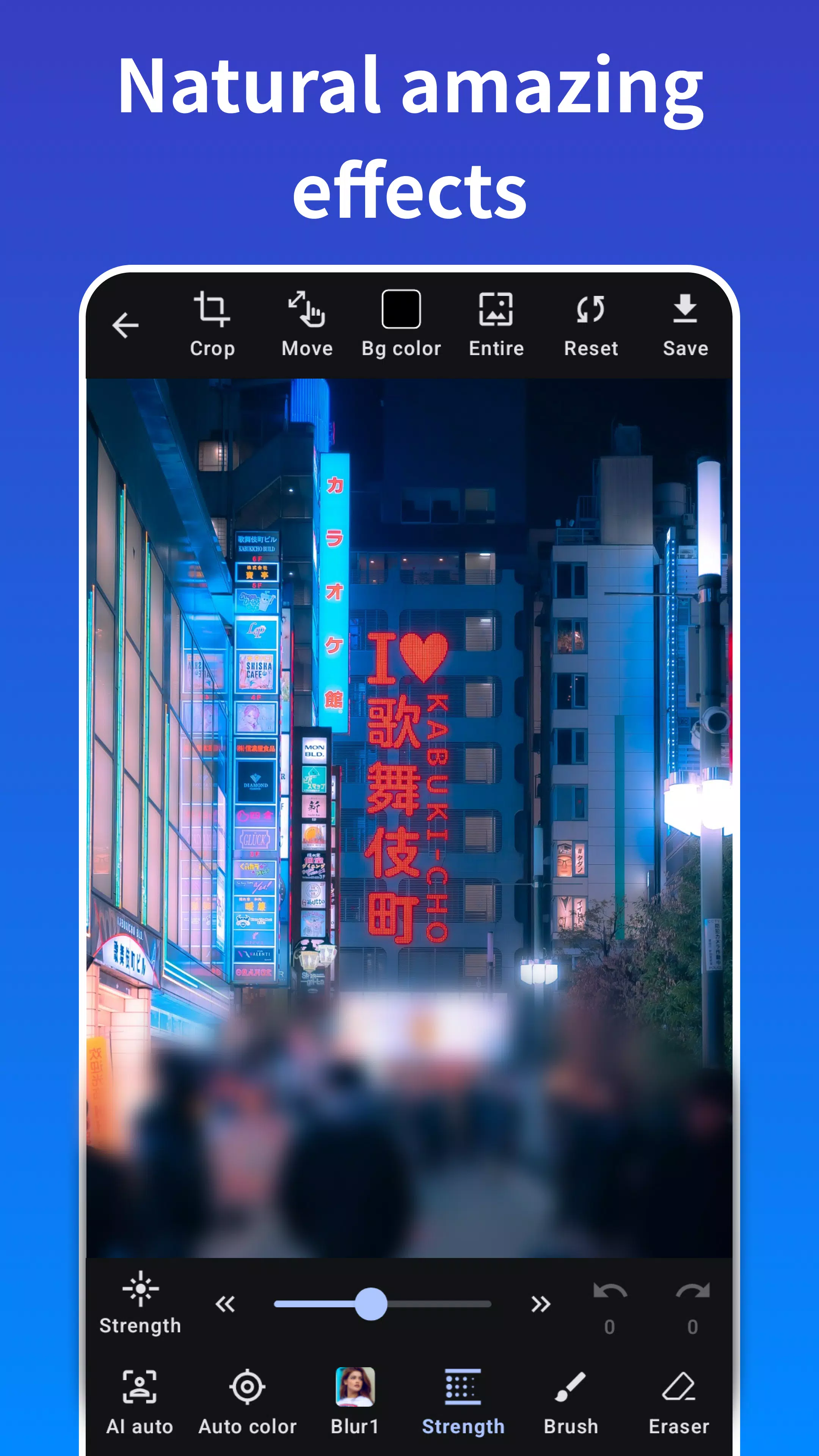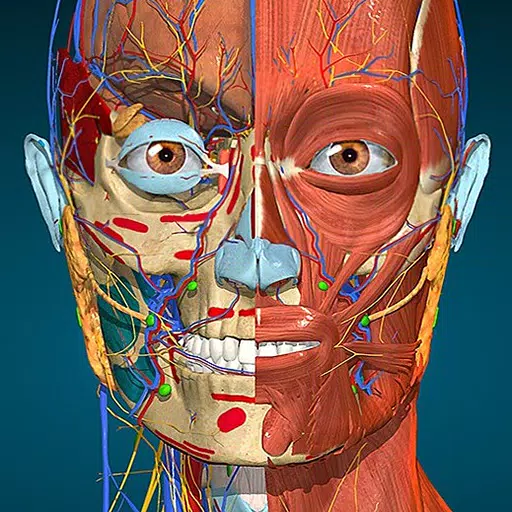Application Description
With Photo Blur, you can effortlessly transform your photos into stunning mosaics or automatically remove backgrounds, enhancing your images with ease. This powerful picture blur tool allows you to apply various blur effects to your photos, giving them a professional and artistic touch.
Photo Blur also serves as a comprehensive photo editor, enabling you to crop and cut your images with precision. Our app makes it simple to draw blur and mosaic effects directly onto your photos, providing you with the tools to customize your images exactly how you want them.
One of the standout features of Photo Blur is its ability to automatically crop the background, blur it, and apply mosaic effects with just a single tap. This makes processing your photos quick and efficient, focusing solely on the background elements.
The app includes advanced face recognition technology, which allows you to blur or mosaic faces with a single tap, even in group photos. This feature is perfect for safeguarding personal information, such as faces, car license plates, and other private details, making it safer to share your images on social networking sites.
Photo Blur offers a variety of effects for blurring or mosaicing your photos, including the stylish and cool median blur. All these effects are available to use completely free of charge.
Features of Photo Blur:
- Apply blur and mosaic effects to your photos.
- Automatically blur and mosaic your images.
- One-tap blur feature with automatic face detection.
- Image cropping capabilities.
- Zoom in on your image while editing.
- Utilize an eraser tool for fine adjustments.
- Adjust the strength of the effects to your preference.
- Crop and cut your photos easily.
- Automatically crop and cut the background from your images.
Types of Effects:
- Gaussian Blur
- Median Blur
- Box Blur
- Mosaic
What's New in the Latest Version 1.2.3
Last updated on Sep 28, 2024
Modify features
Screenshot
Reviews
Apps like Photo Blur