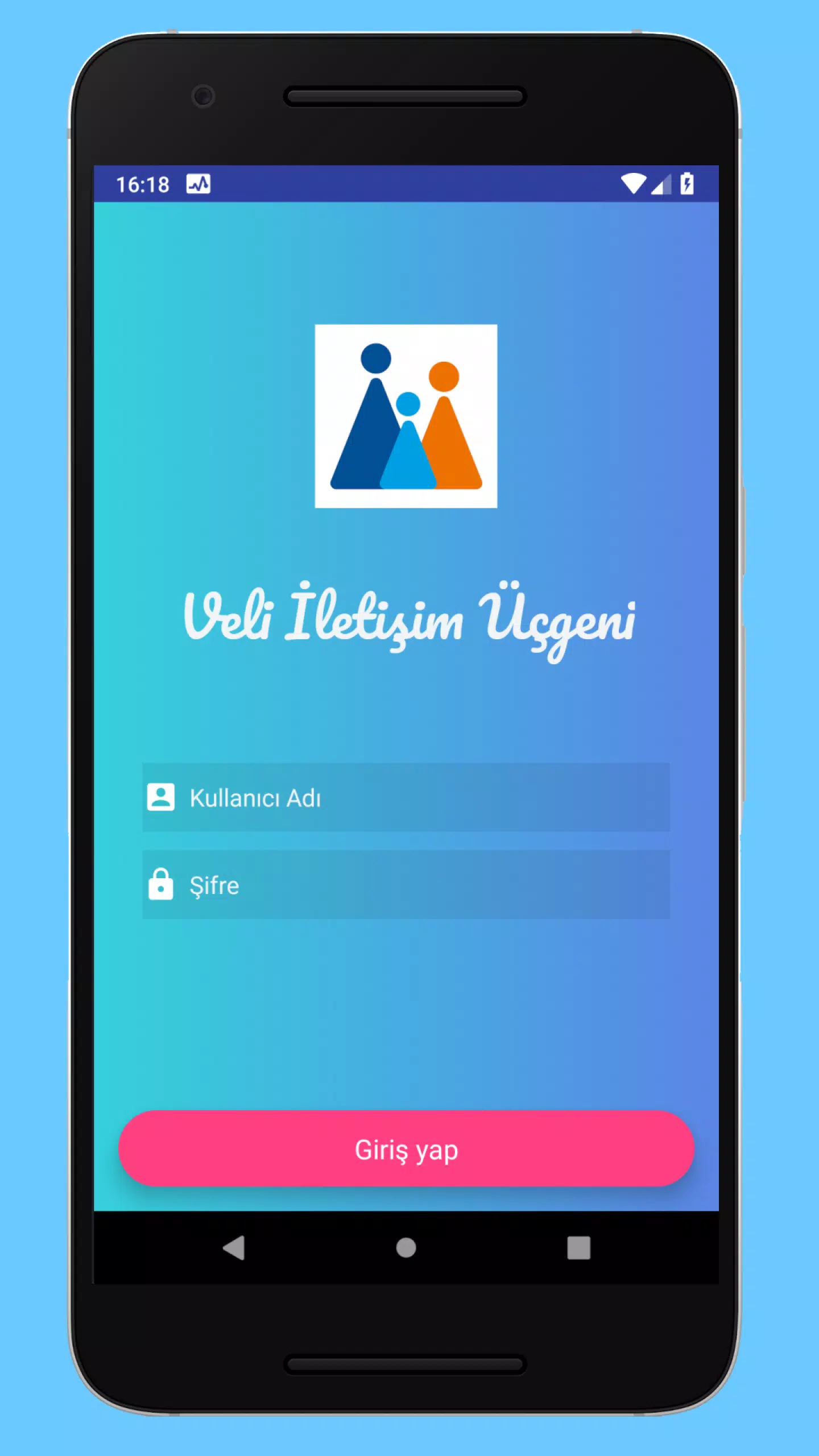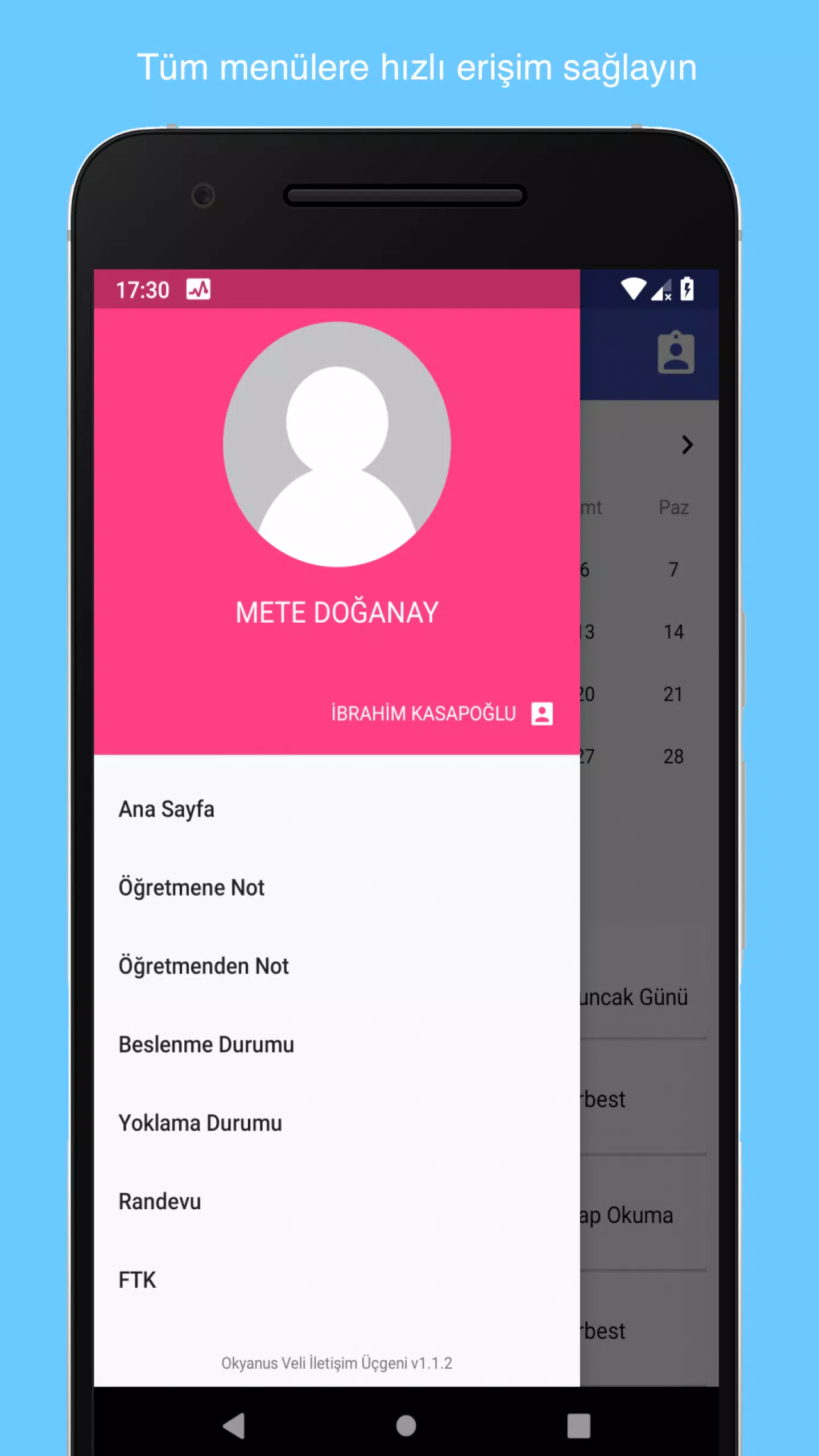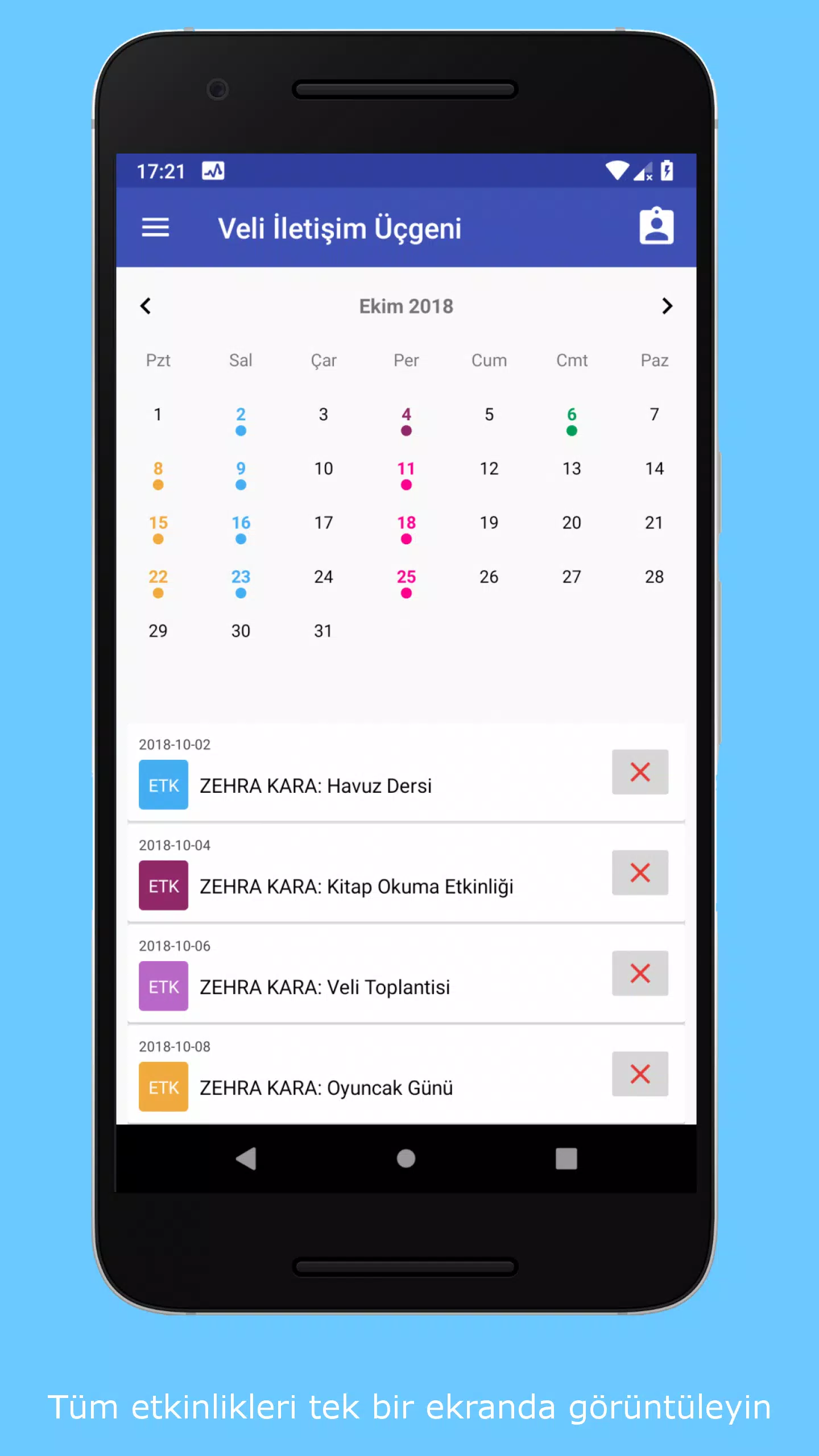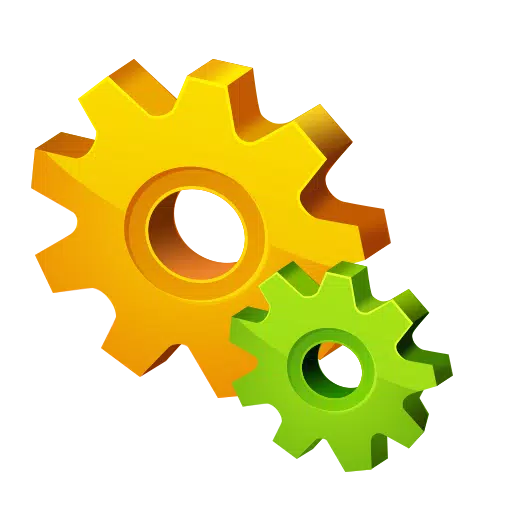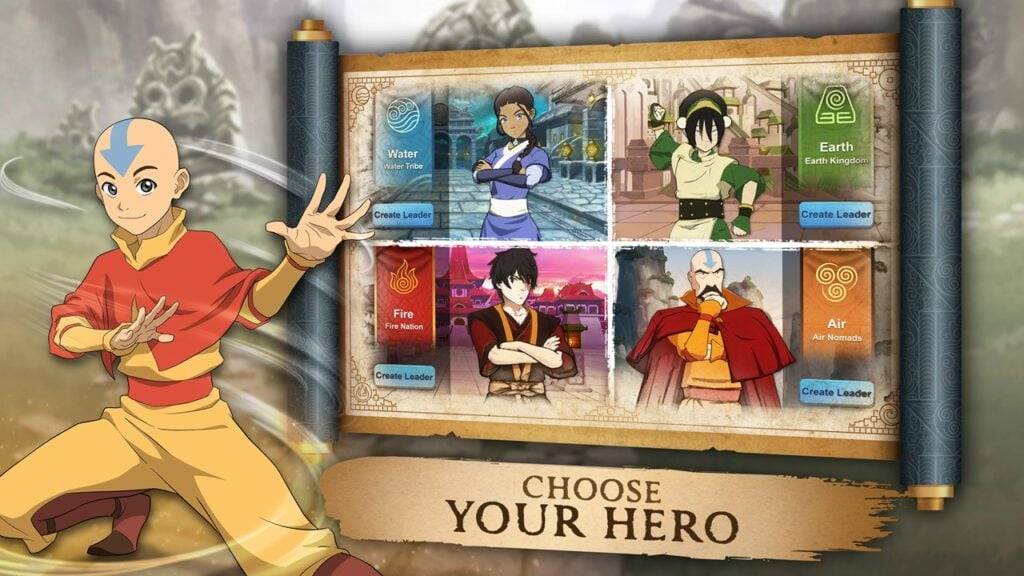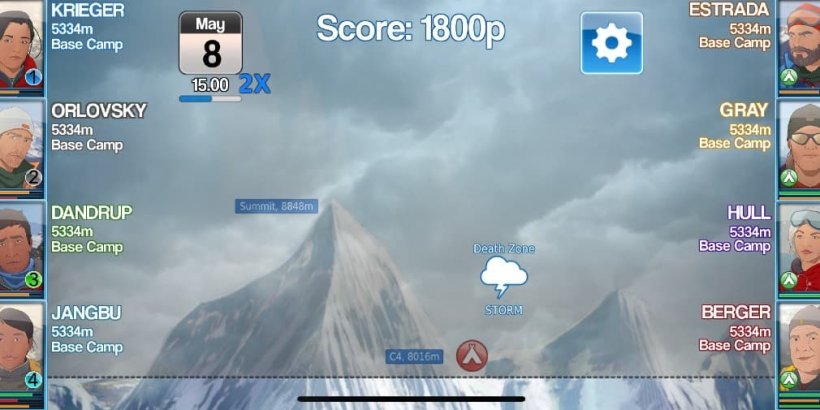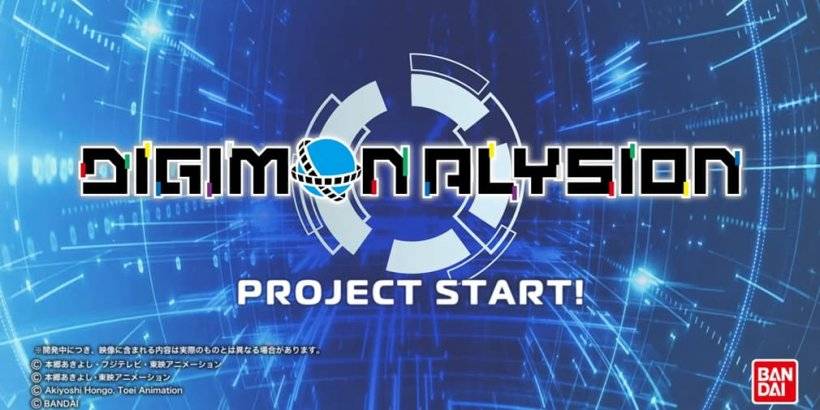Application Description
The Veli Communication Triangle streamlines your interactions with your child's preschool, especially if they are enrolled in ocean colleges. This powerful tool allows you to stay connected and informed about your student's progress effortlessly.
Upon logging into the application, you can access instant updates on your child's performance, send appointment requests directly to their teacher, and review essential information such as the nutritional status menu. It's designed to keep you in the loop and engaged with your child's educational journey.
Frequently Asked Questions
1. I cannot log into the application; it gives an error or logs me out. What could be the reason?
There can be several reasons for login issues. First, ensure you have a stable internet connection and are using the latest version of the app. Common problems include:
- Your interactive user and VUU user do not match, leading to application failure.
- You have a VIU user, but it hasn't been activated or lacks the necessary permissions, often resulting in a blank page within the app.
- Your session might have been terminated. User sessions are periodically ended, so try logging out by tapping the authority button at the top right and then log in again.
2. How can I reset my password?
Our system integrates seamlessly with Interaktif. You can reset your password directly through the Interactive platform.
3. I'm not receiving notifications. What should I do?
Make sure you've enabled notifications for the app. Navigate to Settings > Applications > Parent Communication Triangle to check your settings. If notifications are allowed, try logging out and then logging back in to resolve the issue.
4. Why do I receive updates so frequently?
We are constantly enhancing the application to improve the parent-teacher relationship and manage various levels of authority. Some updates are specific to certain stages or aim to boost performance.
5. My issue isn't listed above, or the solutions didn't work. What can I do?
For unresolved issues, please reach out to us at [email protected] with your username, device model, and application version. Alternatively, you can automatically initiate these steps by tapping the "Support" button from the application's drop-down menu on the right.
Screenshot
Reviews
Apps like Okyanus Veli İletişim Üçgeni