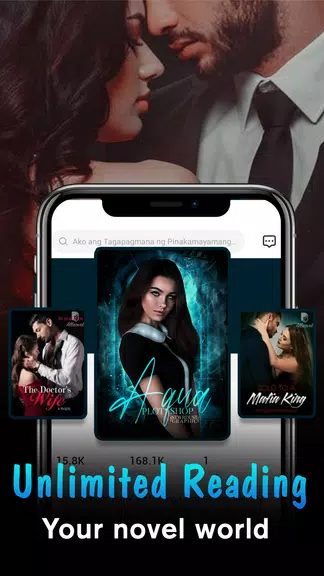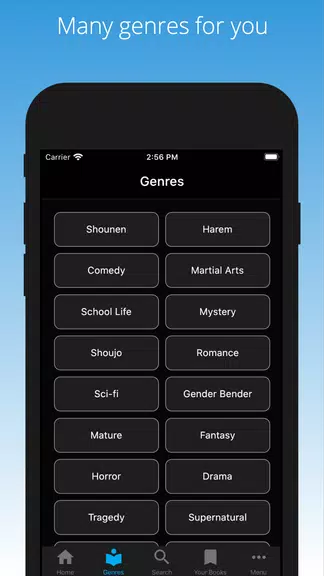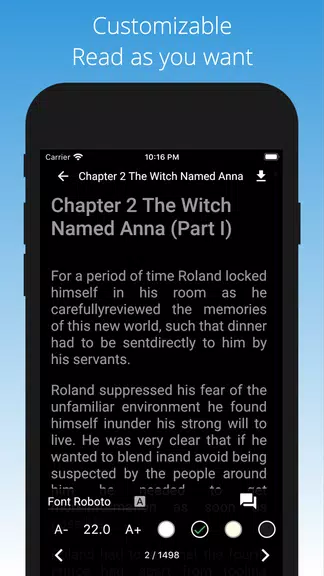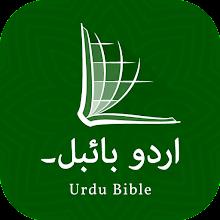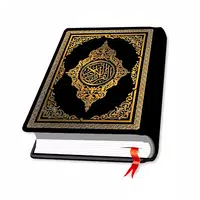Application Description
Love Novel - Romance Stories: Your Gateway to a World of Captivating Novels
Love Novel - Romance Stories is the perfect app for avid readers seeking diverse and engaging novels. This app offers a vast library of fiction, romance, fantasy, mafia, CEO, martial arts, and many more genres. Enjoy daily updates with fresh chapters and explore trending stories.
The app boasts several key features:
- Offline Reading: Download books for free and read them anytime, anywhere, even without an internet connection.
- Genre Variety: Explore a wide selection of genres, including romance, fantasy, horror, and science fiction.
- Community Connection: Connect with fellow book enthusiasts, discuss favorite stories, and share your reading journey.
- Enhanced Reading Experience: Benefit from a powerful search function, personalized book recommendations, and a convenient night mode for comfortable reading in low-light conditions.
Key Features Summary:
- Free access to a vast collection of novels and fiction books.
- Offline reading capabilities for convenient access.
- A diverse range of genres to cater to all tastes.
- A vibrant community for connecting with fellow readers.
- Personalized recommendations and a powerful search function for easy navigation.
- Night mode for comfortable reading at night.
Conclusion:
For book lovers seeking a free and diverse reading experience, Love Novel - Romance Stories is a must-have app. Download it today and discover new stories, connect with a passionate community, and enjoy a truly immersive reading experience with personalized recommendations and a dedicated night mode. Start your goodreads journey now!
Screenshot
Reviews
Apps like Love Novel - Romance Stories