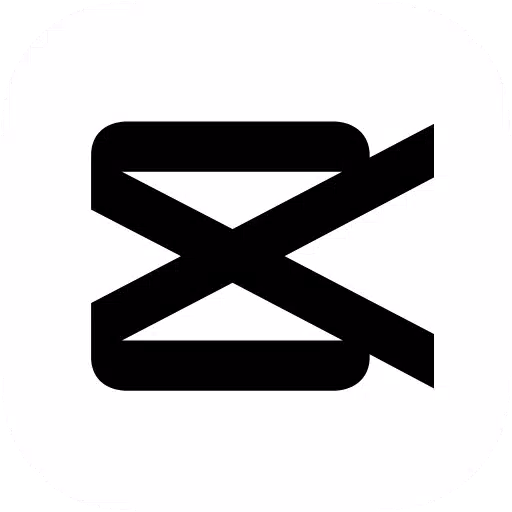Application Description
Introducing the Full HD Video MP3 Player, an all-in-one solution designed to enhance your multimedia experience on Android devices. This versatile MP4 player supports playback of 1080p videos, making it one of the most powerful HD video players available. With an integrated file manager, video downloader, and a host of other features, this app is perfect for managing and enjoying your media files.
This video player is not just any ordinary player; it's a comprehensive tool for playing videos and managing your files, folders, and even hiding private content with ease.
Key Features:
- Universal Format Support: Enjoy seamless playback of popular formats like MKV, MP4, M4V, MOV, 3GP, FLV, WMV, RMVB, TS, MP3, and MPG.
- Cast to TV: Stream your videos directly from your Android phone to your TV for a larger viewing experience.
- Integrated Downloader: Built-in video downloader and MP3/MP4 player functionality for easy access to your favorite media.
- Ultra HD Playback: Supports Full HD, 4K, and all types of video formats for a superior viewing experience.
- Subtitle and Download Options: Multiple subtitle downloaders and video downloaders enhance your viewing flexibility.
- Multi-Tasking Friendly: Play videos in a pop-up window, split-screen, or in the background as audio files.
- Advanced Playback Features: Hardware acceleration with the new HW+ decoder and Extension mode for smoother playback.
- Privacy and Security: Video locker and hider for private video files, ensuring your media remains secure.
- Customizable Playback: Adjust playback speed, enjoy dual audio support, and utilize a sleep timer for both videos and music.
- Social Media Integration: Download videos from platforms like Facebook, Instagram, and other social media sites directly within the app.
- Media Management: Built-in gallery to manage photo albums, browse and search all media files, create playlists, and more.
- Smart Features: Manage recently played videos and songs with options to resume or start over, fast and secure social media video downloads, and a night mode for eye protection.
- Intuitive Controls: Use smart gestures to control volume, playing progress, and brightness, along with smart playback options like pinch to zoom and auto-rotation.
- Personalization: Choose from multiple materials, gradient, and custom themes to match your style.
- Enhanced Audio: Powerful equalizer with bass boost and virtualizer for an immersive audio experience.
- Playlist and File Management: Create and manage playlists after downloading videos, and use the file manager to encrypt/decrypt files and protect them with a secure PIN.
- Duplicate File Handling: Filter duplicate videos, photos, and hidden files for a cleaner media library.
Video Player for All Formats
Effortlessly play all video formats including MKV, MP4, M4V, MOV, 3GP, FLV, WMV, RMVB, TS, MP3, and MPG, ensuring you never miss out on any content.
Full HD Video Player
Experience smooth playback of HD, Full HD, Ultra HD, 4K, and 1080p video files. The app's video downloader functionality ensures you can easily access and store your favorite media.
Play-in Background Video Player
Continue enjoying your videos even while multitasking with the background play option. This feature allows you to listen to your videos like music while you work on other tasks.
Floating Video Player All Format
The floating player lets you watch videos while using other apps, providing a seamless multitasking experience on split-screen mode.
Complete Control Over Media Files
Manage your media with ease. Access recently played video queues, create playlists, filter duplicate media files, search for videos and songs, and manage photo albums all within the app.
File Explorer and Files Manager
Effortlessly identify and manage all video and music files on your device and SD card. Download and share videos with ease, enhancing your media management experience.
Permission Details:
To ensure a quality service, the app requires the "WRITE_EXTERNAL_STORAGE" permission to manage local storage, delete files, rename, and save downloaded subtitles.
Please note that our app is not sponsored or affiliated with YouTube, Facebook, Instagram, or other social media sites.
Rocks Video Player for all formats is completely free and optimized for Android devices. We value your feedback and suggestions; feel free to reach out to us at [email protected].
Reviews
Apps like HD Video Player All Formats