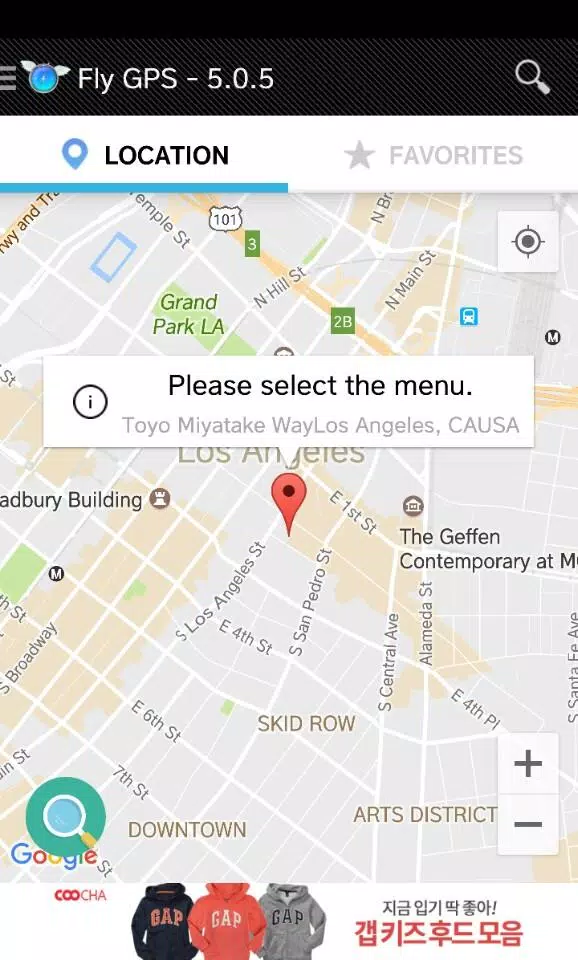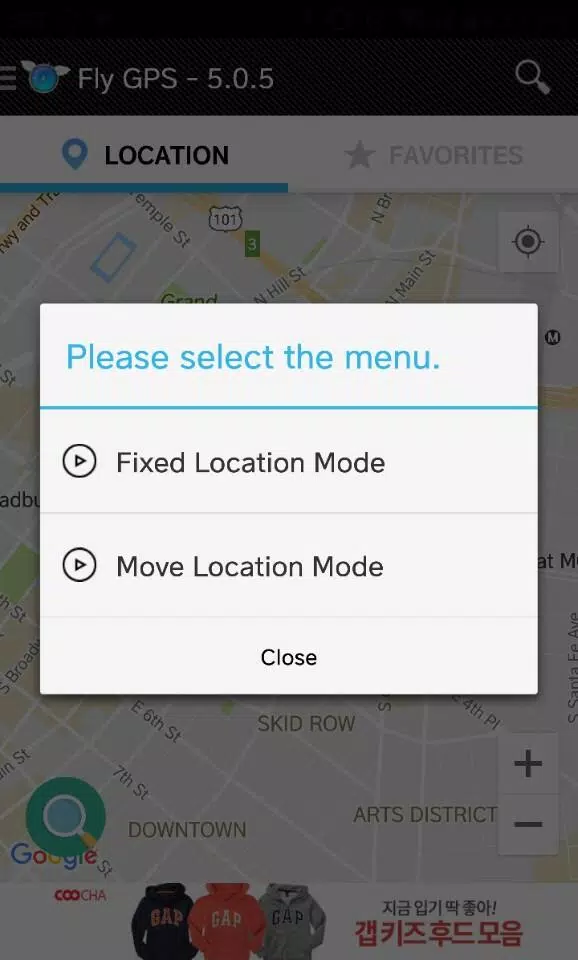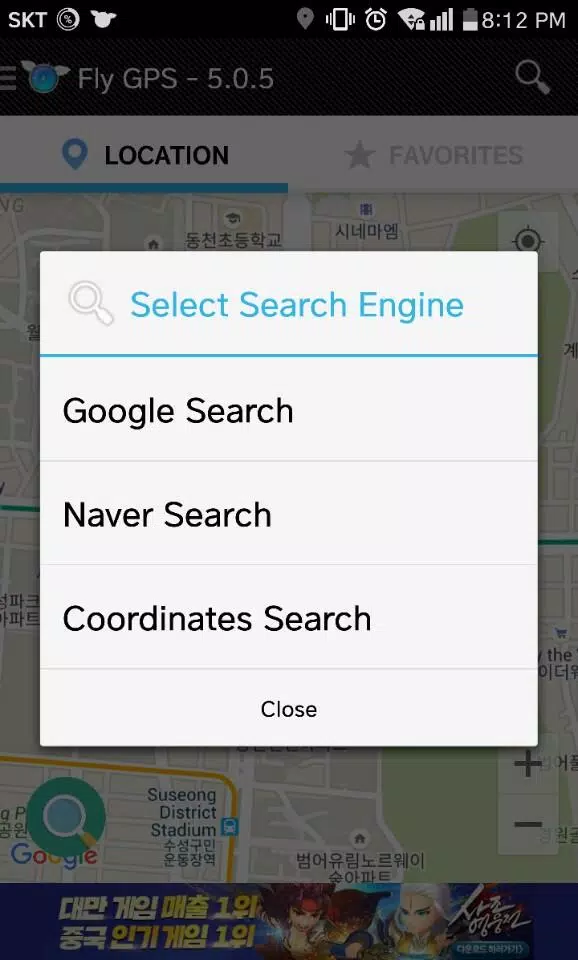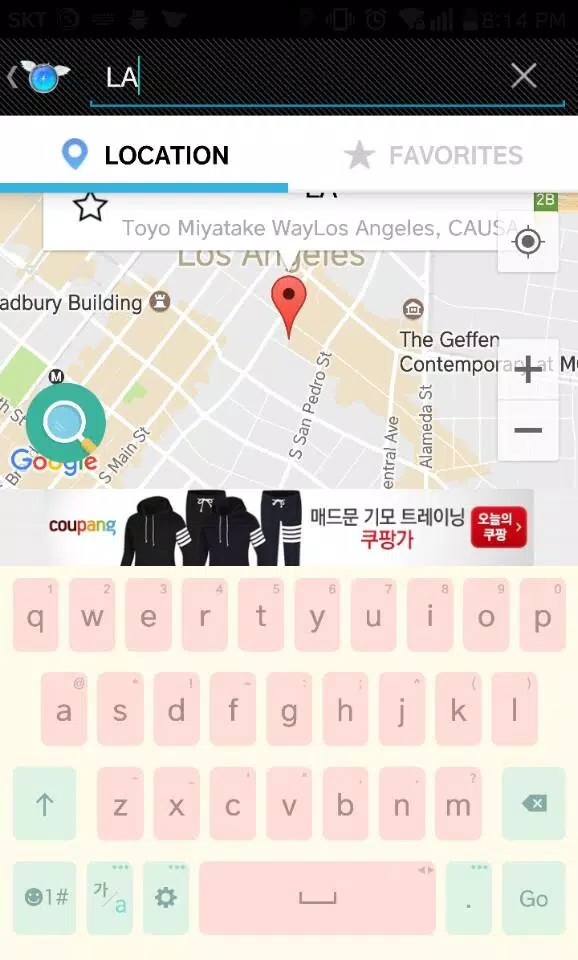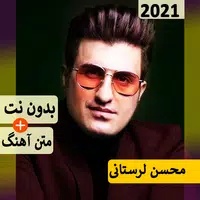Application Description
If you're looking to enhance your gaming experience with advanced features like Fly/Fake/GPS settings, along with favorites, search, and recent history capabilities, you've come to the right place. Our latest update brings a seamless integration of these features, ensuring you have full control over your gameplay.
Using the Joystick
Navigating your game has never been easier with our joystick feature:
-
Move the Joystick: Simply drag the joystick around the screen to position it wherever you find most comfortable.
-
Hidden Feature: Click and hold the joystick to reveal hidden features strategically placed around it, enhancing your control and gameplay.
-
Customizable Position: Adjust the joystick's location according to your preference by accessing the settings menu, allowing for a personalized gaming experience.
Developer Mode
For those interested in more advanced settings, activating Developer Mode is straightforward:
- Go to Settings > About phone > Software and tap on Build number seven times to enable Developer Mode.
- Once activated, navigate to Settings > Developer Options and select Allow mock locations to choose apps like FlyGPS for enhanced functionality.
What's New in Version 7.2.4
Our latest update, released on July 13, 2024, focuses on improving your gaming experience:
- Minor Bug Fixes: We've addressed several minor bugs to ensure smoother gameplay.
- Improvements: General enhancements have been made to optimize performance and user experience.
Make sure to install or update to version 7.2.4 to enjoy these latest improvements!
Screenshot
Reviews
Apps like Fly GPS-Location fake/Fake GPS