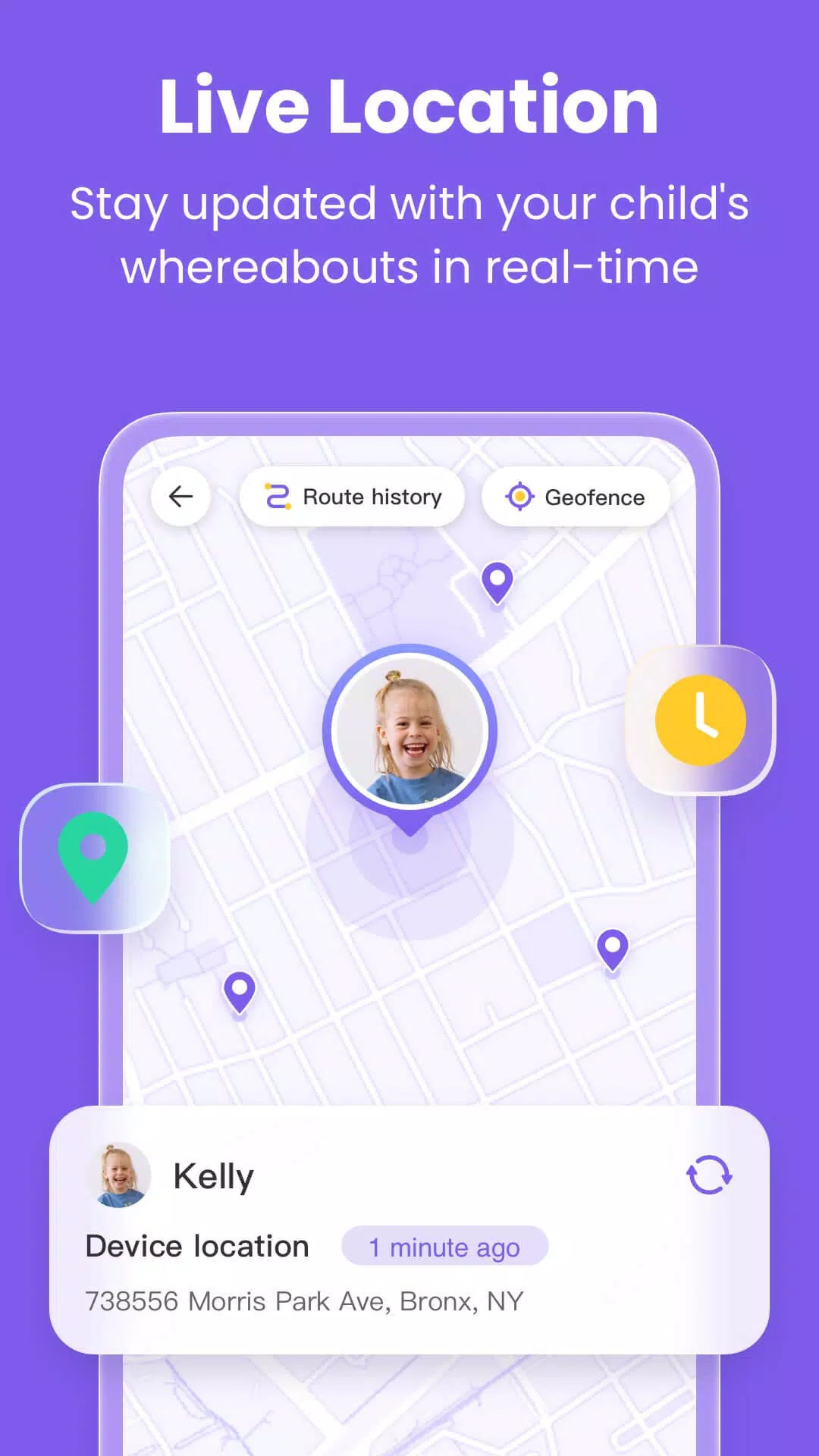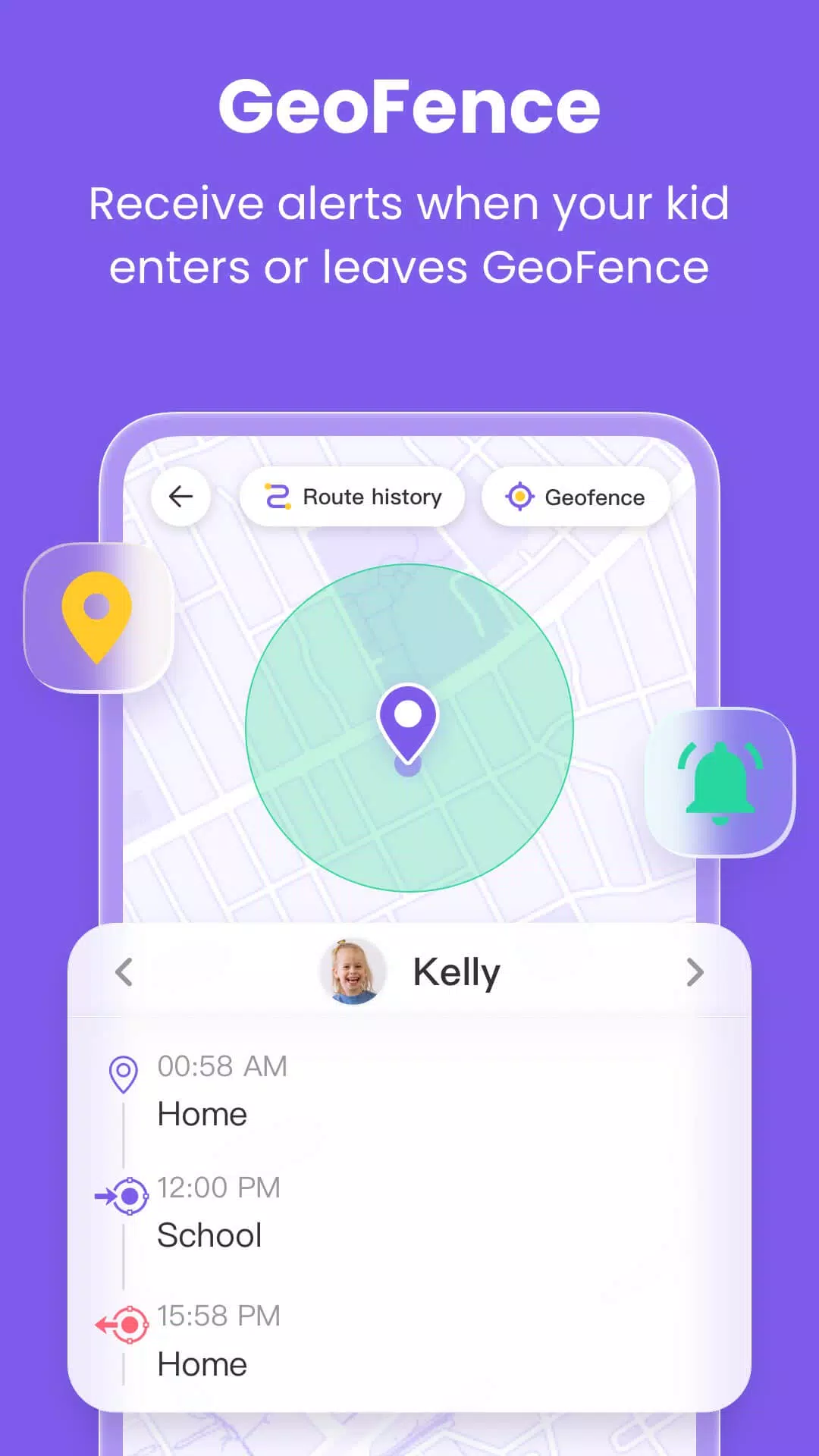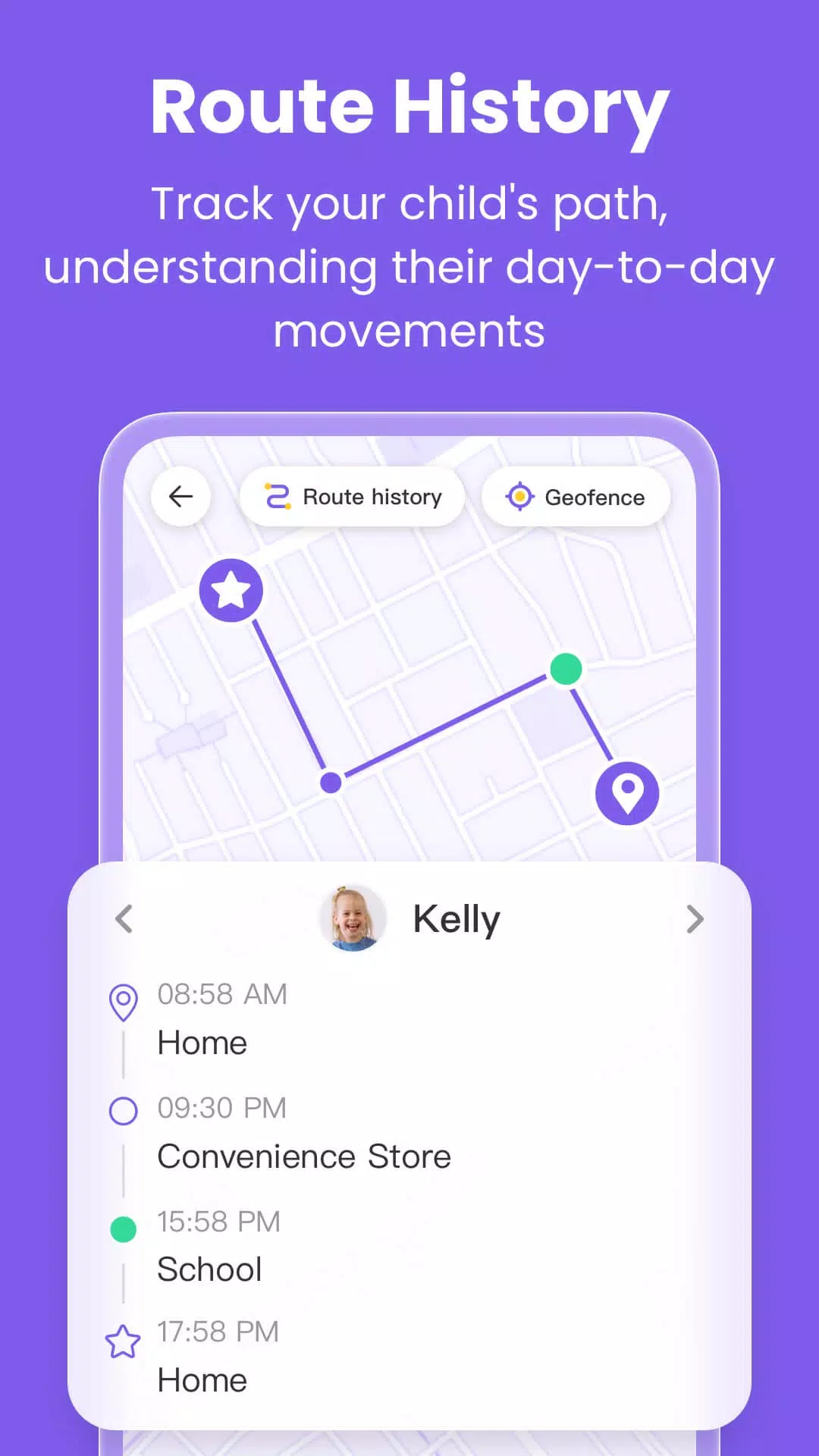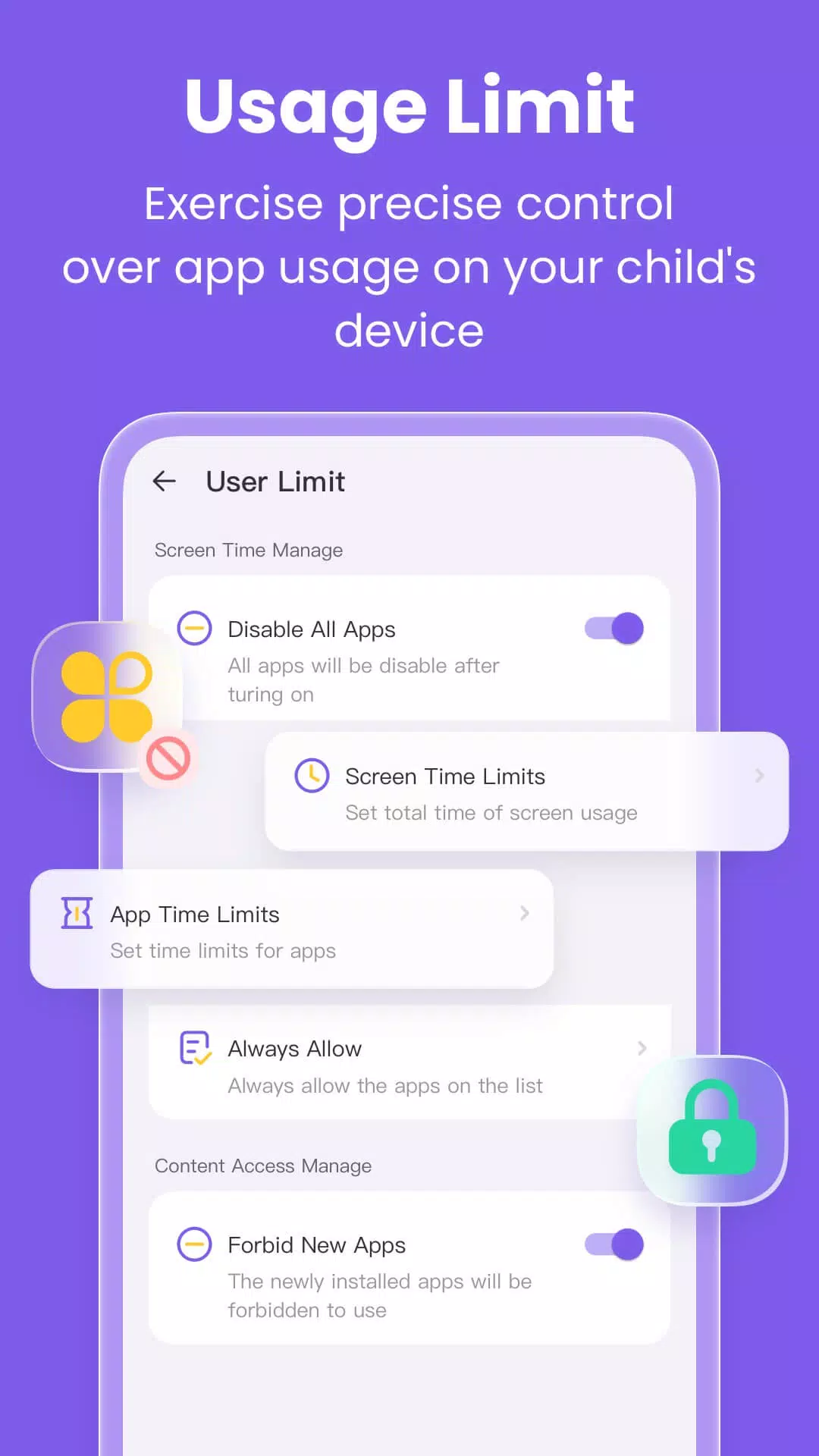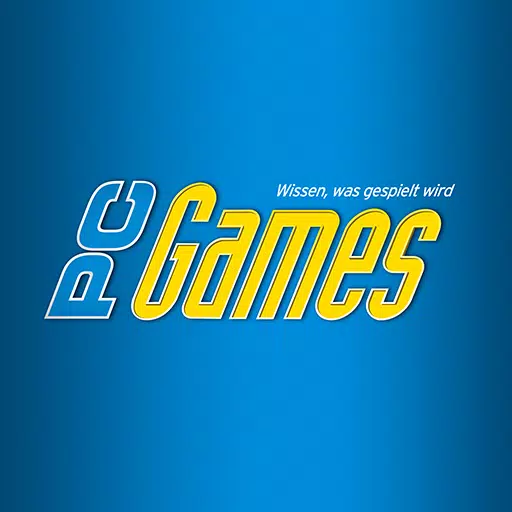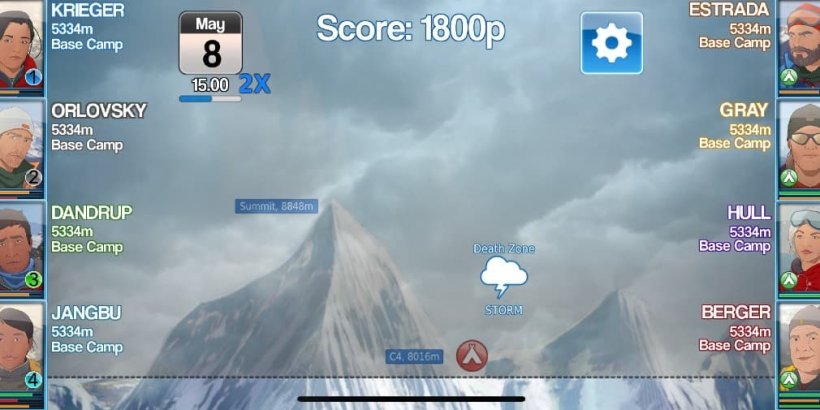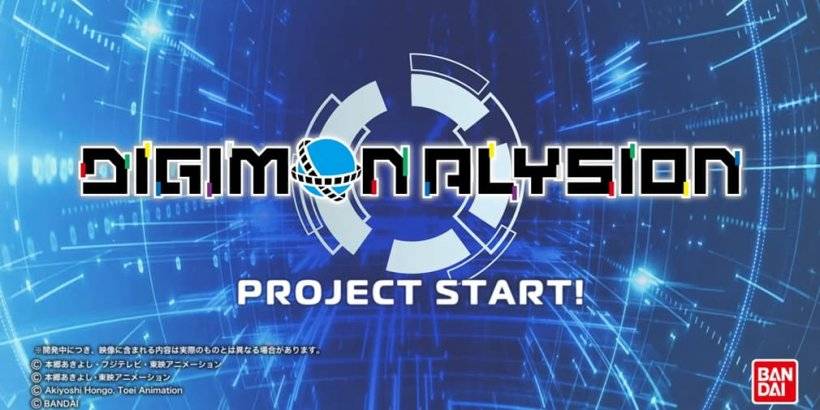Application Description
In today's digital age, ensuring your child's safety and managing their device usage can be a challenging task. That's where FlashGet Kids: parental control comes into play, offering a robust solution for parents to monitor and guide their children's online activities effectively. With FlashGet Kids, you can effortlessly track your child's location, manage their screen time, and block inappropriate content, all from the convenience of your smartphone.
So, what exactly can FlashGet Kids do for you?
- Intelligent Content Management: FlashGet Kids empowers parents to oversee their children's device usage comprehensively. By managing screen time and app usage, it creates a safe digital environment, shielding children from potential dangers like pornography, scams, bullying, and criminal activities. Additionally, it generates usage reports for parents to review, providing a clear summary of their child's online habits.
- Live Location Tracking: With the Live Location feature, parents can monitor their child's whereabouts in real-time. Setting up geo-fences allows you to receive instant notifications when your child enters or leaves designated areas, ensuring you're always informed about their location.
- Remote Camera and One-Way Audio: These tools allow parents to check on their child's surroundings remotely. Whether it's to ensure they're in a safe environment or to understand their immediate context, these features offer peace of mind and enhance safety measures.
- Synced App Notifications: Stay updated with your child's social media interactions through synchronized notifications. This feature helps safeguard your child against cyberbullying and online fraud by giving you a window into their digital communications.
FlashGet Kids is packed with features designed to give parents control over their child's digital life:
- Real-Time Device Usage Insight: Understand exactly how your child is using their device at any given moment.
- Location and GEO-Fencing Alerts: Receive instant notifications about your child's location and when they cross the boundaries you've set.
- Remote Device Management: Manage your child's device usage from anywhere, ensuring they adhere to the rules you've established.
- Inappropriate Content Filtering: Identify and restrict access to content that is not suitable for children, keeping their online experience safe and appropriate.
Activating FlashGet Kids is a breeze:
- Download and install FlashGet Kids on your smartphone.
- Use an invitation link or code to connect to your child's device.
- Link your account to your child's device to start monitoring and managing their online activities.
For detailed information on how we handle your data and the terms of using our service, please review our:
Need assistance or have questions? Our support team is here to help. Reach out to us via email at [email protected].
Screenshot
Reviews
Apps like FlashGet Kids