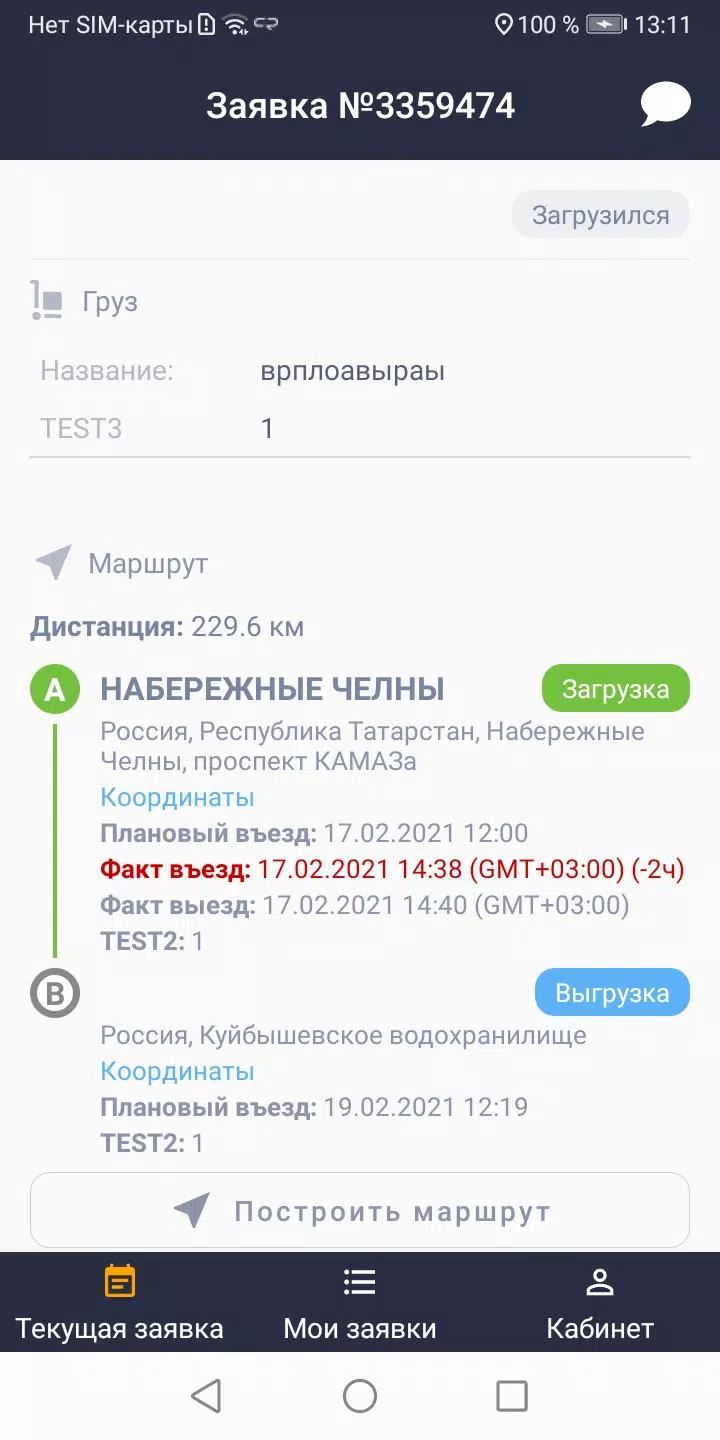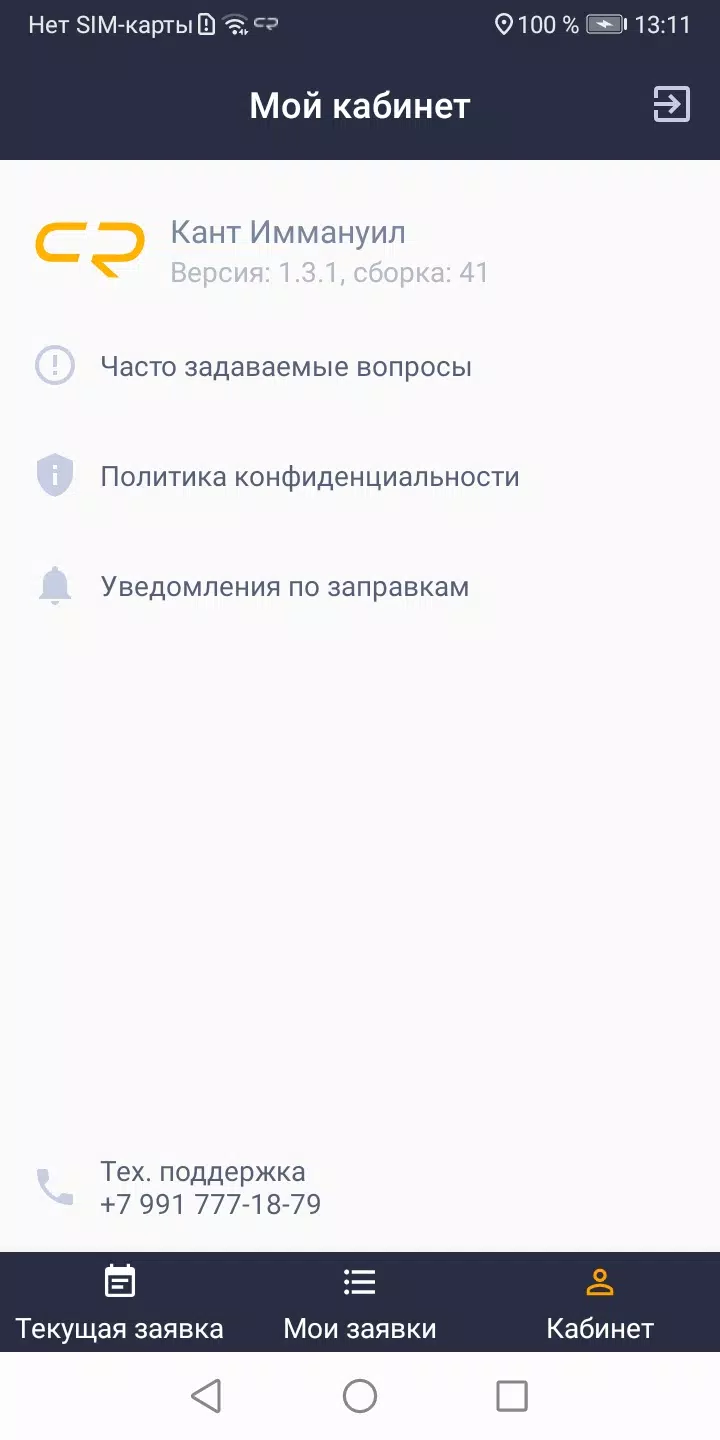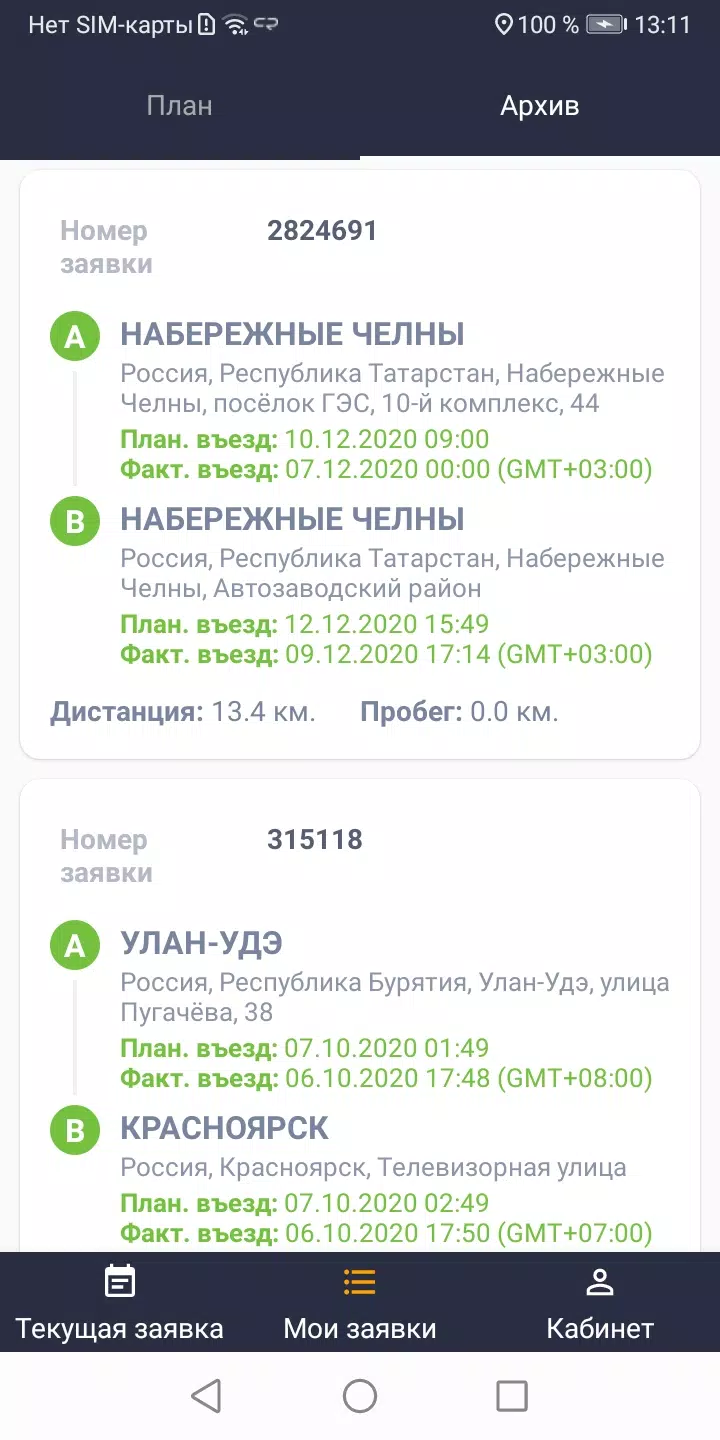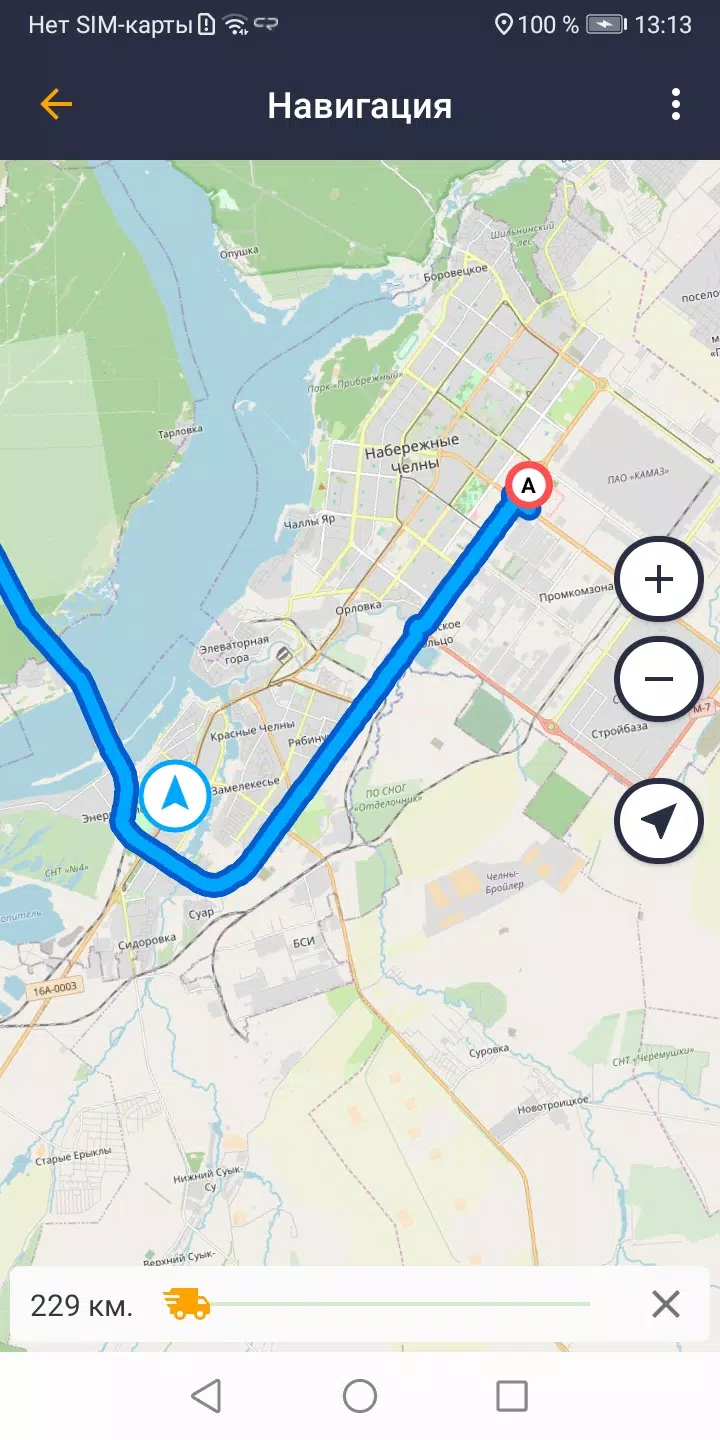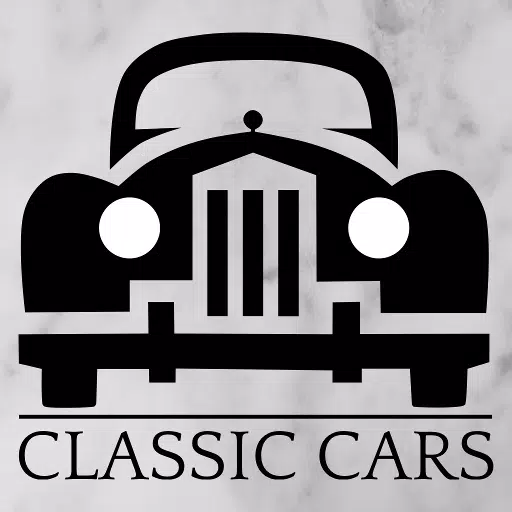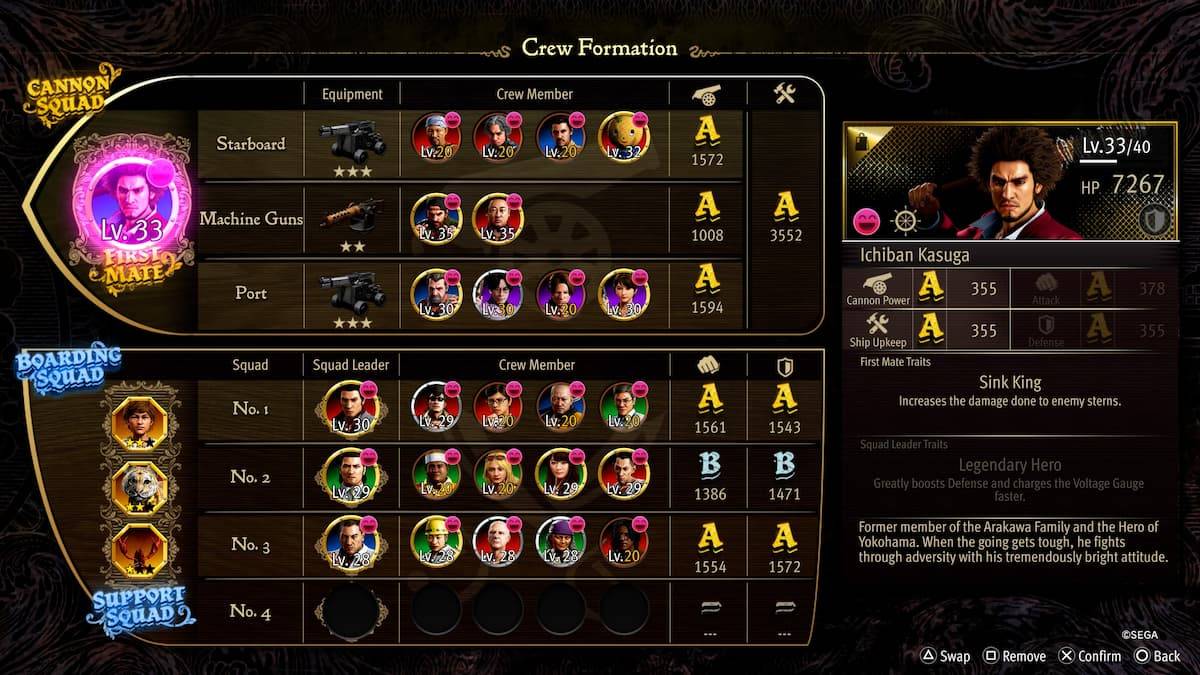Application Description
The CargoRun mobile application is designed specifically for drivers and carriers to enhance the transparency and efficiency of their transportation services within the CargoRun digital logistics ecosystem.
Getting Started with CargoRun:
To begin using the system, drivers must receive a message from their dispatcher containing a password and pin code. Once authenticated, you can dive into the full suite of features that CargoRun offers.
Key Features of the CargoRun App:
Order Management: Easily view all orders assigned to you directly within the app. This feature ensures that drivers are always up-to-date with their assignments and can plan their routes accordingly.
Real-Time GPS Tracking: The app supports both online and offline GPS tracking, allowing you to monitor your vehicle's location continuously. This is crucial for maintaining transparency and ensuring timely deliveries.
Order Details Access: Gain instant access to all the specifics of your orders. This includes pickup and drop-off points, cargo details, and any special instructions, enabling you to handle each task with precision.
Route Navigation: Utilize the experimental navigation feature that follows routes planned by logisticians. This can streamline your journeys, making them more efficient and reducing the likelihood of errors.
Optimized for Performance:
The CargoRun app is designed to run smoothly in the background, ensuring that GPS tracking and location synchronization continue even when your mobile network is unavailable. This optimization is key for drivers who often operate in areas with poor connectivity.
Requirements:
To use the CargoRun app, your transport company must be registered with CargoRun. This ensures that all users are part of the verified network, enhancing security and reliability.
By leveraging the CargoRun mobile application, drivers can significantly improve their operational efficiency, ensuring that every trip is as smooth and transparent as possible.
Screenshot
Reviews
Apps like Cargorun