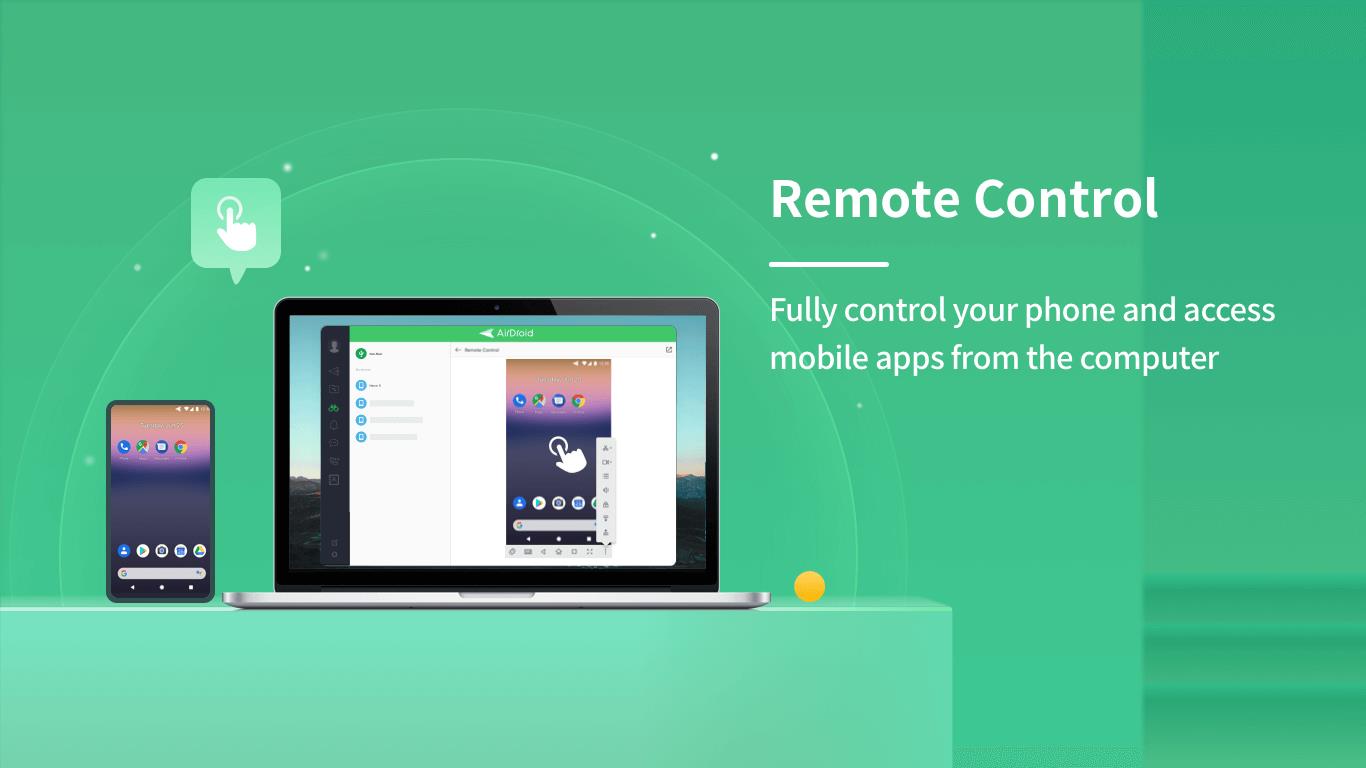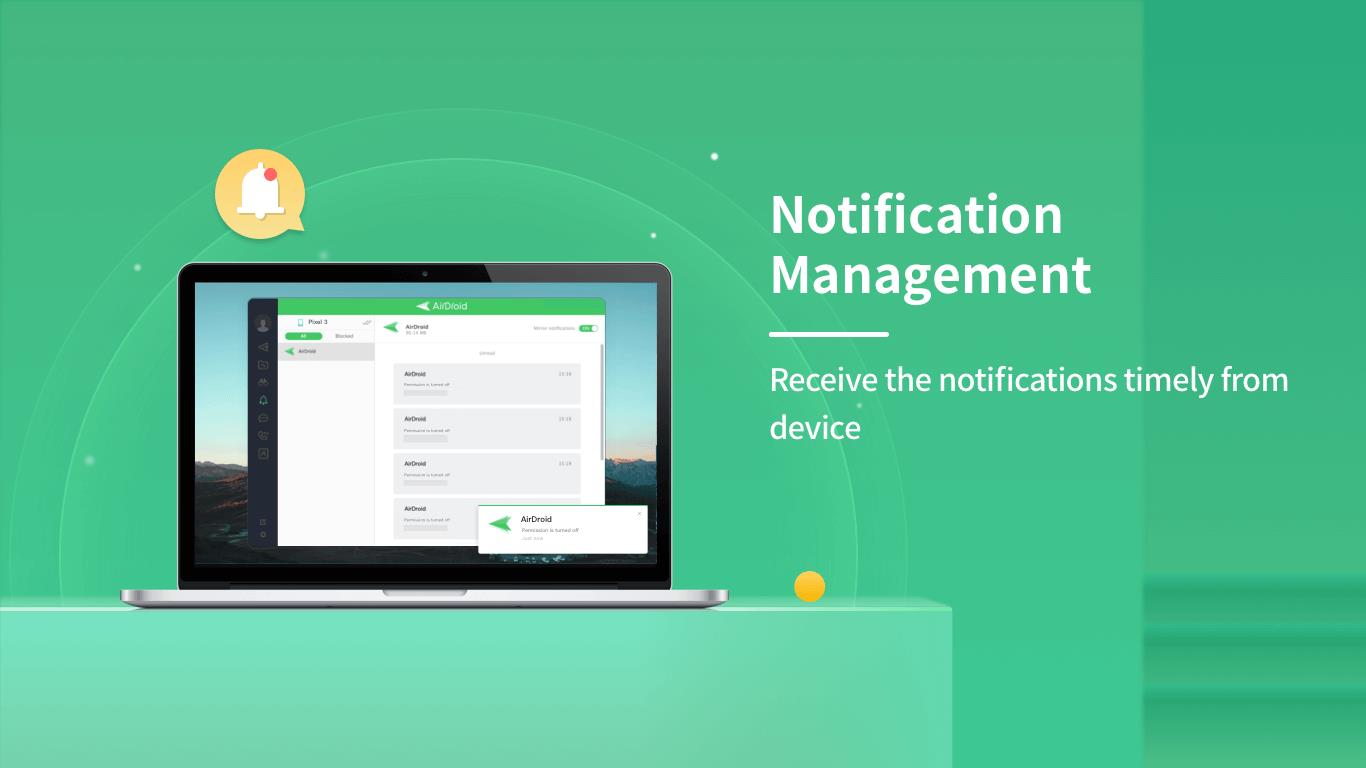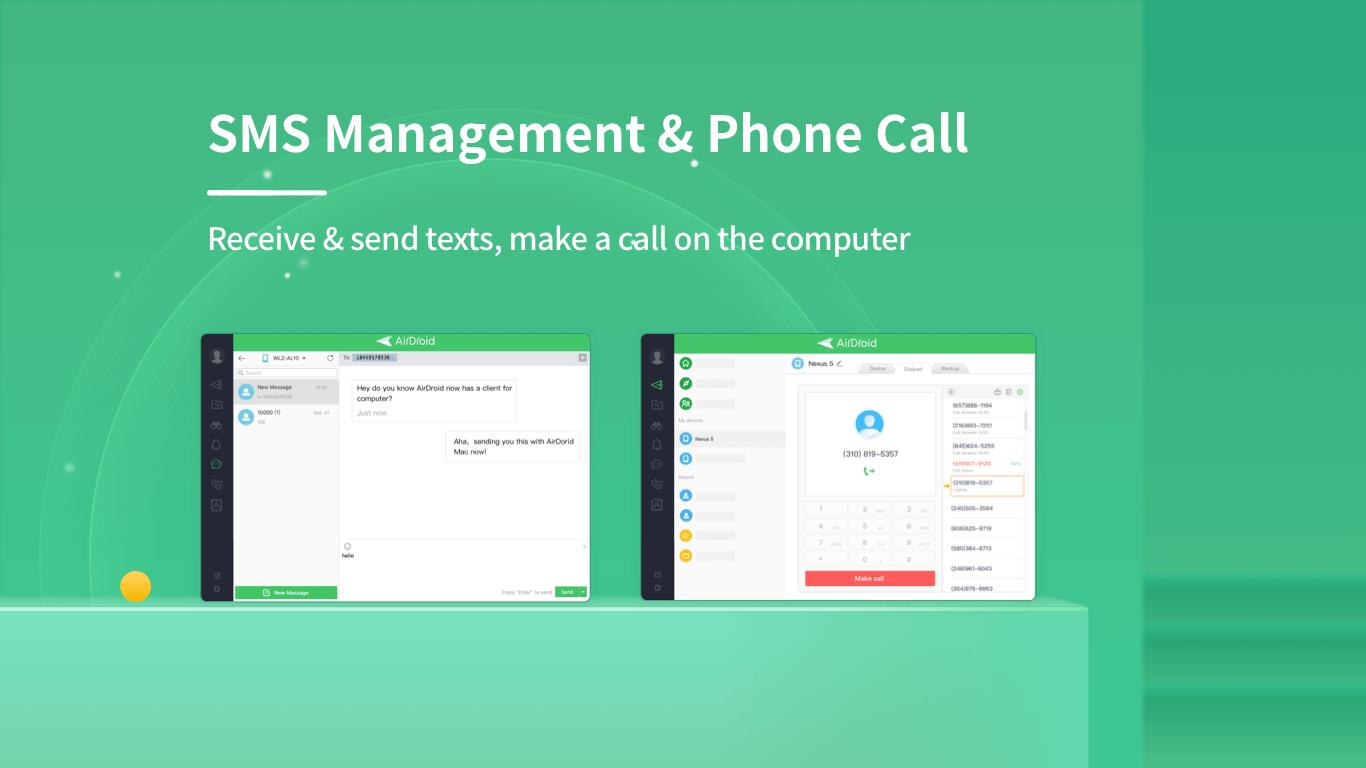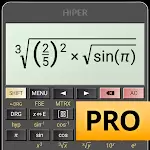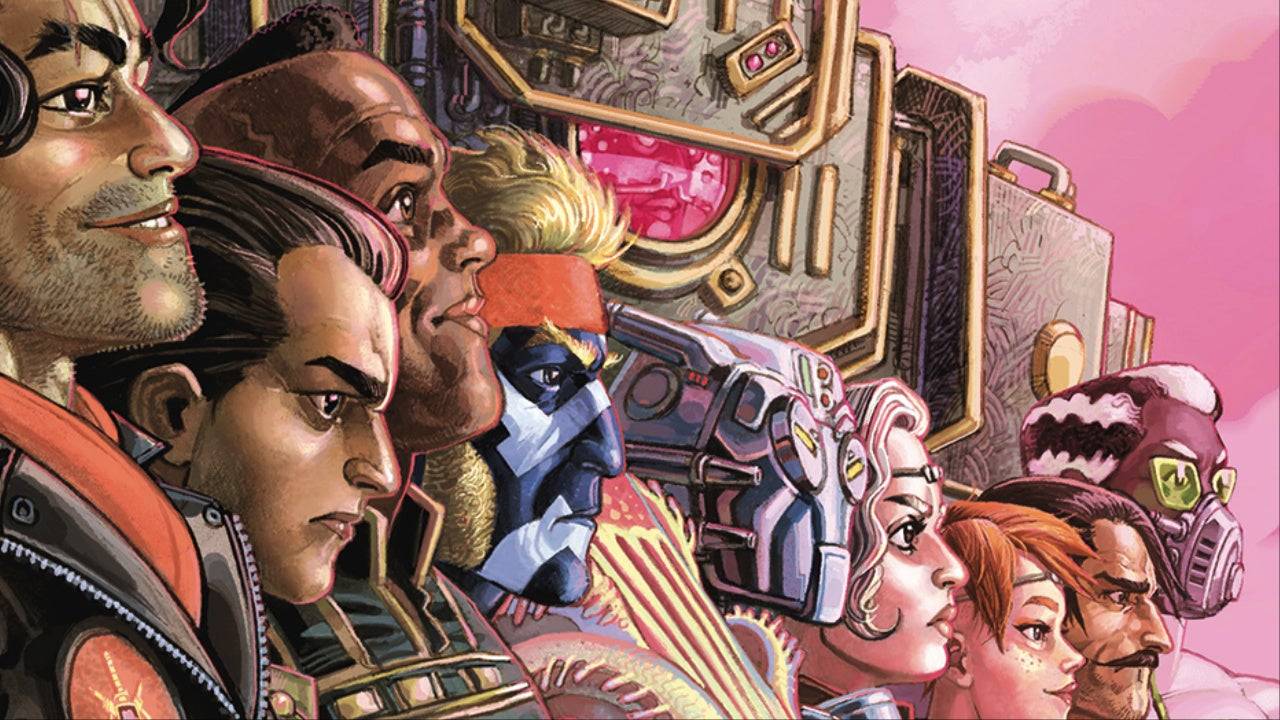Application Description
Key Features:
-
Remote Control: Control your phone on a larger screen, enhancing productivity and convenience without rooting.
-
High-Speed File Transfer: Quickly and easily transfer files between your phone and computer, simplifying document management across platforms.
-
Unified Messaging: Receive and respond to texts, make calls, and manage notifications directly from your computer. Never miss a crucial message.
-
Wireless Screen Mirroring: Mirror your phone's display to your computer, regardless of network, perfect for presentations or collaborative work.
-
Remote Camera Access: Keep an eye on your home or loved ones with remote access to your phone's camera.
In Conclusion:
AirDroid significantly improves device management. Its comprehensive features – remote control, efficient file transfer, integrated messaging, seamless screen mirroring, and remote monitoring – boost productivity and provide peace of mind. Download AirDroid today and experience the future of seamless device control.
Screenshot
Reviews
Apps like AirDroid: File & Remote Access