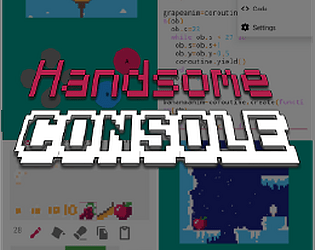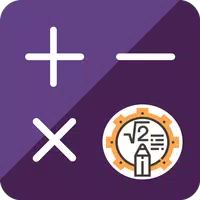Application Description
5GNET VPN: Your Lightweight, High-Speed Secure Internet Gateway
5GNET VPN is a streamlined SSL tunnel application designed for phones and tablets, delivering a fast and secure internet experience. Its intuitive interface allows for effortless location changes and enhanced privacy with a single tap. Powered by a 1 Gbps network infrastructure, SecureConnect ensures consistently reliable and rapid service. Concerned about battery drain or RAM usage? Rest assured, 5GNET VPN is optimized for minimal system resource consumption. Furthermore, you can personalize the app's appearance by granting access to external storage. This app seamlessly combines speed, security, and simplicity.
Key Features of 5GNET VPN:
- Lightweight SSL Tunnel: Provides a lightweight yet robust secure SSL tunnel, safeguarding your online activities.
- User-Friendly VPN: Offers a simple and intuitive virtual private network (VPN) experience, accessible to all users.
- Secure SSL Encryption: Guarantees the security of your internet traffic through a secure SSL tunnel, protecting your data from interception.
- Optimized Resource Usage: Minimizes RAM and battery consumption, ensuring smooth performance without impacting device resources.
- High-Speed Connectivity: Delivers fast and reliable internet access, even on slower mobile networks, enabling seamless browsing, streaming, and downloading.
- Location Masking & Privacy Protection: Allows you to change your virtual location, masking your IP address and enhancing your online anonymity.
In Conclusion:
Enjoy a secure and high-speed internet connection with this user-friendly SSL tunnel app. Its lightweight design, low resource footprint, and impressive speed make it an ideal solution for secure web browsing, accessing geo-restricted content, and protecting your online privacy. Download 5GNET VPN today and experience a seamless and secure online journey.
Screenshot
Reviews
Apps like 5GNET VPN