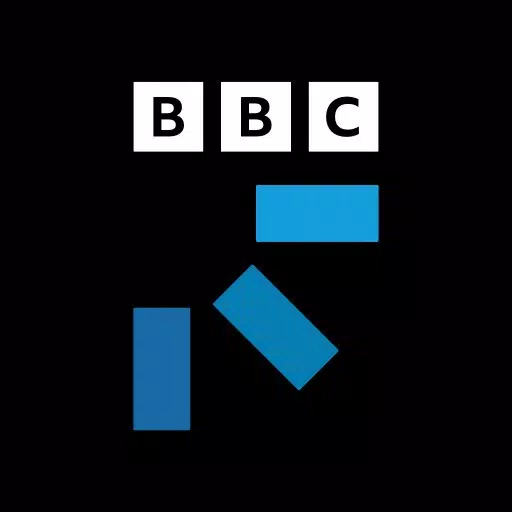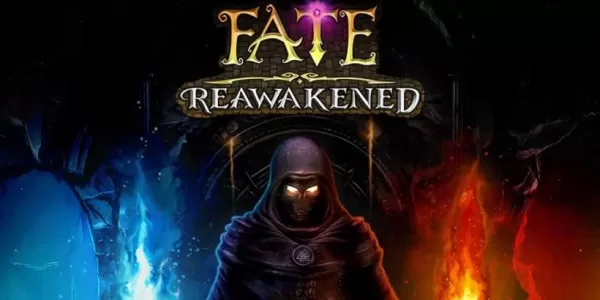Application Description
Discover the World of VOCALOID with VocaColle
VocaColle is a user-friendly app that offers a convenient and enjoyable way to listen to and discover the vast VOCALOID collection. With features designed to enhance your listening experience, VocaColle makes it easy to find and enjoy your favorite videos.
Features that make VocaColle stand out:
- Background Playback: Enjoy your favorite VOCALOID tracks while browsing the web or using other apps.
- Chorus Medley: Listen to rankings and favorite playlists in a medley format, featuring only the choruses, similar to a music introduction program.
- Seamless niconico Integration: Sync with your niconico MyList and explore new works and projects.
- Fast and Smooth Audio Playback: Experience smooth transitions between tracks with crossfade functionality.
- Unlimited Custom Playlists: Create your own personalized playlists and curate your favorite VOCALOID tracks.
- Specialized Music Rankings: Discover new and trending VOCALOID music with dedicated rankings.
- Recommended Autoplay: Continuously discover related works and expand your musical horizons.
Enjoy the VOCALOID Collection with Ease:
VocaColle is fully linked with the VOCALOID Culture Festival, allowing you to comfortably enjoy new works and projects. The app also offers immediate access to music without requiring membership registration.
Conclusion:
VocaColle is a must-have app for any VOCALOID enthusiast. With its user-friendly interface, diverse features, and seamless integration with niconico, VocaColle provides a comfortable and enjoyable way to explore the world of VOCALOID. Download VocaColle today and embark on a musical journey!
Screenshot
Reviews
Apps like vocacolle: Vocaloid lovers