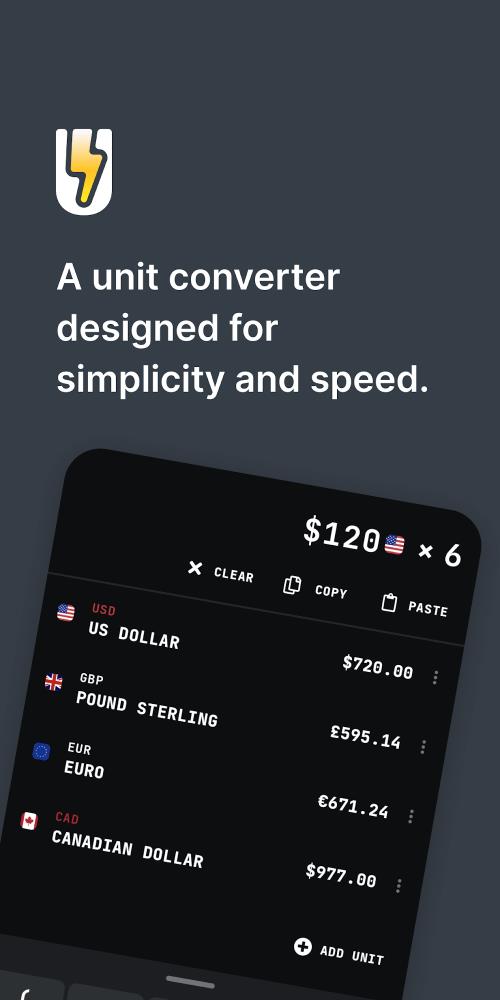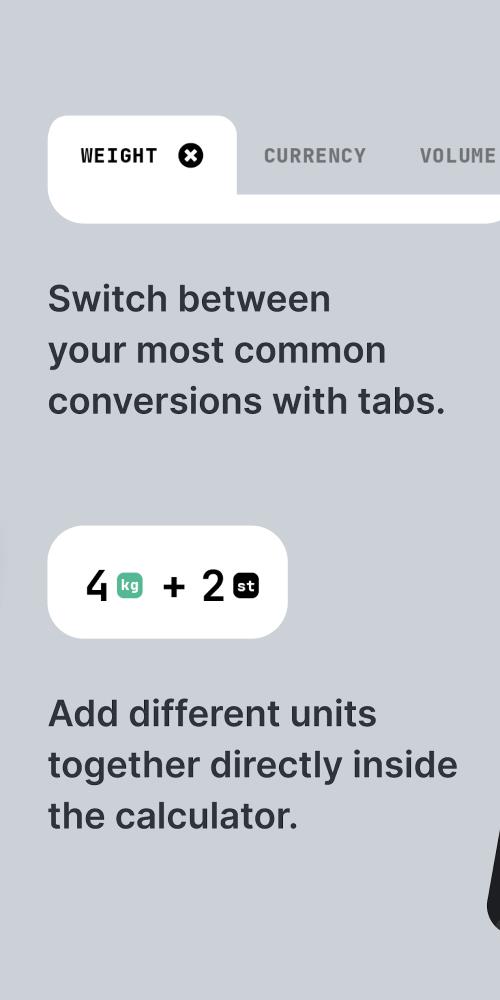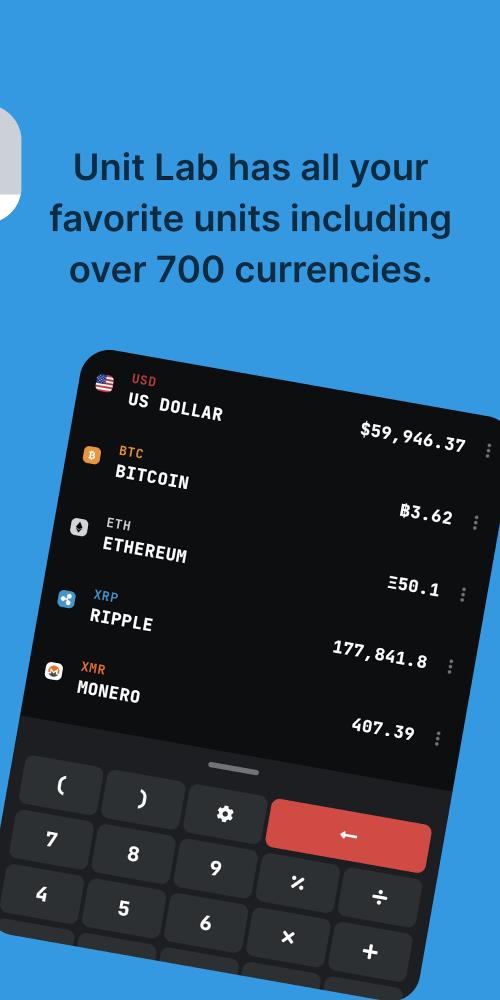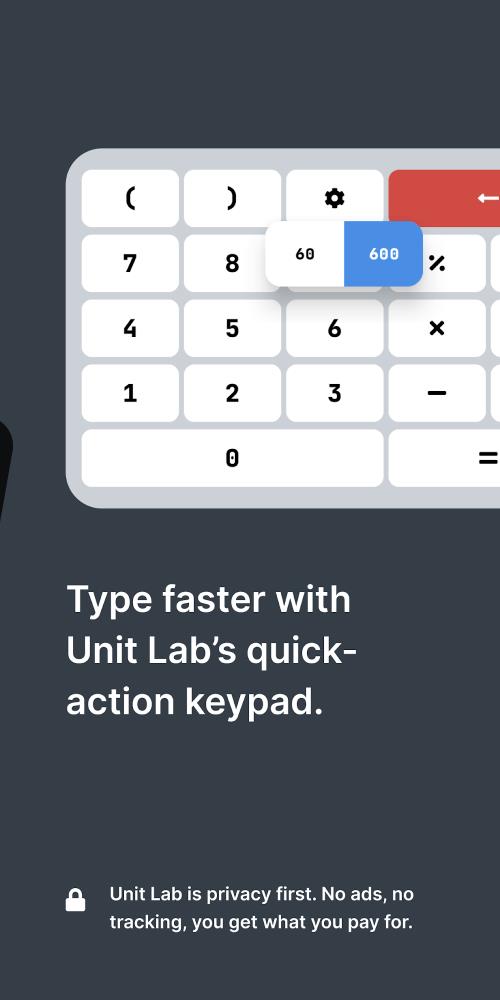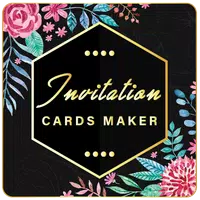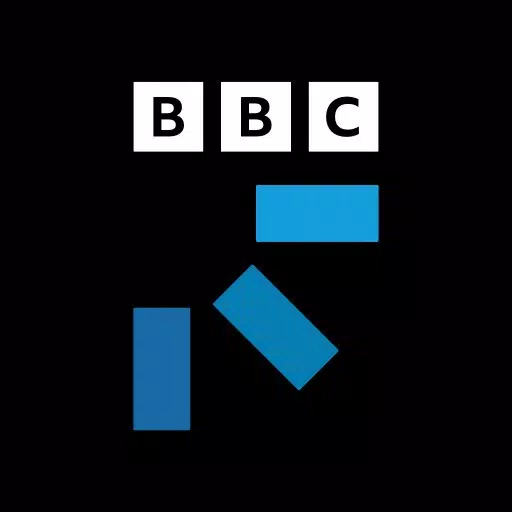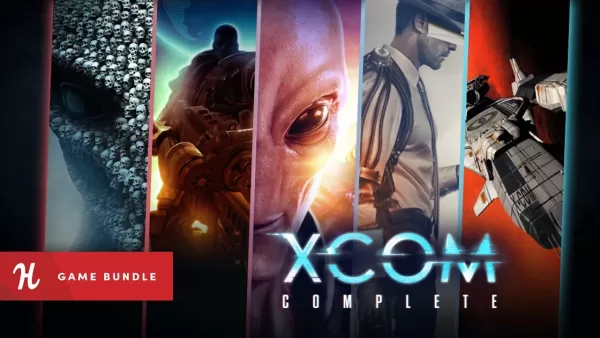Application Description
The Universal Converter is a versatile and helpful tool that allows users to convert various values. Unit Lab is an excellent app within the Universal Converter that offers accurate and real-time calculations for numerous properties. The app supports countless units of measurement, including over 700 currencies. While currency conversion is not the main focus of the app, it features other calculation functions that can be customized to enhance features and assist in computing tasks. Users can perform numerous calculations, such as dimensions and monetary calculations. The app is user-friendly and designed for quick and simple calculations.
The advantages of the universal converter software, such as the UnitLab app, include:
- Versatile and helpful tool: The software is branded as a versatile and helpful tool that can assist users in getting their desired answers by converting various values.
- Wide range of units: The app supports countless distinct units of measurement, including over 700 currencies, allowing users to know the true value of money compared to others.
- Intelligent tools: The software features intelligent tools like expression evaluation and equation solving, which can enhance features and assist in computing tasks. Users can customize these functions to perform more complex calculations.
- Calculation capabilities: The app allows users to perform numerous calculations, such as calculating dimensions like length, weight, and depth, as well as monetary calculations for budgeting, loan interest, and payments.
- New functions and simple interface: The app offers brand-new functions and has a simple graphical user interface, making it easy to use for quick calculations.
- Time-saving: With the accurate, real-time, updated, and fast calculations built within the system, the software saves users time by providing accurate answers for various purposes.
Screenshot
Reviews
Apps like Unit Lab