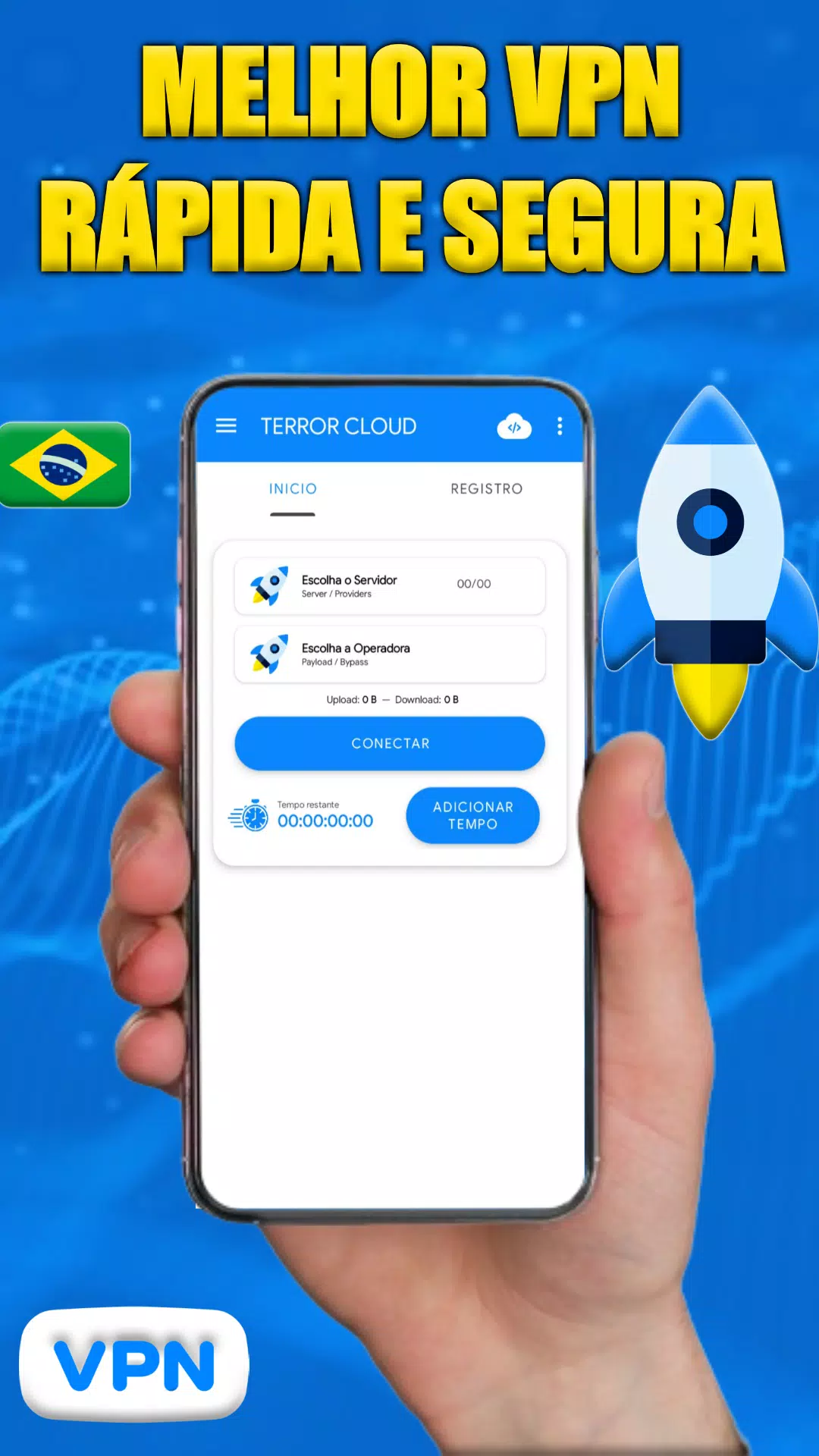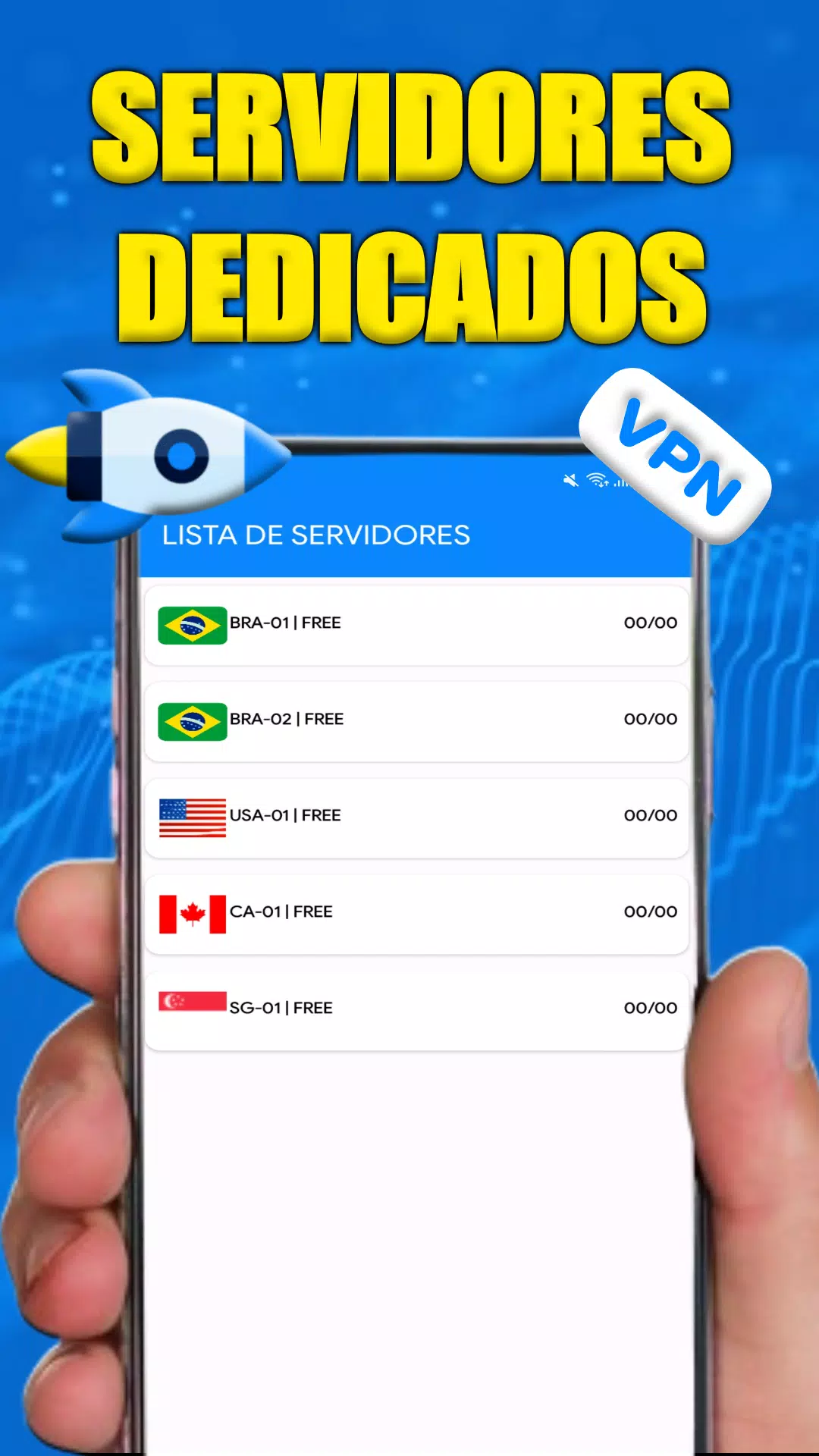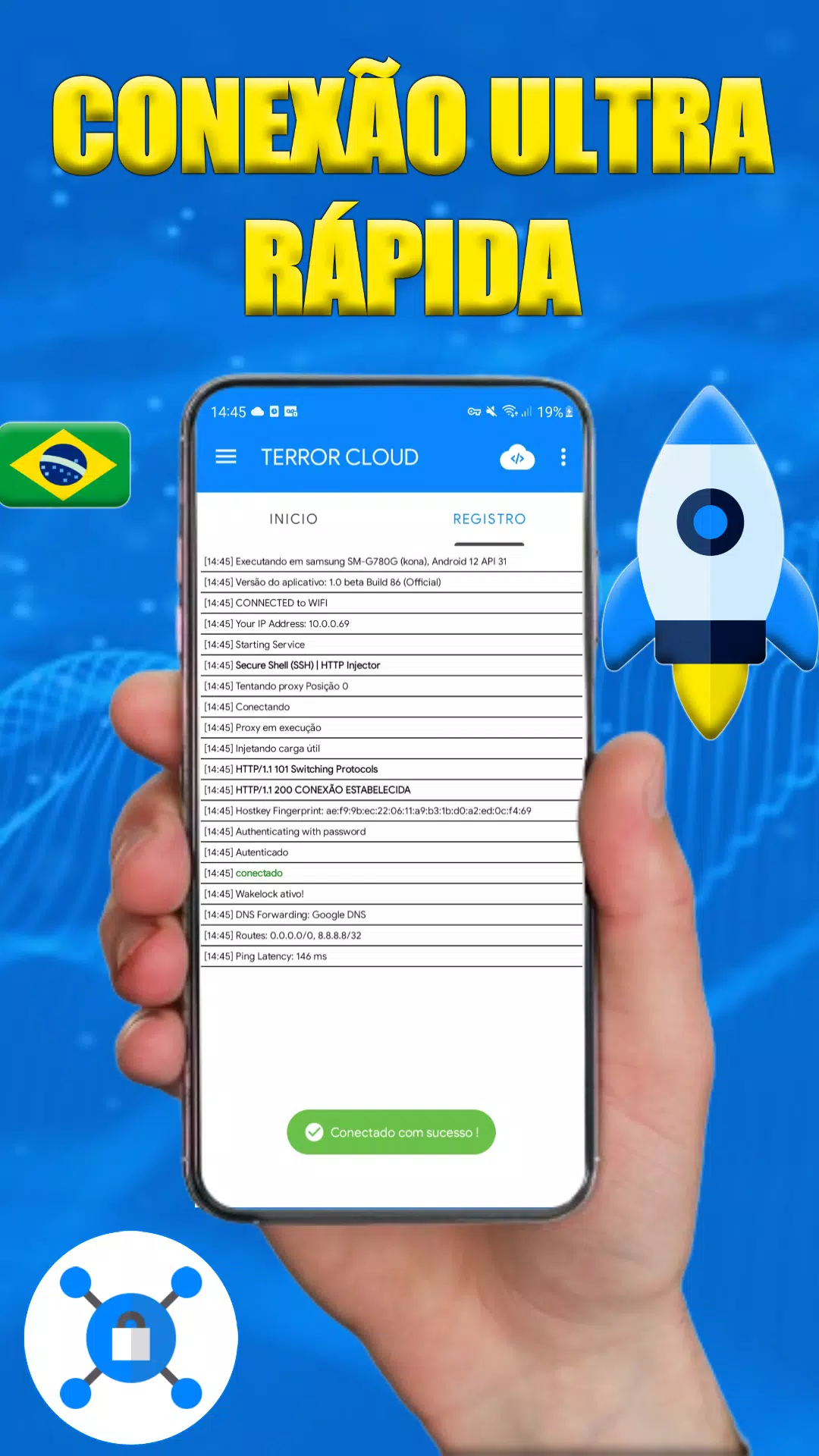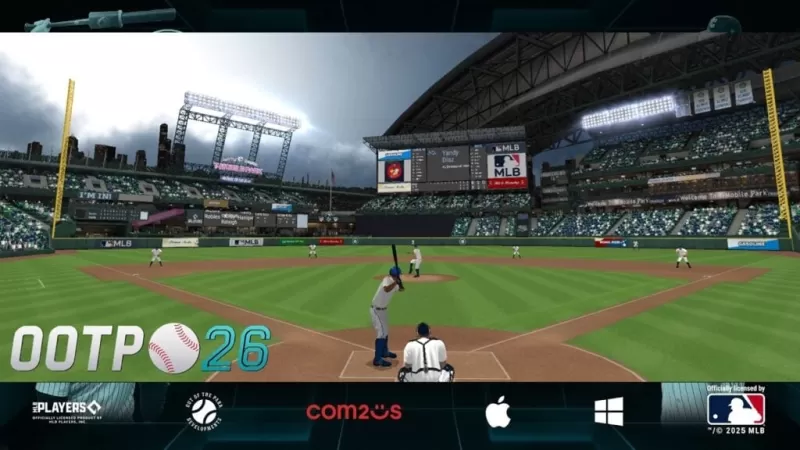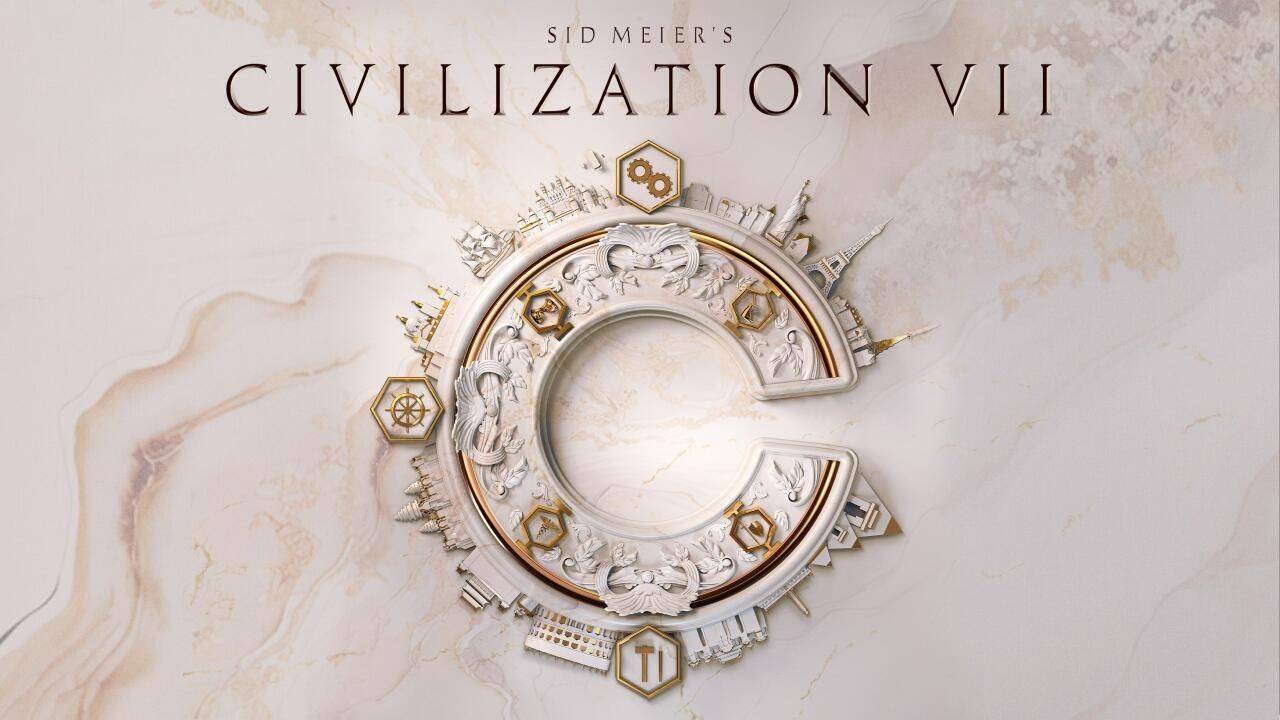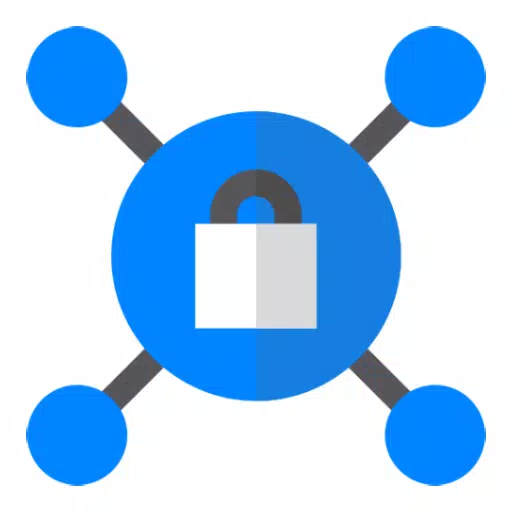
Application Description
TERROR CLOUD is a top-tier VPN tool designed for professional internet users. Before you dive into downloading, take a moment to read the detailed description to ensure it meets your needs.
This powerful tool enables you to access any website and service on the internet while safeguarding your identity. It's crucial for protecting your Android device from hackers and online threats, especially when using public WiFi. Here are some of the key features you can expect:
- Secure your connection using SSH for an extra layer of protection.
- Support for SSL/TLS encapsulation to keep your data safe.
- DNS tunneling to bypass restrictions and enhance privacy.
- Option to specify alternate proxy servers for your requests.
- DNS Changer to optimize your internet experience.
- Built-in SSH client for seamless connectivity.
- Payload generator to customize your data transmission.
- Application filter to manage which apps use the VPN.
- Wide compatibility, from Android 4.0 to Android 11.
- Proxy DNS/Google DNS for faster and more secure browsing.
- Data compression to save on bandwidth.
- Ability to adjust buffer size and other advanced settings.
TERROR CLOUD offers a variety of tunnel types to cater to different needs:
- HTTP + SSH proxy for versatile browsing.
- SSH for secure remote access.
- DNS Tunnel for bypassing censorship.
- SSL (TLS) for encrypted communication.
- SSL + HTTP for enhanced security and browsing.
Additional features include:
- Exported configuration is encrypted for ultimate security.
- Lock and protect user settings to prevent unauthorized changes.
- Custom message options for tailored user experiences.
With TERROR CLOUD, professional users can enjoy a comprehensive and secure browsing experience on their Android devices.
Screenshot
Reviews
Apps like TERROR CLOUD