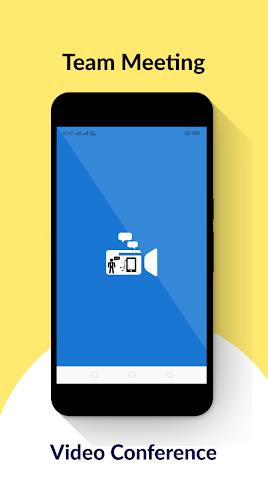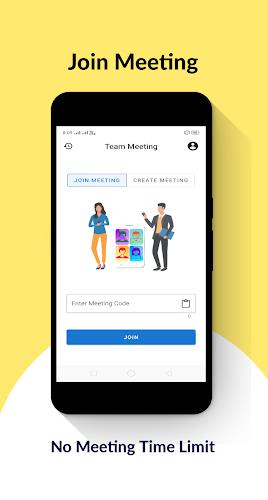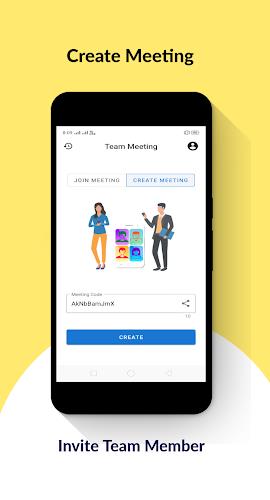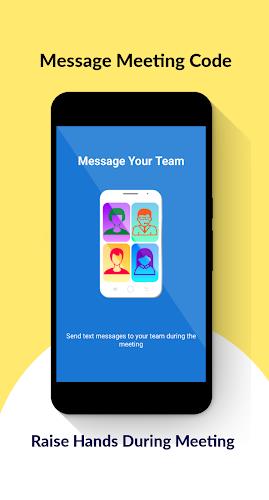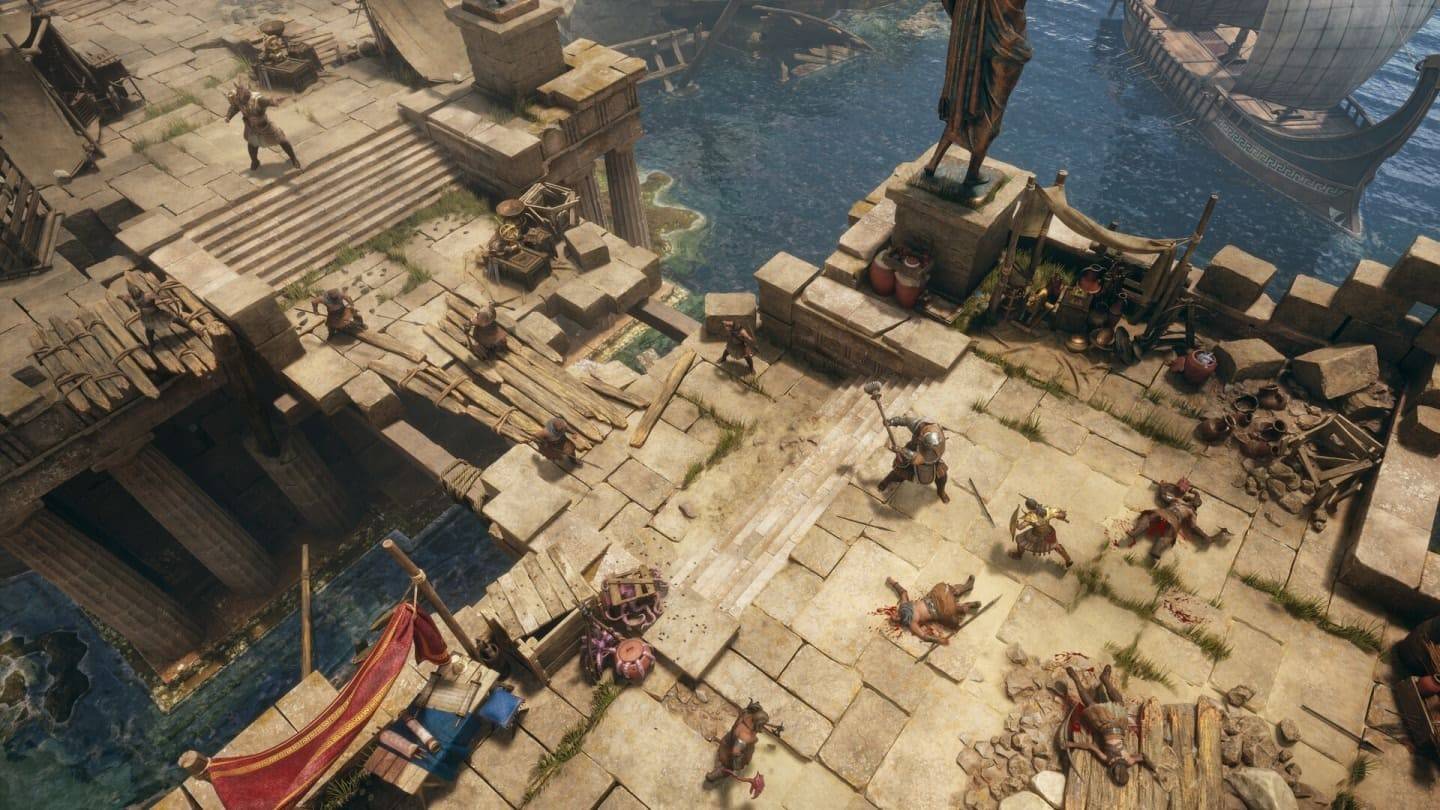Application Description
Stay connected with your team and loved ones, regardless of location, using the Team Meeting - Video Conference app. This app offers high-quality video conferencing for up to 100 participants, with no time limits on meetings. Login is simple via Google account or email, and you can create and share custom meeting codes. A meeting history allows easy re-joining, and you can create unlimited meetings, use the integrated chat feature, and even raise your hand to participate. The intuitive interface ensures a smooth experience, and all this is available for free, indefinitely. Screen sharing (videos, images, presentations) is supported, along with the ability to mute all participants. A complete participant list is also provided.
Key Features of Team Meeting - Video Conference:
- Effortless Login: Access the app quickly using your Google account or email address.
- Streamlined Meeting Creation: Generate unique, customizable meeting codes for easy sharing.
- Meeting History: Easily access and rejoin past meetings.
- Unrestricted Meeting Length: Conduct meetings of any duration without interruption.
- Unlimited Meetings: Schedule and manage numerous meetings effortlessly.
- Interactive Chat: Engage in real-time communication with other participants.
In summary, Team Meeting - Video Conference offers a user-friendly and powerful platform for seamless collaboration, regardless of geographical location. Unlimited meeting duration and creation, along with features like meeting history and interactive chat, make it an ideal tool for enhanced communication and productivity. Download today and experience effortless, unlimited video conferencing!
Screenshot
Reviews
Apps like Team Meeting -Video Conference