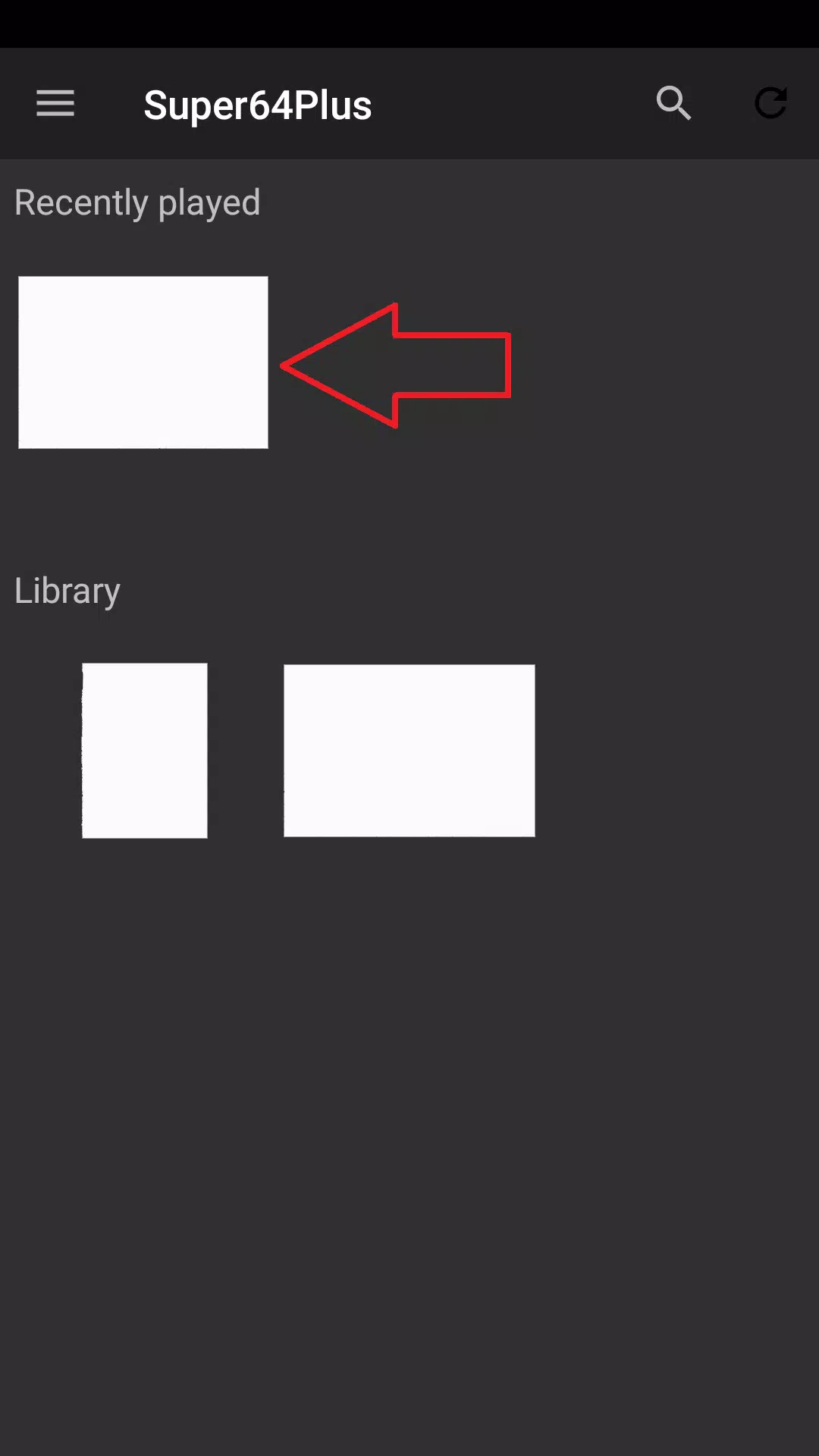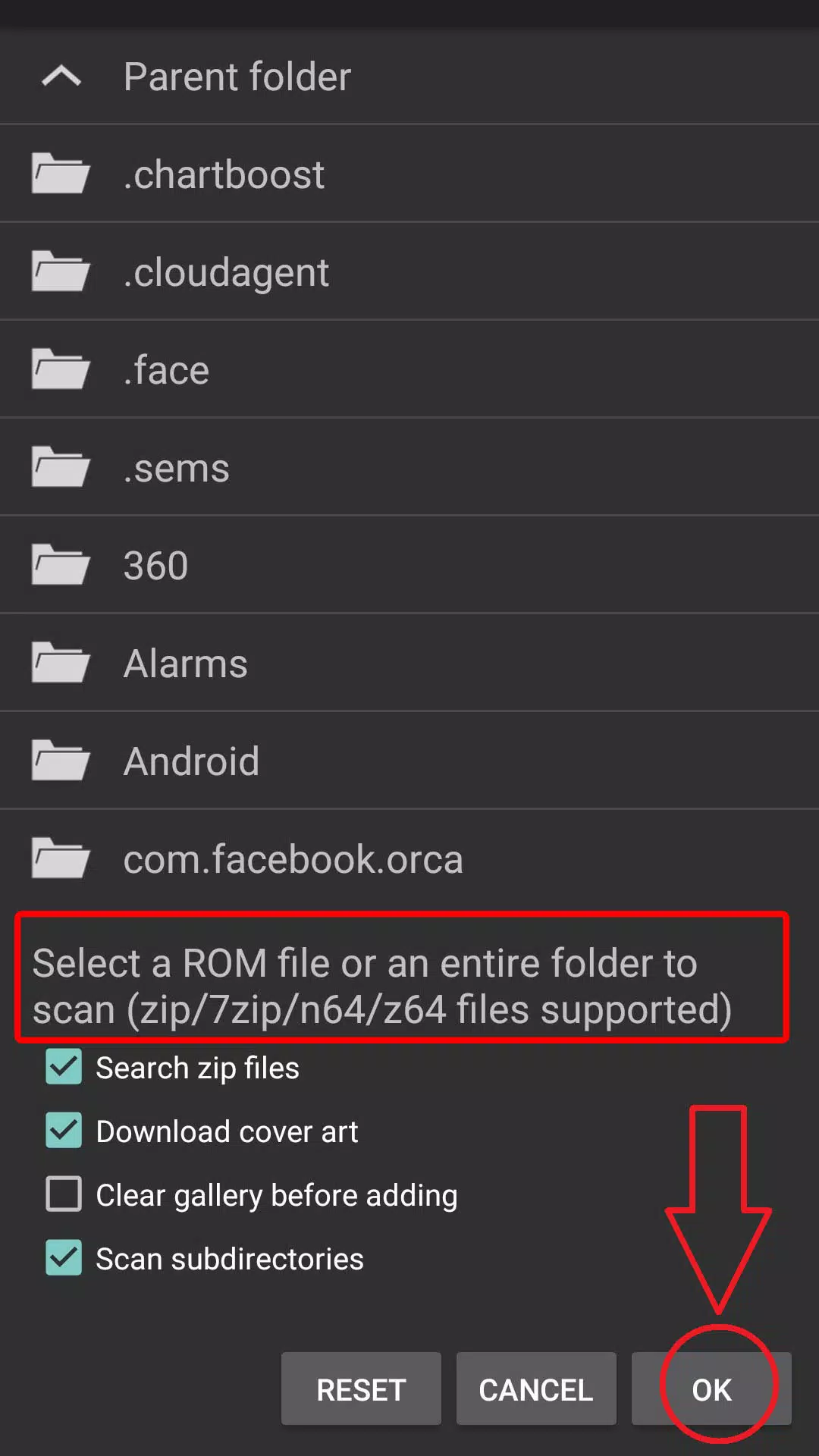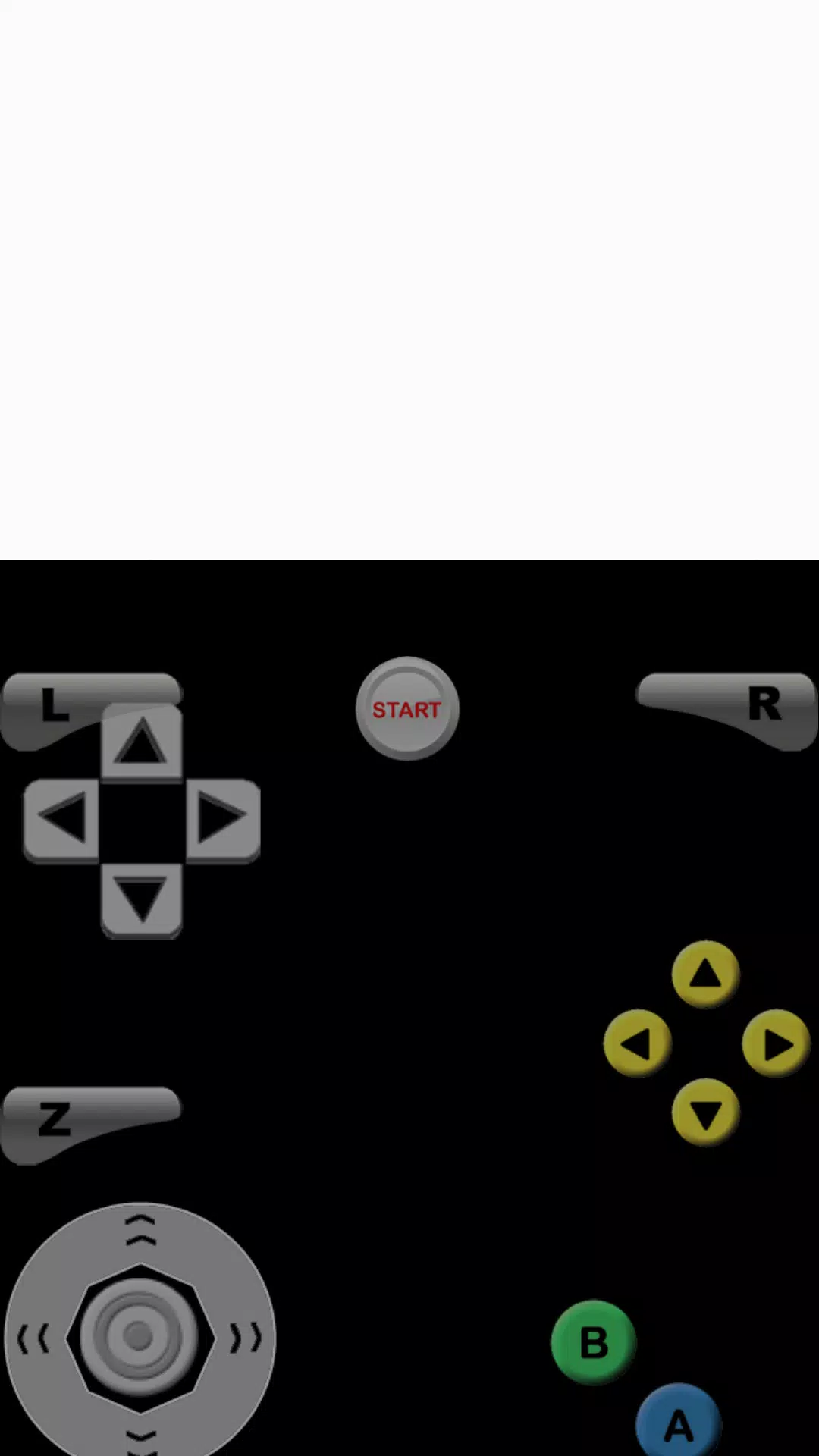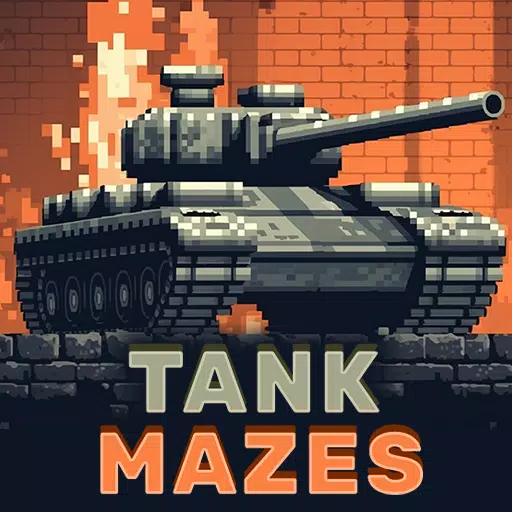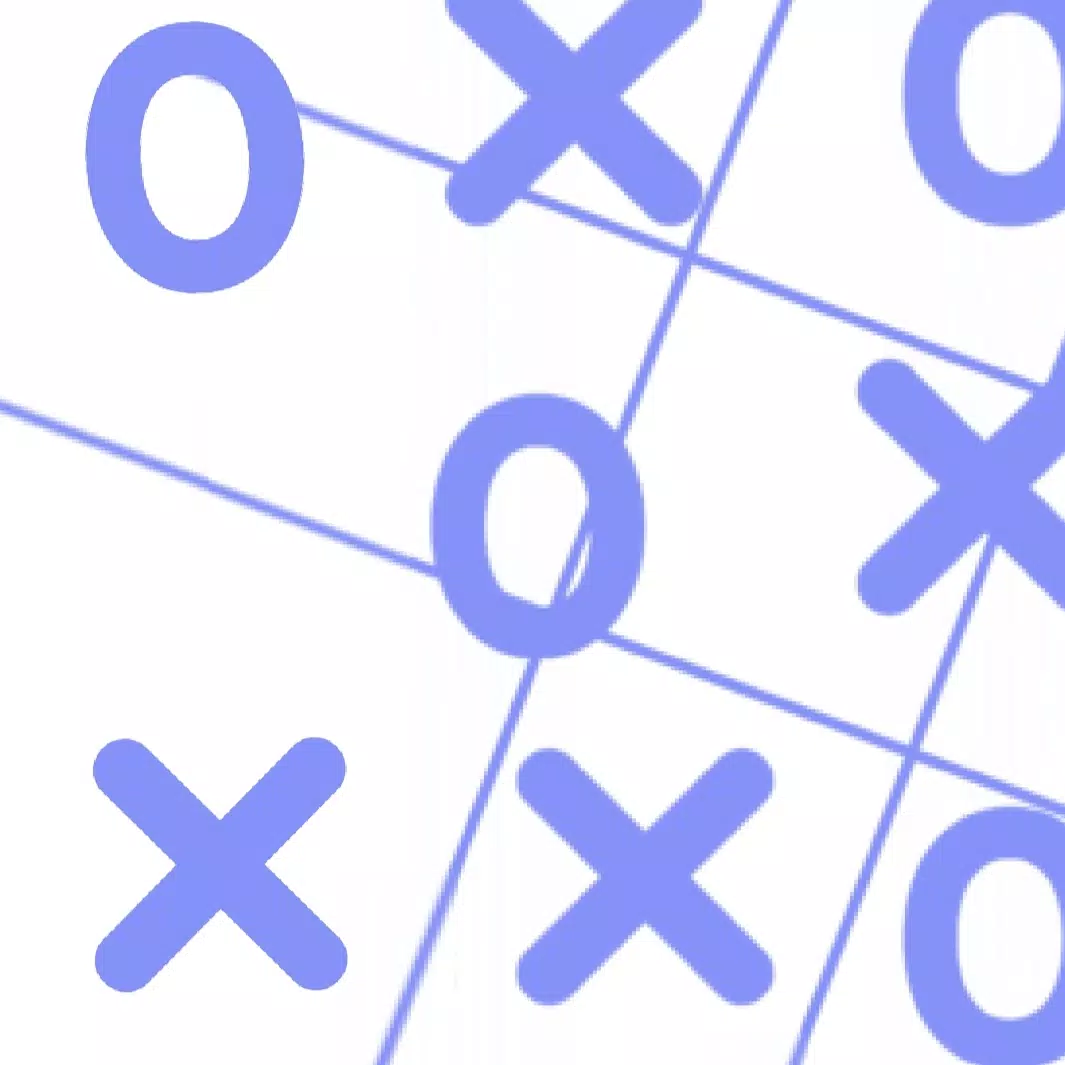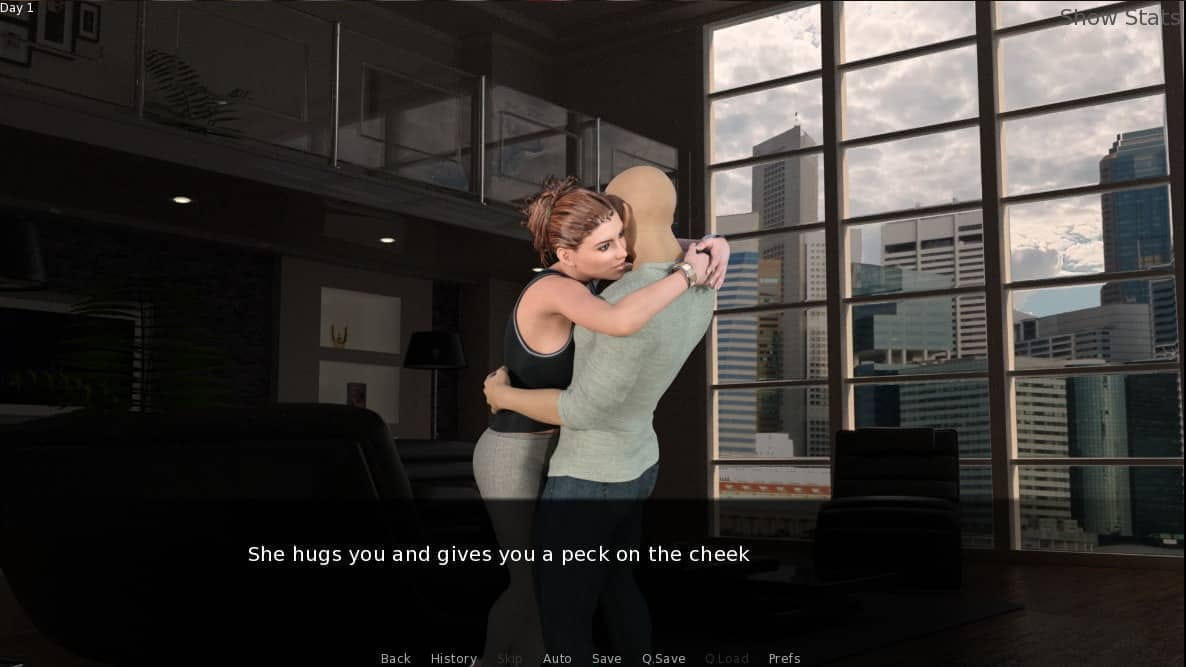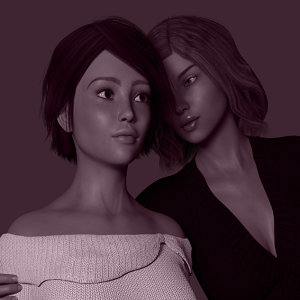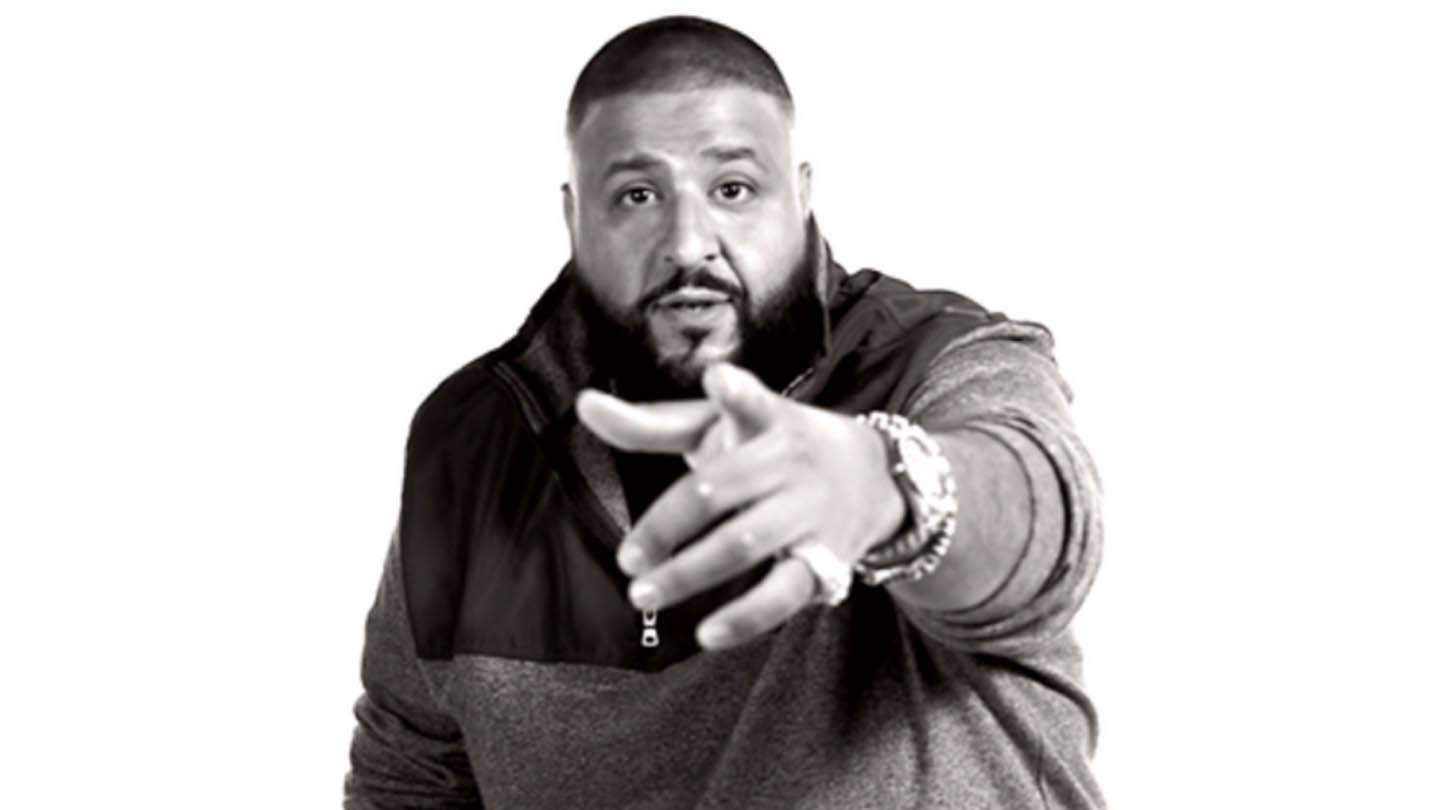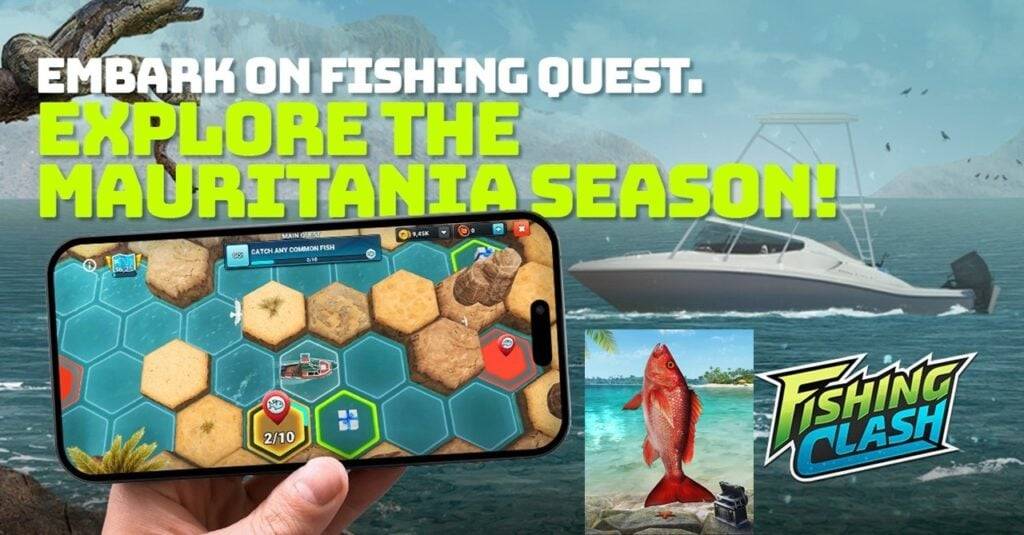Application Description
This high-performance emulator boasts a wealth of impressive features. Key features include: Android 5.0+ compatibility (tested on Android 11), auto-save functionality, save state and load state options, automatic screen orientation (accessible via Settings > Display > Screen orientation > Auto), comprehensive controls (Analog, D-pad, L+R+Z buttons; customizable in Profiles > Select Profiles > Touchscreen profile > Everything: All Controls), adjustable control button sizing (Settings > Touchscreen > Button scale), and editable control buttons (Profiles > Touchscreen > Copy > Rename > Edit). To resolve graphical glitches, experiment with different video plugins (Profiles > Select Profiles > Emulation profile). For lag issues, adjust the rendered resolution (Settings > Display > Rendered resolution). If a ROM is unplayable, try unzipping it first or using an alternative version. Finally, touchscreen control problems can often be solved by changing the button scale.
What's New in Version 3.2.4 (Last updated January 9, 2024):
This update includes minor bug fixes and performance enhancements. Download the latest version to experience these improvements!
Screenshot
Reviews
Games like Super64 Plus