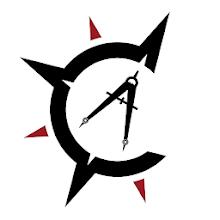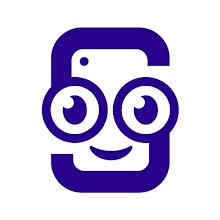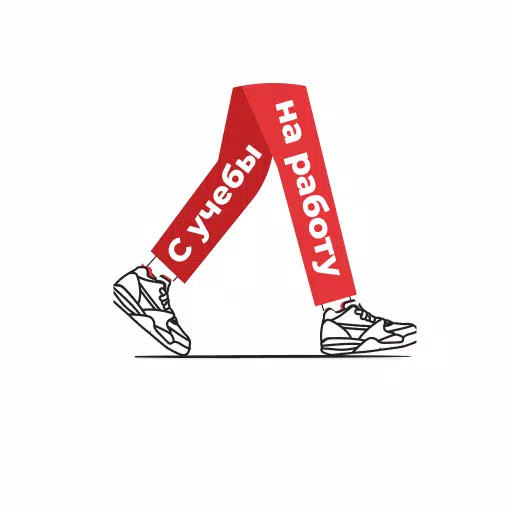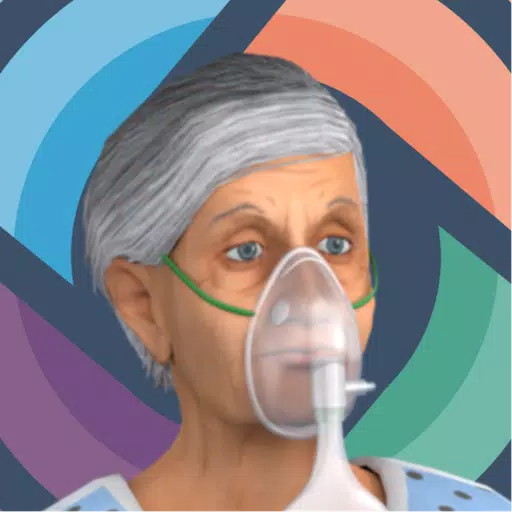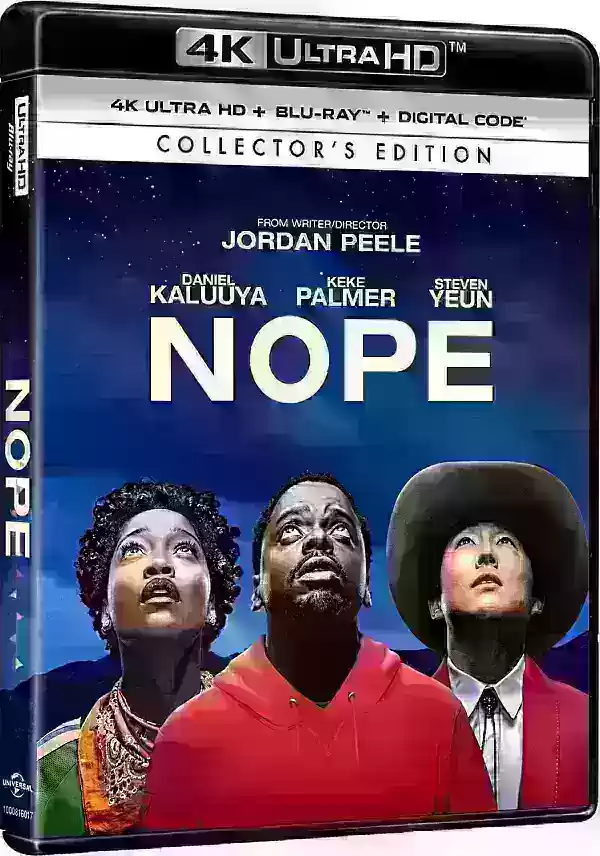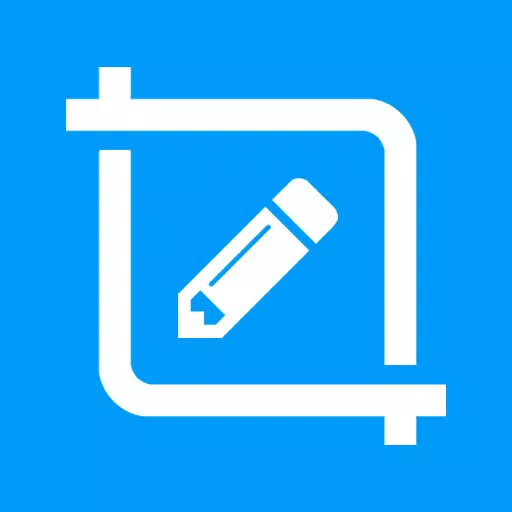
Application Description
Screen Master is your go-to app for capturing and annotating screenshots with ease and precision. This powerful tool is free, requires no rooting, and is designed to work seamlessly on your tablet, phone, or any Android device, making it simpler than ever to capture your screen.
With Screen Master, you can snap screenshots in multiple ways: by tapping a floating button, shaking your device, or even capturing entire web pages with a simple URL share. The app supports high-quality PNG format screenshots without any loss, ensuring your images are crisp and clear.
Once you've captured your screenshot, dive into a rich suite of annotation tools. Crop your image into various shapes like rectangles, circles, stars, or triangles. Highlight key information with the spotlight feature, blur or pixelate sensitive areas, and magnify sections with a loupe for detailed viewing. Add a personal touch with customizable text, choosing from a range of colors, backgrounds, shadows, strokes, styles, and sizes. You can also draw arrows, rectangles, circles, or use a freehand pen to annotate your images. What's more, large pictures can be directly annotated without needing to crop them first, and you can import photos from your gallery for editing.
Screen Master also excels in photo stitching, automatically recognizing and merging multiple photos into a long screenshot, whether horizontally or vertically.
For your convenience, the app supports saving screenshots to an external SD card and is compatible with Android 7.0's Shortcuts and QuickTile features. Additionally, the long screenshot functionality allows you to capture entire scrolling screens effortlessly.
It's worth noting that while Screen Master is a versatile tool, it cannot capture secure pages, such as those found in banking apps or password input screens.
We value your input and encourage you to share your comments or suggestions at [email protected]. Your feedback helps us enhance Screen Master to better serve your needs.
Accessibility Service: Screen Master utilizes Android's accessibility service to facilitate long screenshots. Rest assured, we do not collect or share any data through this service, nor do we perform any actions without your consent.
Reviews
Apps like ScreenMaster:Screenshot Markup