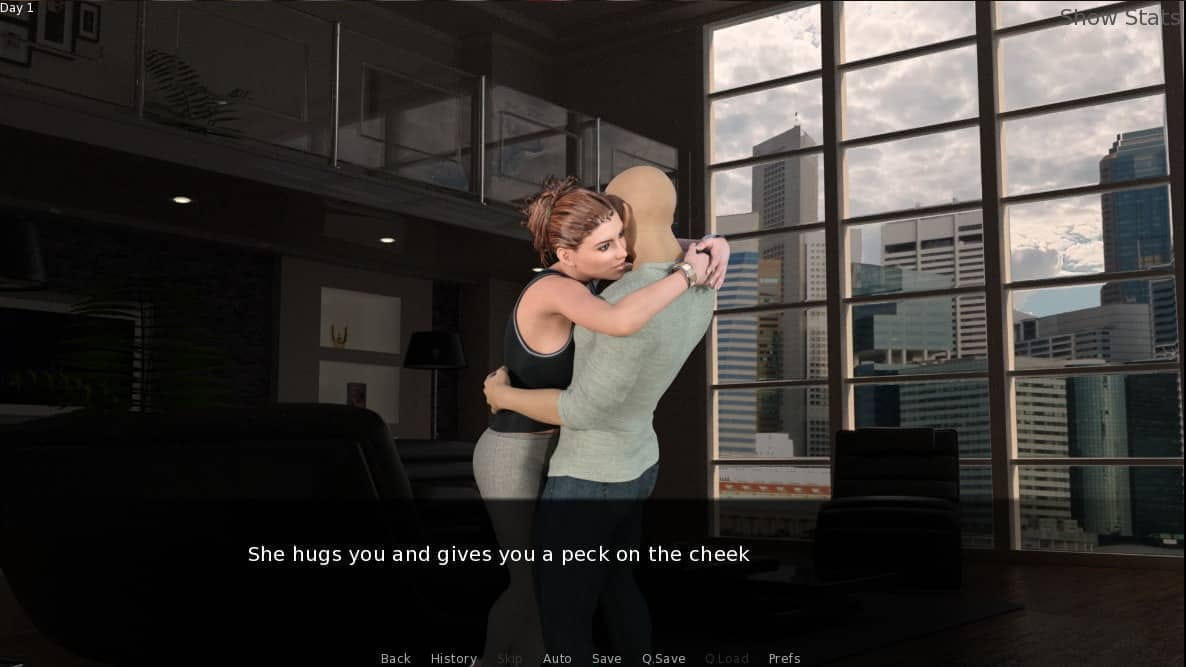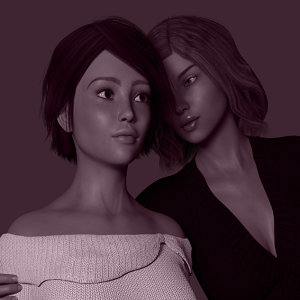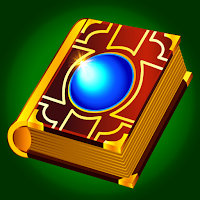Project Zomboid: All Admin Commands
Quick Links
It's no secret that Project Zomboid is a difficult game, and while playing it with other people makes the game a little easier, getting overwhelmed by zombies and survival needs are still very real. However, if you're the type who wants to learn without any pressure, or if you're trying to corral your friends into one spot (or make things worse for them), you can use some admin commands to make some magic happen.
Players who are setting up a multiplayer game in Project Zomboid have first dibs on admin privileges and all the power that role entails, but neither of these are worth much if you don't know what to do with them. Here's a full list of admin commands that you might find useful during your multiplayer sessions.
How to Use Admin Commands in Project Zomboid
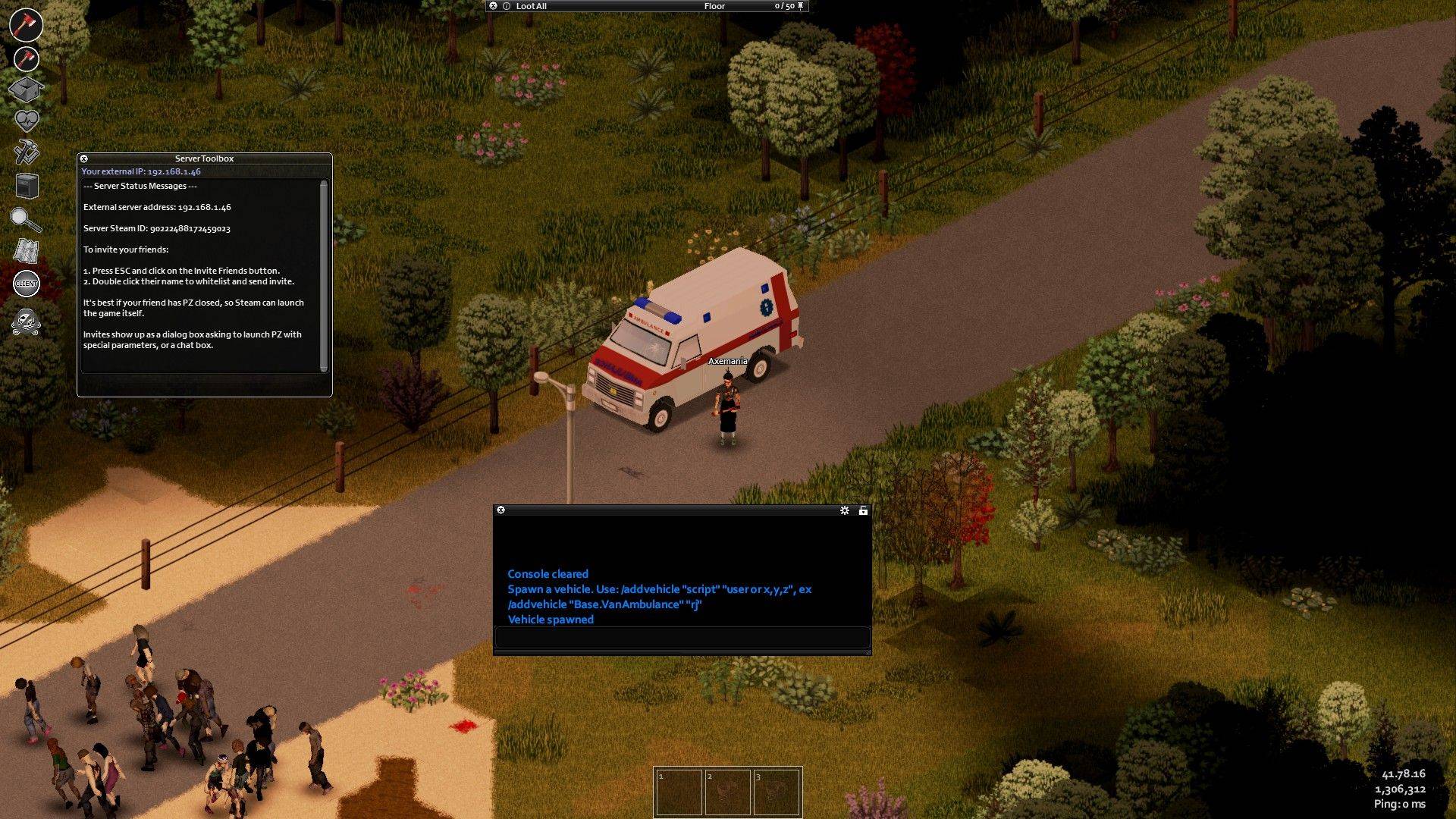
The only requirement for using admin commands is for players to be counted as an admin for a server. Whoever hosts a Listen server will automatically be considered as the admin, but if you want your friends to have access to the same commands as well, type the following in the in-game chat window:
- /setaccesslevel
admin
Latest Articles