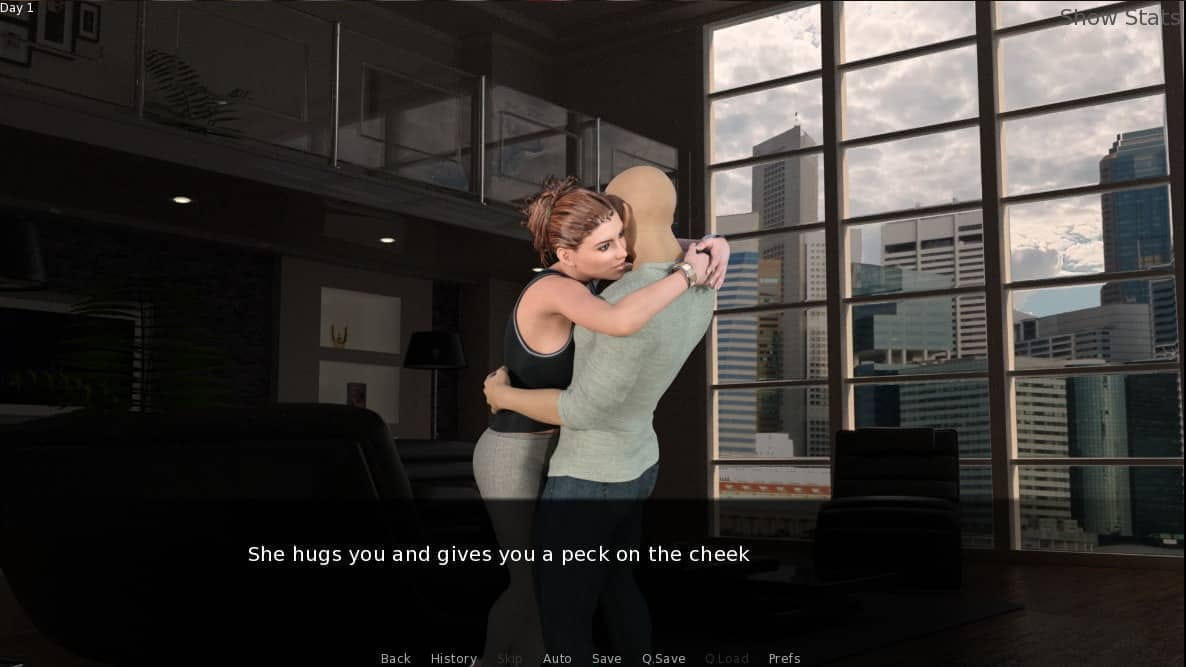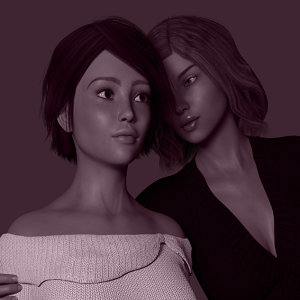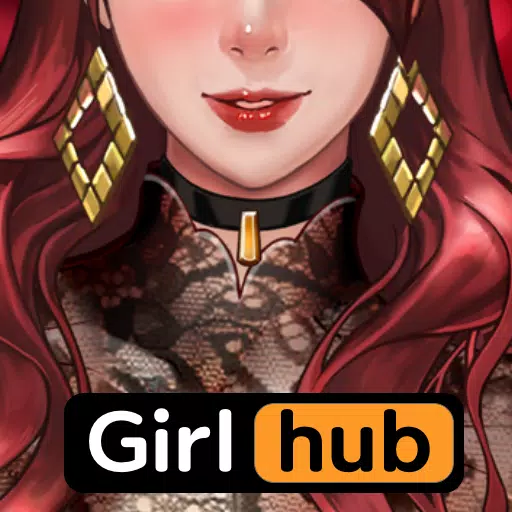How To Fix Marvel Rivals Season 1 Not Working

Marvel Rivals Season 1 Launch Issues: Troubleshooting Guide
The highly anticipated Season 1 of Marvel Rivals has arrived, bringing new heroes and challenges to players on PS5, PC, and Xbox Series X|S. However, some players are encountering difficulties connecting to the game. This guide outlines troubleshooting steps to resolve Marvel Rivals Season 1 connectivity problems.
High player volume at launch often overwhelms servers, causing login issues. Here's how to address these challenges:
1. Verify Server Status:
Before troubleshooting, check the official Marvel Rivals social media channels (like X) and server status websites (such as Downdetector) for any reported outages or maintenance announcements.
2. Update the Game:
Ensure your game client is fully updated to the latest version. An outdated game client may be incompatible with the Season 1 update.
3. Restart the Game:
A simple restart can often resolve temporary glitches. Close and reopen the game to see if this resolves the issue. Persistent problems may require multiple attempts due to server load.
4. Check Your Internet Connection:
Marvel Rivals requires a stable internet connection. Restart your modem and router to rule out network connectivity issues.
5. Take a Break:
On launch day, server strain is common. Stepping away for a while and trying again later might improve your chances of successful login.
By following these steps, you should be able to overcome common Marvel Rivals Season 1 connectivity problems and enjoy the new season.
Latest Articles