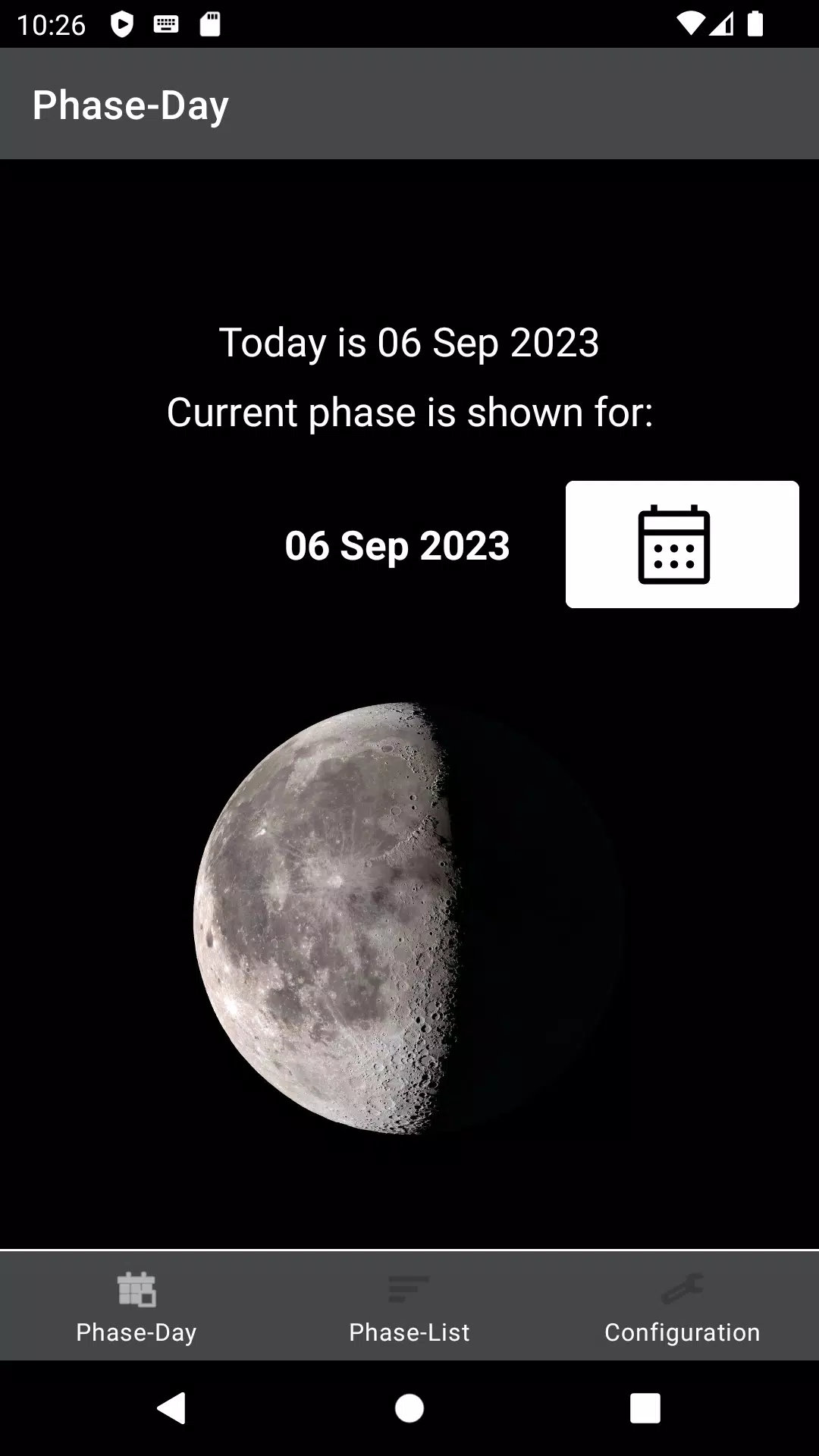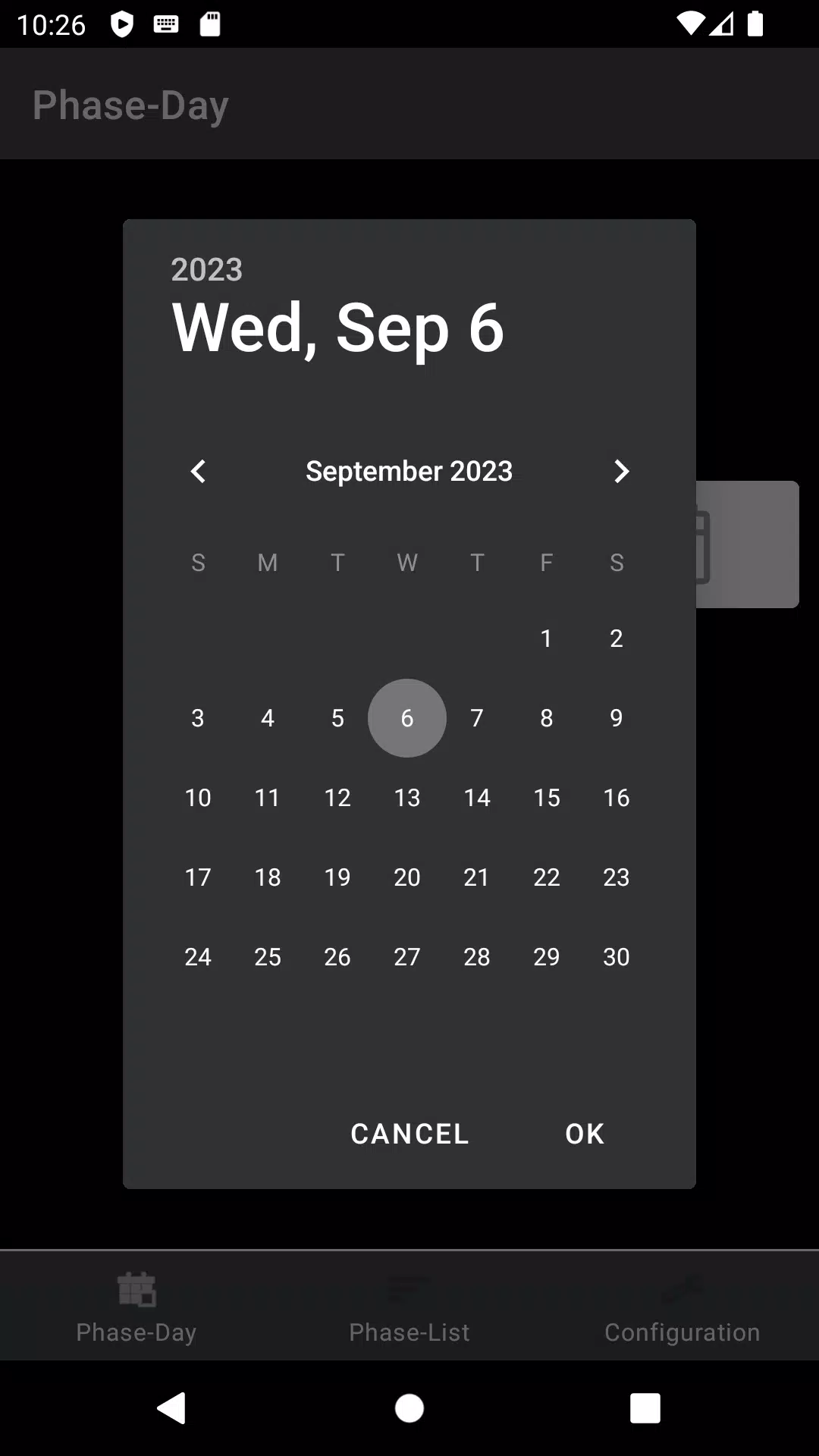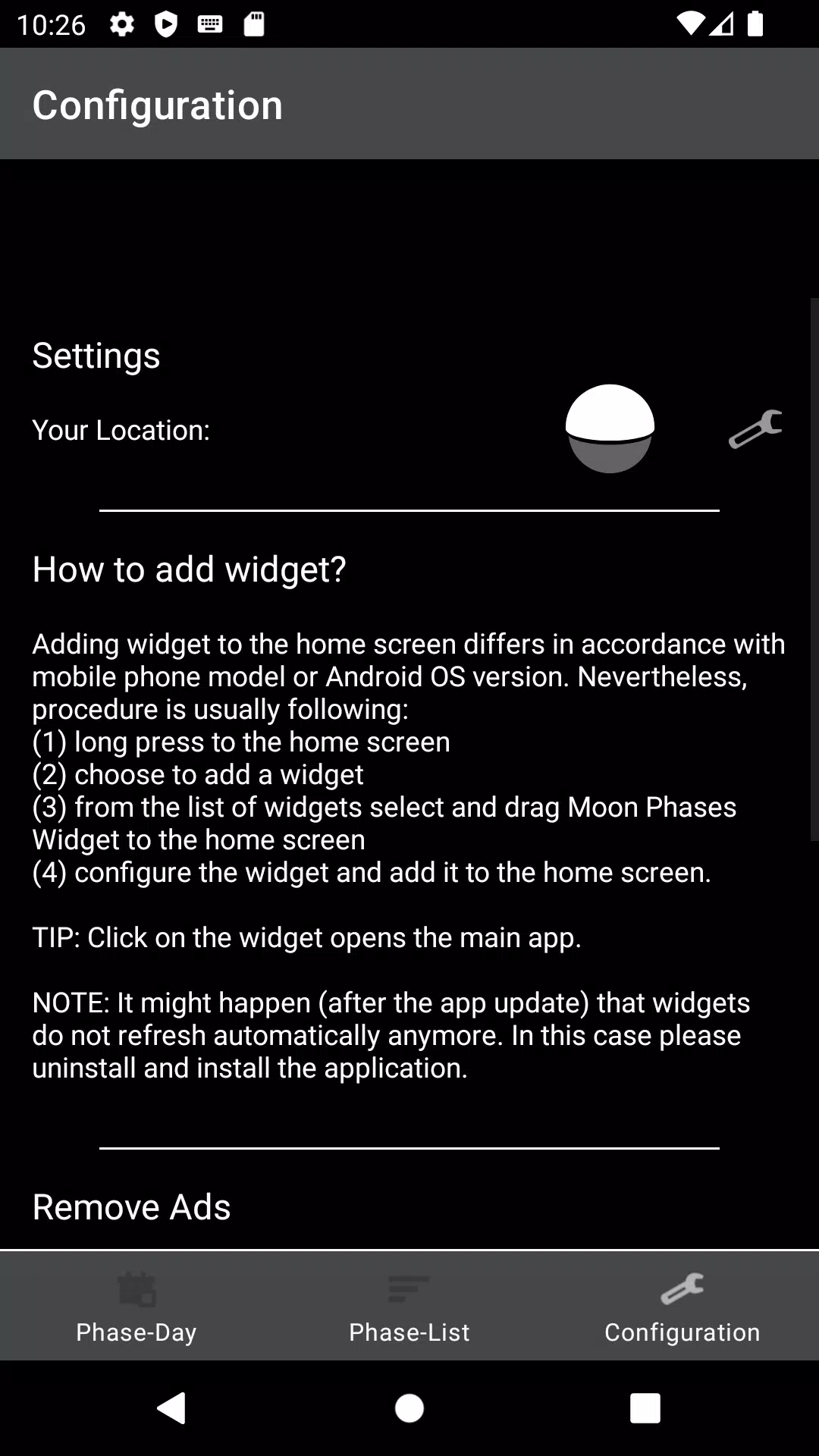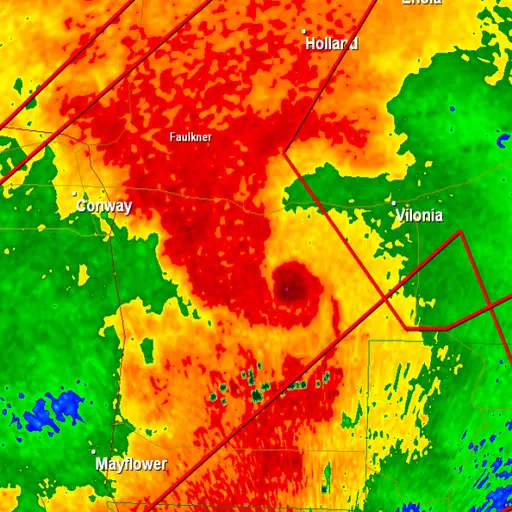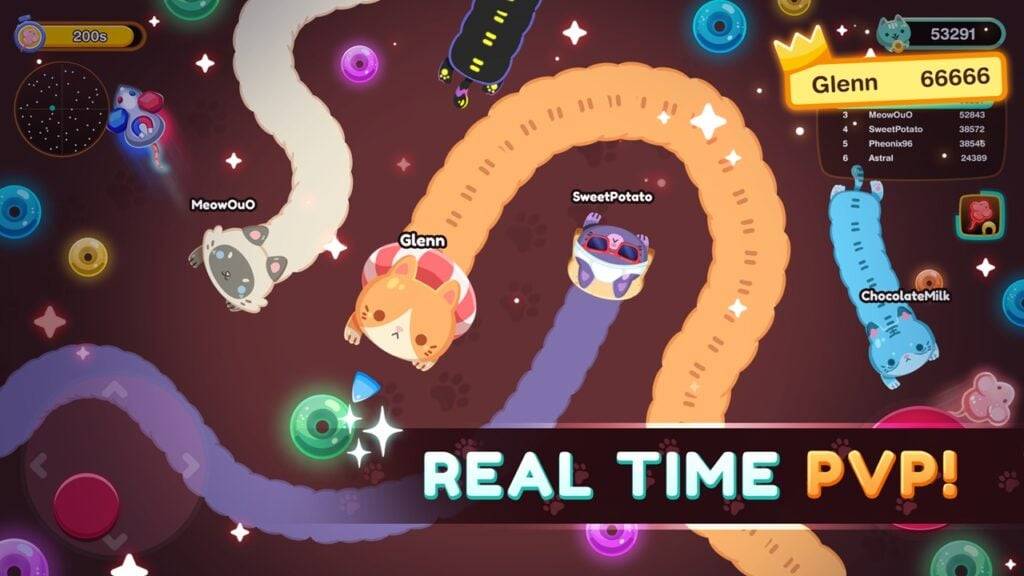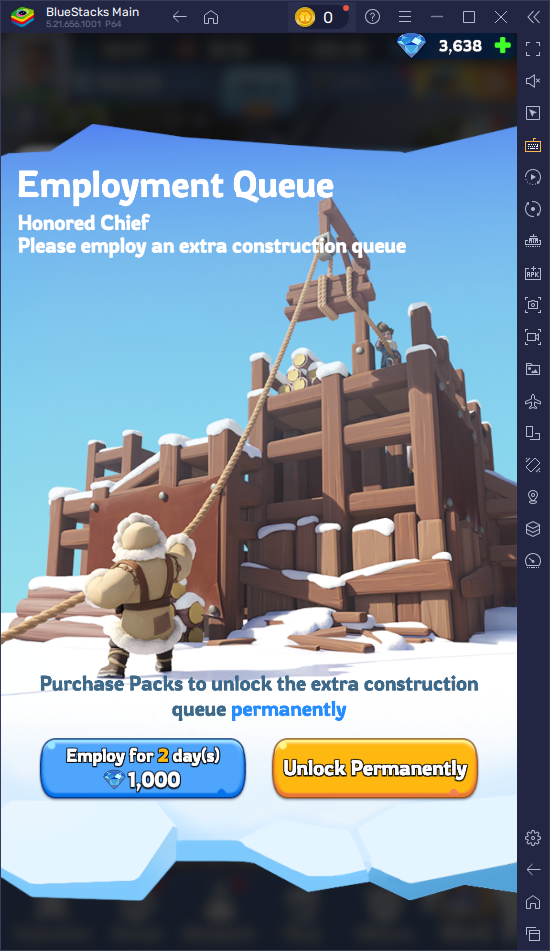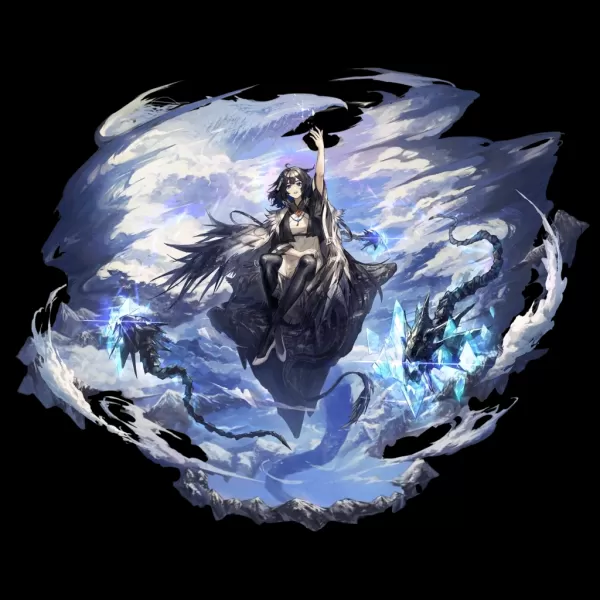Application Description
A handy widget displays the moon phase for today and any selected date.
This app provides an approximate moon phase for the current date or any date you choose. Its primary function is a home screen widget. The widget only displays the current day's moon phase.
Adding the widget to your home screen varies depending on your phone model and Android version. However, the general process is:
- Long-press on your home screen.
- Select "Add widget."
- Choose the "Moon Phases" widget from the list and drag it to your home screen.
- Configure the widget and place it on your home screen.
Tip: Tapping the widget opens the main app.
Note: After an app update, widgets may stop refreshing automatically. If this occurs, reinstall the application.
Screenshot
Reviews