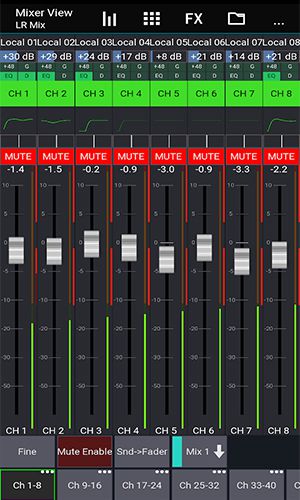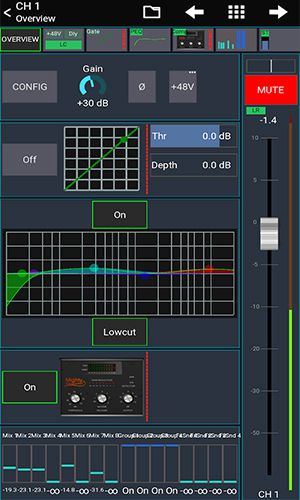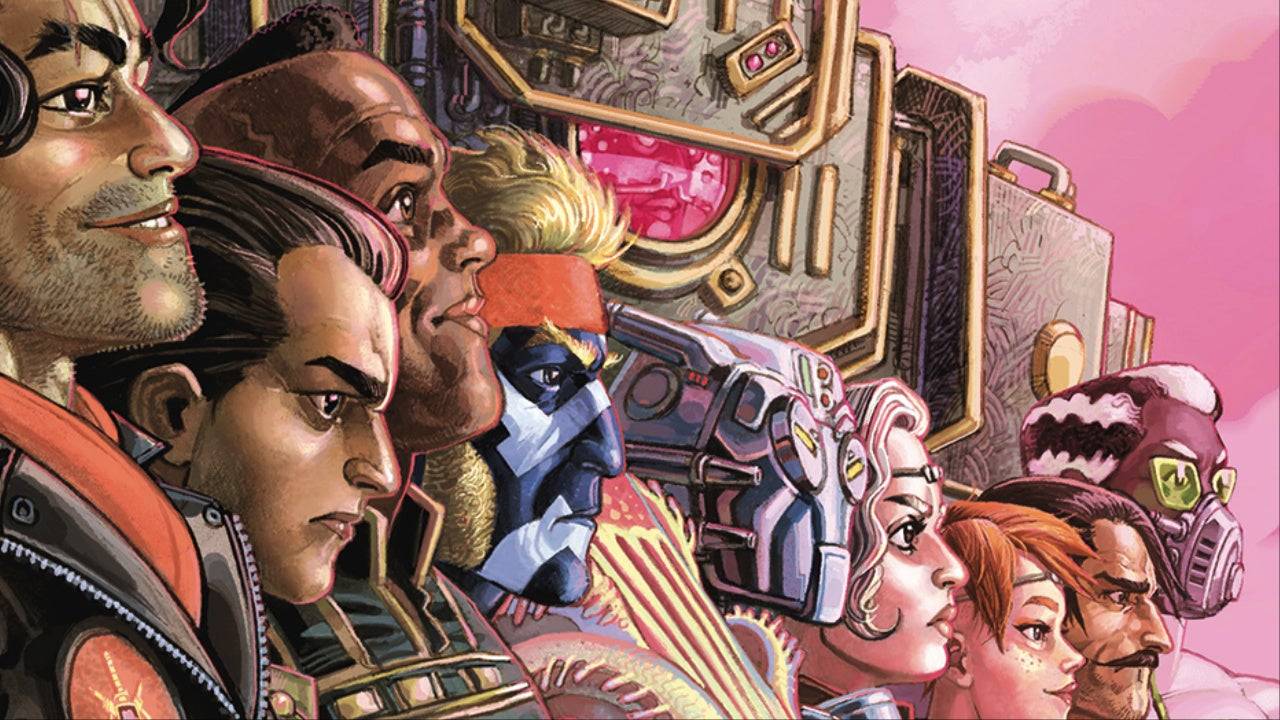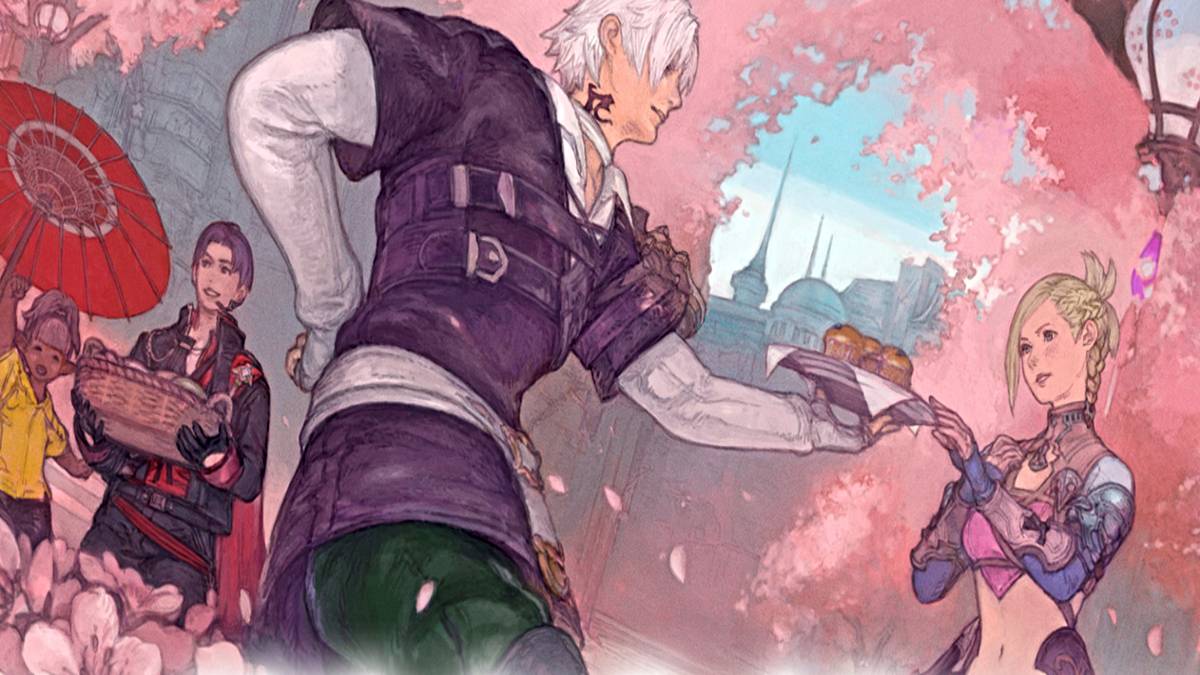Application Description
Mixing Station: A Comprehensive Mixing Application
Mixing Station is a robust audio mixing application offering a highly customizable interface and a wide array of features designed for intuitive and efficient audio mixing. This powerful tool caters to live sound engineers, studio producers, and musicians alike. Let's delve into its key capabilities:
User Interface and Organization:
- Fully Customizable UI: Craft personalized layouts, layers, and channel orders to optimize workflow and access frequently used features instantly.
- Unlimited DCA Groups (IDCAs): Manage multiple channels simultaneously with an unlimited number of DCA groups, crucial for swift adjustments in live sound scenarios.
- Customizable Layers, Layouts, and Channel Ordering: Maintain organized channels and precise labeling through customizable layers, layouts, and channel order, minimizing errors. Multi-group labels further enhance organization.
- Pop Groups: Quickly unmute multiple channels assigned to specific groups with a single button press—ideal for live sound situations requiring rapid adjustments.
Advanced Mixing Tools:
- Real-Time Analyzer (RTA) Overlay: Identify and address problematic frequencies easily with the RTA overlay in the PEQ/GEQ view.
- Channel Linking and Relative Ganging: Maintain consistent levels and parameters across multiple channels by linking them and creating relative-ganging groups.
- Gain Reduction History: Monitor gain reduction applied over time for gate and dynamics processing, facilitating precise adjustments.
- Peak Hold with Editable Hold Times: Accurately track peak levels for all meters with adjustable hold times to prevent clipping and distortion.
- PEQ Preview: Hear the impact of your parametric equalizer adjustments before applying them to the channel, ensuring the desired sound is achieved.
- High Contrast Mode: Enhance screen visibility in bright outdoor conditions, reducing eye strain.
Connectivity and Workflow:
- Routing Matrix: Configure intricate signal paths between channels and buses for complex routing needs.
- Up to 32 Channels per Layer: Handle a large number of channels effectively with support for up to 32 channels per layer.
- Mix Copy: Quickly duplicate settings from one mix to another, saving time and ensuring consistency.
- Feedback Detection: Efficiently identify and eliminate feedback from wedges and monitor speakers.
Mixer Model Dependency:
The application expands its functionality based on the connected mixer model, offering even greater flexibility and control.
Conclusion:
Mixing Station excels as a powerful and versatile mixing application, streamlining the mixing process through its intuitive design and extensive feature set. Its customizable interface, advanced tools, and flexible connectivity make it an invaluable asset for audio professionals across various applications.
Screenshot
Reviews
Apps like Mixing Station