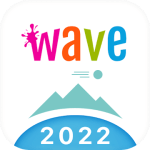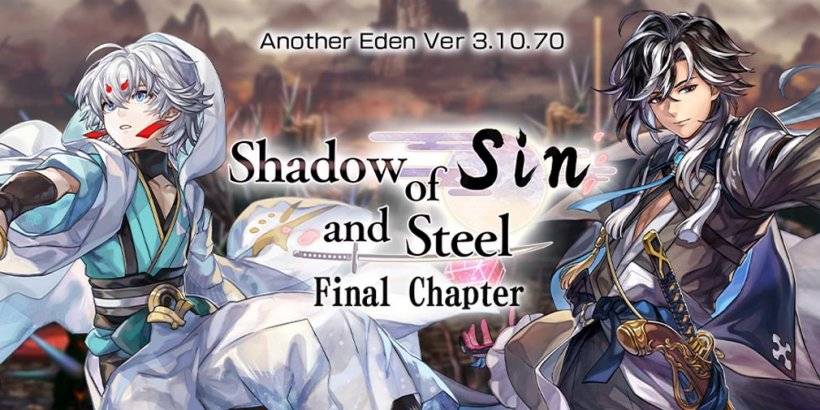Application Description
MiniPhone Launcher: A Streamlined Smartphone Experience
MiniPhone Launcher OS offers a clean, organized, and user-friendly interface for your smartphone. Its intuitive design prioritizes ease of navigation and efficiency. Key features include customizable app icons, allowing for easy organization and categorization within folders. A smart App List intelligently groups your apps, while a convenient dock at the bottom provides quick access to frequently used applications. The status bar keeps you updated on vital information such as time, battery life, and Wi-Fi connectivity.
This launcher enhances user experience with several additional features:
- Customizable App Icons and Folders: Effortlessly arrange and group apps for optimal organization.
- Convenient Dock: Quickly launch essential apps like Phone and Messages.
- Informative Status Bar: Stay informed with real-time updates on time, battery, and network status.
- Quick Settings Access: Easily adjust Wi-Fi, Bluetooth, and screen brightness.
- Efficient Notifications Management: Manage messages, emails, and missed calls with a clear notification system.
- Widget Support: Add widgets for weather, calendar, and more for at-a-glance information.
- Multitasking and Dark Mode: Enhance productivity and reduce eye strain.
In Conclusion:
MiniPhone Launcher OS provides a sleek and intuitive interface designed for simplicity and efficiency. Its customizable icons, convenient dock, and quick access to settings make for a smoother mobile experience. Upgrade your smartphone interface today and enjoy the benefits of a truly user-centric design.
Screenshot
Reviews
Apps like AiOS 18 Launcher - MiniPhone