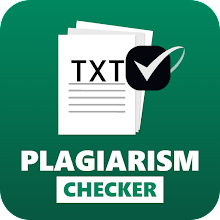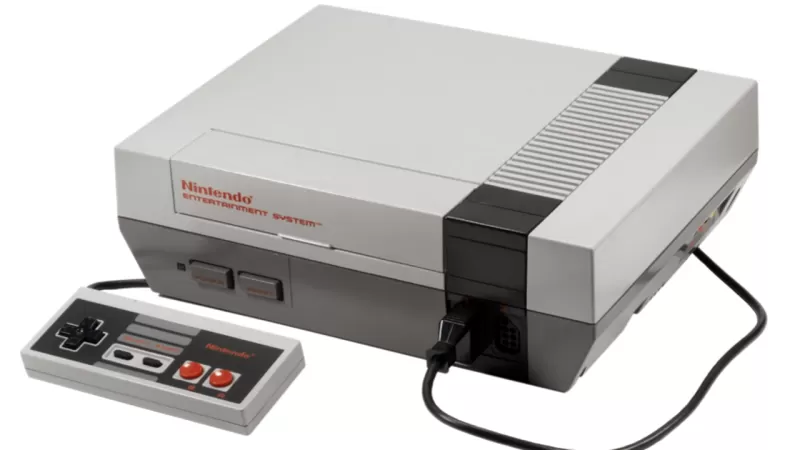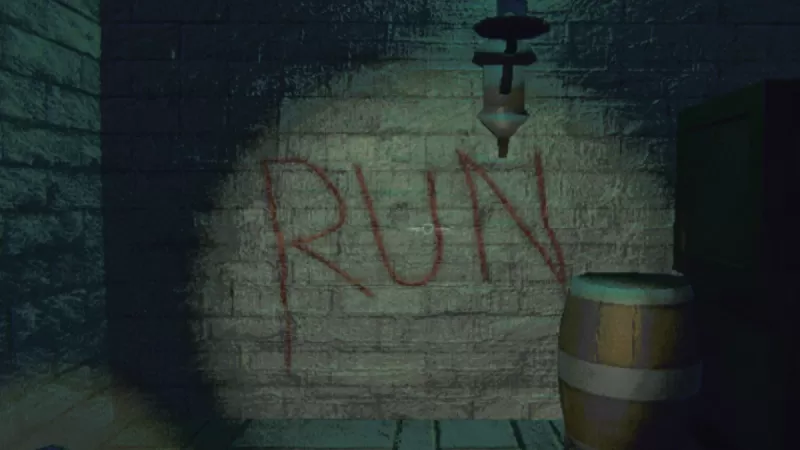Application Description
Makeblock App: Control Robots with Ease and Learn STEM
The Makeblock App is a revolutionary software that empowers users to control robots using their smart devices. This app makes STEM education engaging and accessible with its user-friendly interface and innovative UI design.
Beyond direct control, users can unleash their creativity by crafting custom controllers using the intuitive drag-and-drop programming feature. The app supports a diverse range of Makeblock robots, including mBot, mBot Ranger, Airblock, Starter, Ultimate, and Ultimate2.0. With multi-language support and a dedicated support team, users can confidently explore the world of robotics.
Discover the Features of Makeblock:
- User-Friendly Interface: Navigate effortlessly with the app's intuitive and modern UI design.
- Strong Controllability: Take direct control of Makeblock robots or create personalized controllers for advanced functionalities.
- Learn STEM Easily: Make STEM education fun and engaging by learning through robots that can sing, dance, and light up.
- Graphical Programming: Bring your ideas to life with the app's drag-and-drop programming feature, allowing you to program command blocks for your robots.
- Supporting Makeblock Robots: The app seamlessly integrates with a wide array of Makeblock robots, including mBot, mBot Ranger, Airblock, Starter, Ultimate, and Ultimate2.0.
- Multi-Language Support: The app is available in multiple languages, making it accessible to a global audience.
Conclusion:
The Makeblock App is an essential tool for anyone interested in robot control. Its user-friendly interface and robust controllability make STEM learning both enjoyable and effective. The app's customization and programming capabilities empower users to bring their ideas to life. With support for various Makeblock robots and a multi-language interface, this app is accessible to users worldwide. Download the app today and unlock the full potential of your robots!
For more information, visit the official website or contact the support team via email.
Screenshot
Reviews
Apps like Makeblock