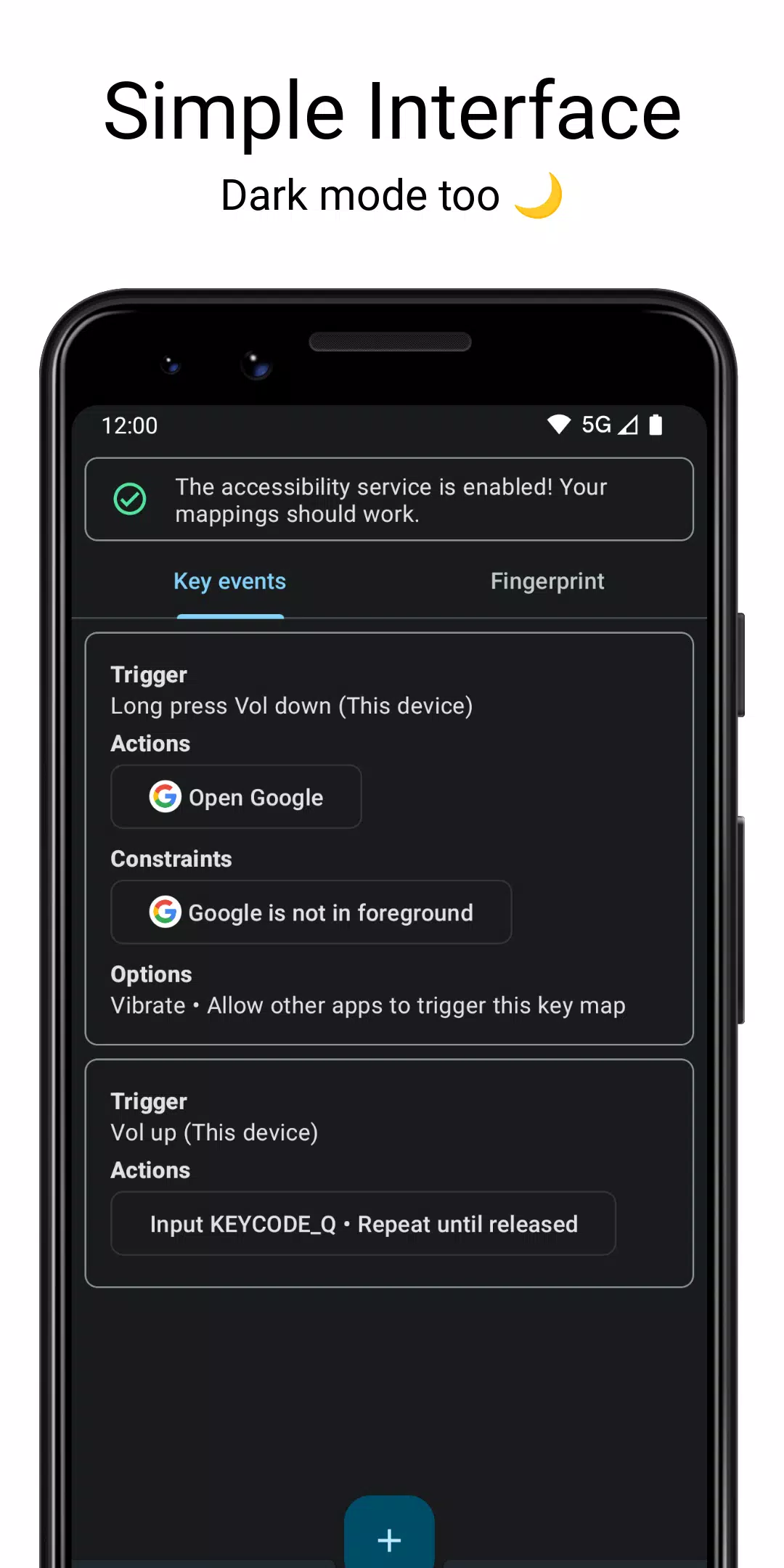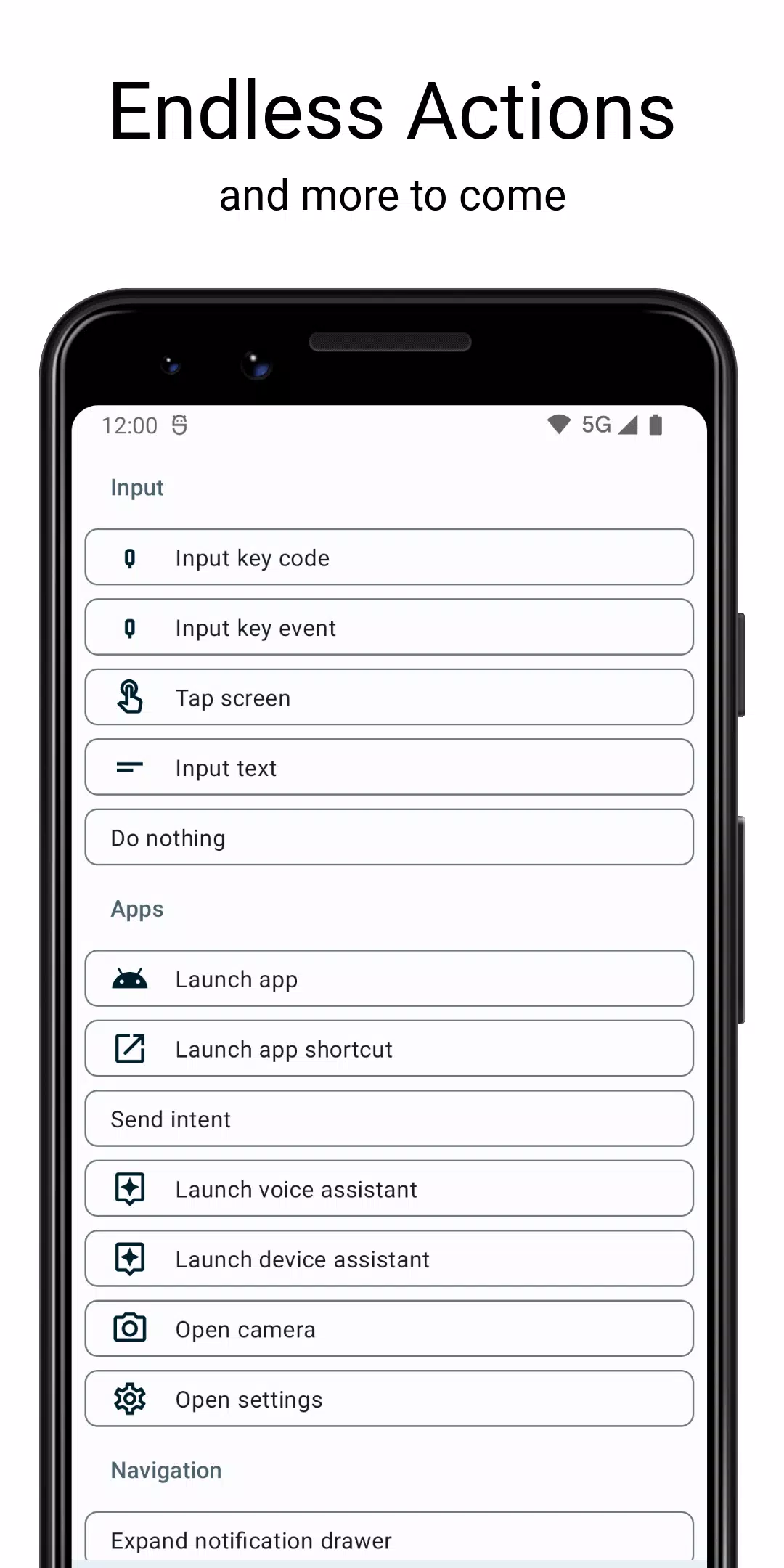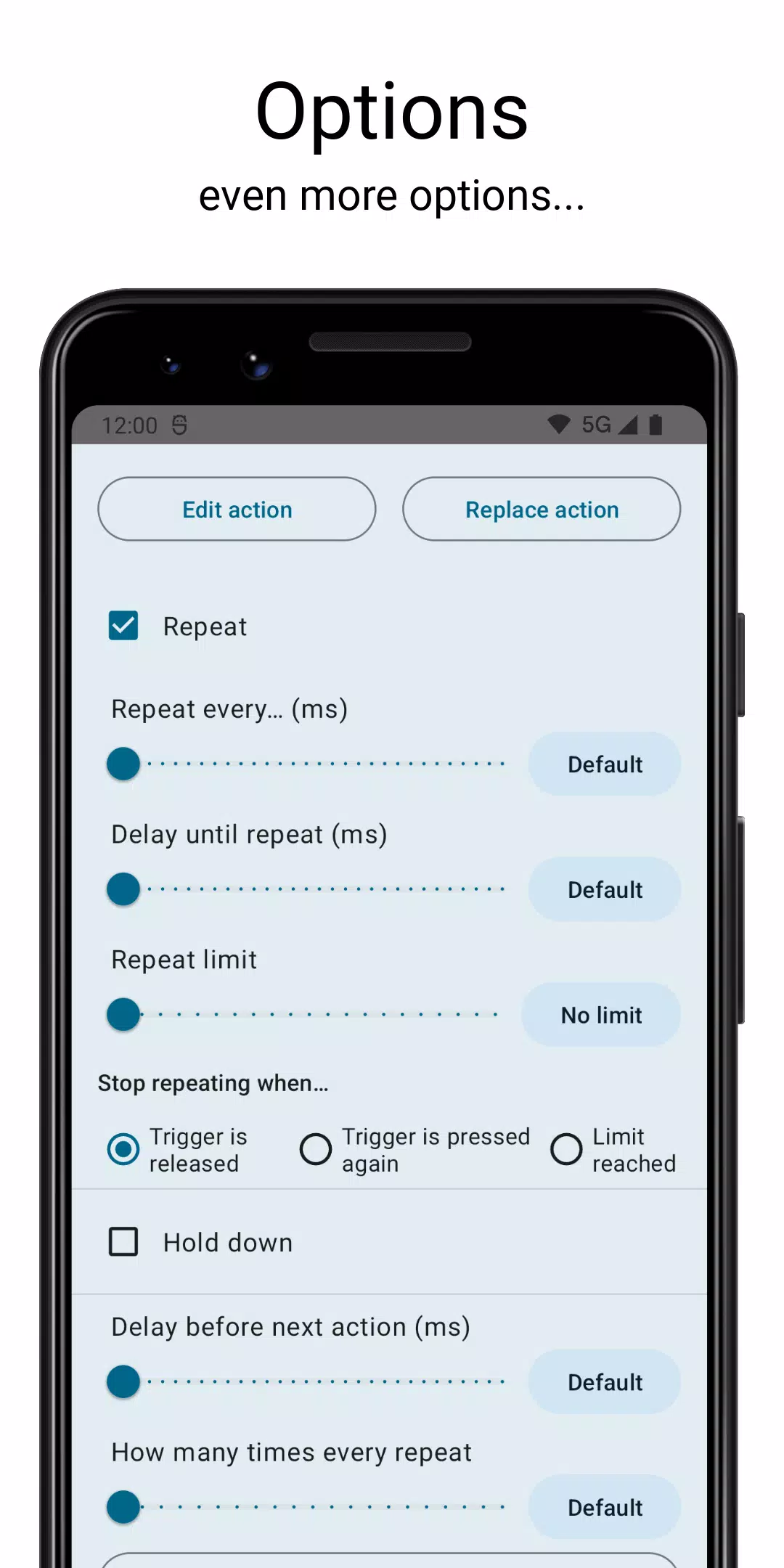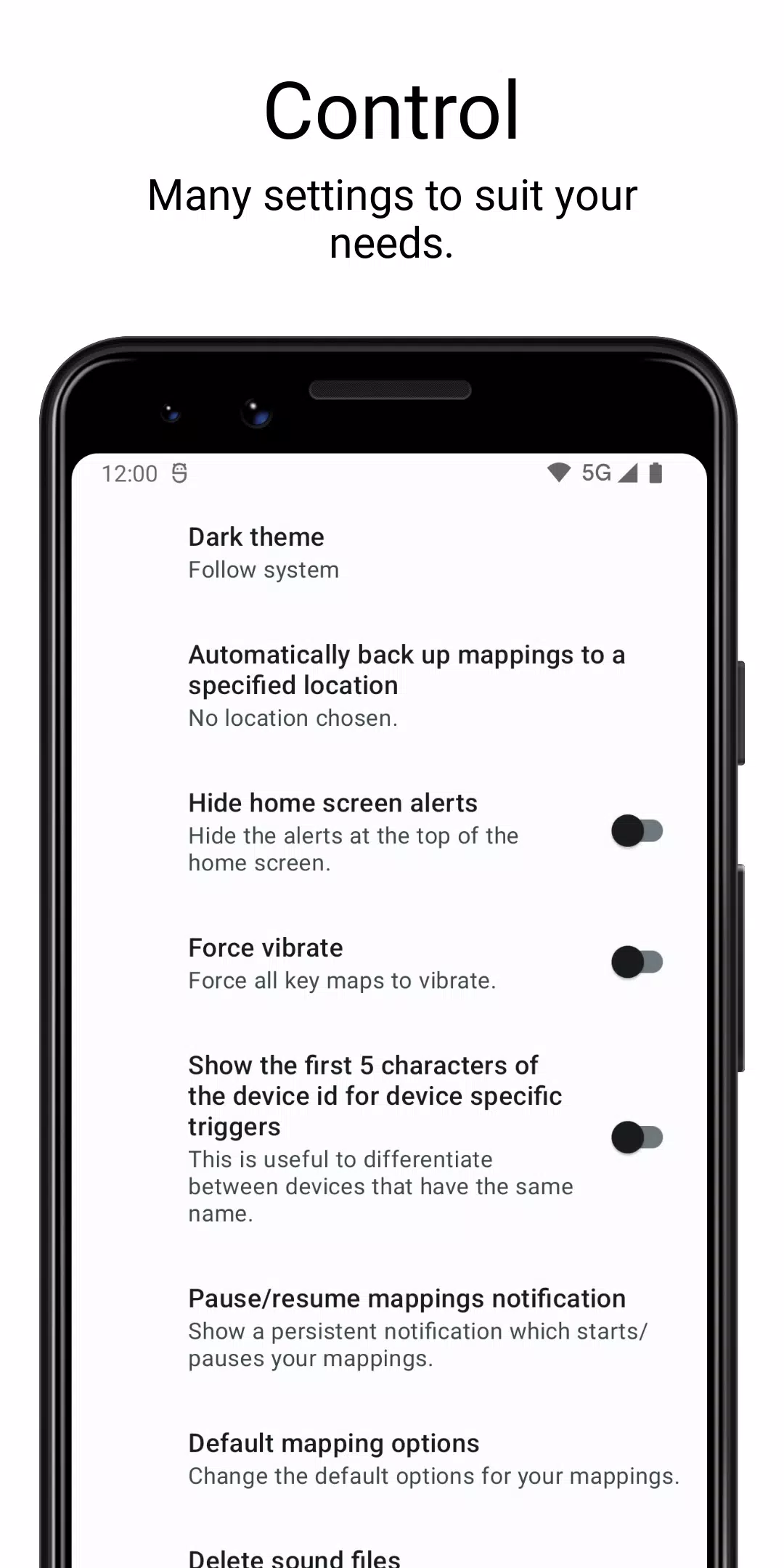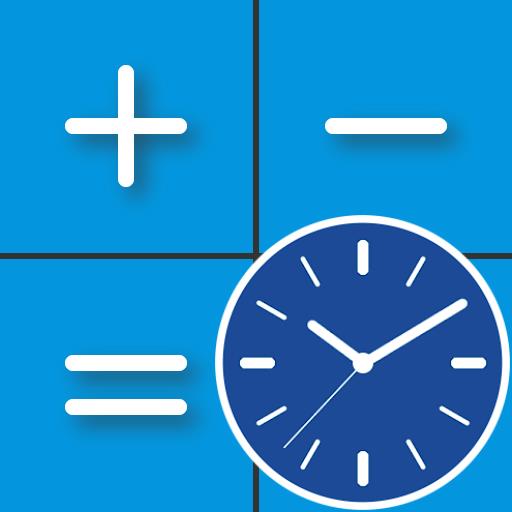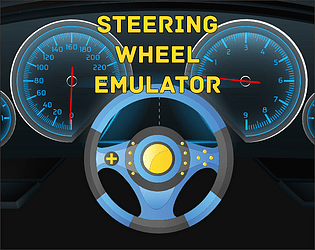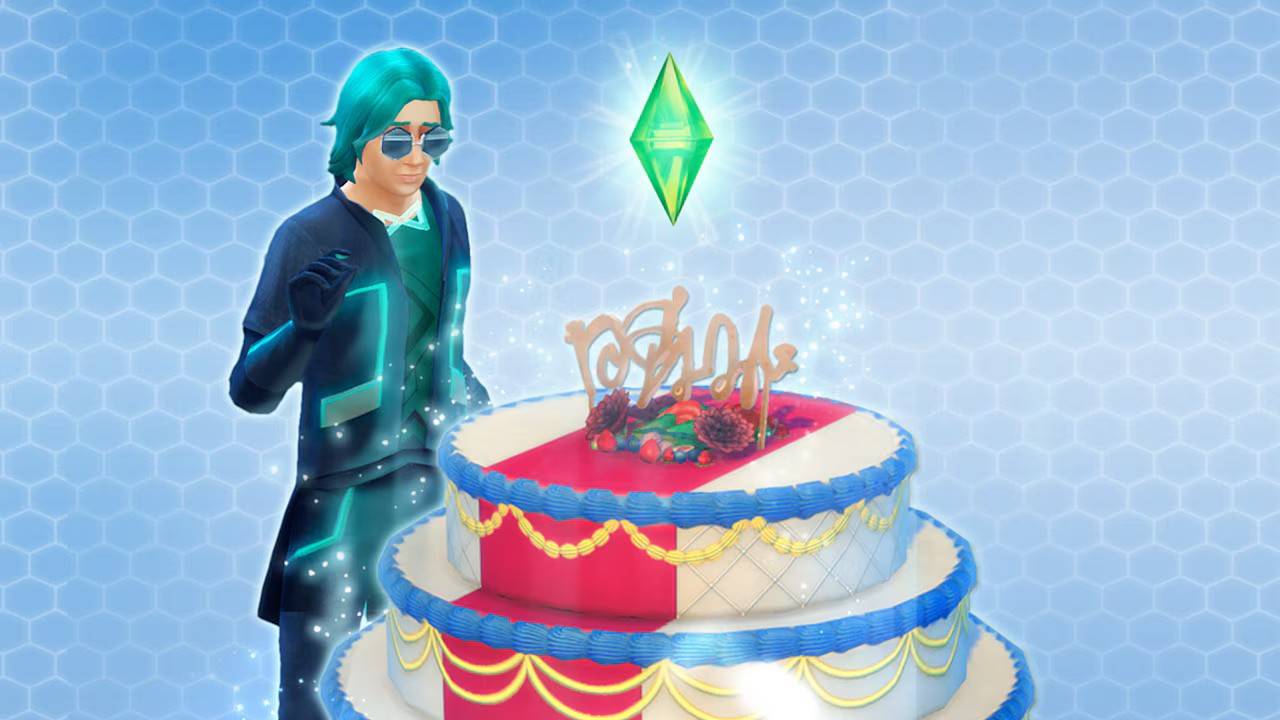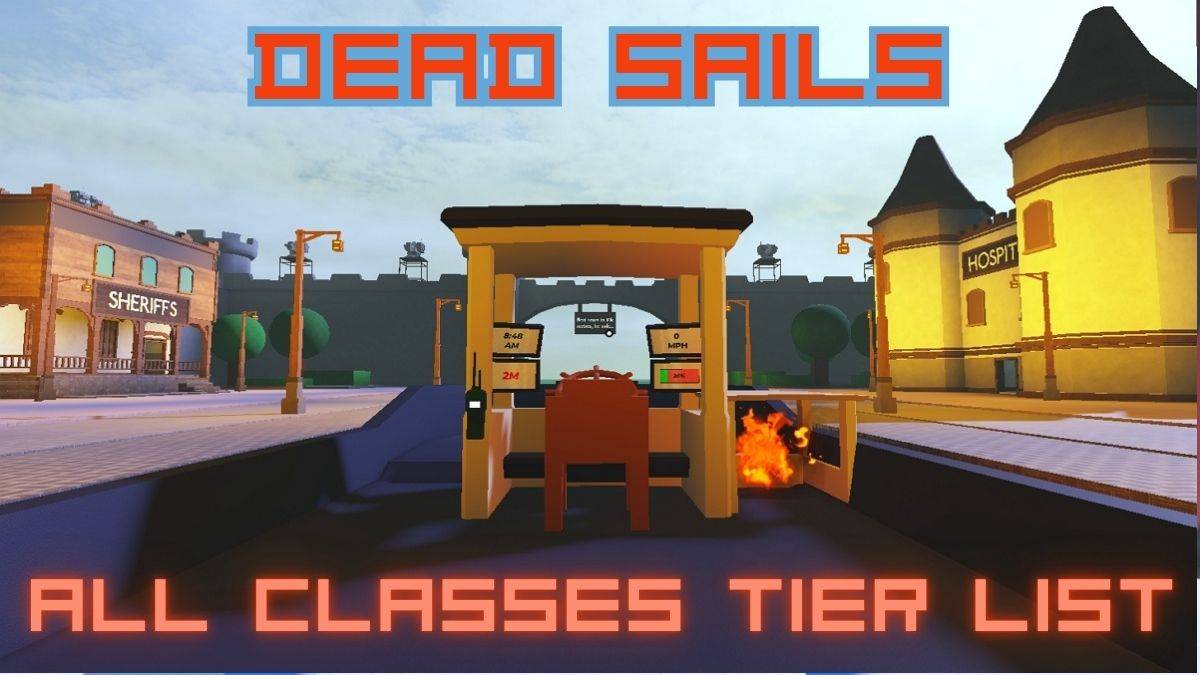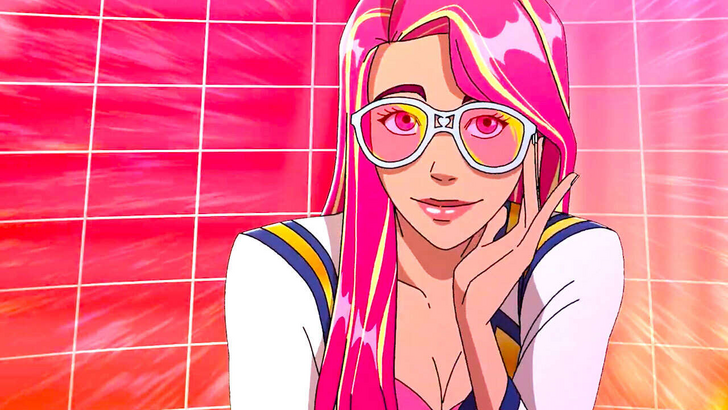Application Description
Unleash your keys! Open source!
What can be remapped? Fingerprint gestures (on supported devices). Volume buttons. Navigation buttons. Bluetooth/wired keyboards. * Buttons on other connected devices. Only hardware buttons can be remapped. There's no guarantee all buttons will work, and this app isn't designed for game control. Your device's manufacturer may prevent remapping. You can combine multiple keys from one or more devices to create a "trigger." Each trigger can perform multiple actions, sequentially or simultaneously, triggered by short, long, or double presses. Keymaps can include "constraints" for context-specific activation.
What can’t be remapped? Power button. Bixby button. Mouse buttons. D-pad, thumbsticks, or triggers on game controllers. Keymaps are inactive with the screen OFF; this is an Android limitation.
What can I remap my keys to do? Some actions require root access and specific Android versions. See the full list here: https://docs.keymapper.club/user-guide/actions
Permissions: You don't need all permissions. The app indicates which are required for specific features. Accessibility Service: Essential for remapping; allows the app to monitor and block key events. Device Admin: To turn off the screen. Modify System Settings: To adjust brightness and rotation. Camera: To control the flashlight. Note: Enabling the accessibility service might disable "enhanced data encryption" on some devices.
Discord: www.keymapper.club Website: docs.keymapper.club
What's New in Version 2.6.2 (Last updated Sep 12, 2024)
Android 14 support and numerous bug fixes. See the changelog.
Screenshot
Reviews
Apps like Key Mapper