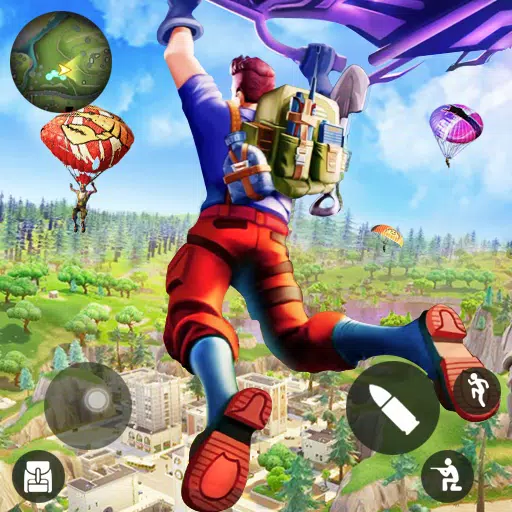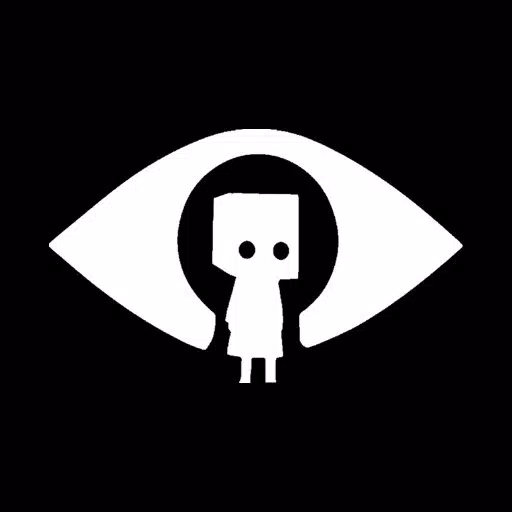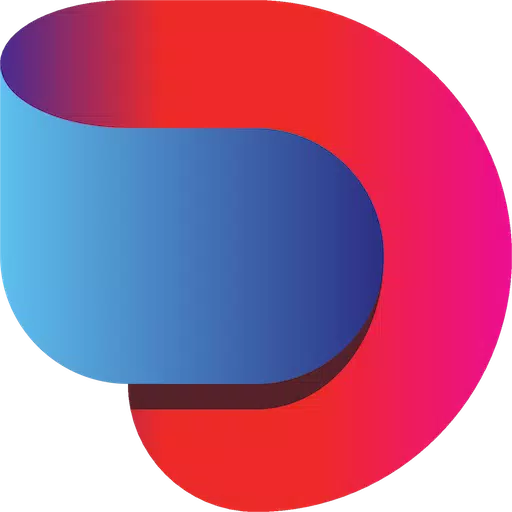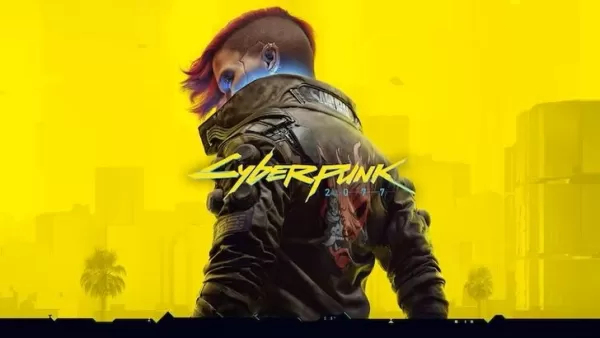Application Description
Kadokomi (formerly ComicWalker), KADOKAWA's manga app, offers a vast library of popular manga, from isekai and villainess stories to original series.
◆What is Kadokomi?
Explore a diverse collection of manga, including KADOKAWA's latest serialized hits and exclusive app originals! Enjoy the convenience of reading the newest chapters with the "first episode free" feature and occasional free promotions. You can even rent past titles through the Kadokomi website.
◆Kadokomi App Features:
-
Exclusive Originals: Discover original manga serialized exclusively on Kadokomi, with new titles constantly added!
-
Free Chapters: Take advantage of the "first episode free" offer to read entire series (up to the latest chapter) for free, once. Keep up with your favorite ongoing series easily. (Applies to works marked with the "first time free" icon)
◆Who Should Use Kadokomi?
This app is perfect for you if you:
- Want to read the latest chapters of your favorite manga.
- Enjoy manga serialized in popular magazines.
- Love isekai and romance fantasy manga.
- Are a fan of popular genres like reincarnation and villainess stories.
- Want to discover exciting romance manga.
- Need a stress reliever through action manga.
- Want to read manga conveniently during commutes.
- Enjoy free romance manga before bed.
- Want to revisit your favorite characters.
- Want to read highly acclaimed manga adapted into anime or dramas.
- Want to explore manga recommended by friends.
■Kadokomi Website:
■Official X (Twitter):
■Contact Us:
https://helpapp.comic-walker.com/hc/ja/
■Terms of Use:
https://comic-walker.com/terms/app/
What's New in Version 1.2.1 (October 23, 2024):
- Minor improvements.
What's New in Version 1.1.0:
- Updated home screen design and UI.
- Added reading direction adjustment in the viewer.
Reviews
Apps like カドコミ KADOKAWAの漫画アプリ|旧コミックウォーカー