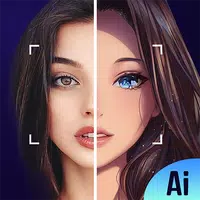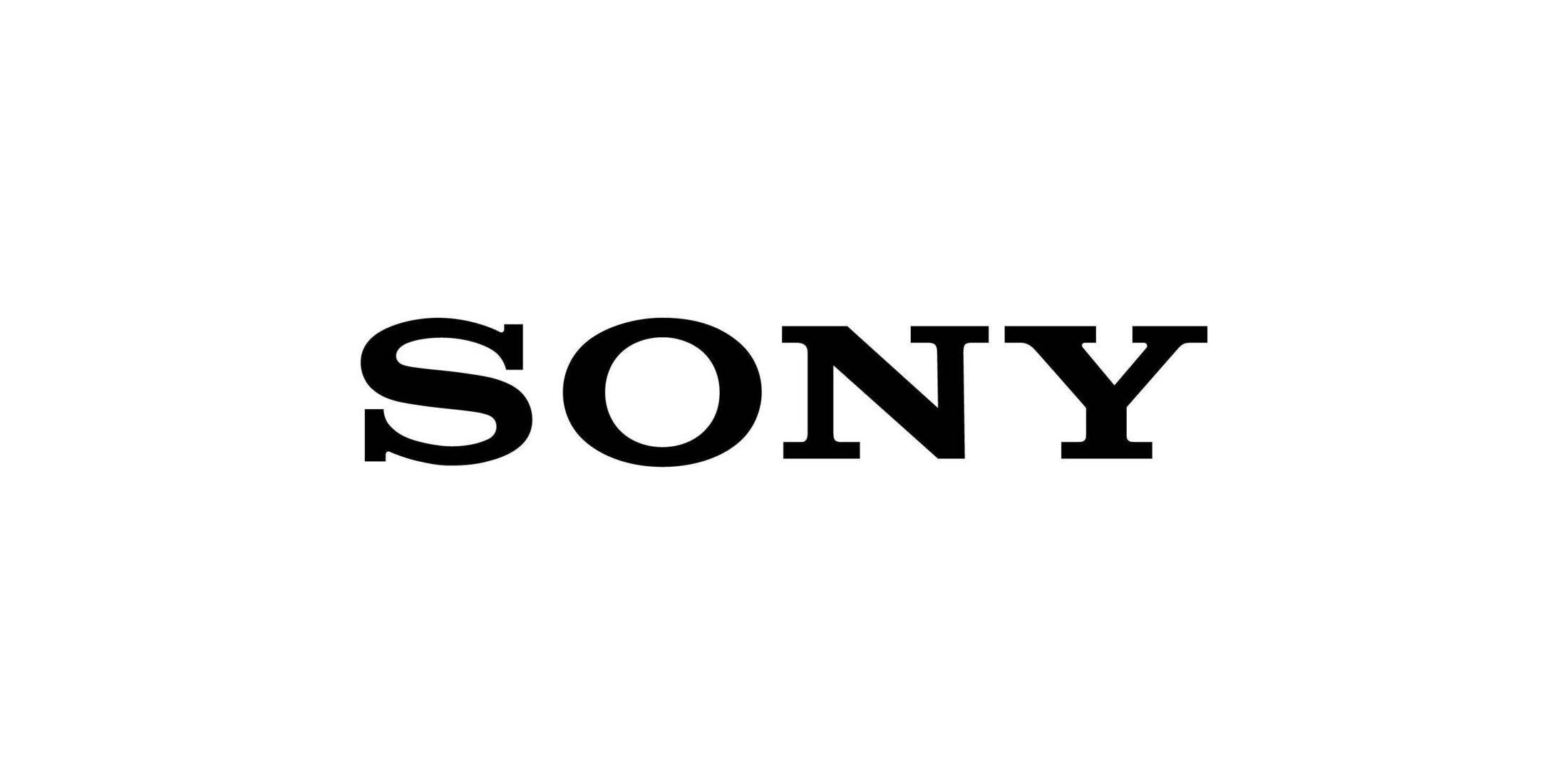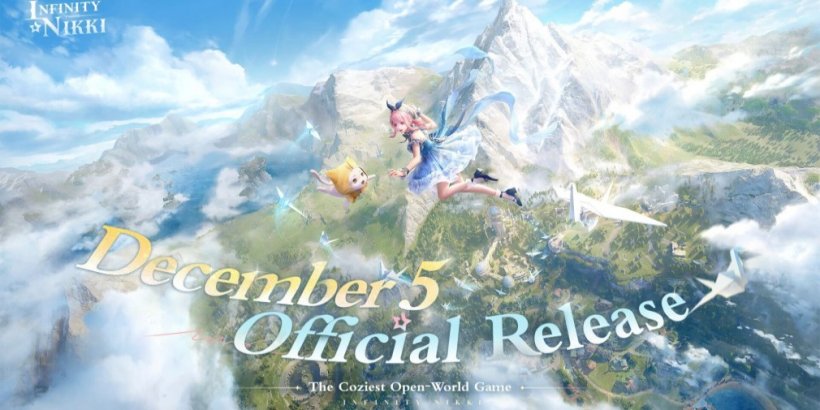Application Description
IVPN App Features:
⭐️ Extensive Server Network: Connect to high-speed servers across 45 locations worldwide, optimizing your connection for optimal performance.
⭐️ Enhanced Network Security: Enjoy improved security across various network types (WiFi, LTE, 3G, 4G), protecting your data from potential threats.
⭐️ Multi-Device Support (Pro Plan): The Pro plan allows simultaneous use on up to 7 devices, offering unparalleled convenience and flexibility.
⭐️ Split Tunneling: Customize your privacy by selecting which apps or traffic utilize the IVPN connection, leaving others unaffected.
⭐️ Advanced Privacy with Multi-Hop: Route your traffic through multiple servers for an additional layer of security and anonymity.
⭐️ 24/7 Customer Support: Access reliable assistance around the clock, ensuring prompt resolution of any issues.
Summary:
IVPN provides a fast, reliable, and efficient solution for data protection with its WireGuard technology. Benefit from its extensive server network, enhanced network security, and multi-device compatibility. Take control of your online privacy with features like split tunneling and multi-hop connections, backed by dedicated 24/7 customer support. Download IVPN now to browse securely, mask your IP address, and experience a truly private online experience.
Screenshot
Reviews
Apps like IVPN