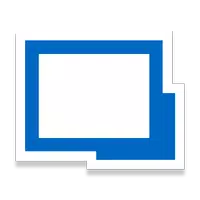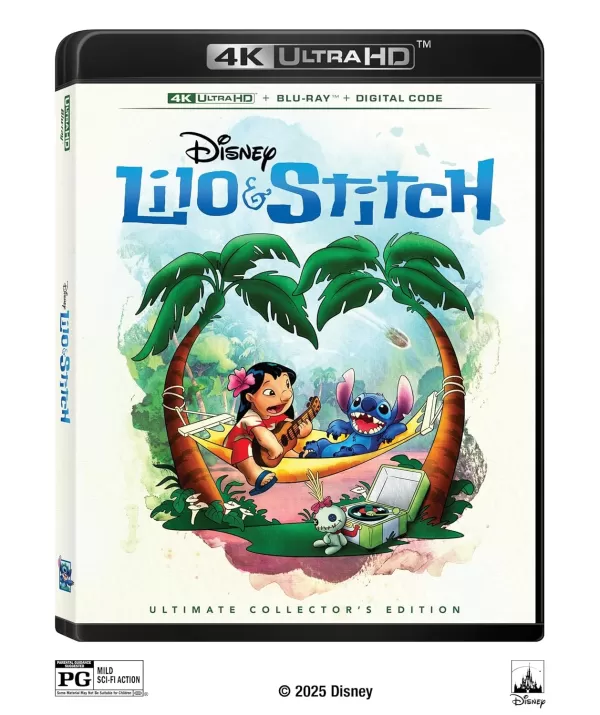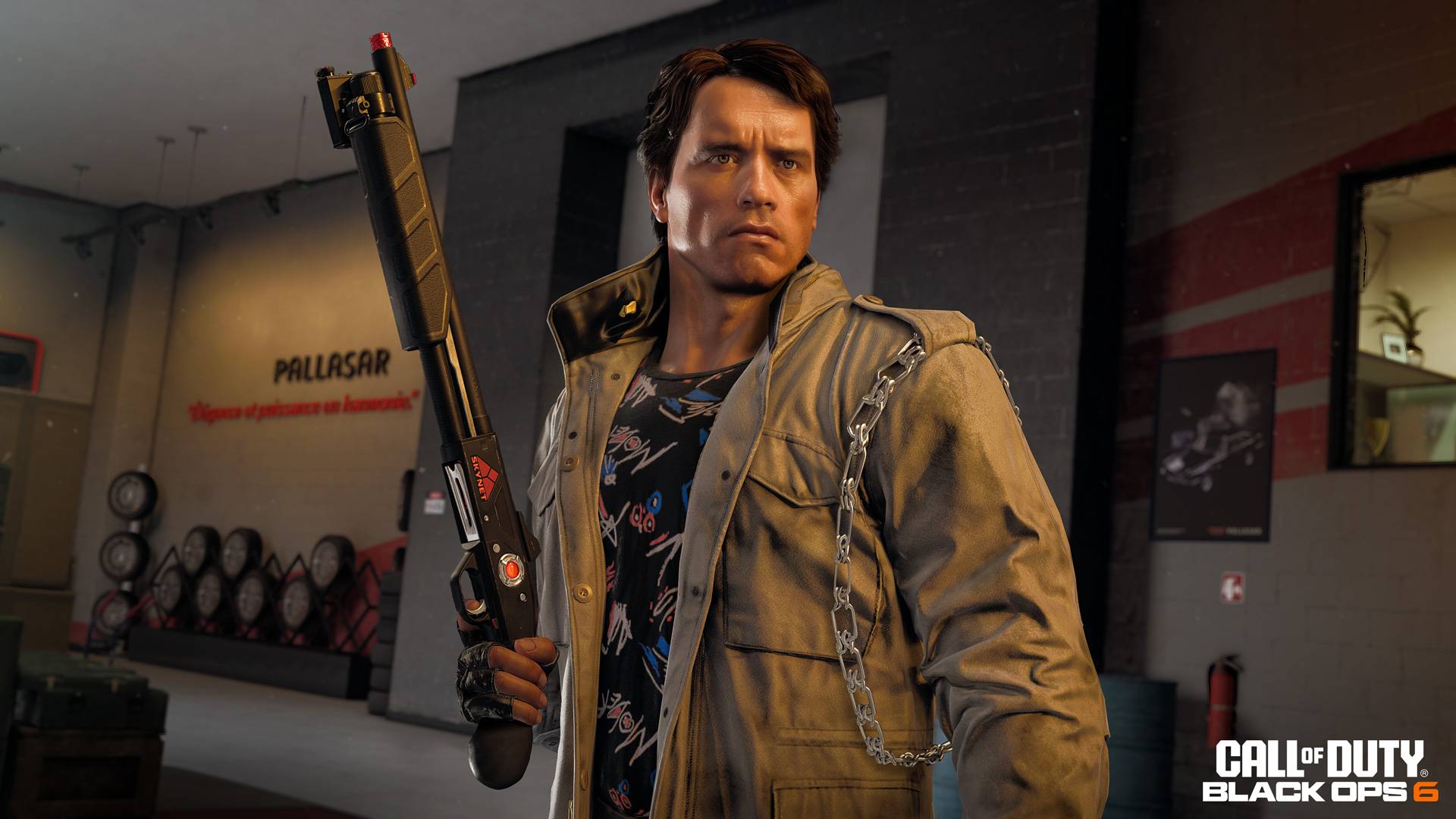Application Description
With the IR Remote Creator App, master the art of remote control customization. Ideal for hobbyists, makers, and anyone curious about infrared technology, this app lets you build your own infrared remotes by easily placing buttons and assigning IR codes. Its built-in editor manages up to 200 remotes, generating IR patterns from existing protocols, custom designs, or raw timing data. Save and load remotes for easy access, and switch between creator and user modes for versatile use. Note: An IR blaster is required, and the app includes one default remote. Unleash your creativity and explore the possibilities of personalized remote control with the IR Remote Creator App.
Features of IR Remote Creator:
❤️ Intuitive Editor: Create custom infrared (IR) remotes by positioning buttons and assigning IR codes. Perfect for hobbyists and tech enthusiasts.
❤️ Manage 200+ Remotes: Store and manage up to 200 different remotes, centralizing control of various devices.
❤️ Versatile IR Pattern Generation: Generate IR patterns from existing protocols, create custom ones, or input raw timing data for maximum compatibility.
❤️ Save & Load Remotes: Save and load custom remotes, preserving configurations and enabling easy switching between setups.
❤️ Creator & User Modes: Seamlessly switch between creator mode for building remotes and user mode for straightforward operation.
❤️ In-App User Guide: Access a helpful user guide directly within the app for easy navigation and troubleshooting.
Conclusion:
The IR Remote Creator App puts you in control of your IR devices, enabling the creation of personalized remote controls. Its user-friendly editor, robust remote management, and flexible IR pattern generation make it a comprehensive solution for IR enthusiasts. Download the IR Remote Creator App today and unlock the potential of customized IR remote control.
Screenshot
Reviews
Apps like IR Remote Creator