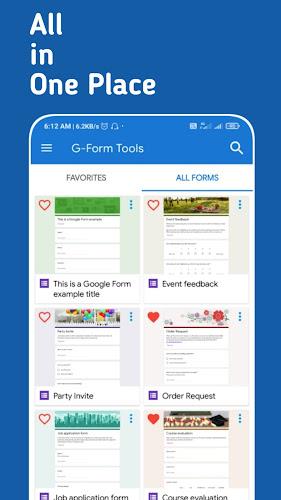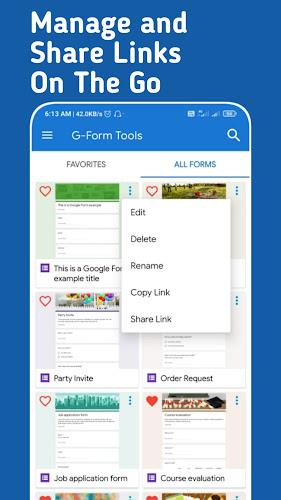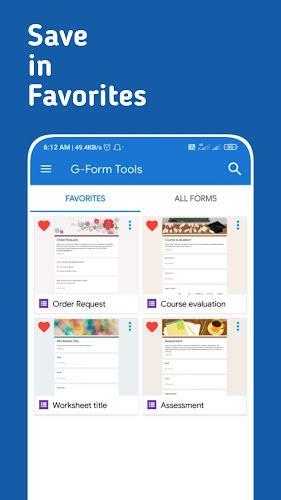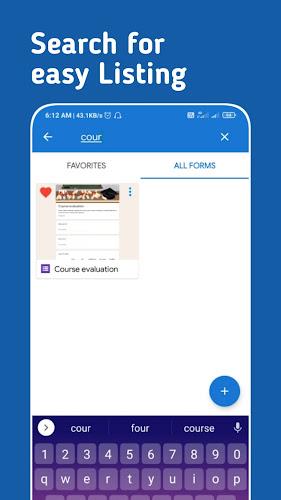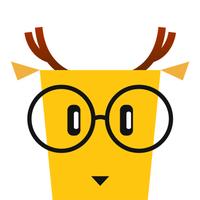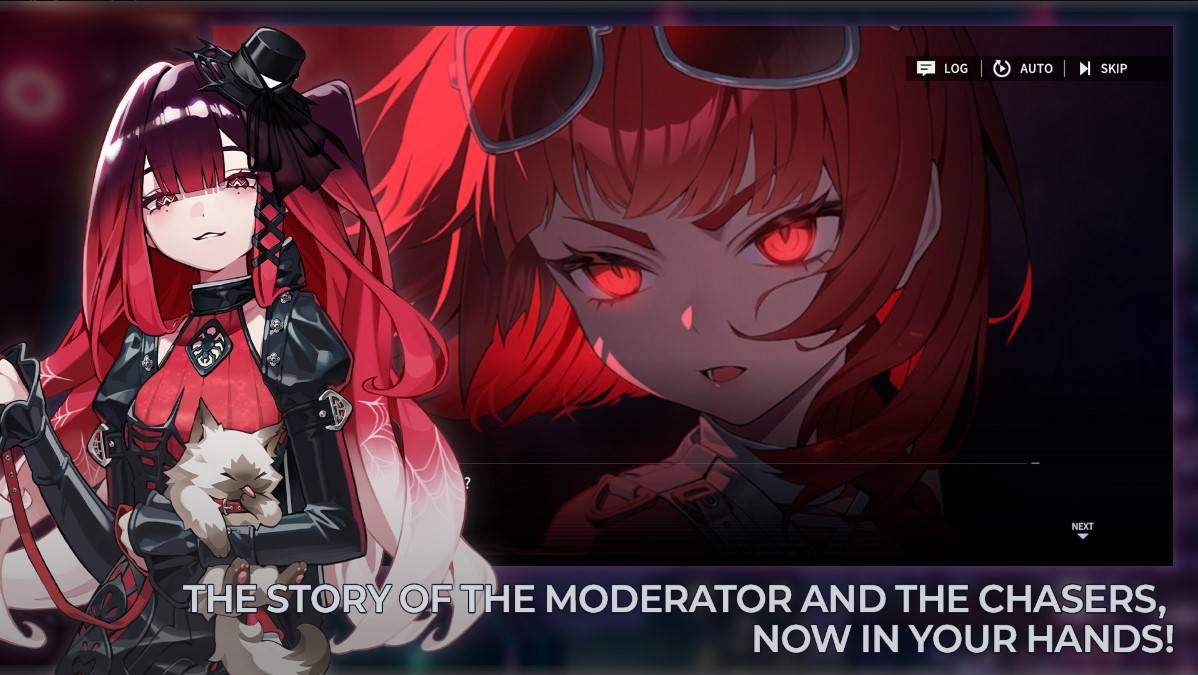G-Form Tools - Autofill Forms
4.3
Application Description
Introducing G-FormTools: Streamline Your Google Form Filling Experience
Tired of manually filling out the same Google Forms over and over? G-FormTools is here to revolutionize your form-filling process! This third-party Android app empowers you to create and save autofill Google Form links, making data entry faster and easier than ever before.
Key Features:
- Create Autofill Links: Effortlessly generate autofill links for your frequently used Google Forms, saving you time and reducing errors.
- Unlimited Link Storage: Store an unlimited number of Google Form links within the app, ensuring quick access to your most important forms.
- Edit Autofill Data: Customize the autofill data for each link, ensuring accuracy and consistency across your submissions.
- Search Functionality: Easily find the specific Google Form link you need with the app's powerful search feature.
- Browser Integration: Open Google Form links directly in your preferred browser, seamlessly transitioning between the app and your web browsing experience.
- Google Account Support: Use G-FormTools with Google Forms that require signing into a Google account, expanding its functionality.
Benefits:
- Save Time: Autofill common questions, eliminating the need for manual data entry.
- Reduce Errors: Ensure accuracy by pre-filling form fields with your preferred data.
- Streamline Workflow: Organize and access your Google Form links effortlessly.
- Enhanced Productivity: Focus on what matters most by simplifying your form-filling process.
Important Note: G-FormTools is designed to enhance your Google Form experience by automating data entry. It does not create or edit Google Forms themselves.
Ready to experience the power of G-FormTools? Download it now and streamline your Google Form filling process!
Screenshot
Reviews
Apps like G-Form Tools - Autofill Forms