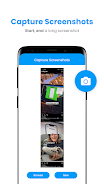Application Description
Full Long Screenshot Capture is the ultimate app for taking screenshots on your Android device. With this easy-to-use app, you can capture full-screen scroll pages and high-quality web page screenshots. But that's not all - you can also record videos of your screen and easily share them with your friends. The app offers a range of triggers for taking screenshots, including overlay icons, hidden overlay areas, notification icon clicks, and more. Plus, it comes with a powerful image editor that allows you to add drawings, text, emoticons, and even adjust transparency. With Full Long Screenshot Capture, taking and editing screenshots has never been easier! No root required.
Features of Full Long Screenshot Capture:
- Easy screenshot taking: This app allows you to take screenshots on your Android device in a simple and convenient way.
- Screen recorder: Capture videos of your device's screen and easily share them with your friends.
- Scroll screenshot: Capture entire screen scroll pages with the scrolling screenshot functionality.
- Website screenshot: Capture full-size web pages in high quality.
- Image editor: Edit your screenshots by adding drawings, layers, emoticons, text, and more.
- Customization options: Customize various settings like framerate, bitrate, audio, crop, and image format to suit your preferences.
Conclusion:
The Full Long Screenshot Capture App is the ultimate tool for capturing and sharing screenshots and videos on your Android device. With its user-friendly interface and a range of features such as scroll screenshot and website screenshot, it offers a seamless experience. The app also provides an image editor and customization options, allowing you to personalize your screenshots. Whether you want to capture a memorable moment or share information, this app has you covered. Download now and enhance your screenshot-taking experience!
Screenshot
Reviews
Apps like Full Long Screenshot Capture