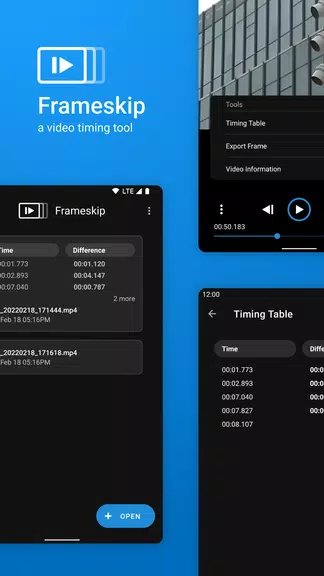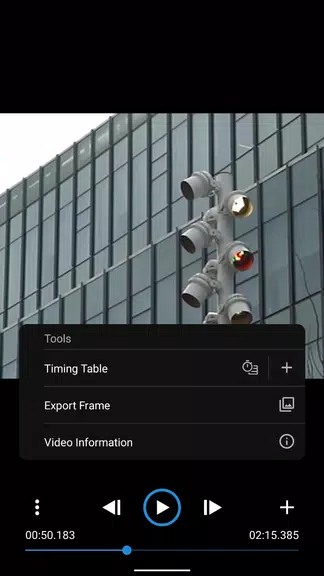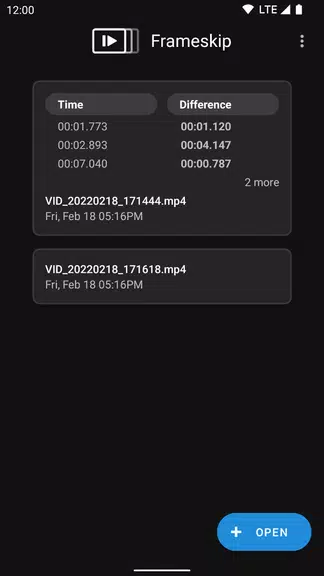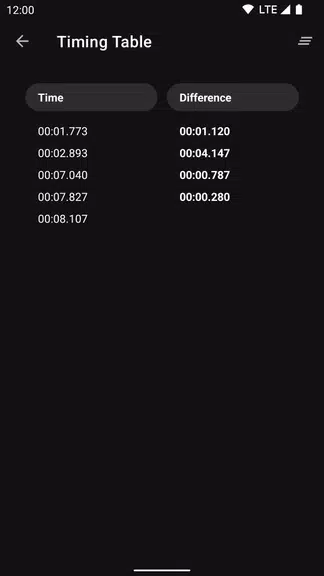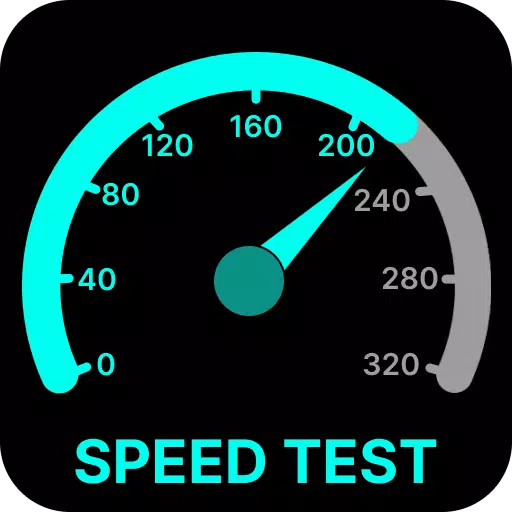Application Description
Features of Frameskip - Video Timing Tool:
Variable playback speeds: Frameskip empowers you to control the speed of video playback, allowing you to view each frame at your preferred pace, whether you need to slow down for detailed analysis or speed up for a quick overview.
Save times into a table: Easily keep track of crucial timestamps by saving them into a table. This feature makes it simple to revisit specific moments in the video, enhancing your ability to analyze and reference key points.
See seconds elapsed between saved timestamps: Frameskip simplifies the process of calculating the time difference between saved timestamps, providing you with valuable insights into the duration between frames and aiding in your analysis.
Save a frame as an image: With just a click, capture and save any frame as an image. This feature is perfect for preserving and sharing important moments from your video analysis.
Smooth frame-by-frame playback: Experience seamless navigation through each frame with Frameskip's smooth playback, ensuring a precise and uninterrupted viewing experience.
Video properties and information: Gain access to detailed video properties and information directly within the app. This feature provides you with essential data to better understand and analyze the video content you're working with.
About the App
Frameskip - Video Timing Tool is a user-friendly and robust video timing tool that offers a suite of features designed to enhance your video analysis experience. From variable playback speeds and frame saving to detailed video information, Frameskip provides everything you need to analyze videos frame-by-frame with ease. With no ads or In-App Purchases, this app is freely available to anyone looking to improve their video analysis capabilities. Download Frameskip now and take your video viewing and analysis to the next level!
Screenshot
Reviews
Apps like Frameskip - Video Timing Tool