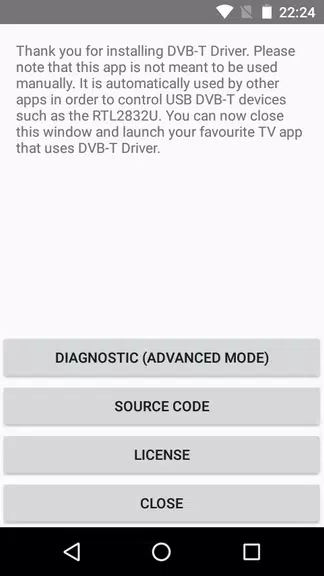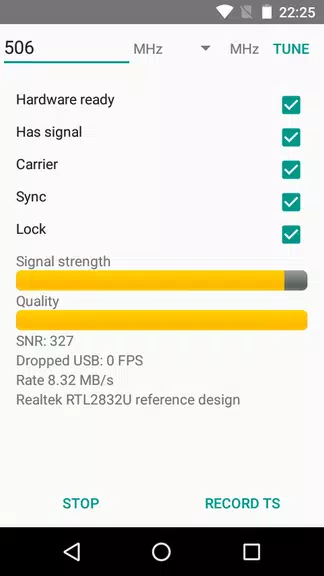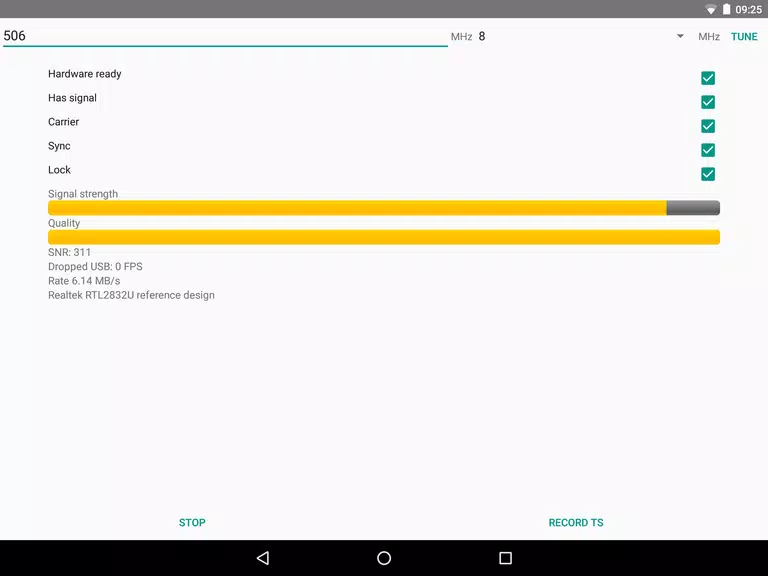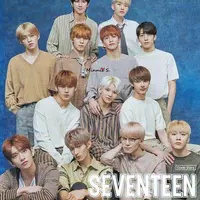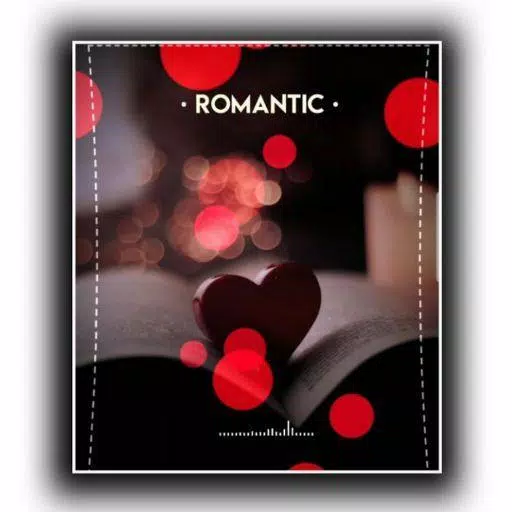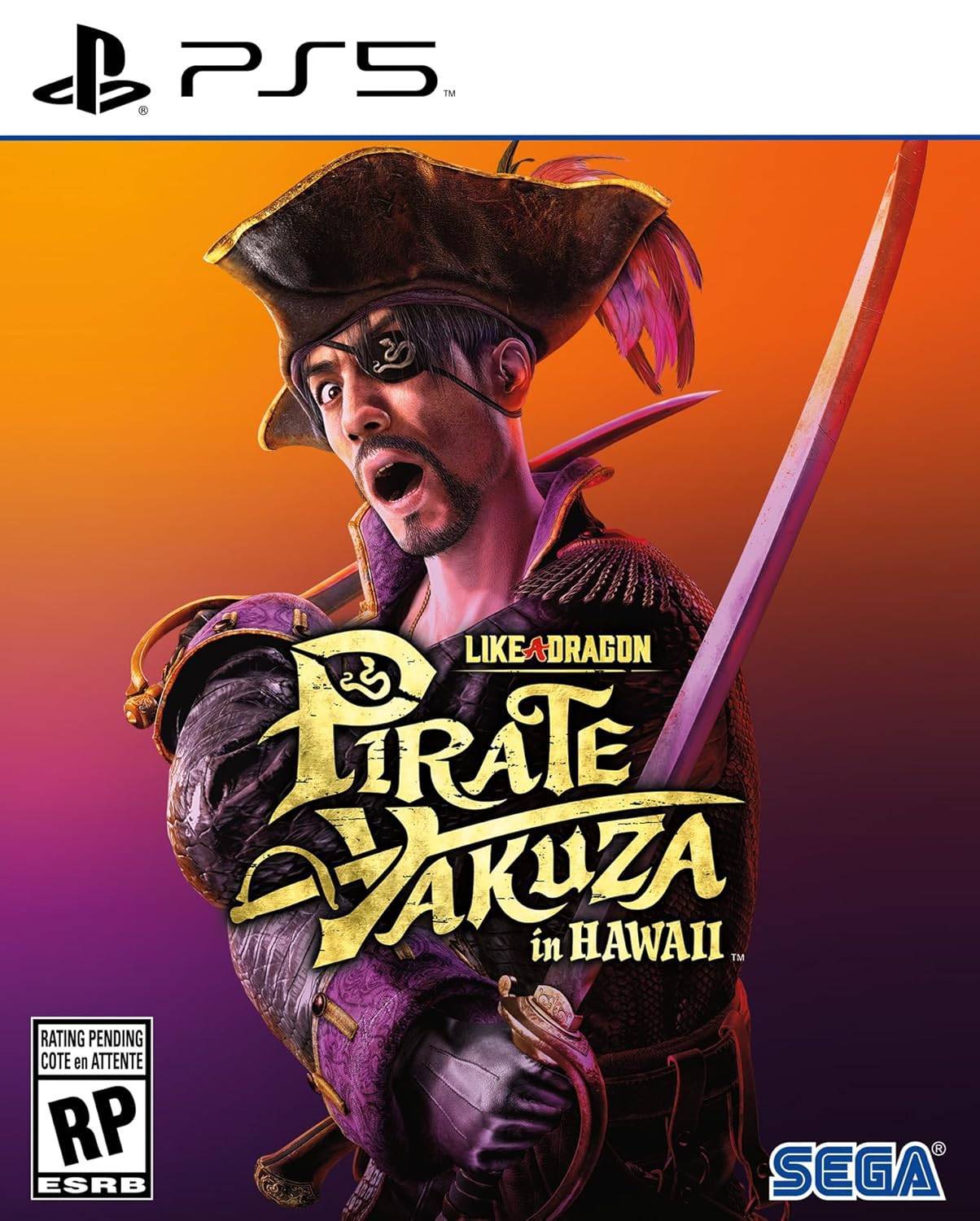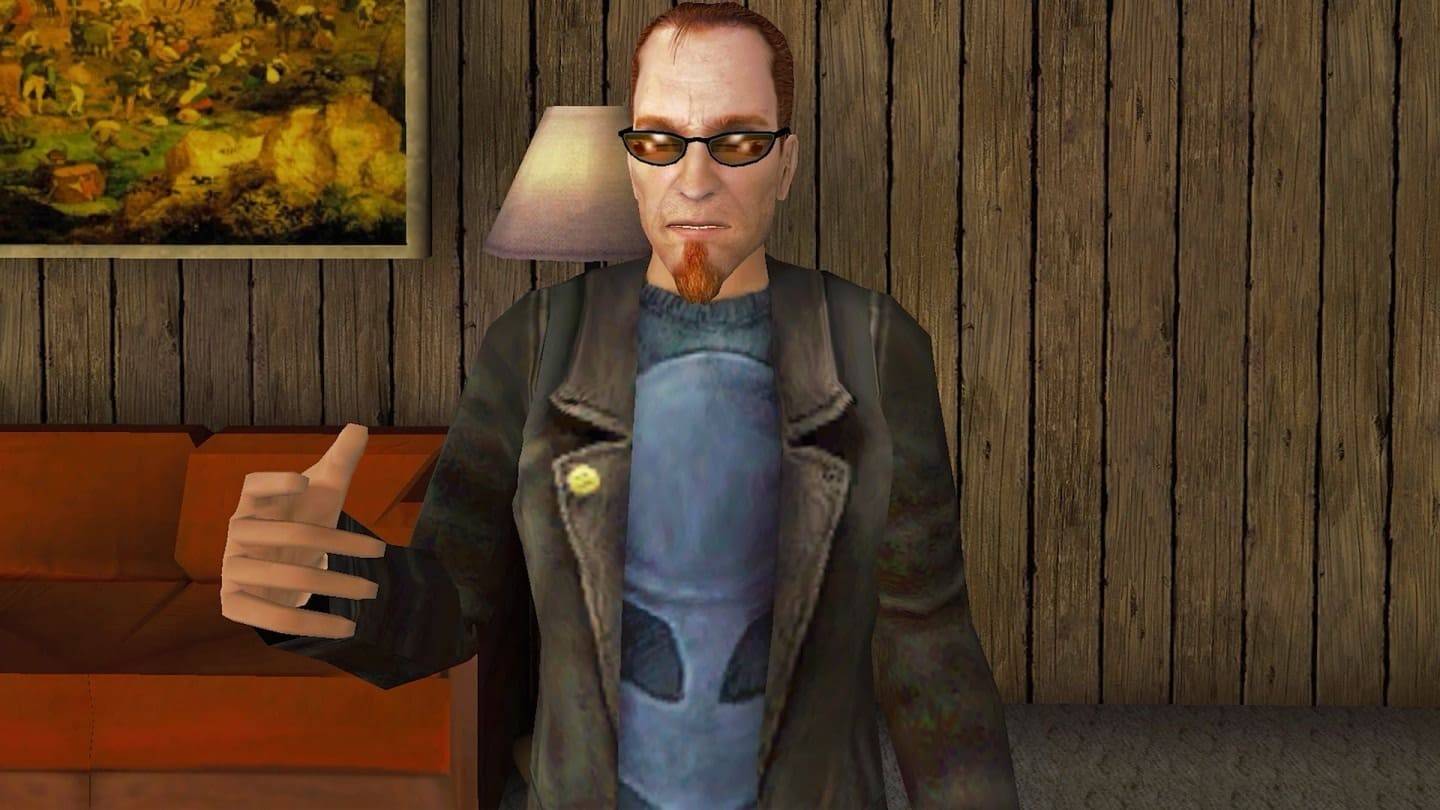Application Description
Want to watch DVB-T/T2 channels on your Android device? The DVB-T Driver app makes it easy! This driver works with various devices, including RTL-SDR and Astrometa DVB-T2 tuners, and integrates seamlessly with the Aerial TV app for on-the-go TV viewing. Tech-inclined users can utilize the diagnostic mode to analyze transport streams, saving them as TS files. The open-source nature ensures transparency and reliability. Enjoy your favorite channels anywhere!
Key Features of the DVB-T Driver:
- Broad Device Compatibility: Supports numerous USB TV tuners, such as RTL-SDR, ASUS, and TerraTec dongles.
- Effortless TV Streaming: Pairs perfectly with the Aerial TV app for simple DVB-T and DVB-T2 signal reception, transforming your Android device into a portable TV.
- Developer-Friendly Diagnostics: Allows advanced users to capture and analyze DVB-T and DVB-T2 transport streams, saving them directly to external storage.
- Open Source and Customizable: Licensed under the GNU General Public License, providing access to the source code for modification and enhancement.
User Tips:
- Install Both Apps: Download and install both the DVB-T Driver and the Aerial TV app for optimal performance.
- Remove Conflicting Software: For MyGica dongles, uninstall any pre-installed apps to avoid conflicts.
- Utilize Diagnostic Tools: Developers can leverage the diagnostic mode for detailed transport stream analysis.
- Stay Updated: Regularly check for updates to benefit from performance improvements and added device support.
In Summary:
This essential driver app unlocks the potential of USB TV tuners for DVB-T/T2 reception on Android devices. Its advanced features, open-source licensing, and wide device compatibility make it a must-have for users seeking a seamless and portable TV viewing experience.
Screenshot
Reviews
Apps like DVB-T Driver