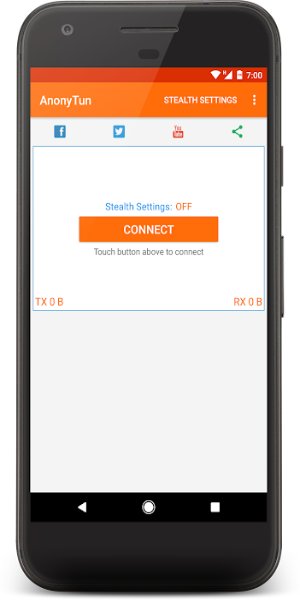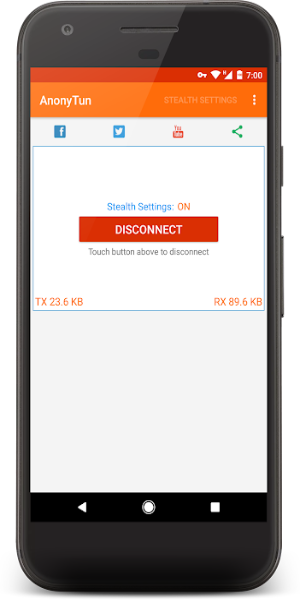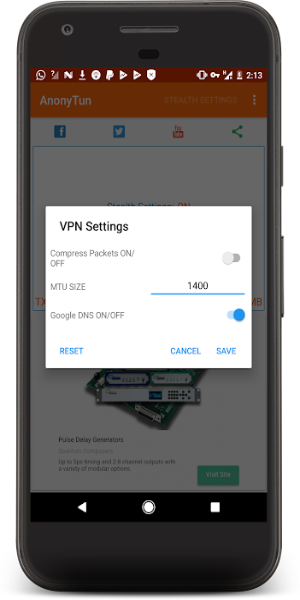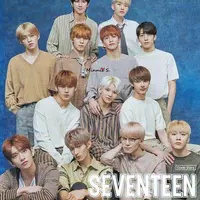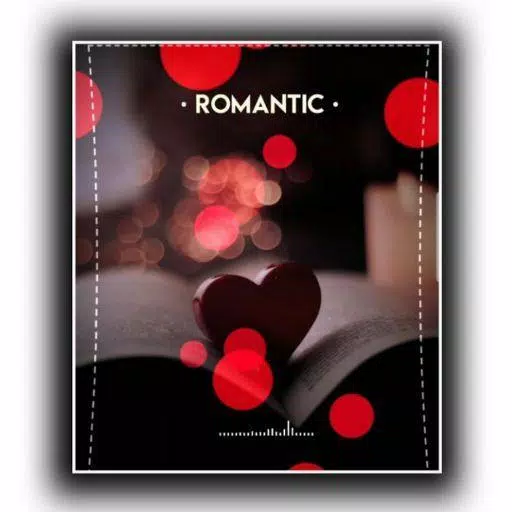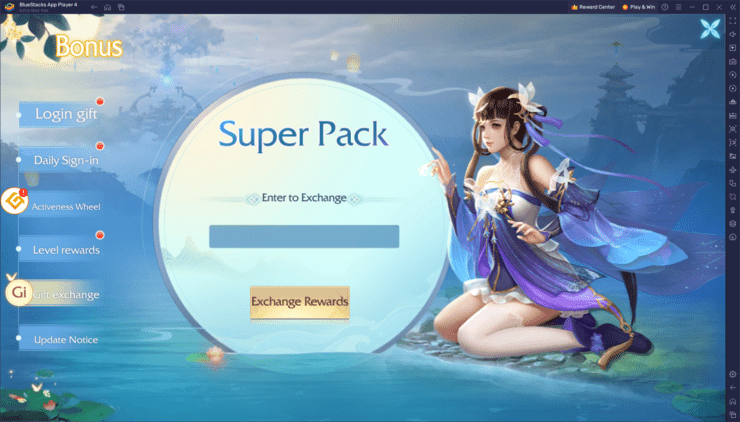Application Description
AnonyTun VPN: A Comprehensive Guide to Secure and Anonymous Browsing
AnonyTun is a leading VPN app offering secure and anonymous internet access. Its speed and user-friendly interface make it ideal for both tech-savvy users and those new to VPNs.
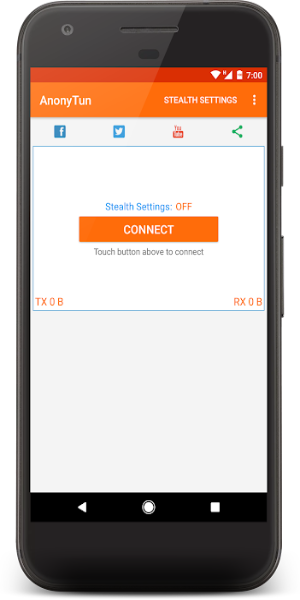
Who Can Benefit from AnonyTun?
Privacy-Conscious Individuals: AnonyTun masks your IP address, protecting your online activity from unauthorized tracking.
International Travelers: Bypass geo-restrictions and access websites and services unavailable in certain regions.
Students and Remote Workers: Circumvent network restrictions in schools or offices to access necessary resources.
Streaming Fans: Unlock content libraries on platforms like Netflix and Hulu, expanding your entertainment options.
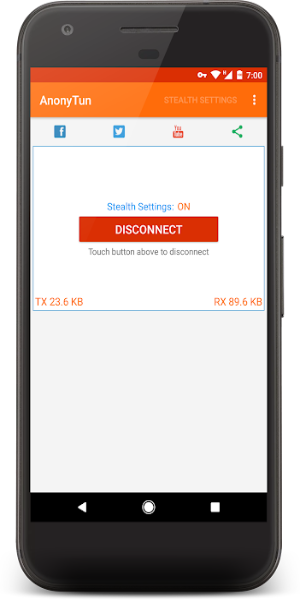
Advantages and Disadvantages:
Pros:
- Easy-to-Use Interface: Simple navigation for all users.
- Fast and Reliable Connections: High-speed servers for smooth browsing and streaming.
- Quick Setup: No registration needed, ensuring immediate access.
- Multiple Protocols: Supports TCP, HTTP, and SSL for optimal performance.
- Free to Use: Enjoy dependable VPN functionality without cost.
Cons:
- Advertisements: The free version contains ads.
- Limited Servers: Server selection is smaller than some competitors, potentially leading to slower speeds during peak times.
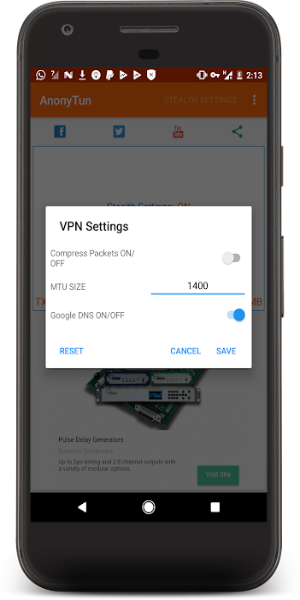
Tips for Optimal AnonyTun Performance:
- Keep it Updated: Regular updates ensure the latest security and performance improvements.
- Choose the Right Protocol: Select HTTP or SSL for bypassing firewalls, or TCP for reliable connections.
- Optimize MTU Settings: Experiment with different MTU sizes to improve speed and reliability.
- Clear the Cache Regularly: Prevent performance slowdown by regularly clearing the app's cache.
- Use During Off-Peak Hours: Avoid server congestion by using AnonyTun during less busy times.
Screenshot
Reviews
Application VPN simple et efficace. Je l'utilise pour protéger ma confidentialité en ligne. Je recommande !
Apps like AnonyTun