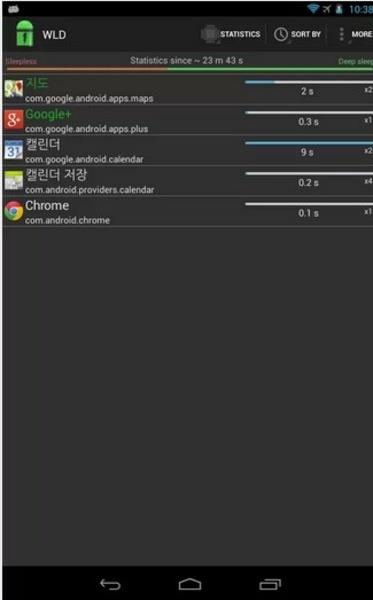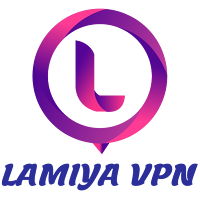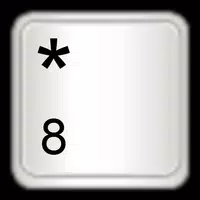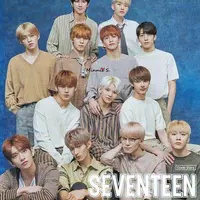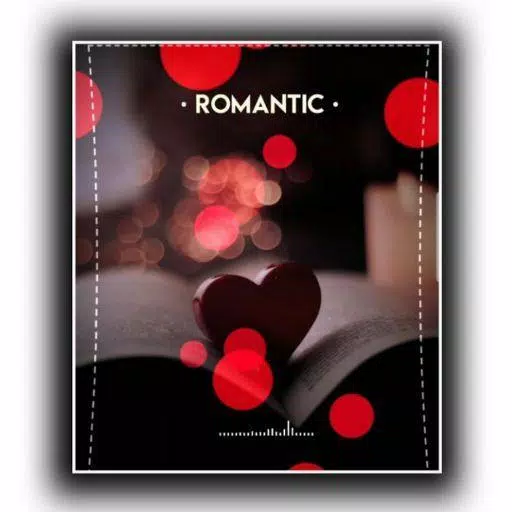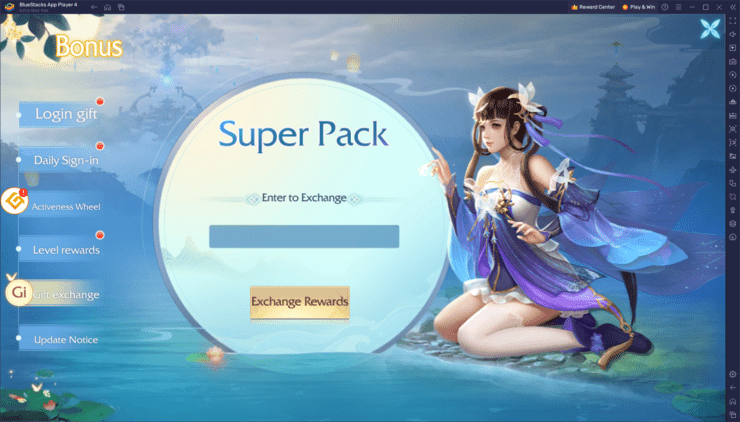Application Description
Key Features of Wakelock Detector-Save Battery:
-
Detailed Battery Usage Analysis: See a comprehensive list of all active processes and their individual battery consumption, quickly identifying top offenders.
-
Internet Access Tracking: Specifically highlights apps continuously using the internet and their resulting battery drain. This is especially helpful for identifying apps like Gmail or WhatsApp that often consume significant power.
-
App Shutdown Capability: Easily disable power-hungry applications at any time, saving considerable battery life when those apps aren't needed.
-
Intuitive Interface: The app boasts a simple, user-friendly design for easy navigation and data interpretation.
-
Data Flow Visualization: Visual representations of your data flows make it easy to understand how different apps impact your battery.
-
Proactive Battery Optimization: Gain valuable insights to proactively optimize your battery usage and extend its longevity.
In short:
Wakelock Detector-Save Battery is the ultimate solution for Android users seeking to optimize battery life. Its comprehensive analysis, app control features, and clear data visualization make it accessible and effective. Download now and experience a significant improvement in your mobile device's battery performance!
Screenshot
Reviews
Apps like Wakelock Detector-Save Battery