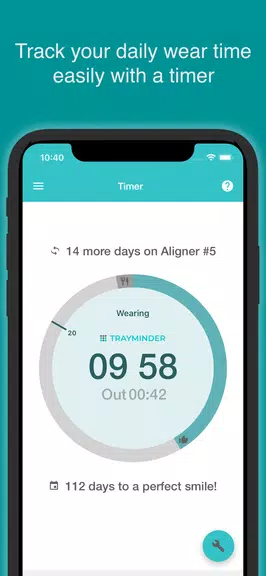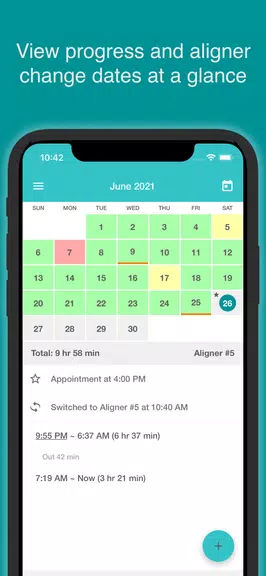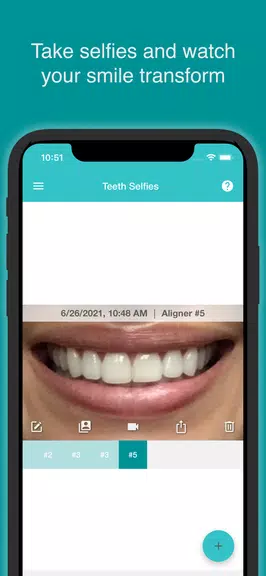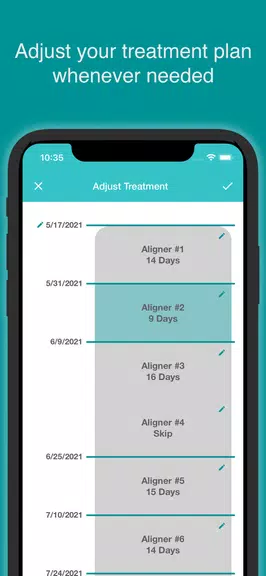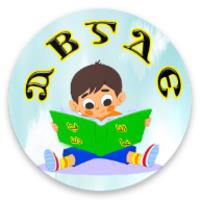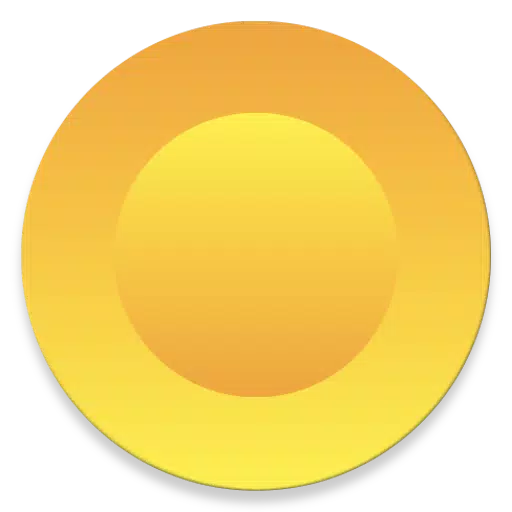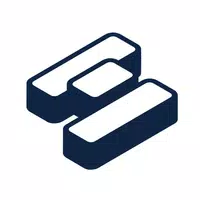Application Description
Key TrayMinder Features:
Effortless Treatment Planning: Quickly and easily set up or modify your treatment plan anytime, without registration hassles.
Accurate Timer: Track your daily aligner wear time with a simple, intuitive start/pause timer. Stay on schedule and monitor your progress effectively.
Smart Reminders: Receive timely notifications for aligner changes and alerts for extended aligner-free periods, promoting consistent wear.
Global Time Zone Support: The app automatically adjusts for time zones and daylight savings, ensuring accurate scheduling worldwide.
Maximizing Your TrayMinder Experience:
Set Up Your Plan: Begin your aligner journey immediately with the app's simple setup process. Easily manage and adjust your plan as needed.
Utilize the Timer: Accurately track your aligner wear time to ensure you're adhering to your treatment plan.
Heed the Notifications: Stay informed and accountable with timely reminders and alerts. These notifications are crucial for treatment success.
Achieve Your Perfect Smile:
TrayMinder simplifies clear aligner treatment (Invisalign, ClearCorrect, Clarity, etc.). Its features—flexible planning, precise timing, smart alerts, and global time zone support—empower you to achieve a confident smile. Follow these tips to optimize the app and ensure successful treatment. Download TrayMinder today and embark on a smoother, more confident path to a perfect smile.
Screenshot
Reviews
Apps like TrayMinder