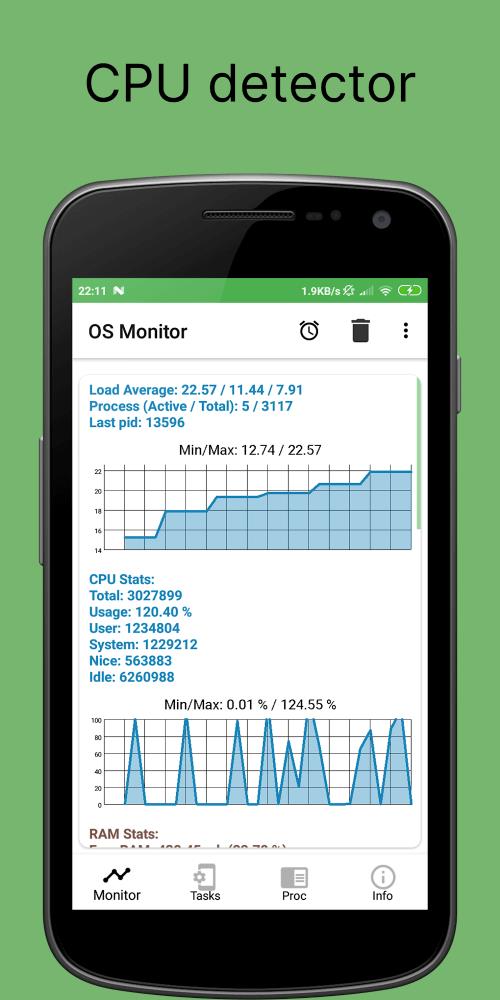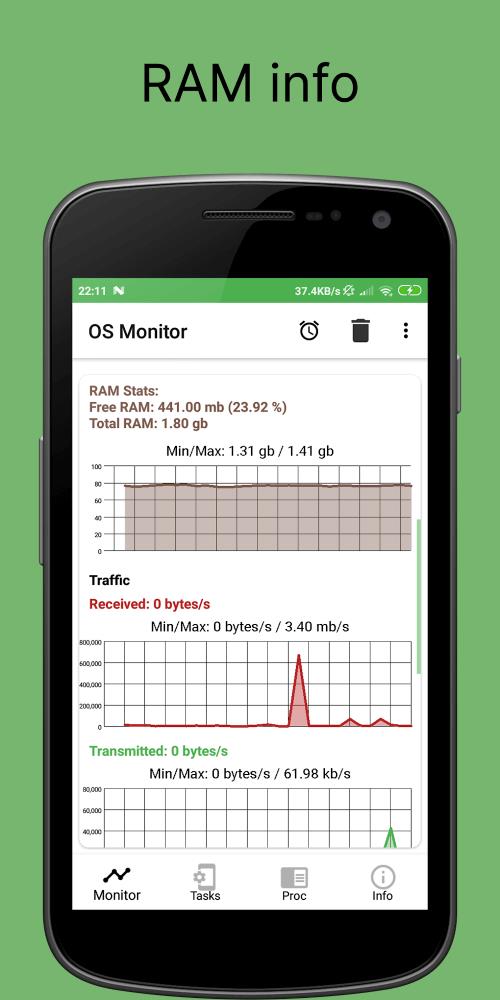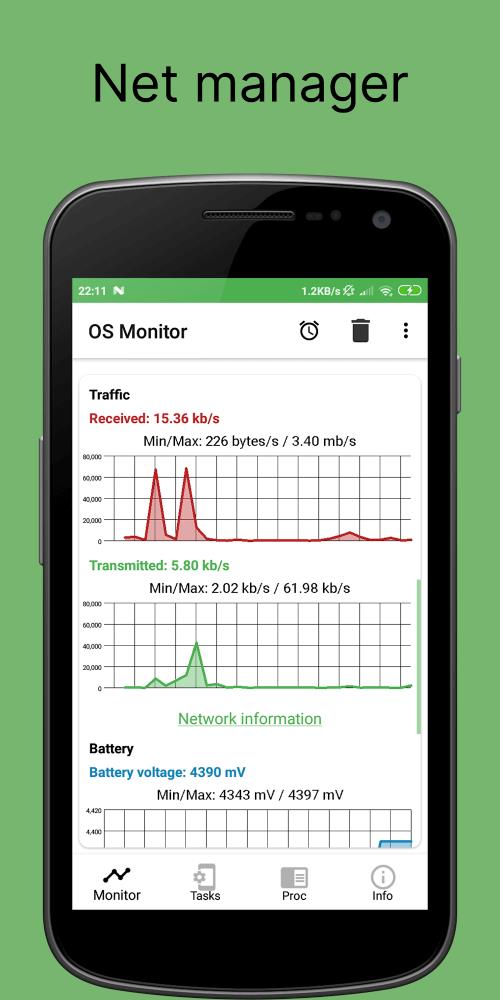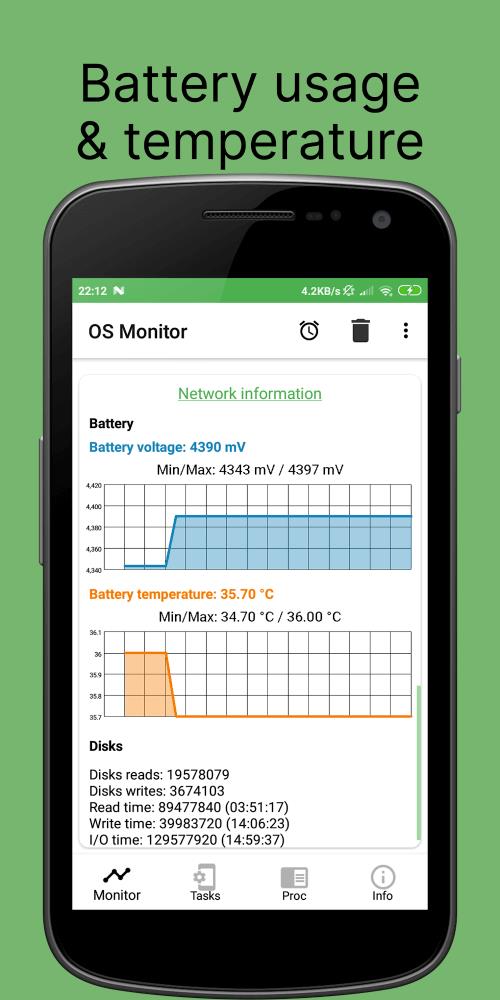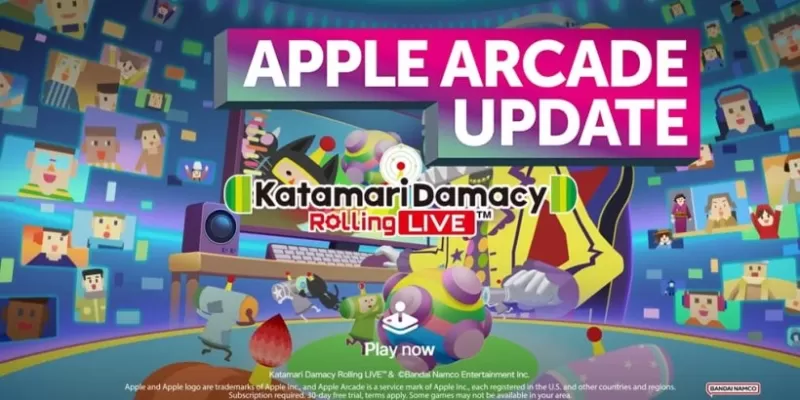Application Description
OS Monitor distinguishes itself through several key advantages:
-
Advanced Task Management: Gain complete control over running apps, viewing detailed incoming and outgoing data for each. Identify and manage resource-hungry applications for optimal device performance.
-
Real-time Resource Monitoring: Track memory and disk space usage in real-time, enabling proactive management of running processes and storage capacity.
-
Precise CPU Analysis: Monitor CPU frequency, usage percentage, and temperature to pinpoint performance bottlenecks and optimize processing power.
-
Data Consumption Control: Track mobile and Wi-Fi data usage per application, setting alerts to prevent exceeding data limits and avoid overage charges.
-
Personalized Monitoring: Customize settings and alerts to match individual needs and preferences, ensuring a tailored monitoring experience.
-
Intuitive Interface: Navigate advanced features with ease thanks to a user-friendly design accessible to both tech-savvy users and beginners.
Continuous development and support ensure compatibility with the latest Android OS updates and security patches. Active community engagement and responsive developers guarantee ongoing improvements based on user feedback, promoting reliability and long-term maintenance.
Screenshot
Reviews
Apps like OS Monitor: Tasks Monitor