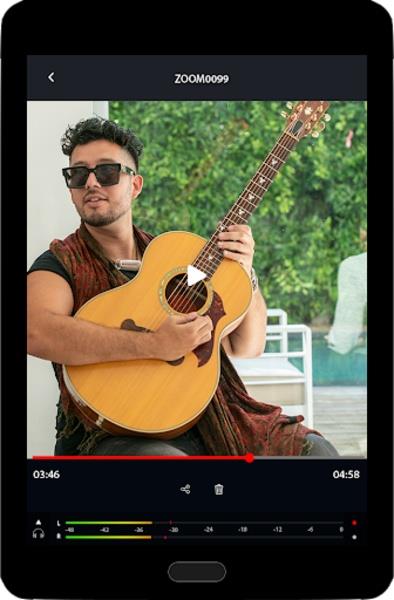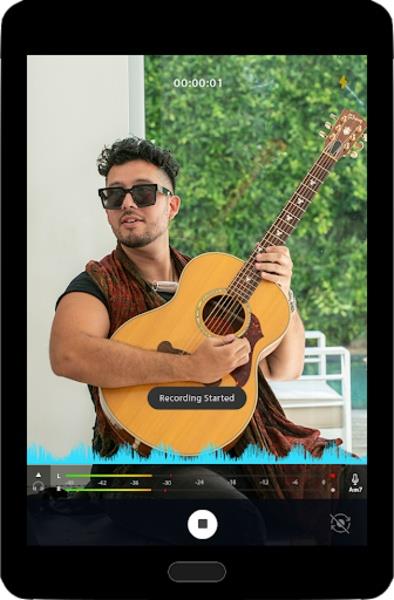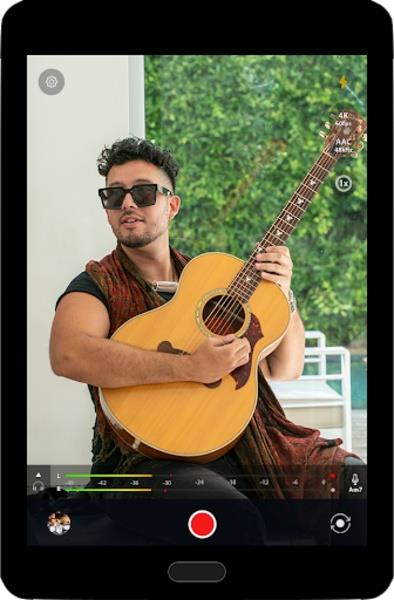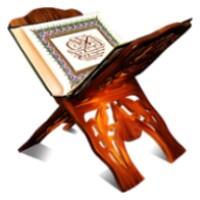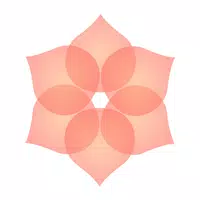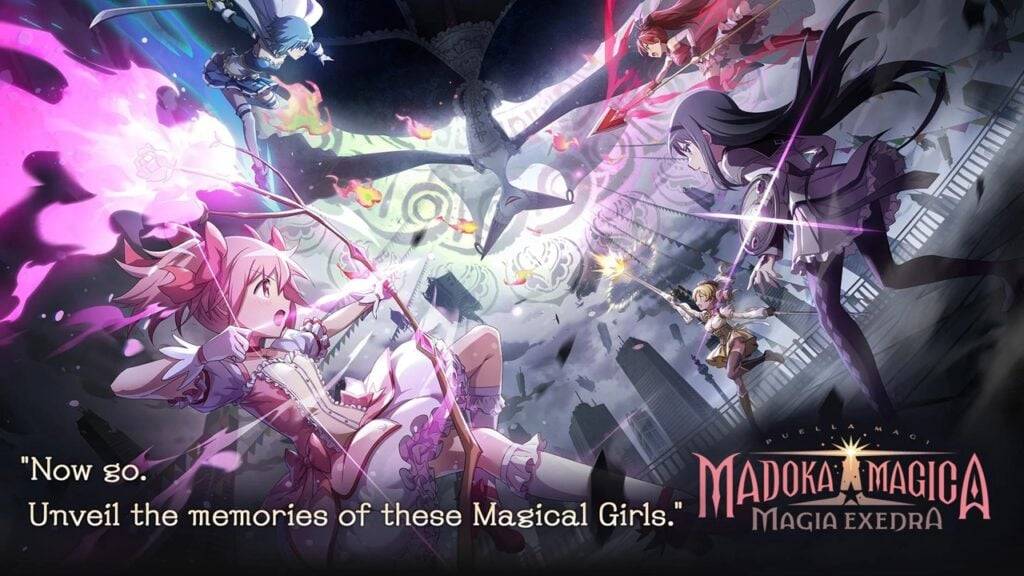Application Description
Unlock the power of professional audio and video recording with Mobile HandyShare, the Android app designed for on-the-go content creation. Whether you're a seasoned audio pro or a budding content creator, this app transforms your smartphone into a portable recording studio, perfectly complementing the ZOOM Am series microphones.
Mobile HandyShare: Professional Recording, Simplified
Mobile HandyShare leverages the exceptional sound quality of ZOOM Am series microphones to capture every detail of your audio with unmatched precision. Real-time waveform displays and level meters provide precise monitoring, ensuring your recordings are pristine. Direct cloud uploads and external storage support simplify sharing and project management. Elevate your audio-visual projects with ease. Learn more and explore all features on our website.
Key Features:
- High-Quality Audio & Video: Capture professional-grade audio and video recordings directly from your Android device.
- ZOOM Am Series Integration: Unlock superior sound recording capabilities by pairing with a ZOOM Am series microphone.
- Precision Audio Monitoring: Detailed level meters and real-time waveforms allow for accurate monitoring and quality control.
- Zero-Latency Monitoring (DIRECT MONITOR): Enjoy a seamless recording experience with instant input signal monitoring.
- Customizable Audio Channels: Fine-tune your left and right audio channels for complete creative control.
- Effortless Sharing & Storage: Seamlessly upload recordings to cloud services and utilize external storage for efficient project management.
Ready to Upgrade Your Recordings?
Mobile HandyShare combines seamless ZOOM Am series microphone integration, precise monitoring tools, and effortless sharing capabilities to deliver professional-quality results. Download the app today and take your audio-visual projects to the next level.
Screenshot
Reviews
Apps like Mobile HandyShare