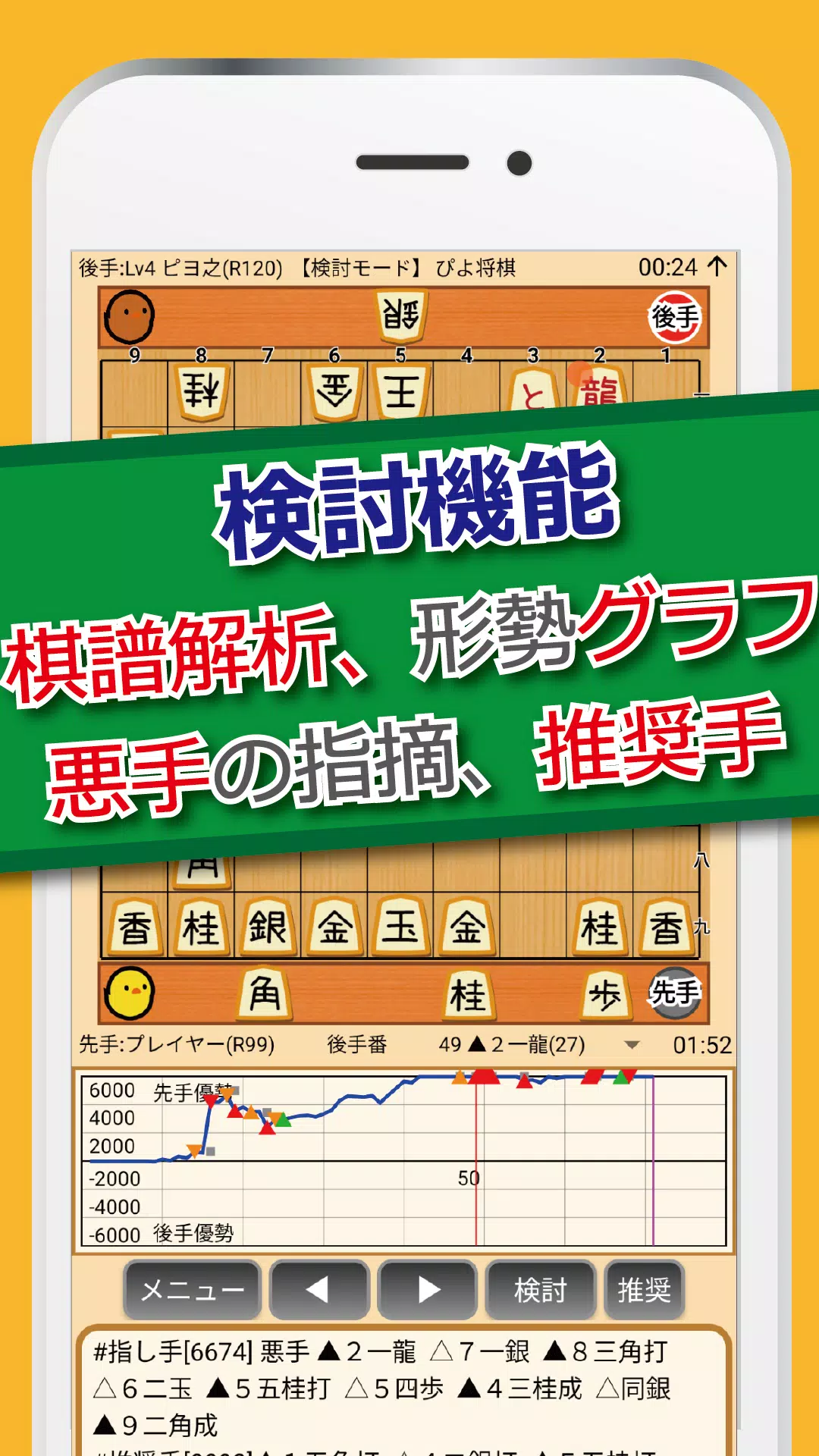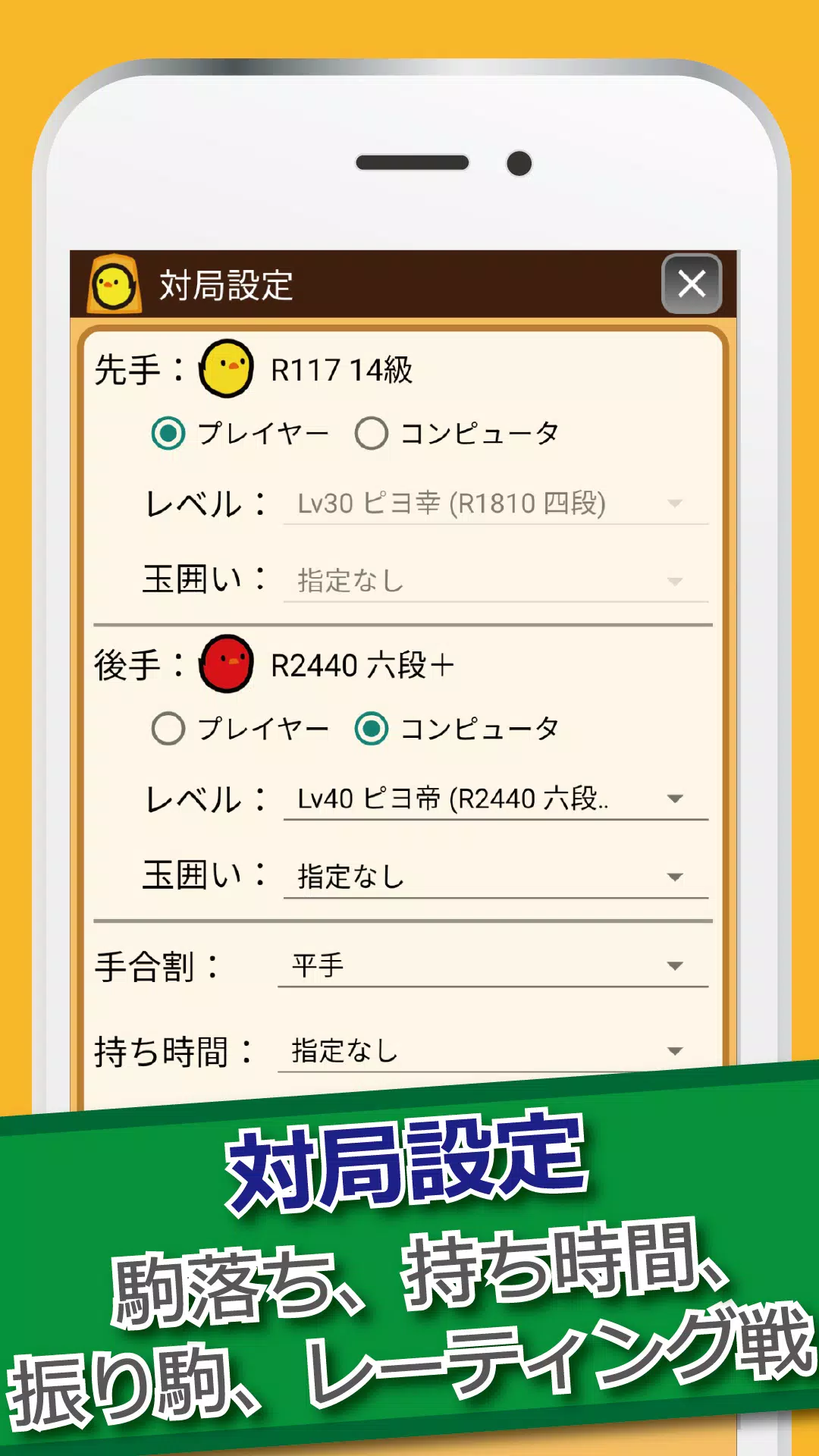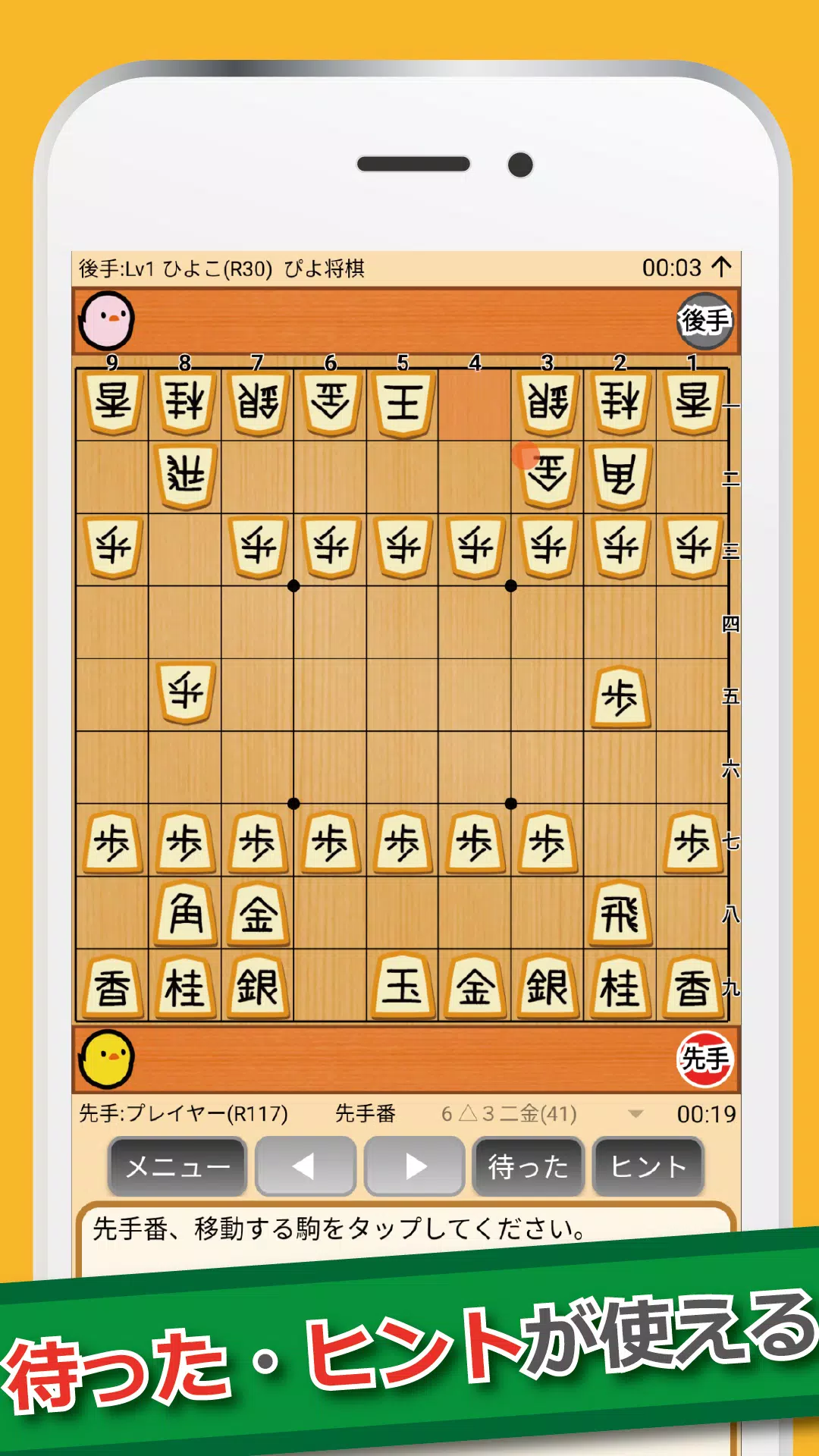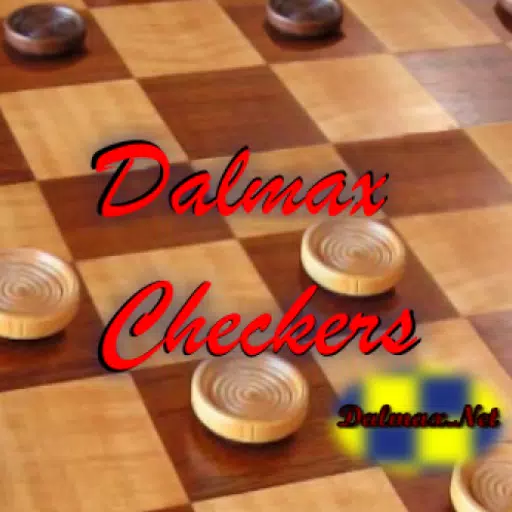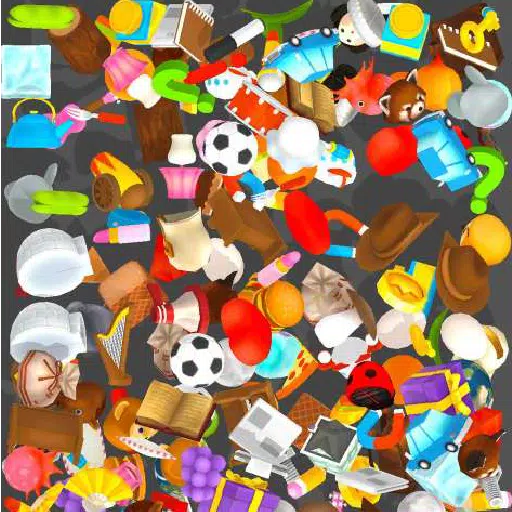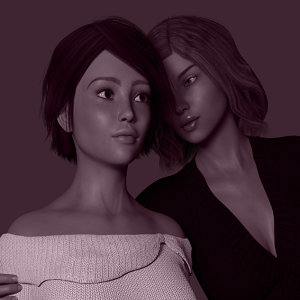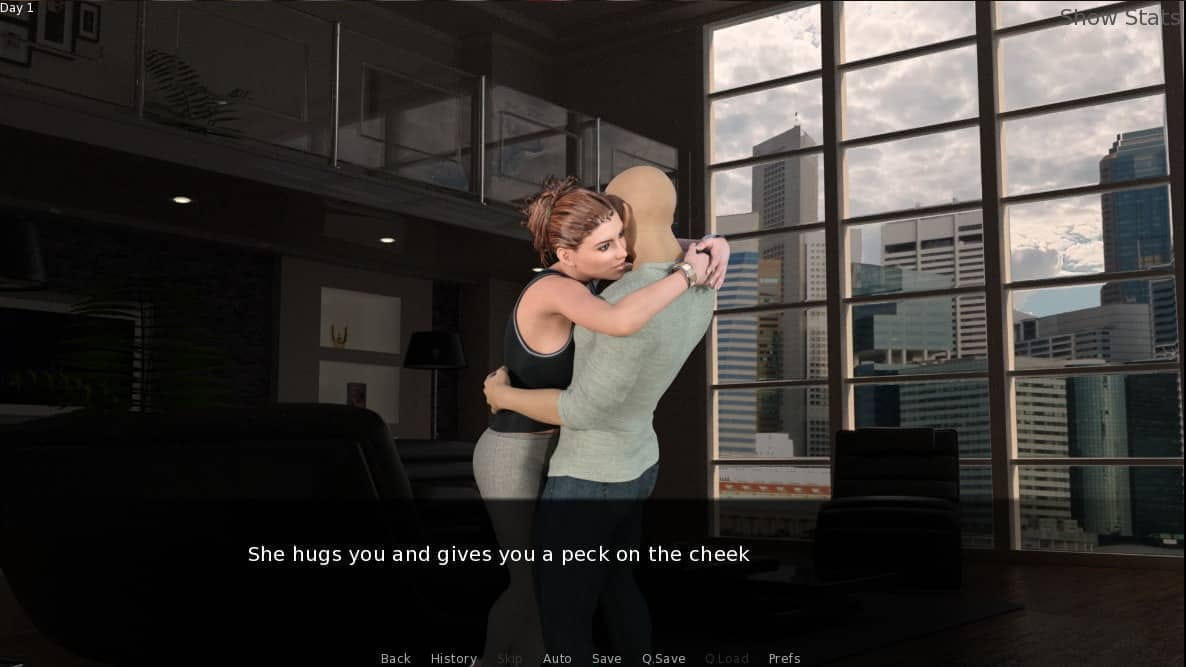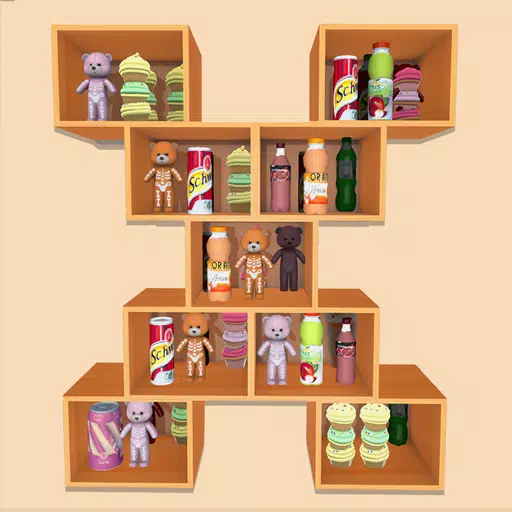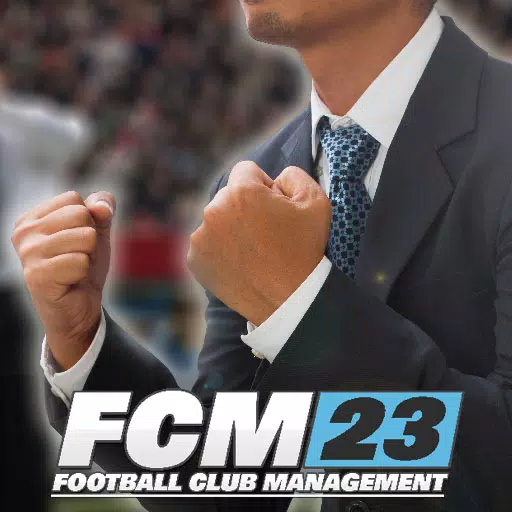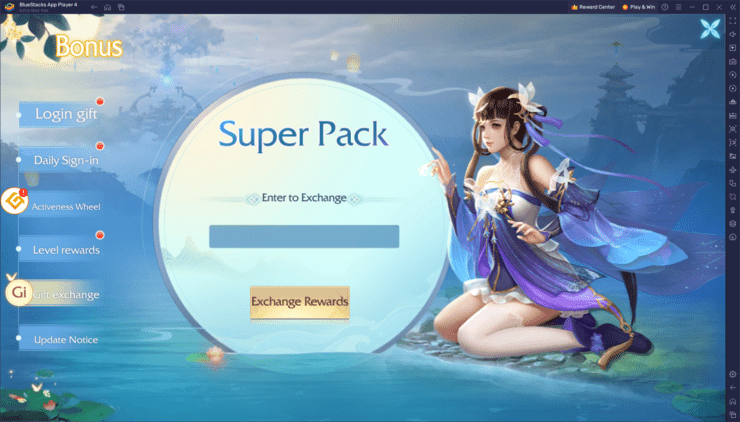Application Description
This high-performance shogi app is free! Enjoy challenging 40 levels of AI, from beginner to advanced (up to amateur 6-dan level). Post-game analysis and record management tools are also included! Daily Tsume Shogi puzzles (4 levels of difficulty) are available.
■■■ Free App ■■■
Play against adorable "chicks" in this shogi app. 40 levels cater to all skill levels, from beginner to advanced (highest level: Amaroku Stage).
-------------
■ Perfect for Beginners
-------------
Start with confidence! Features include tutorials, piece-dropping games, easy AI modes, hints, pause functionality, and clear piece movement guides.
-------------
■ Experienced Players Will Also Enjoy It
-------------
- 40 levels of AI, culminating in a challenging amateur 6-dan level.
- Rate your skill with rated matches.
-------------
■ Improve Your Shogi Skills
-------------
- Post-game analysis identifies mistakes in your moves.
- Opening and battle style analysis is provided.
-------------
■ In Short...
-------------
More than just cute! This high-performance app is perfect for shogi players of all levels.
[Key Features]
- Play against 40 levels of robust AI.
- Two-player mode (human vs. human).
- Review function to compare your moves with the AI's.
- Automatic game record analysis to identify weak moves.
- Daily Tsume Shogi puzzles (4 difficulty levels: beginner, intermediate, advanced, graded).
- Save and manage game records (including those from other shogi apps). KIF/KI2/CSA formats supported.
[Detailed Function Explanations]
AI Matches: Play against realistic AI across 40 difficulty levels. Beginners benefit from visual move guidance. Hints are available, showing the AI's reasoning. Watch AI vs. AI matches. Two-player mode is also available (no online play). You can switch AI opponents mid-game. (Method: Exit and re-enter examination mode, then select "Resume game from this stage" from the menu). Match results are saved. Piece dropping, custom timers, and rated games are supported.
Game Review: Analyze completed games to improve. The review function shows the AI's move choices, your moves, and situation evaluations. The game record analysis automatically flags questionable moves, and this analysis can be saved and graphed. See the official website for details on interpreting analysis results: https://www.studiok-i.net/android/piyo_shogi.html
Game Record Management: Save and load game records. Supports KIF/KI2/CSA formats. Copy/paste game records to the clipboard. Manage records from various sources, including cloud storage (Google Drive, Dropbox). Create custom starting positions and Tsume Shogi puzzles.
[Official Website]
For more detailed information, FAQs, and support, visit: https://www.studiok-i.net/android/piyo_shogi.html
[Support]
Contact us via the "Send Request" option in the app's menu for any issues, suggestions, or requests.
[Free App Note]
This app is free, supported by ads.
[Disclaimer]
While we strive for a bug-free experience, STUDIO-K is not liable for any damages resulting from app use.
What's New in Version 5.3.8 (Updated Nov 1, 2024)
- 2024/10/29 ver5.3.8: Fixed an issue causing delays when pressing the [Menu] button during AI thinking.
- 2024/10/19 ver5.3.7: Adjusted the difficulty of levels 15-30 (slightly easier).
- 2024/07/19 ver5.3.5: Implemented data transfer functionality for device changes (rating, match history, Tsume Shogi progress, Piyo Story progress). Note: Game records are not transferred; save them to cloud storage. Select "Data Migration (Device Change)" from the top menu.
- 2024/06/16 ver5.3.4: Enabled chick piece selection in dark mode.
Screenshot
Reviews
这个棒球问答游戏非常有趣,特别是多人模式。希望能有更多更新和新问题来保持新鲜感。
游戏太卡了,经常闪退,体验很不好。奖励系统也不吸引人。
Super application pour les amateurs de shogi! Les niveaux d'IA sont stimulants et l'analyse après le jeu est très utile. Les puzzles quotidiens sont un plus. J'aimerais voir plus de fonctionnalités à l'avenir.
Games like ぴよ将棋